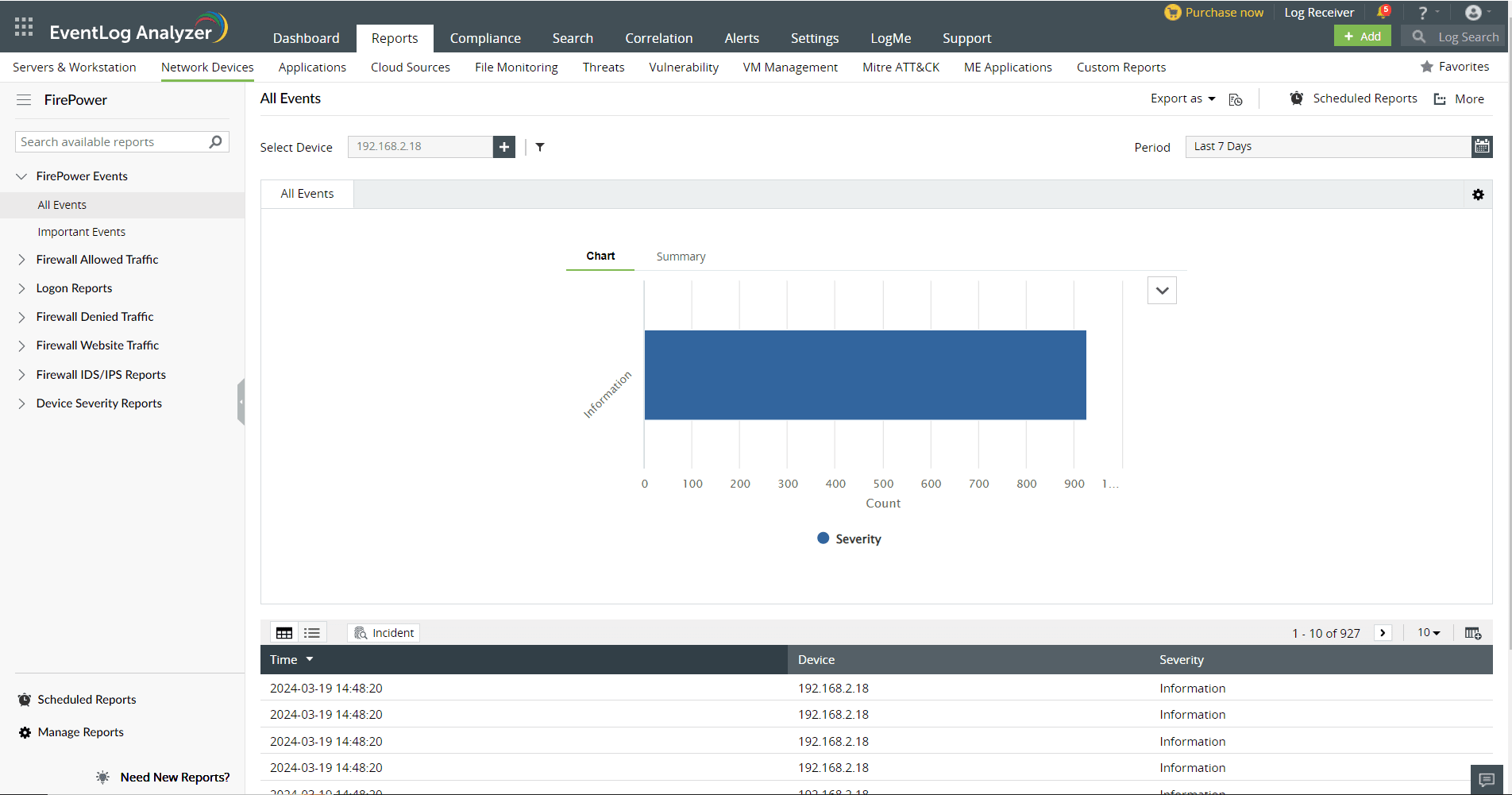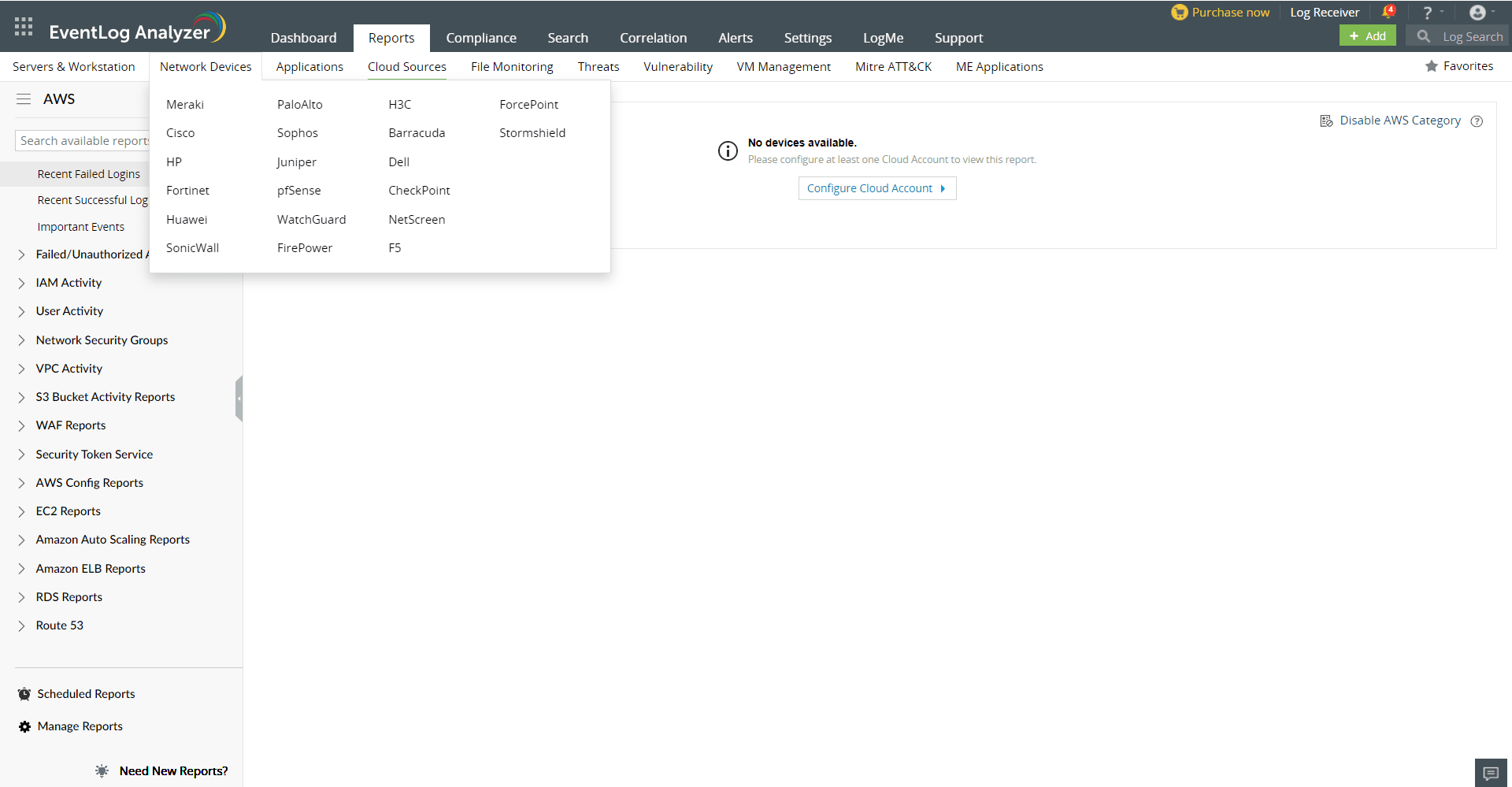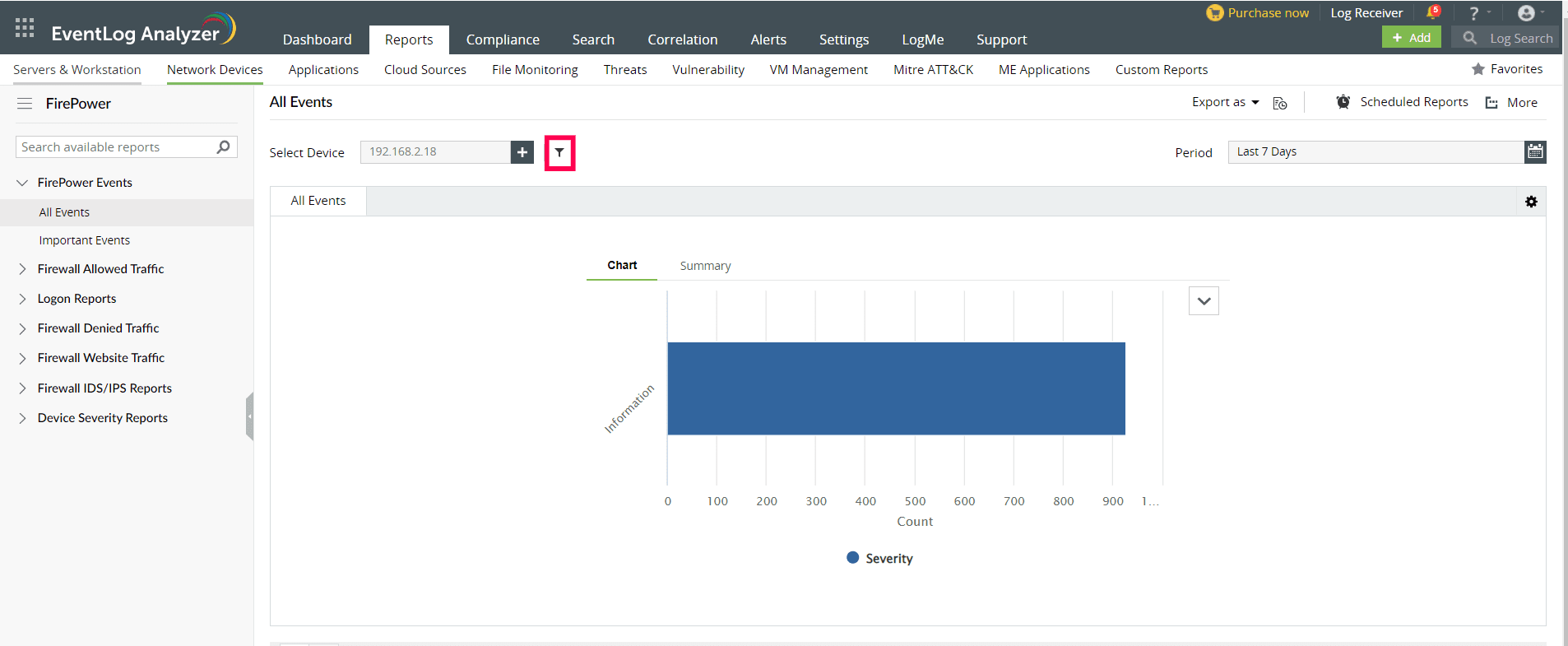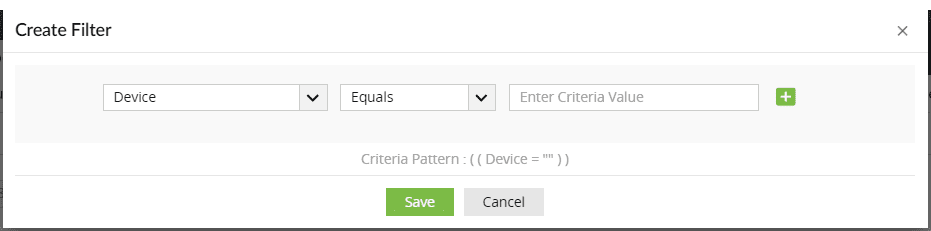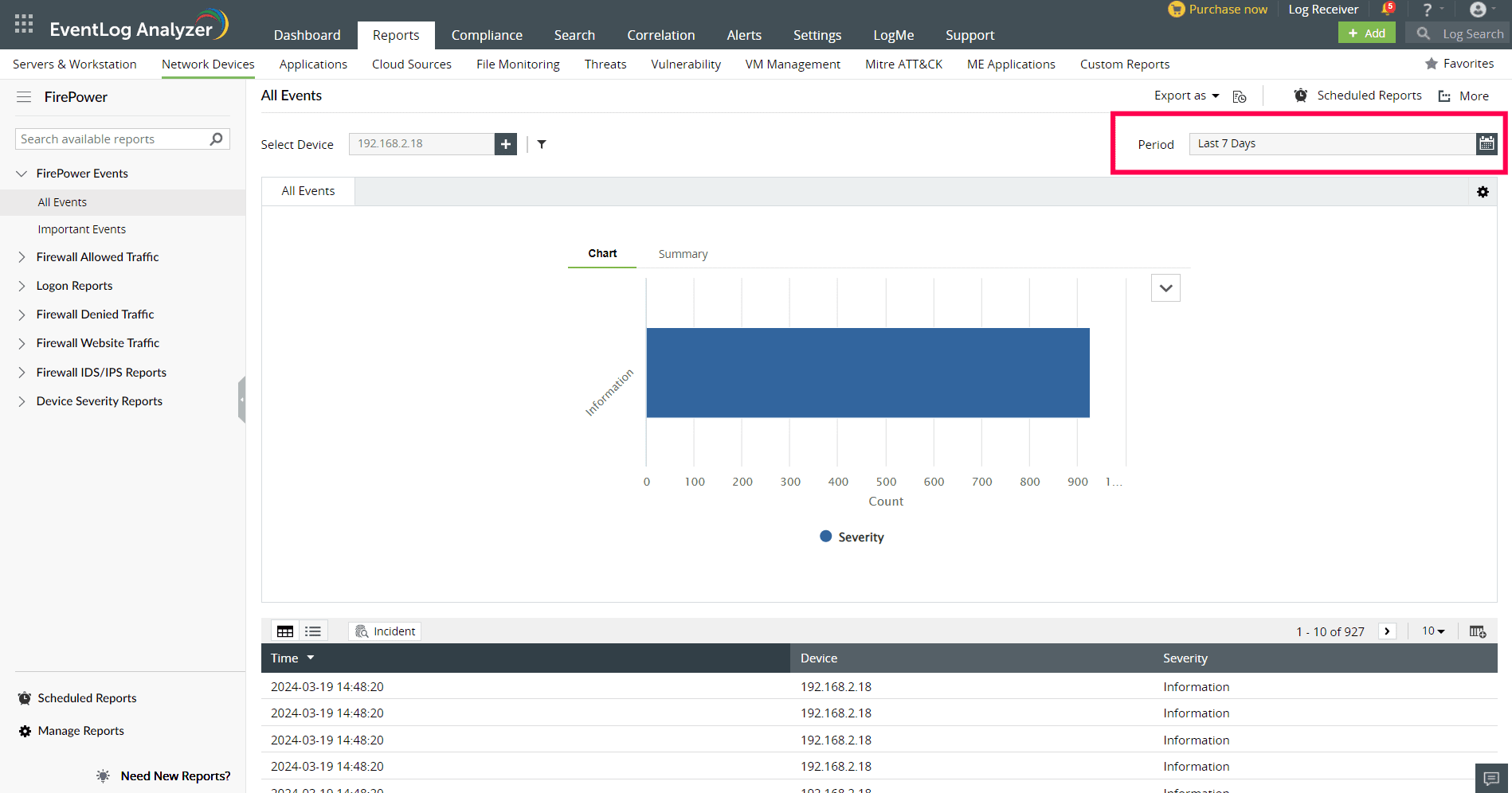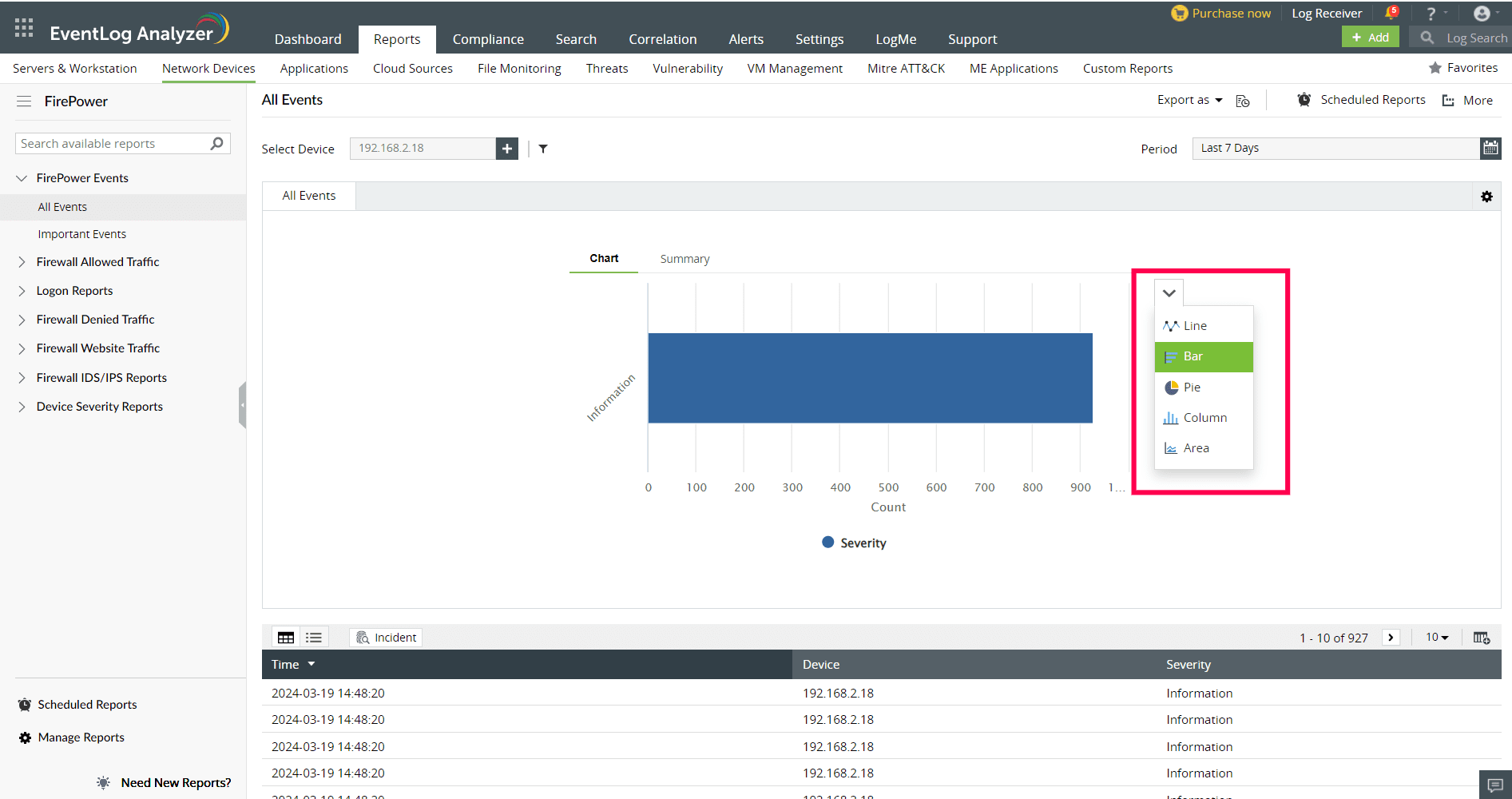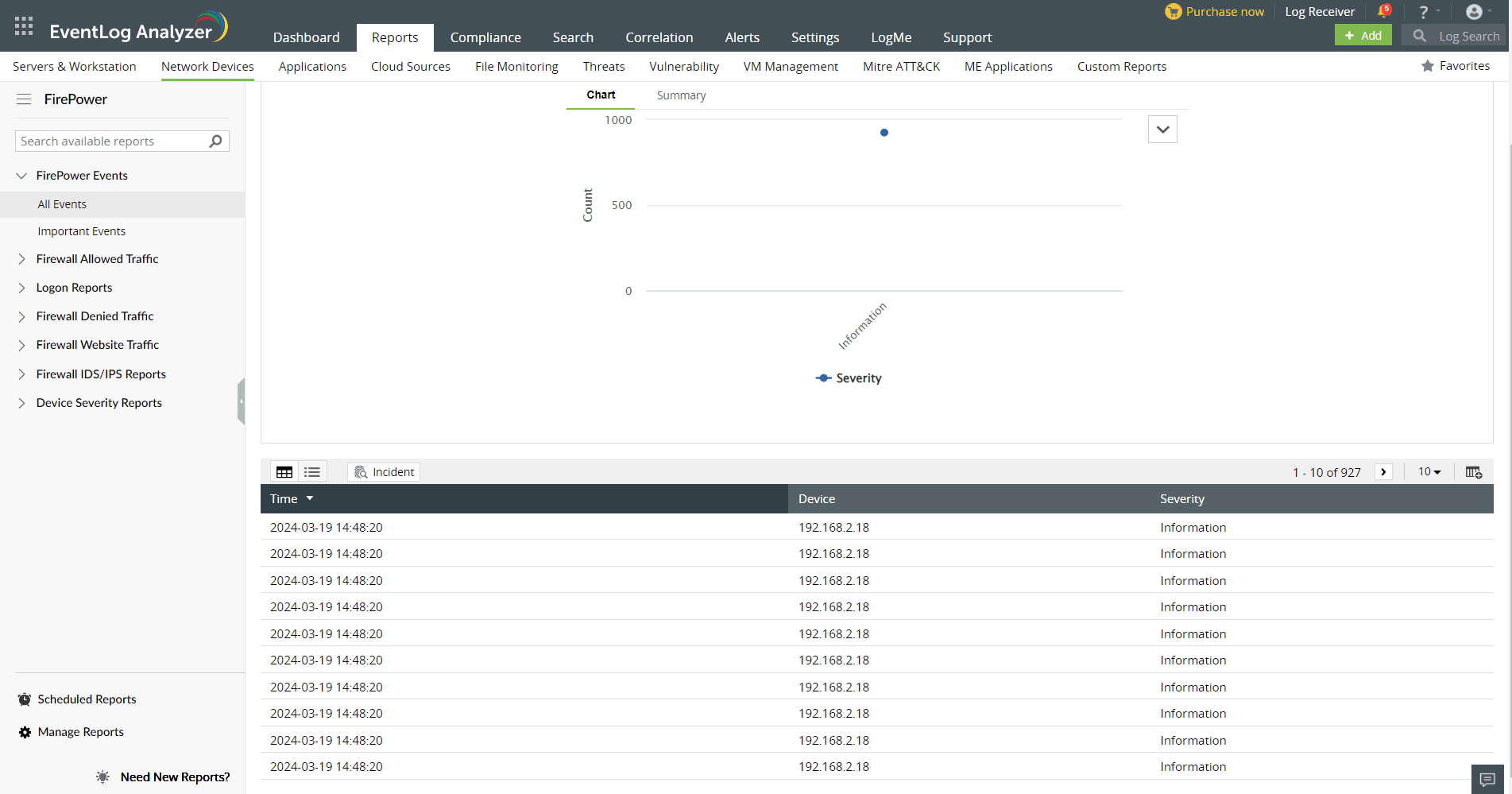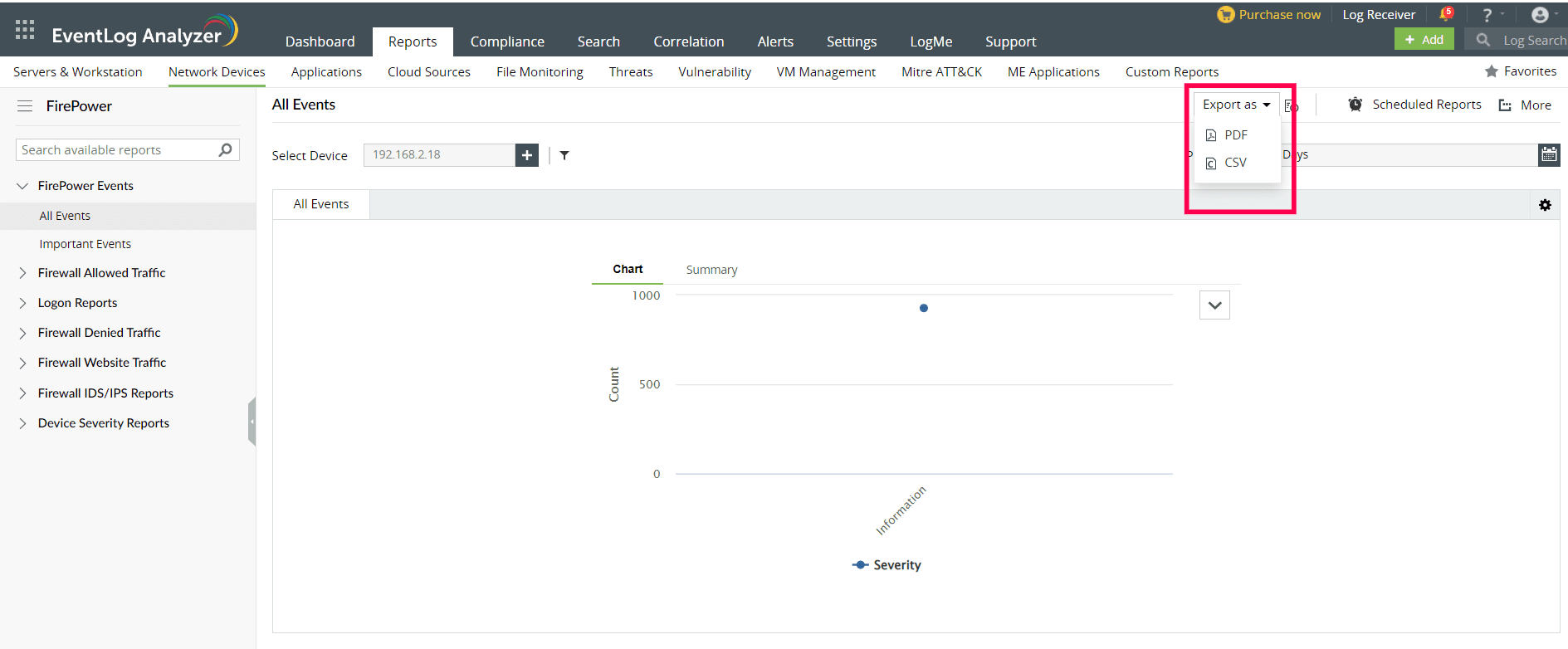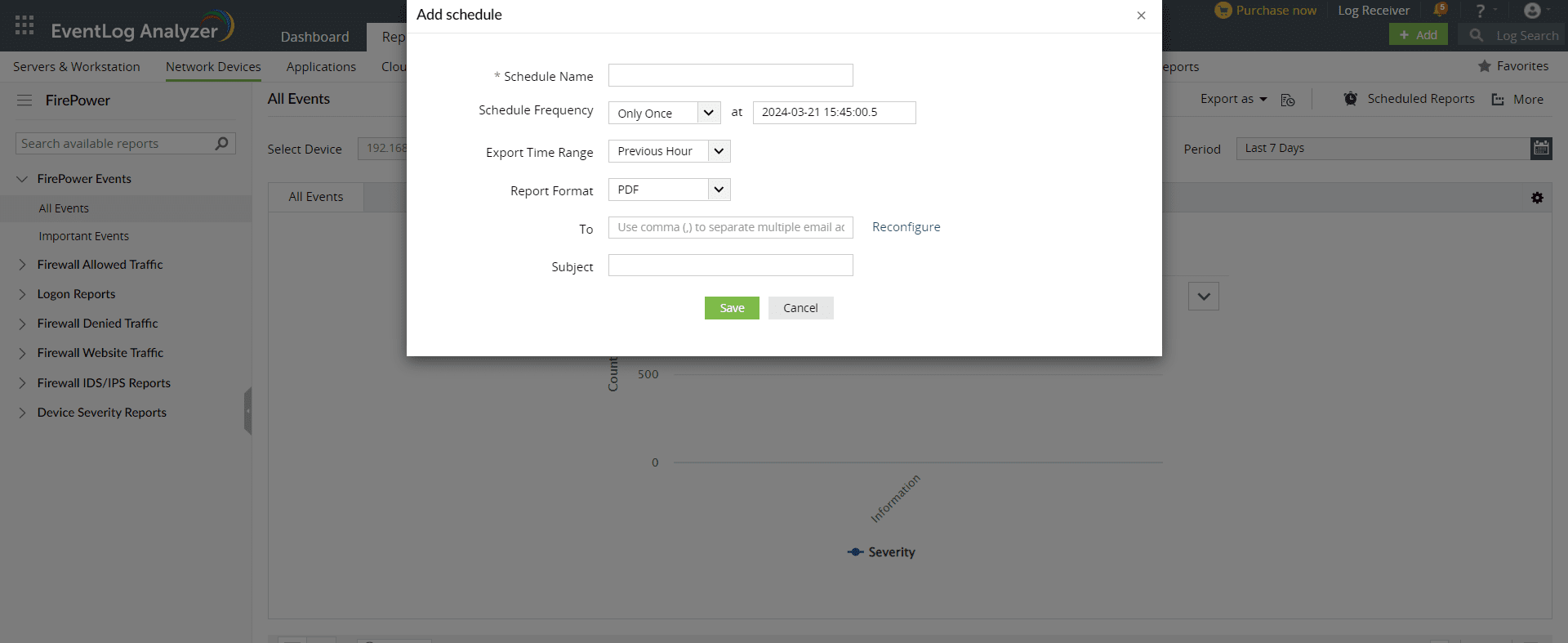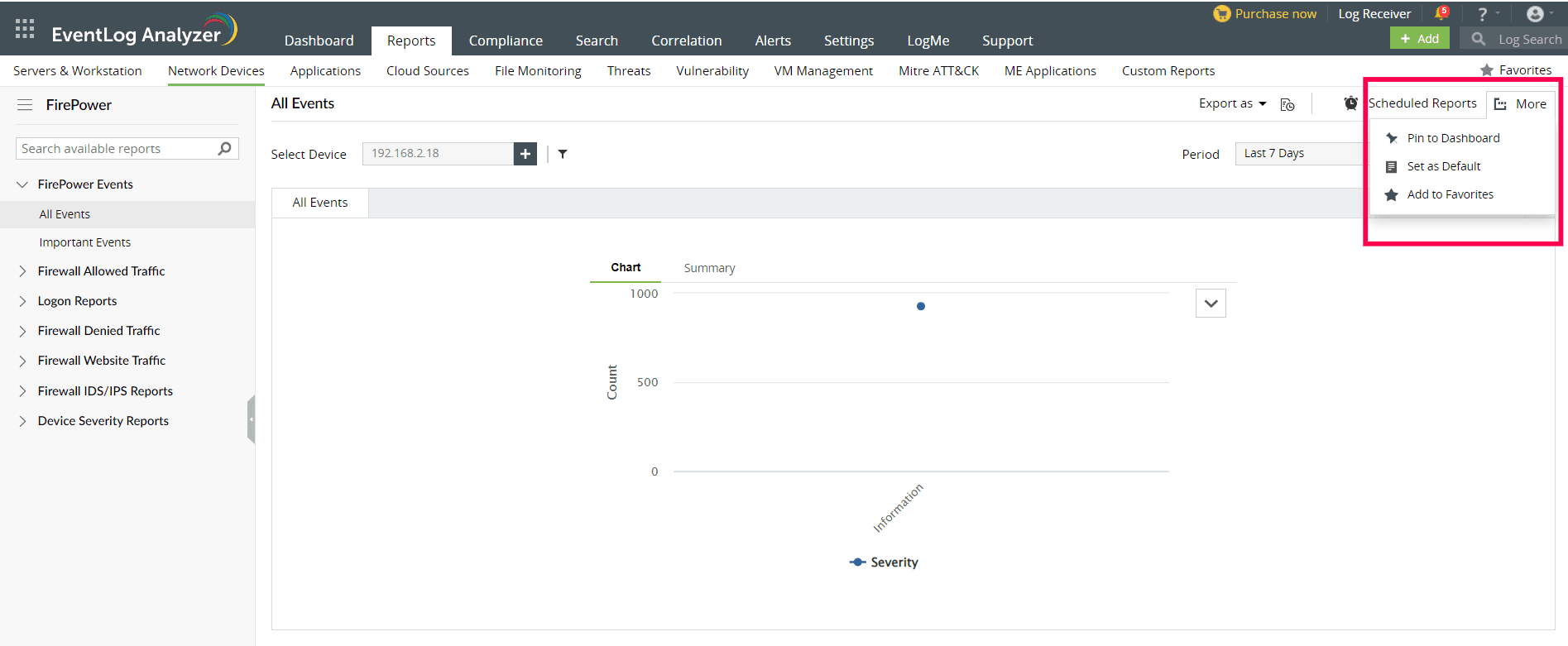FirePower reports
EventLog Analyzer supports Cisco FirePower Firewall and provides out-of-box reports for the following categories of events:
- FirePower Events: Information on all events on FirePower devices
- Firewall Allowed and Denied Traffic: Insights on traffic based on source, destination, protocol and port, and traffic trends.
- Firewall Website Traffic: Traffic reports based on source, destination, and website traffic trend reports
- Firewall IDS/IPS Events: Insights on attacks based on source and destination IP address, also provides a report on attack trends
- Device Severity Reports: Emergency, alerts, critical, error, warning, and notice, information, and debug events
FirePower reports dashboard
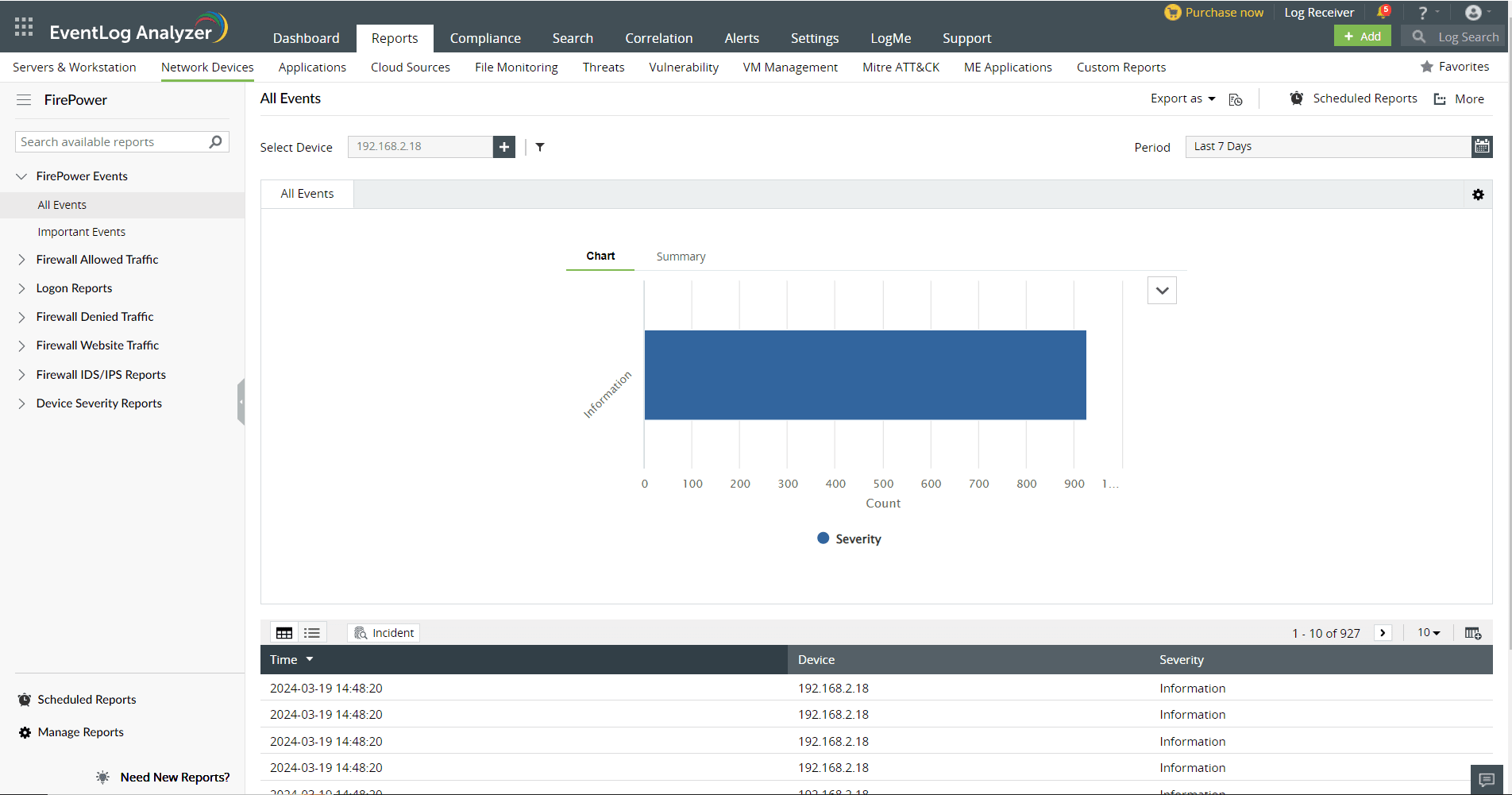
![]() Go to the Reports section. Navigate to Network Devices and select FirePower from the displayed list of devices.
Go to the Reports section. Navigate to Network Devices and select FirePower from the displayed list of devices.
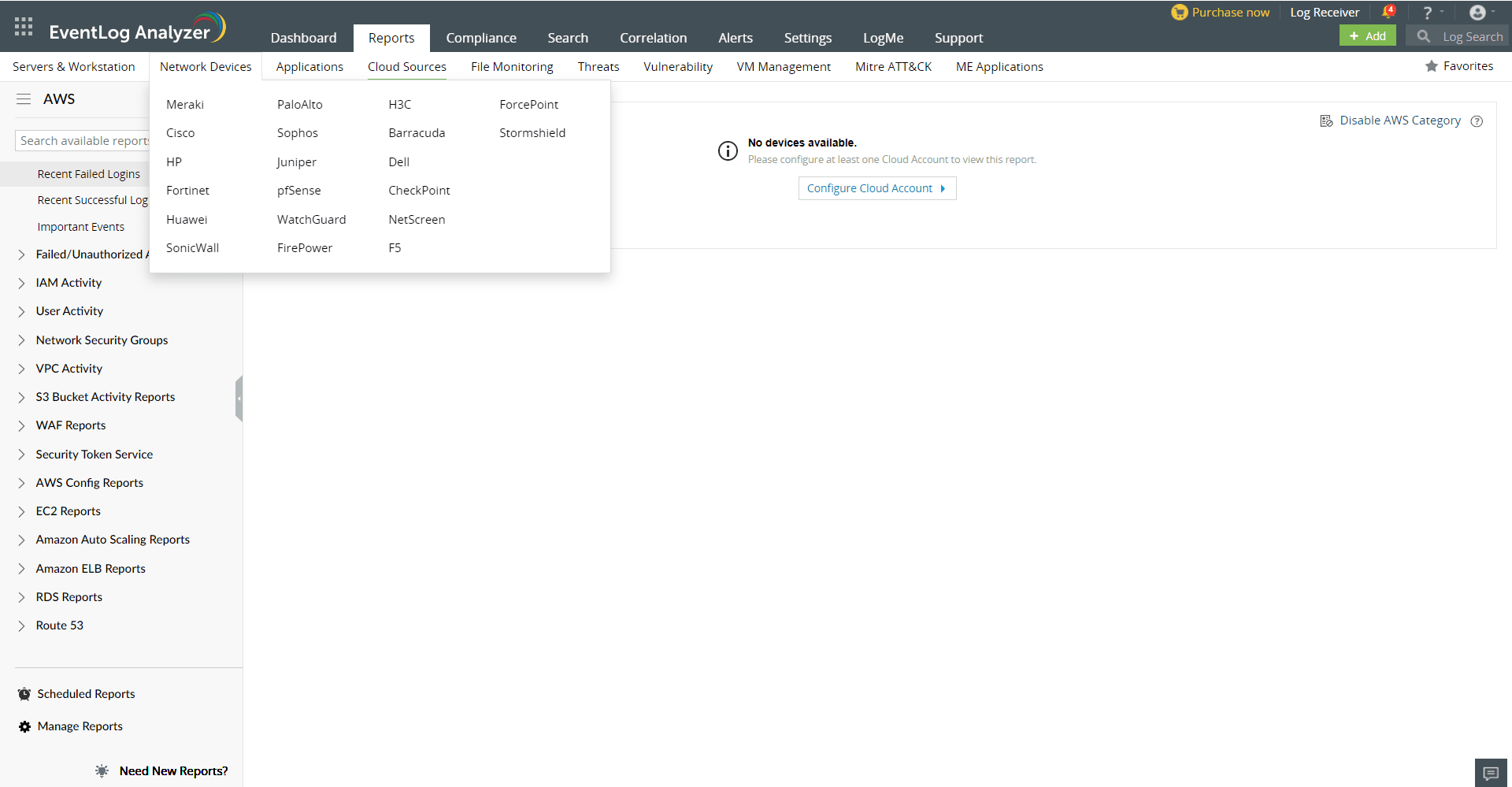 You can set filter criteria for events based on Source, Severity, Device, and Message.
You can set filter criteria for events based on Source, Severity, Device, and Message.
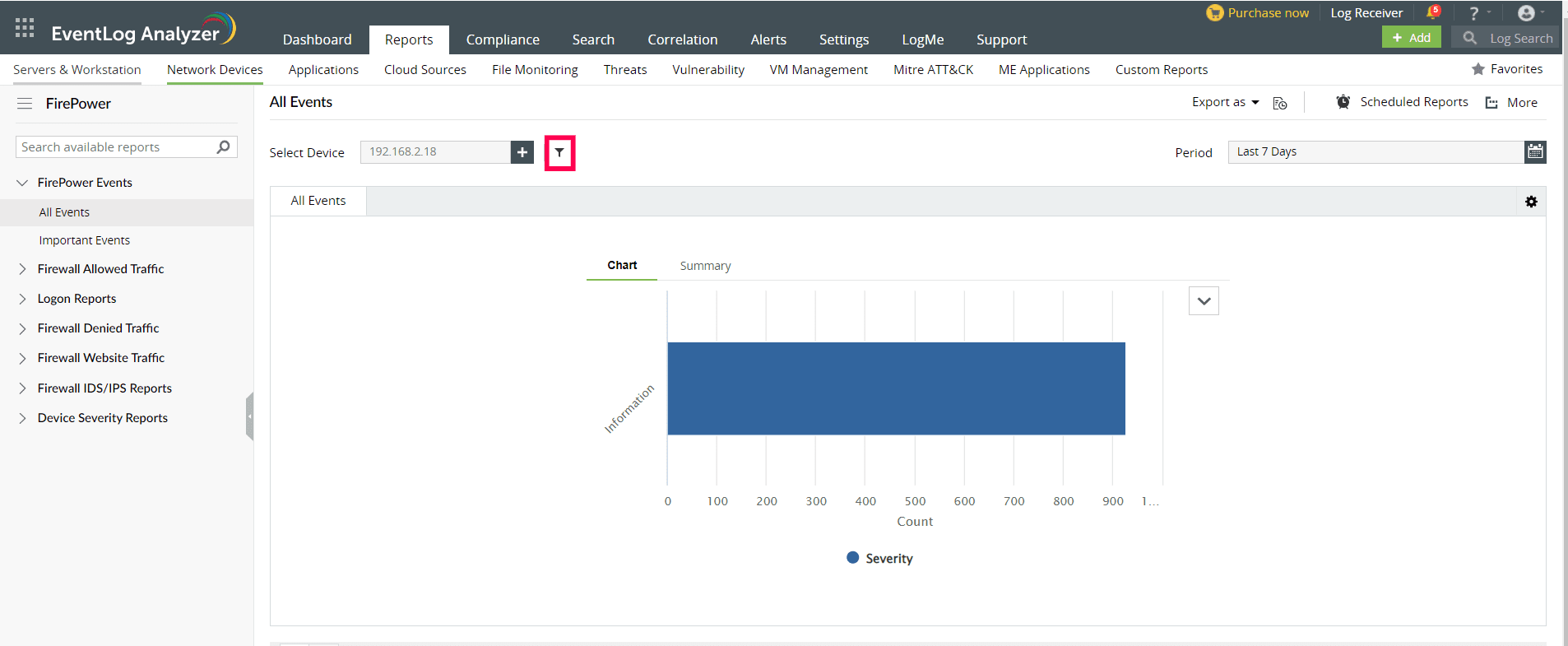 Use logical operators as required to create the filter criteria.
Use logical operators as required to create the filter criteria.
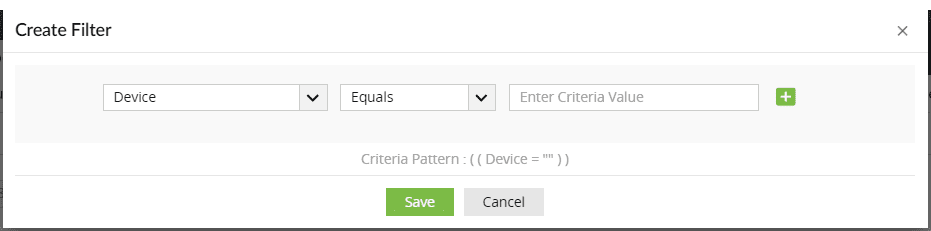 Select the Period for which you want the data to be displayed and click Apply.
Select the Period for which you want the data to be displayed and click Apply.
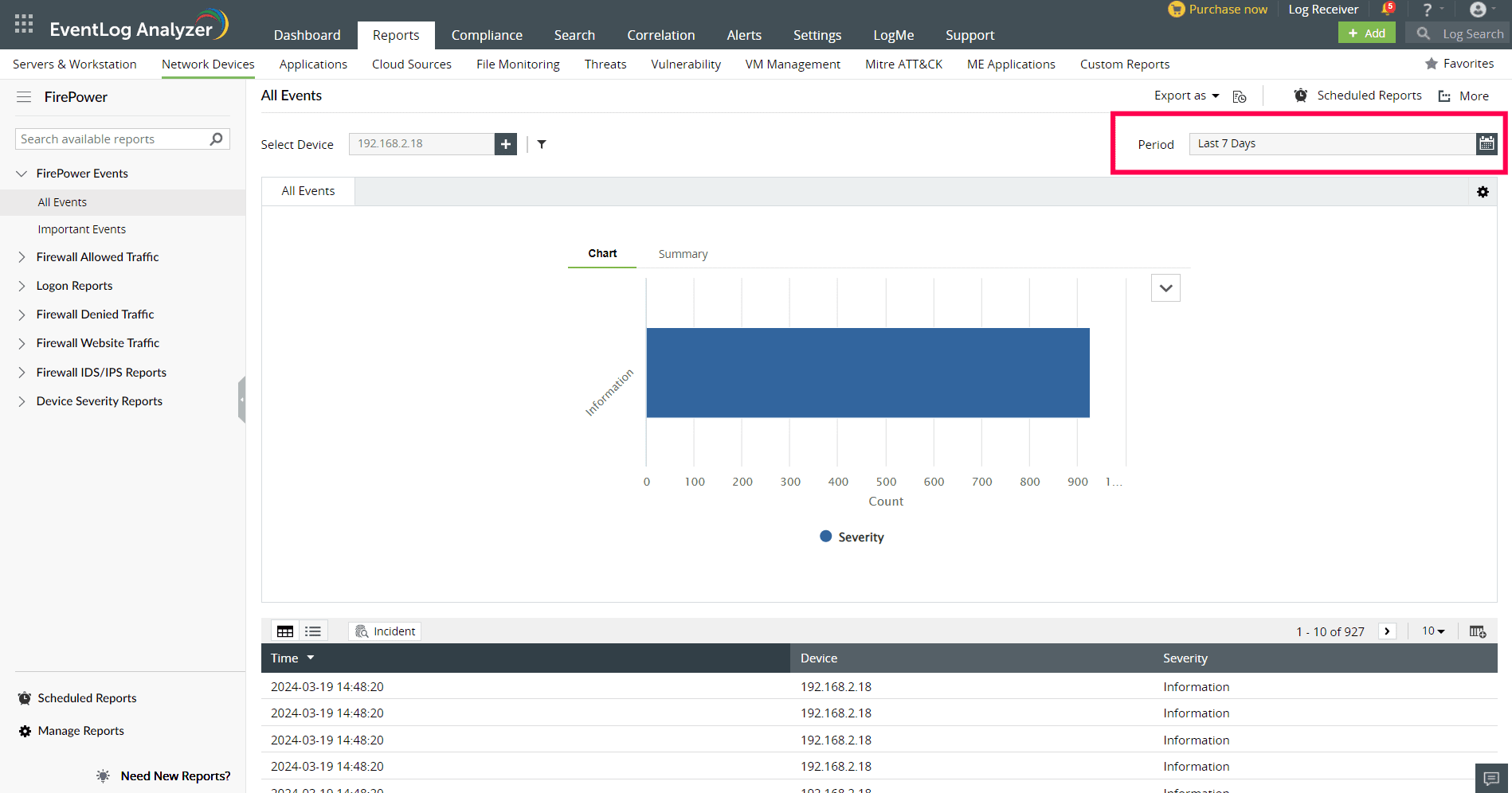 The graphs can be viewed in multiple formats. To switch to a different graph format, click the drop down button.
The graphs can be viewed in multiple formats. To switch to a different graph format, click the drop down button.
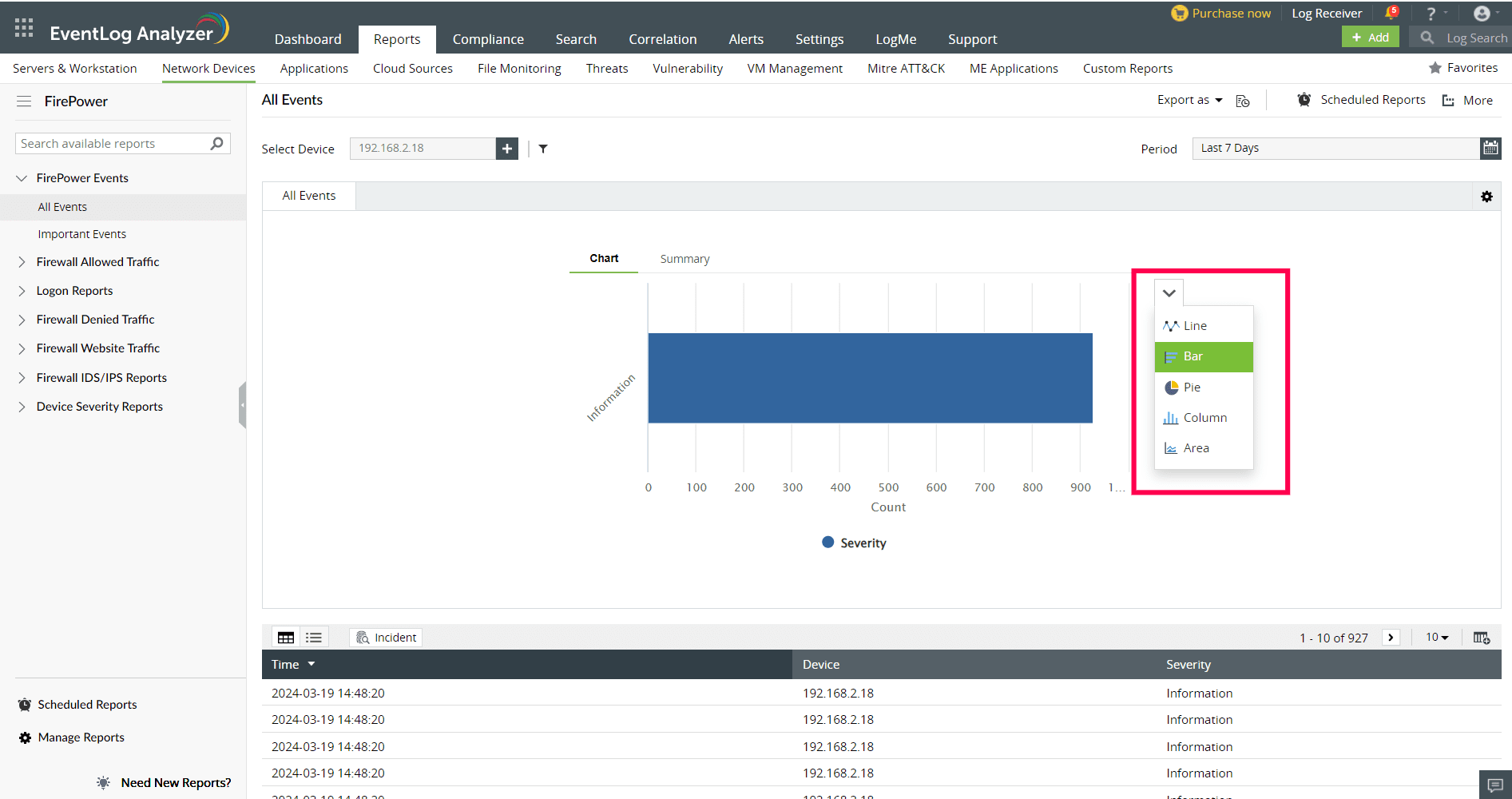 This panel lists all the available out-of-box reports for FirePower. Select the report you want to view.
This panel lists all the available out-of-box reports for FirePower. Select the report you want to view.
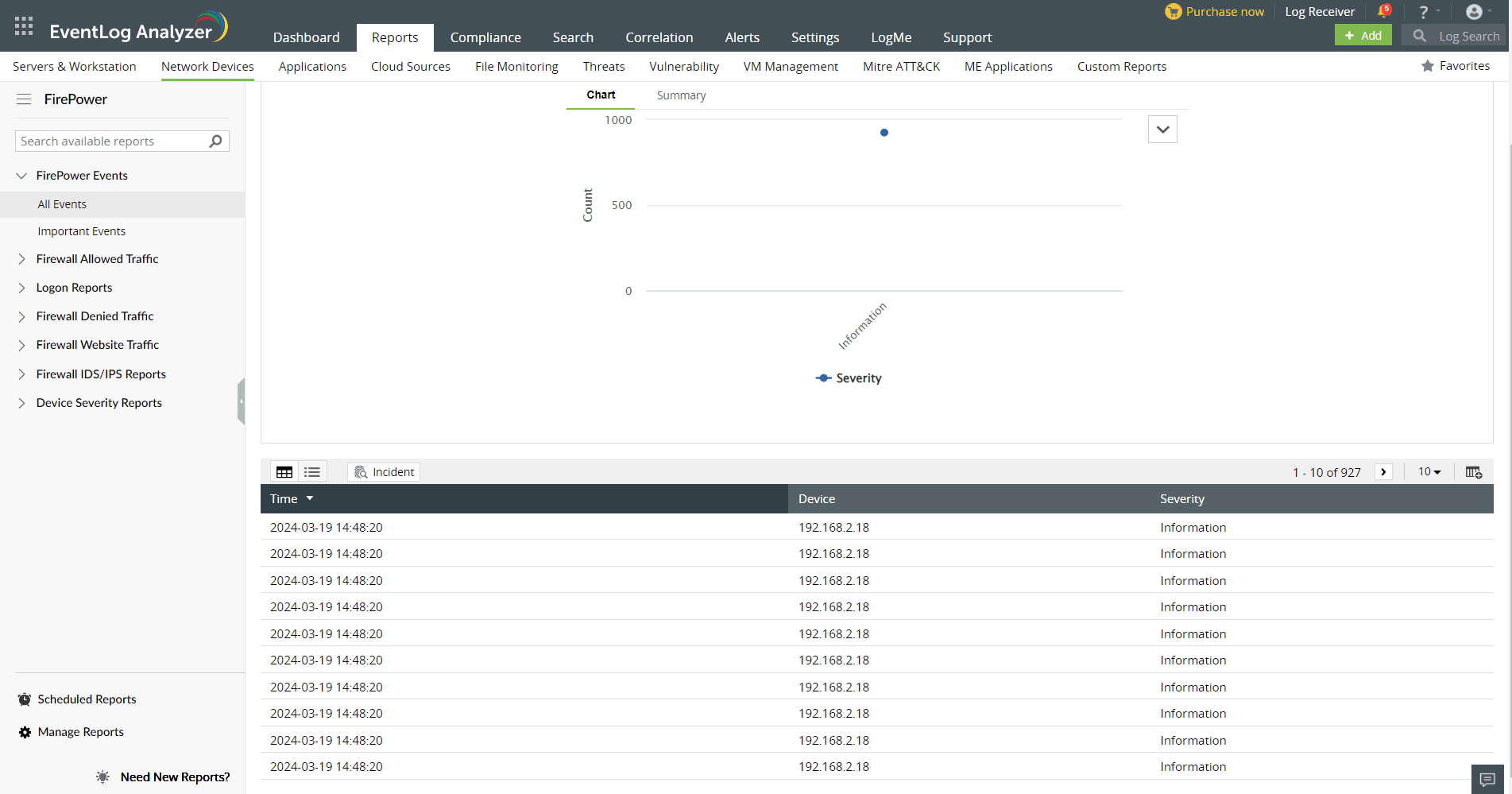 To export the report in view, click Export as and choose the format. Once done, you can download the report.
To export the report in view, click Export as and choose the format. Once done, you can download the report.
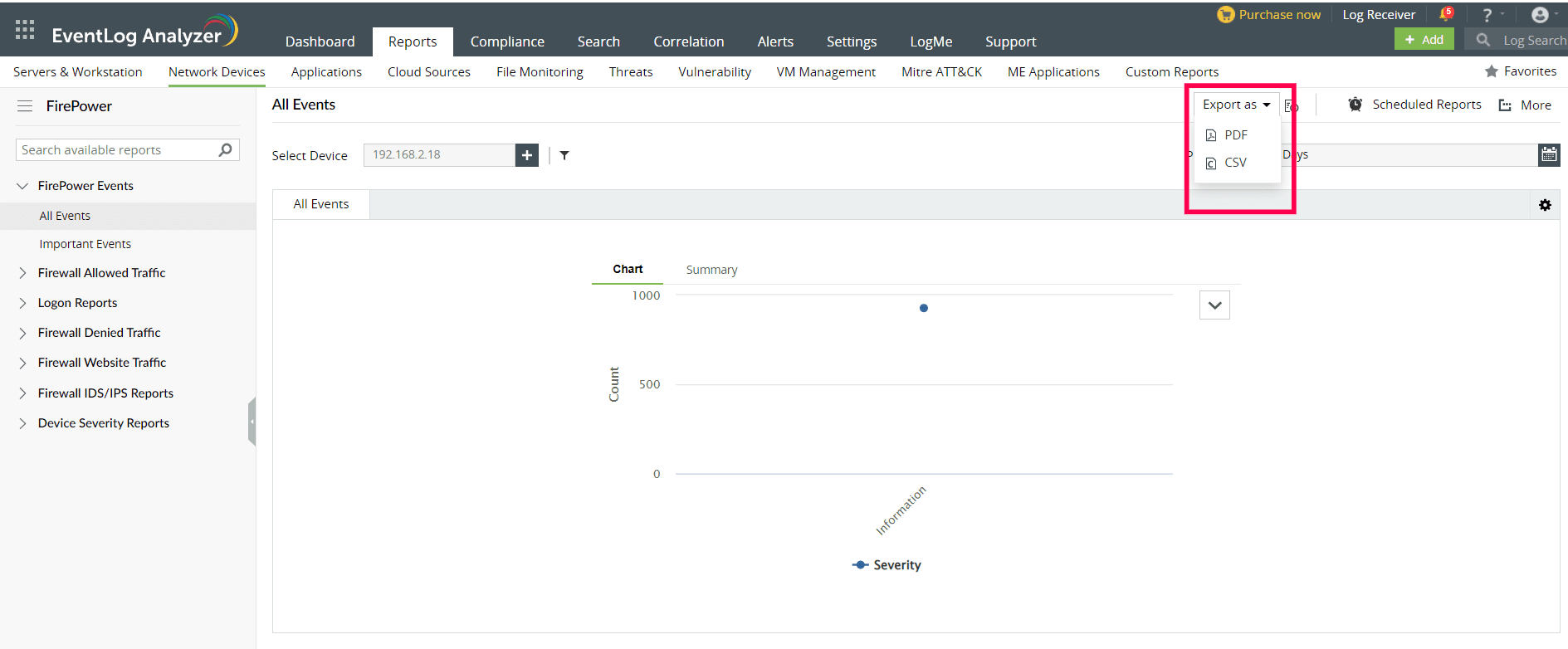 Click Scheduled Reports to have this report automatically generated, exported, and emailed to the specified users in the desired format, at the specified times.
Click Scheduled Reports to have this report automatically generated, exported, and emailed to the specified users in the desired format, at the specified times.
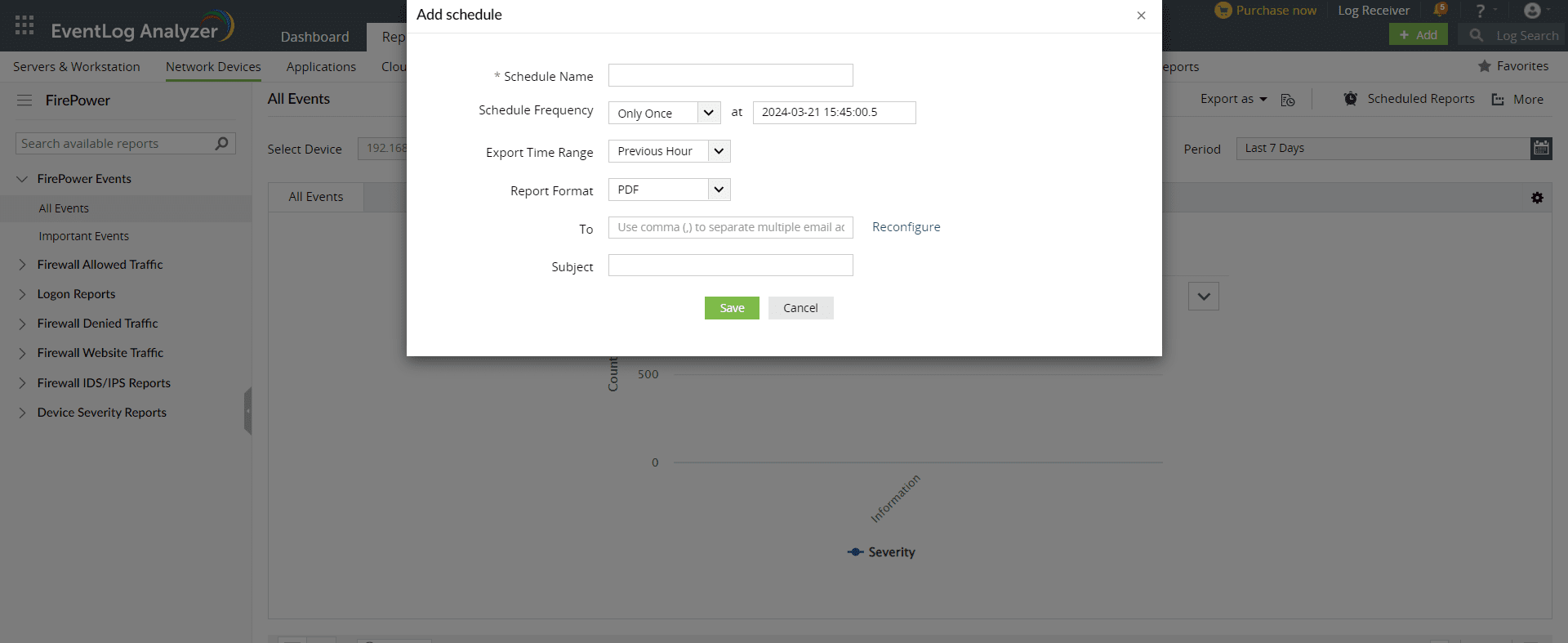 Click More for further customization options.
Click More for further customization options.
- Set as Default, to set this report as the default for FirePower reports.
- Add to Favorites, to mark this report as favorite.
- Pin to dashboard, to pin this report to the main dashboard in the Home page.
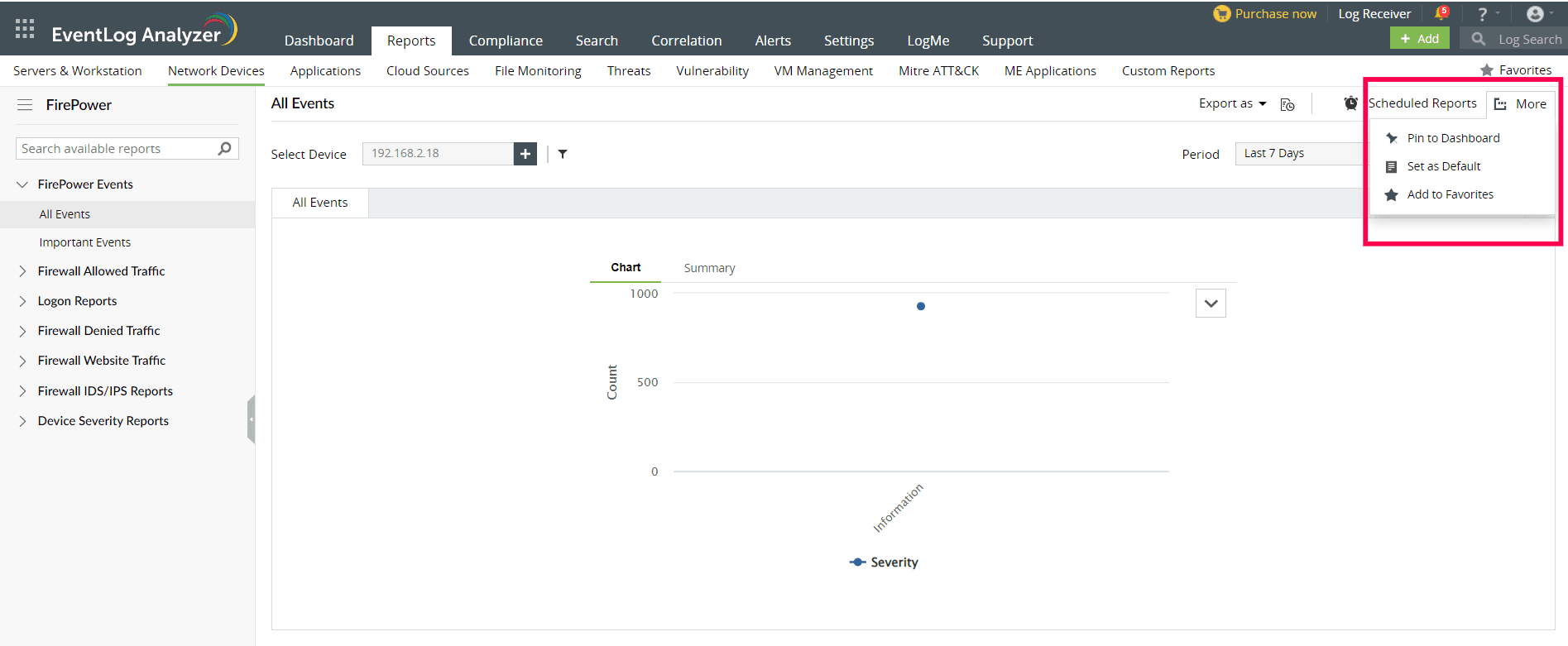
 Click here to expand
Click here to expand