- Related Products
- Log360
- AD360
- ADManager Plus
- ADAudit Plus
- ADSelfService Plus
- Exchange Reporter Plus
 Click here to expand
Click here to expand
EventLog Analyzer can generate custom reports based on criteria set by you. You can specify the criteria with field values and logical operators. These reports will be listed under Custom Reports.





User created Reports or Reports added via extension will be displayed here.
You can edit, delete, clone, or disable the custom reports.

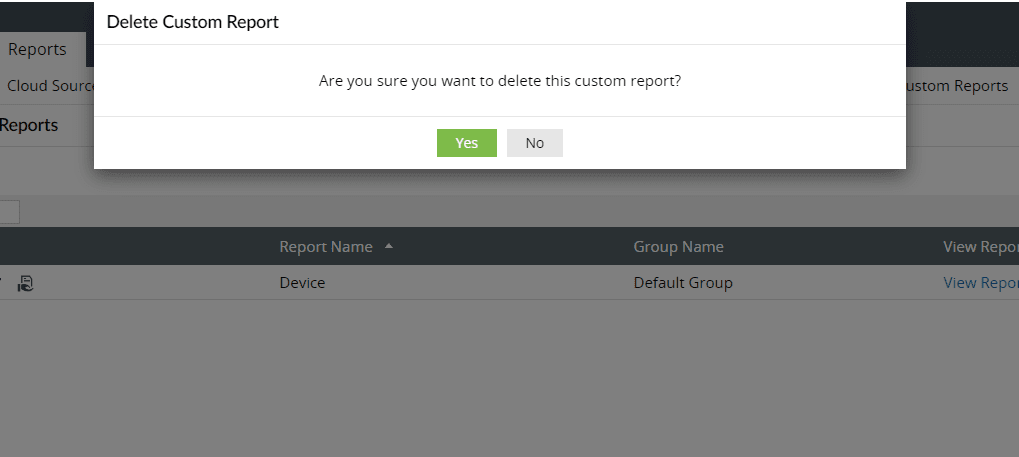



This view displays the data in the form of a simple table. You just need to frame the criteria for selecting logs for the report. You can generate different views of the same tabular view report. To create a new view, refer the Manage Report Views section.
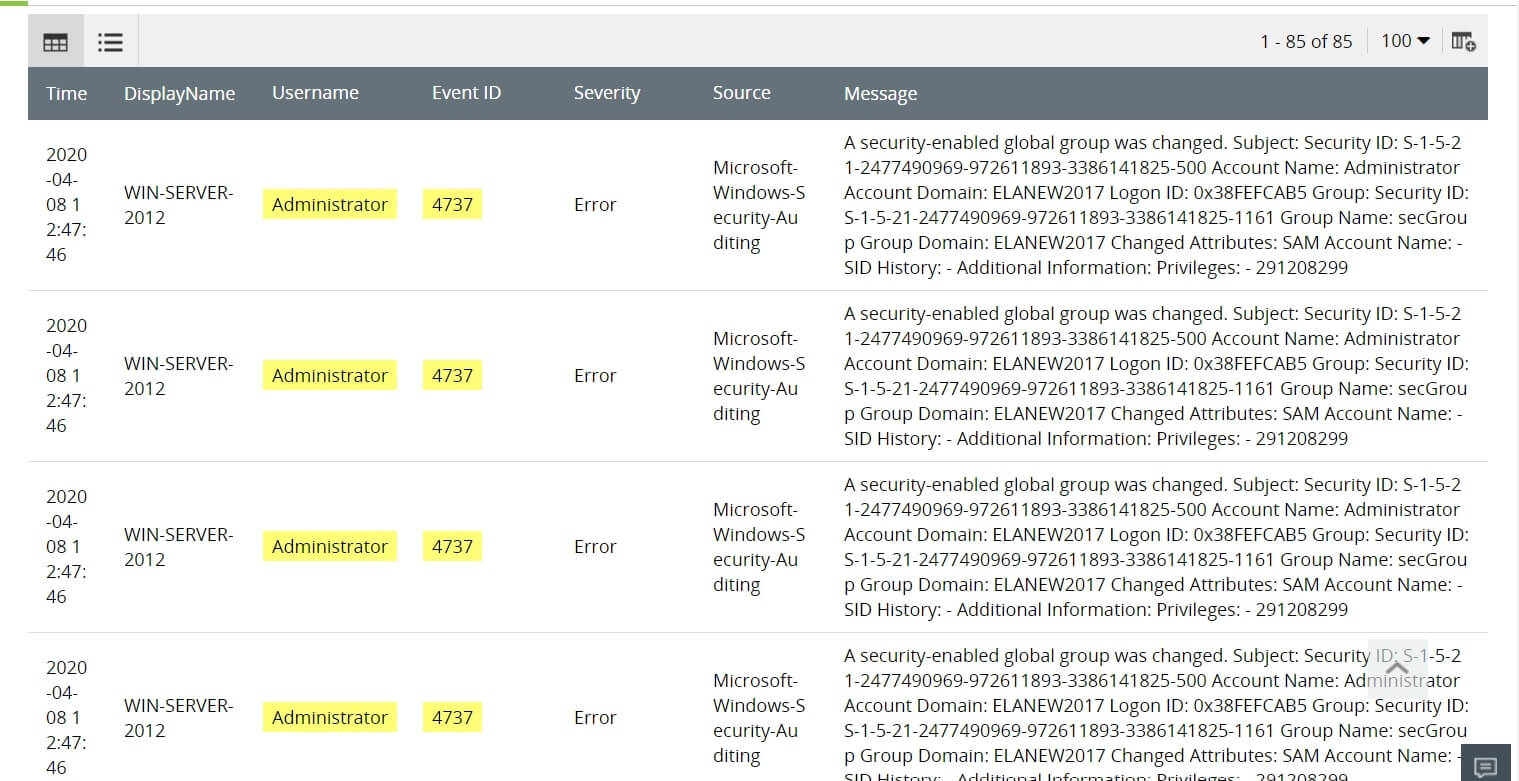
This View provides a more granular representation of the log data. You can group the data by one or more fields (using the Group by option) and summarize it (using the Summarize data by option) with count, sum, average, or other metrics.


This option is present in both the Summary and Pivot view configuration of Custom Reports and Report Views. You can summarize the data by the following metrics:
Count:
Shows the count of matching log entries within a specified group.

Count Distinct:
Shows the count of unique values based on a field.
Example: To determine the number of unique process IDs in a device.

Last Value:
Displays the most recent value of a field within the selected time frame.
Example: To get the EventId of recent log of a device

First Value:
Similar to Last value but instead of most recent value, it displays the initial value of a field within the selected time frame.
Sum:
Shows the total sum of values within a selected numeric field.
Example: To find the total number of bytes transferred across each day grouped by device.

Average:
It shows the average value of a selected numeric field.
Note: When you apply only one Group by, a graph would be generated. When you apply more than one Group by, a graph would not get generated, but the data would be displayed in a table.
The Pivot View allows you to organize and summarize data in a tabular format using rows and columns. You can filter column field values by selecting up to five custom values or by choosing the top or least five values. This view is especially helpful for tracking specific data points, with each selected value displayed as a separate column, and the chosen metric shown under the Summarize Data by option.

The image above displays the count of different values of Result across the 5 custom Severity values.

Note: A Report criteria needs to be framed for a custom report based on Summary/Pivot View
This view is useful to monitor numerous reports at one glance. It will give you a holistic view of the reports that you have added to the multi report. In this view, each report has a View Report button that navigates to the original report.
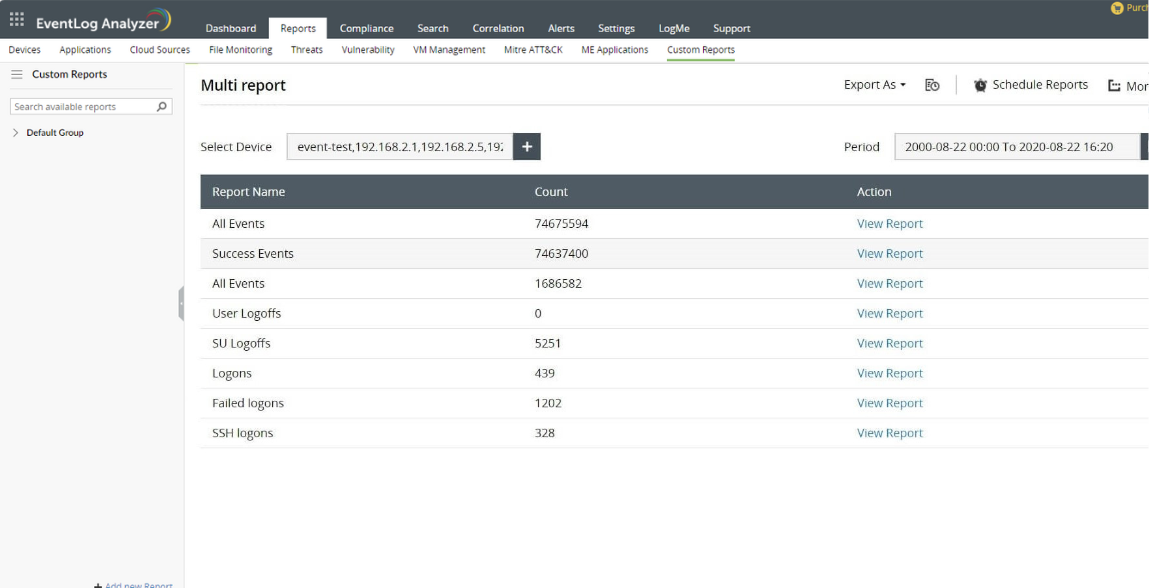
You can create a Custom Report based on the available custom widgets or create a custom widget and use it.

Copyright © 2020, ZOHO Corp. All Rights Reserved.