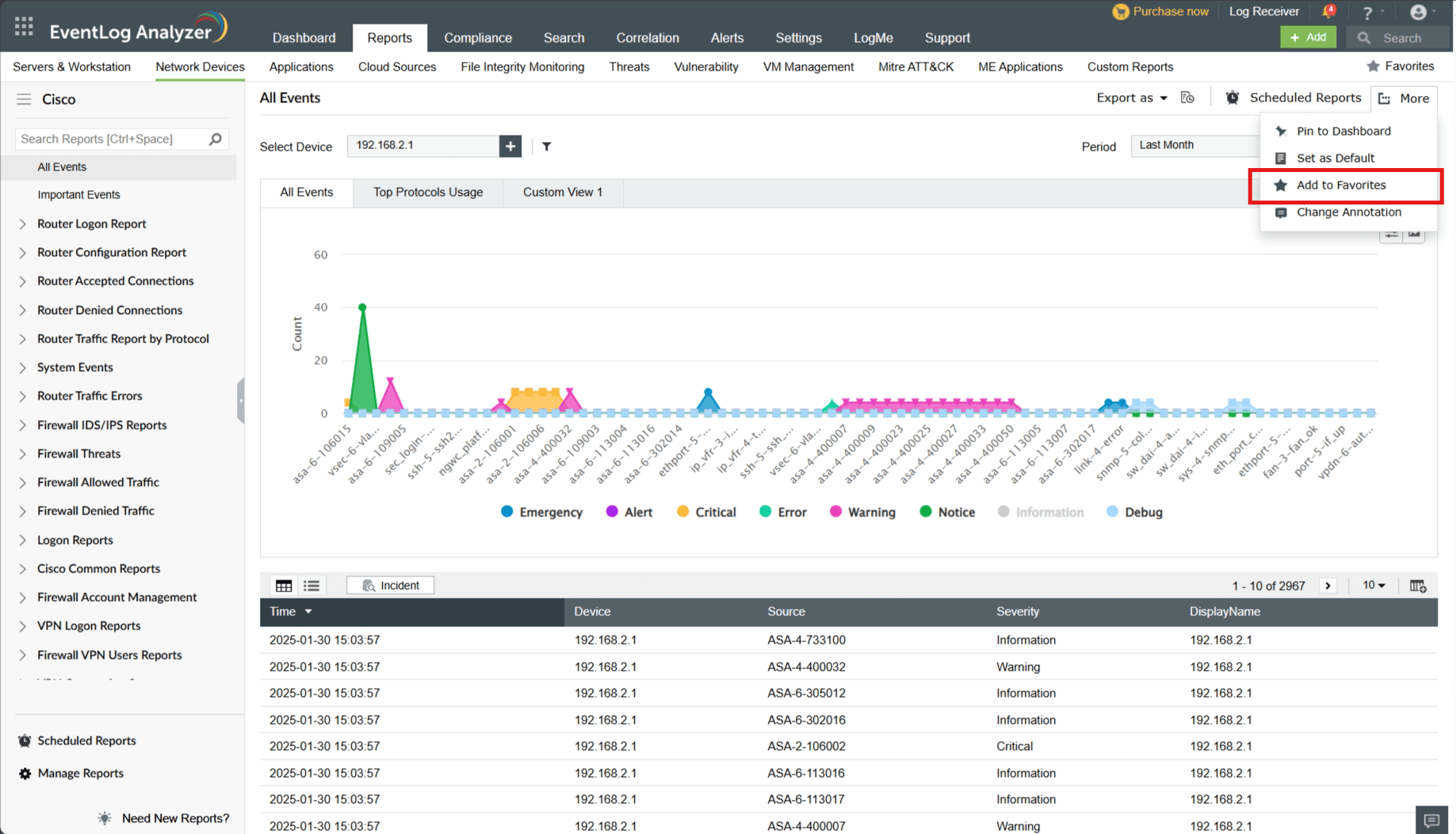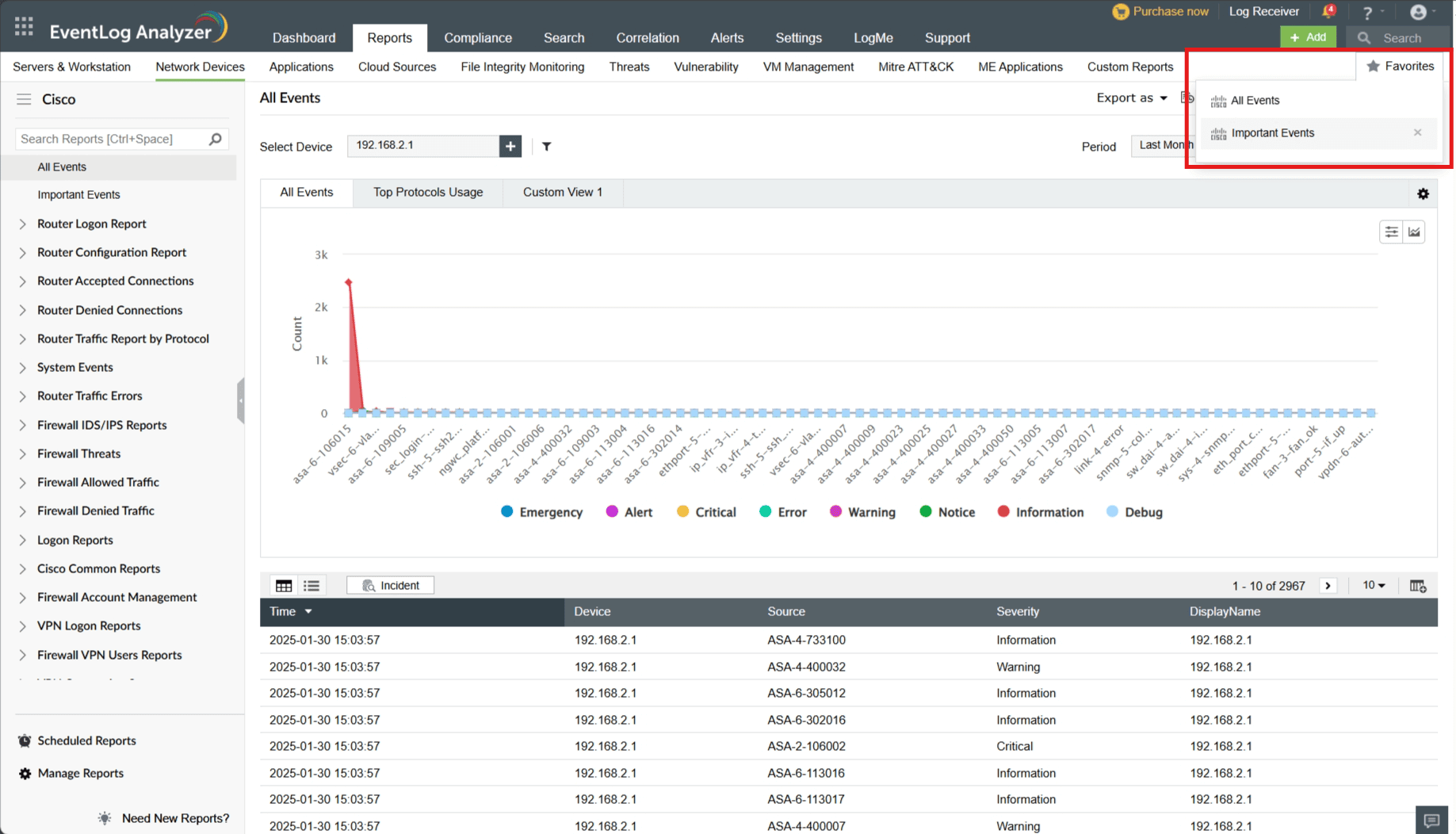Mark report as favourite
A few more features that may be useful to users of the reports that are accessible are as follows:
Adding a report to the Favorites Section
From the list of available reports, you can select up to 20 reports to be added to the Favorites section.
To add reports to Favorites,
- Navigate to the required report.
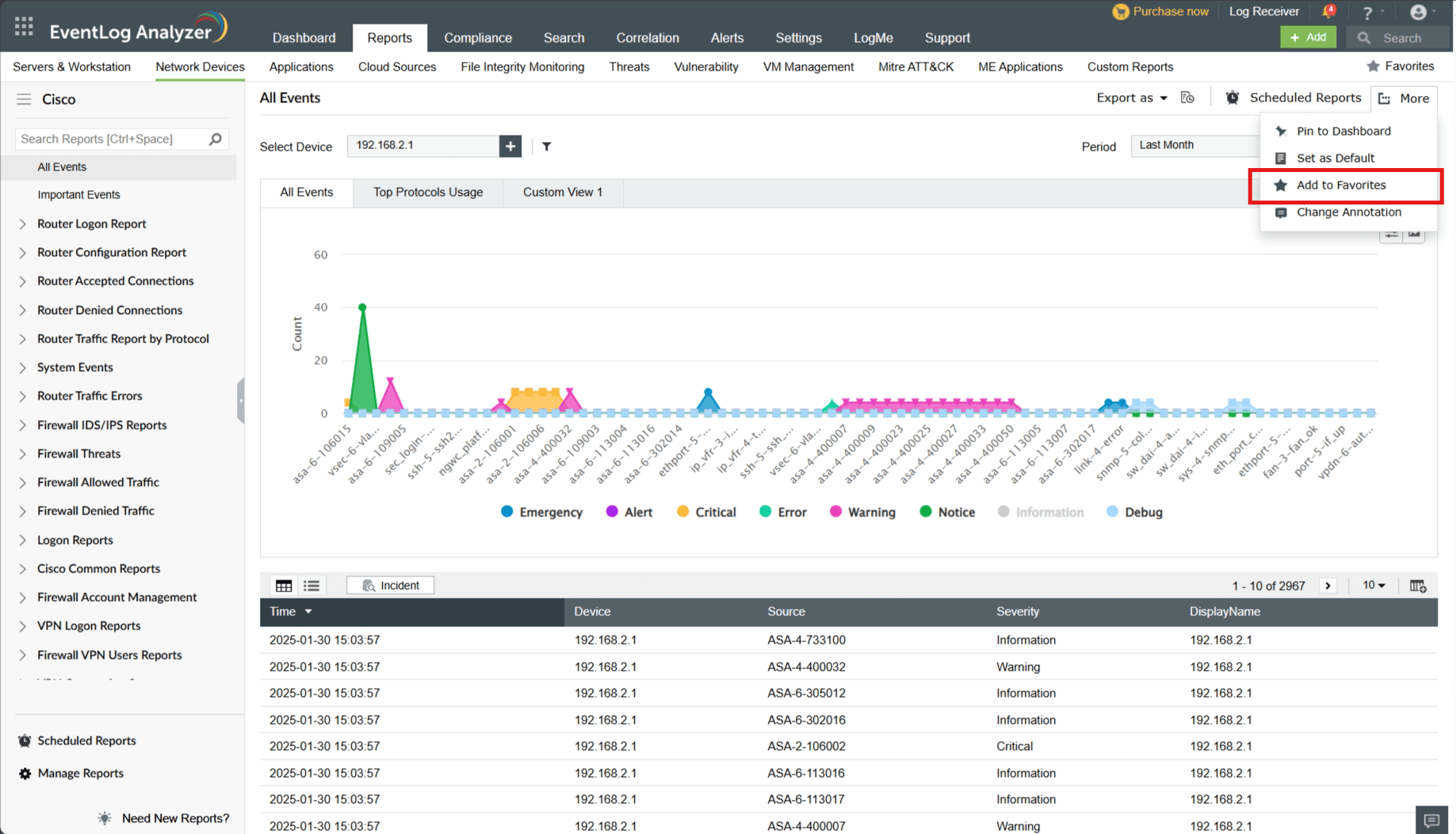
- On the right top corner of the tab, click on More and select Add to Favorites.
- The selected report will be added to the Favorites section.
- This can now be accessed quickly by clicking on ''Favorites'' in the top right corner.
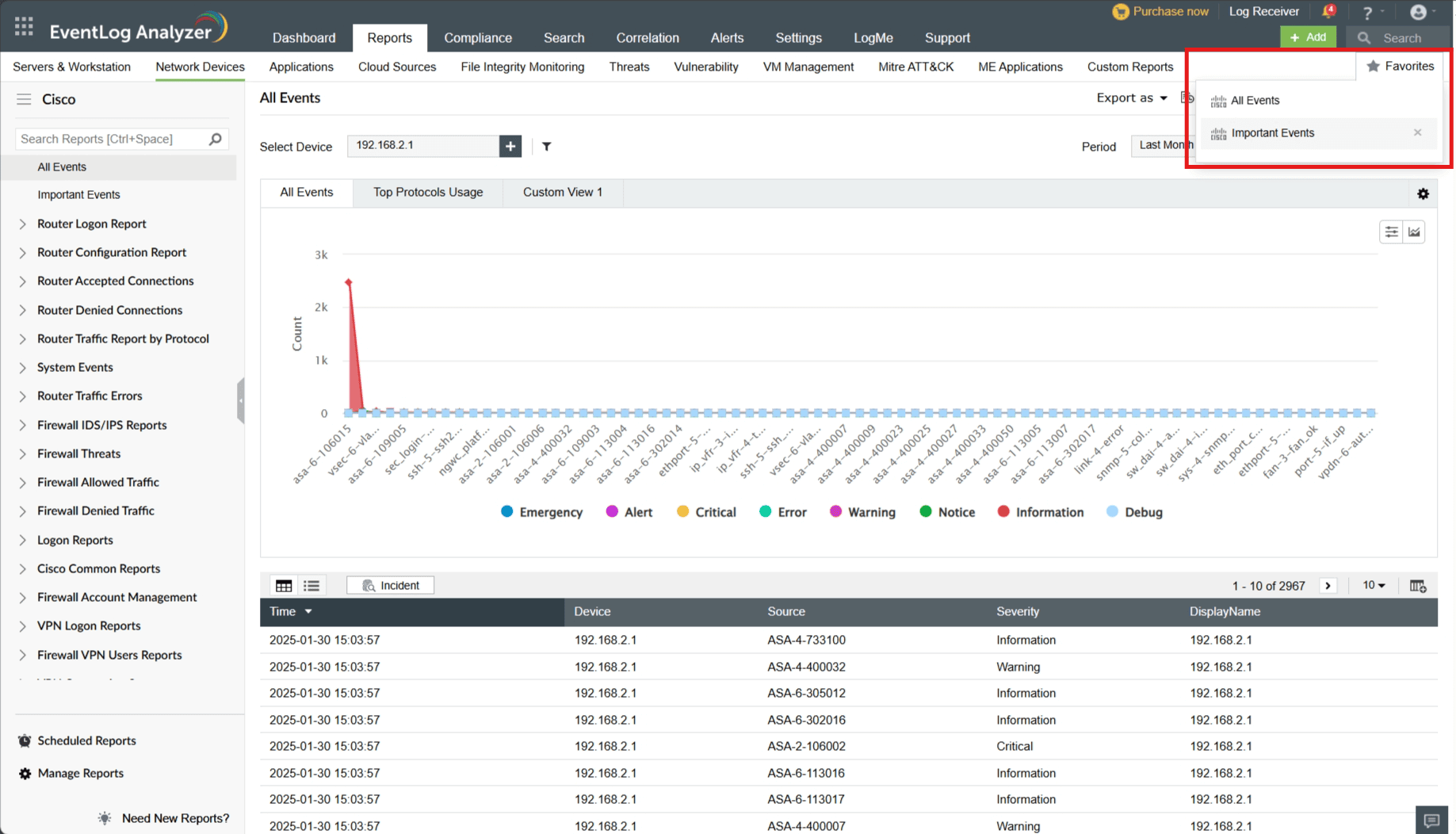
Removing a report from the Favorites section,
- Navigate to the report which you want to remove from Favorites.
- On the right top corner of the tab, click More and select Remove from Favorites.
Note: While upgrading to the latest build of EventLog Analyzer, favorite reports in Builds 11212 and below will not be retained.
 Click here to expand
Click here to expand