- Related Products
- Log360
- AD360
- ADManager Plus
- ADAudit Plus
- ADSelfService Plus
- Exchange Reporter Plus
 Click here to expand
Click here to expand
In case you face an issue with log collection or any other aspect of EventLog Analyzer, please create a SIF and send it to support@eventloganalyzer.com. The SIF will help us analyze the issue and propose a solution. This article gives you the steps to generate SIF in different scenarios:
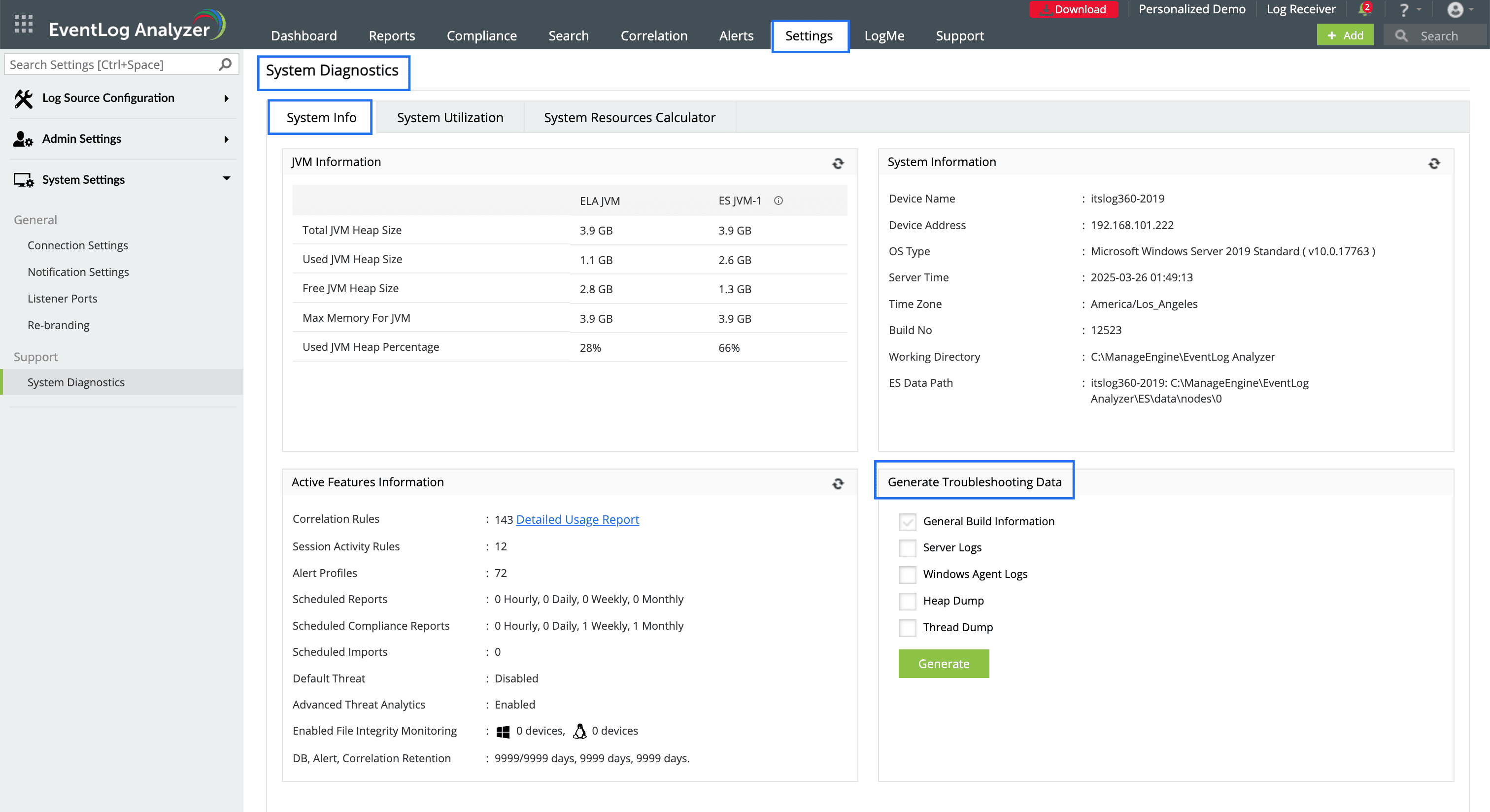
Note: Logs from manually installed agents must be collected manually.
How to collect agent logs manually?
Note: The generated logs will be present under: ManageEngine\EventLog Analyzer\server\support folder in ZIP format.
After selecting the required logs and clicking 'Generate', you can create a SIF file using either the Auto or Manual upload option.
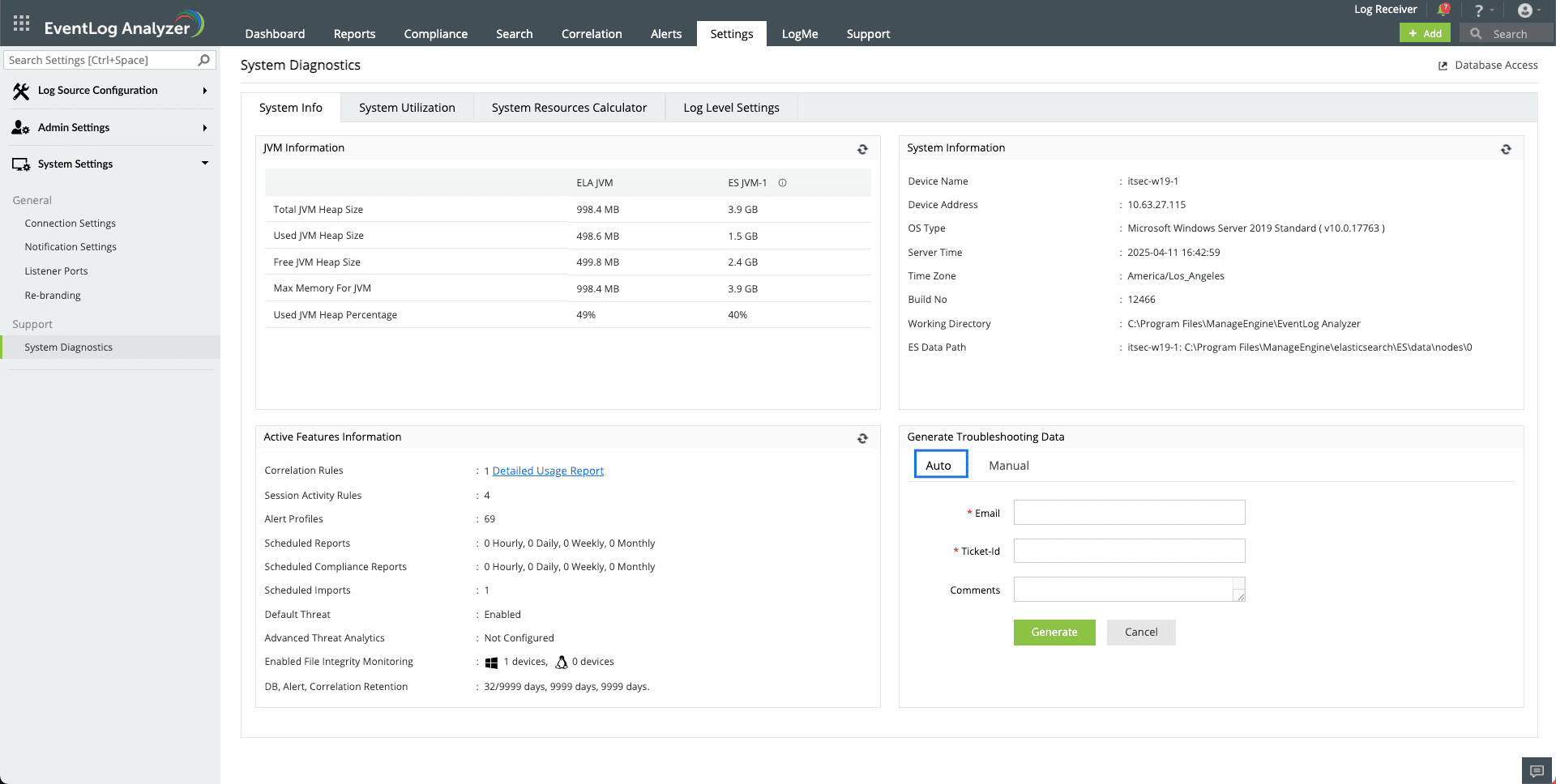
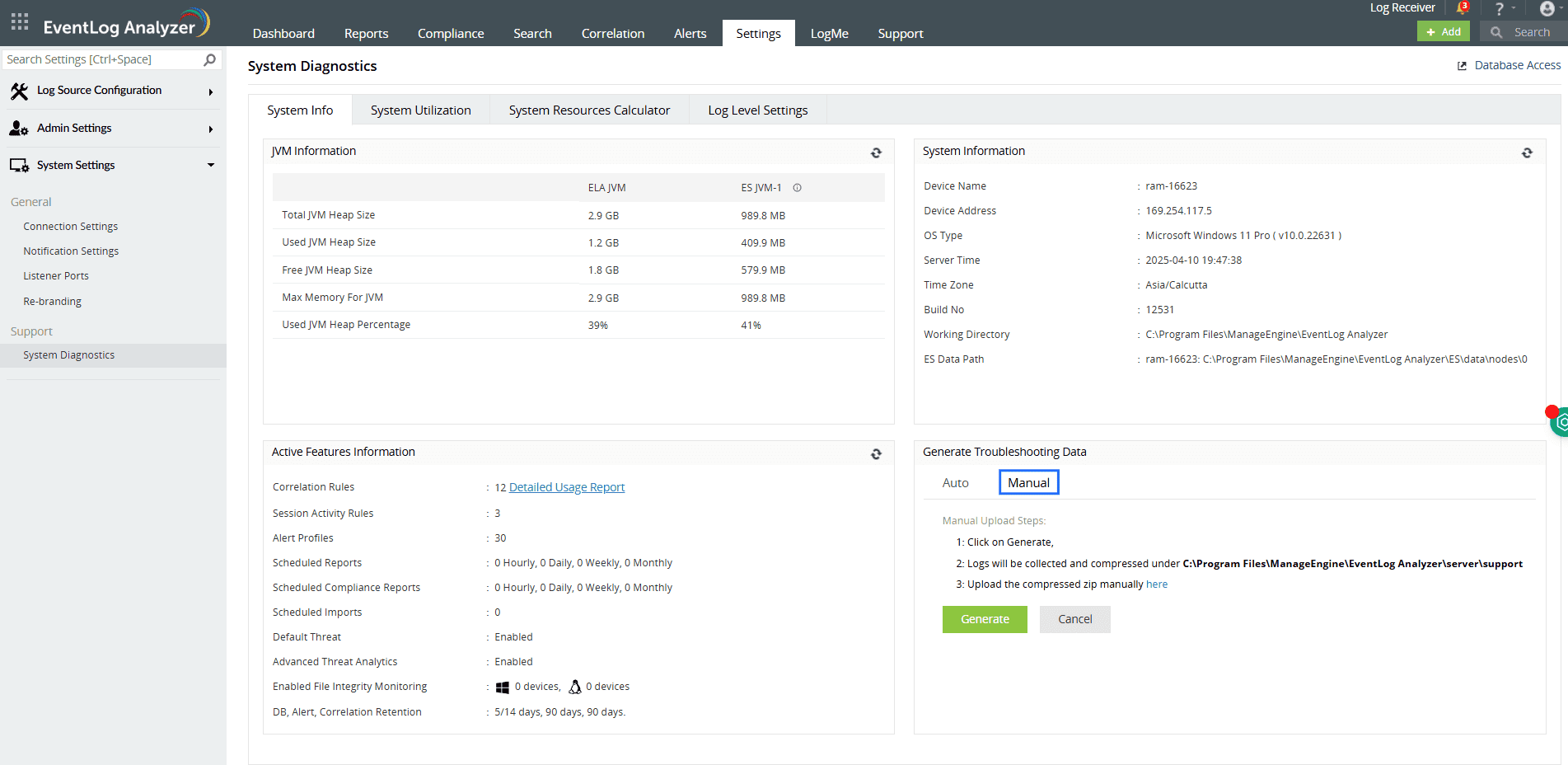
If you are unable to create a SIF from the EventLog Analyzer GUI, you can zip the files under 'logs' folder, which is located in <EventLog Analyzer Home>/logs (default path) and upload the ZIP file using the following link: https://bonitas2.zohocorp.com/#to=eventlog-support@manageengine.com
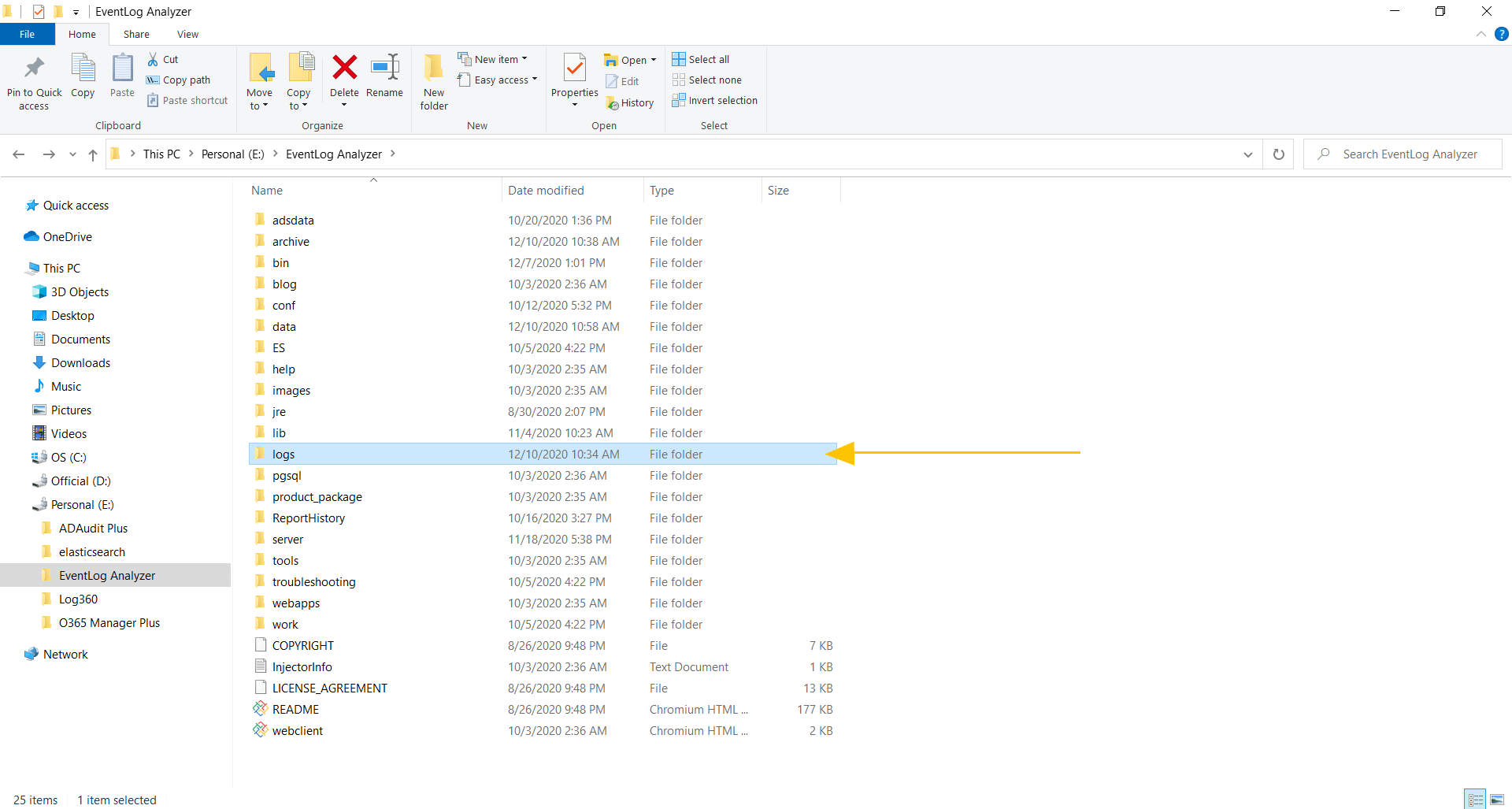
Copyright © 2020, ZOHO Corp. All Rights Reserved.