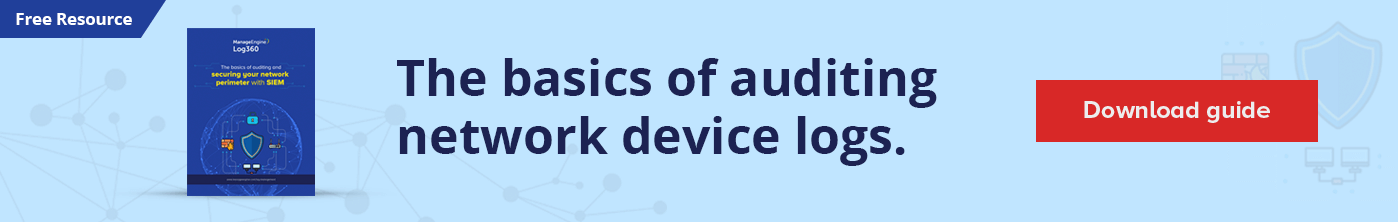Huawei syslog management with EventLog Analyzer
If your organization wants to identify potential threats before they turn into full-fledged attacks, it's important to analyze activities happening on your firewall. Since firewalls are the point of intrusion for many cyberattacks, analyzing their logs will help you better understand attack attempts so you can prevent them in the future.
EventLog Analyzer, a comprehensive log management solution, helps you collect, monitor, analyze, and correlate firewall log data. If your organization uses Huawei firewalls, EventLog Analyzer has a rich set of predefined reports and alerts profiles to offer as well as correlation and forensic analysis for your Huawei security devices.
Huawei firewall log analysis reports by EventLog Analyzer
- Traffic monitoring: EventLog Analyzer provides a set of pre-bundled reports that help you better detect suspicious behavior within your network by monitoring Huawei firewall traffic. For instance, you can view information on the top denied connections based on source and destination, which helps you identify potential attackers as well as their targets.
- User activity monitoring: With out-of-the-box user activity reports, get information on failed and successful user logons, VPN activities by users, account management information such as users added or deleted, and more. These reports simplify your auditing process by showing you every activity that was performed in your network as well as when it was performed, who performed it, and how.
- Security auditing: EventLog Analyzer's Huawei IDS/IPS reports consolidate top attacks based on source and destination. This lets you identify the most frequent attack sources and destinations. Security loopholes in your network can be fixed by finding where an attack originated from.
- Policy management: Firewall policies decide how the incoming and outgoing network traffic should be treated. Insiders with malicious intent can gain access to the network by tampering with security policies employed by your Huawei devices. With firewall policy management reports, you can take stock of all the added, deleted, enabled, and disabled policies in your Huawei firewall.
- System operational and troubleshooting reports: With EventLog Analyzer, you can track local system processes, such as system startup and shutdown as well as changes to the system's built-in clock. You can also monitor other system events such as CPU status, fan status, thermal condition, and clock updates.
Huawei firewall log correlation and forensic analysis with EventLog Analyzer
EventLog Analyzer's correlation feature helps you find the missing link between multiple yet seemingly irrelevant security incidents. With powerful forensic capabilities you can drill down to the root cause of such security incidents in your network.
With EventLog Analyzer you can:
- Search logs from Huawei devices in your network and correlate them with imported archived logs. This helps connect the dots between specific security incidents.
- Add more content to detected incidents by correlating them with Huawei firewall events.
- Customize rules for Huawei devices using the intuitive rule builder interface.
With EventLog Analyzer's predefined and customizable alert profiles, you can also get instant notifications for critical events via SMS or email. Huawei firewall log data is automatically archived for forensic analysis, helping your organization meet regulatory compliance standards.
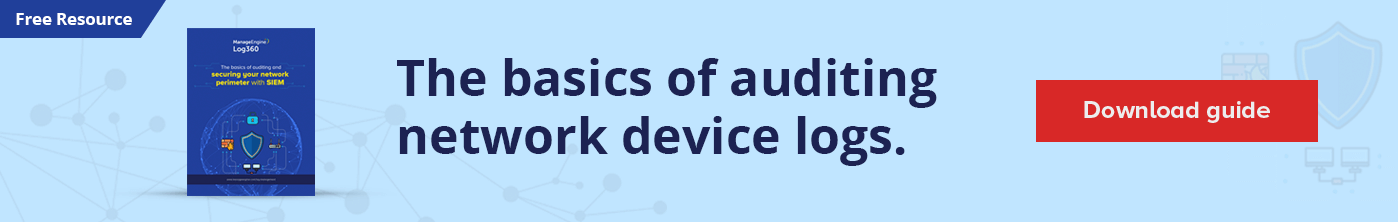
Track activity happening in your Huawei devices.
Thanks!
Your download is in progress and it will be completed in just a few seconds!
If you face any issues, download manually here