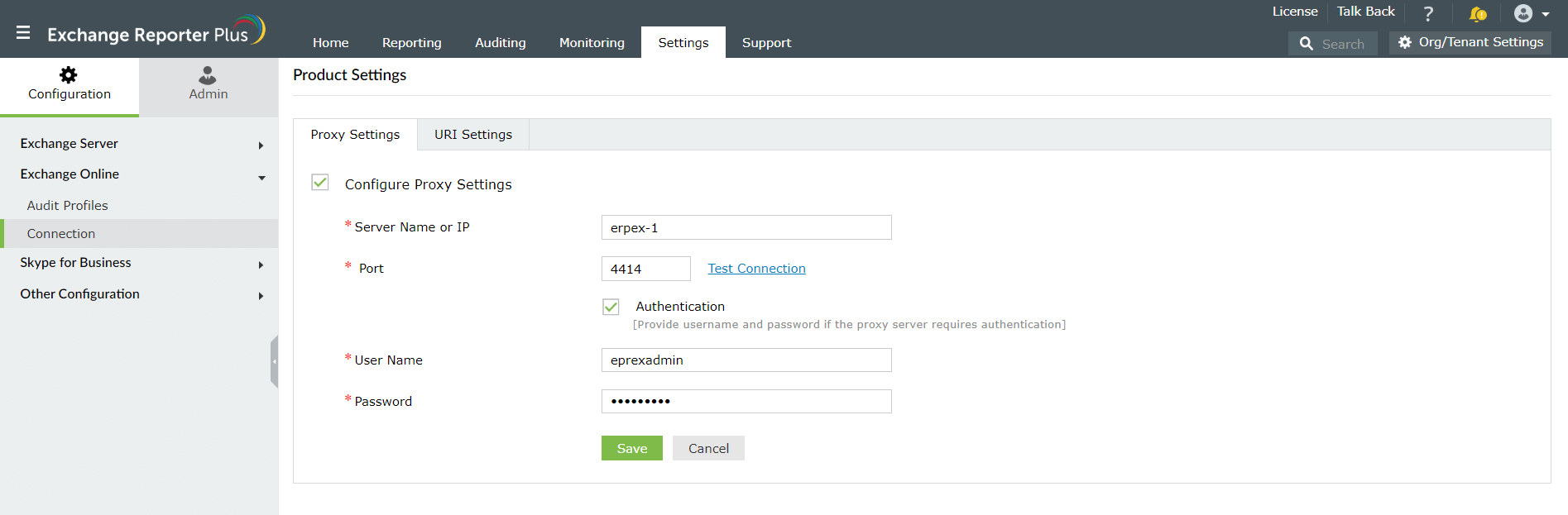Connection
The Connection option helps you set up the proxy server for establishing a connection with your Exchange Online tenants. You can also modify the default URI and company URI settings using this option.
Proxy Settings
To edit proxy settings:
- Click the Settings tab.
- Navigate to Configuration → Exchange Online → Connection.
- Go to Proxy Settings.
- Select Configure Proxy Settings.
- Enter the Server Name or IP address and Port details. You can also test if the connection is established by using the Test Connection option available beside the Port field.
- If the proxy server needs authentication, select the Authentication option and enter the required credentials.
- Click Save.
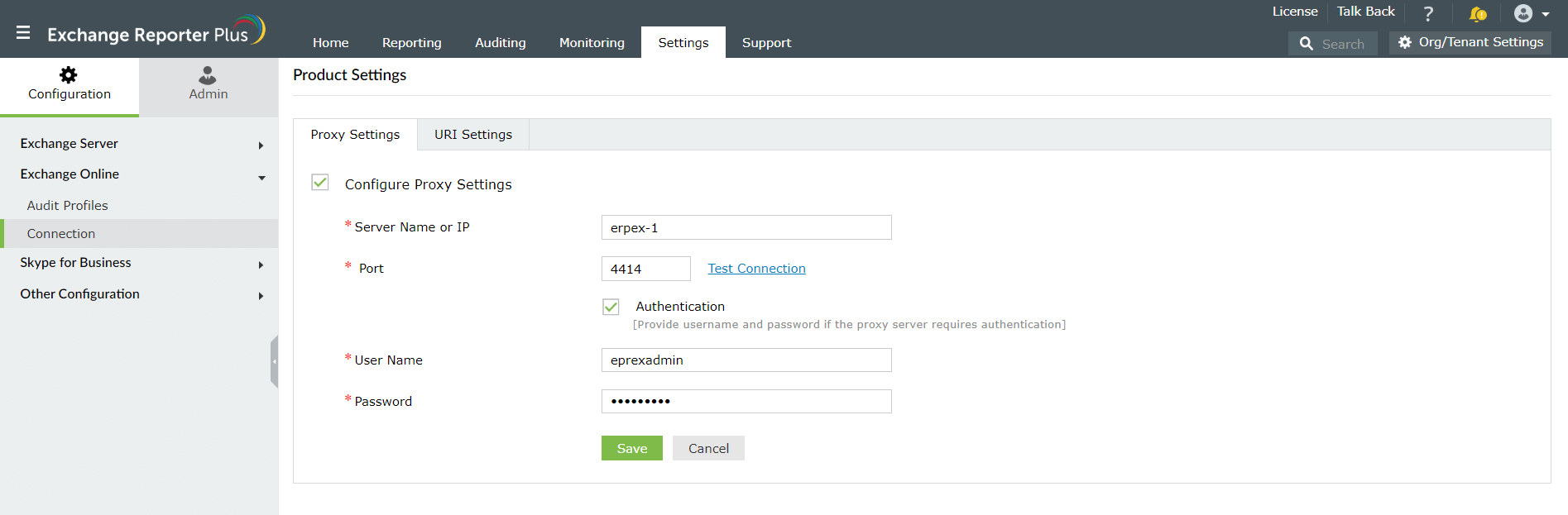
URI Settings
To edit the URI settings:
- Click the Settings tab.
- Navigate to Configuration → Exchange Online → Connection.
- Go to URI Settings.
- Choose a suitable Office 365 Tenant from the drop-down.
- Modify the Default URI and Company or Partner URI links.
- Click Save.