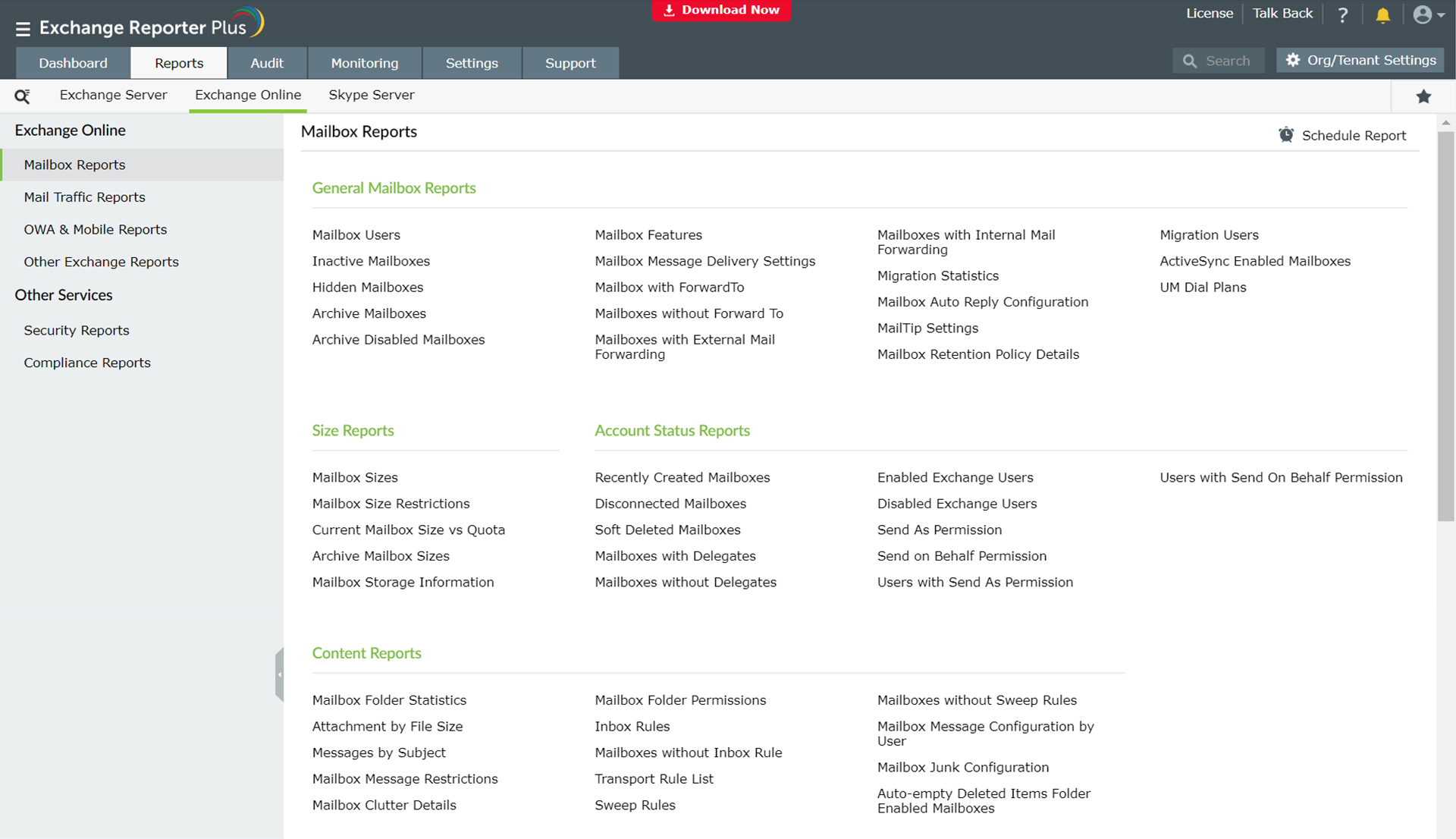Mailbox reports
In Exchange Online, mailboxes are the most important entities. Since a good amount of conversation happens over mailboxes, it is important to be updated regularly about their various aspects. Navigate to the Reports tab → Exchange Online → Exchange Online → Mailbox Reports to get information regarding mailboxes, their status, size, features, restrictions, and much more.
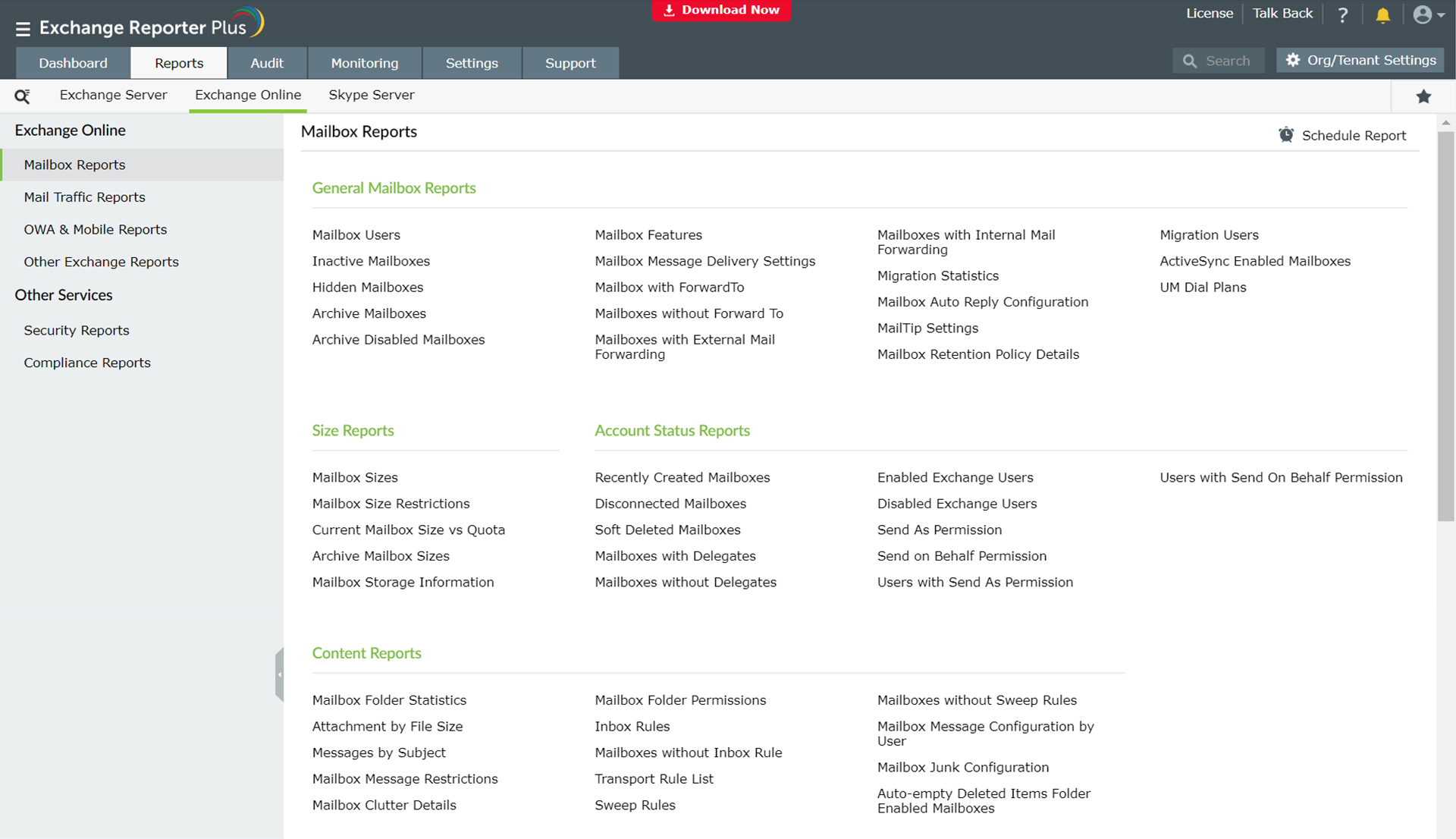
Preconfigured Mailbox Reports
The reports available under this category are classified into four major subcategories:
General Mailbox Reports
- Mailbox Users: Displays the email address, user principal name, and alias for all the users in your Office 365 tenant.
- Inactive Mailboxes: Get a list of all inactive mailboxes in your tenant based on the period of inactivity.
- Hidden Mailboxes: Generates a list of hidden mailboxes in your tenant or in the domains that you choose.
- Archive Mailboxes: Displays the list of mailboxes with the archive option enabled, along with the quota allocated.
- Archive Disabled Mailboxes: Shows the list of mailboxes that have archiving disabled.
- Mailbox Features: Shows whether features such as ActiveSync, OWA, IMAP4, Litigation Hold, and Retention Hold are enabled for each mailbox in your tenant.
- Mailbox Message Delivery Settings: Lists the message delivery settings for each mailbox in your Office 365 tenant.
- Mailbox with ForwardTo: Lists all mailboxes that have the ForwardTo setting enabled.
- Mailboxes without Forward To: Lists all mailboxes that have the ForwardTo setting disabled.
- Mailboxes with External Mail Forwarding: Lists all mailboxes that have an external email address configured for the ForwardTo option.
- Mailboxes with Internal Mail Forwarding: Lists all mailboxes that have an internal email address configured for the ForwardTo option.
- Migration Statistics: Offers statistics regarding mailbox migration in your Office 365 tenant.
- Mailbox Auto Reply Configuration: Lists all the mailboxes that have the auto-reply option configured.
- MailTip Settings: Displays the list of email tips that are set for particular mailboxes.
- Mailbox Retention Policy Details: Lists all the retention policy details for all domains in your Office 365 tenant.
- Migration Users: Lists all the user mailboxes that have been migrated.
- ActiveSync Enabled Mailboxes: Gives the list of ActiveSync-enabled mailboxes.
- UM Dial Plans: Lists the unified messaging dial plans, including the phone context and URI type.
- Mailbox Permissions: Gives information about mailbox permission changes including send permissions and quota limits.
Size Reports
- Mailbox Sizes: Shows the size of mailboxes during a specified date.
- Mailbox Size Restrictions: Shows the size restrictions for each mailbox.
- Current Mailbox Size vs Quota: Displays each mailbox’s current mailbox size alongside its allocated mailbox quota.
- Archive Mailbox Sizes: Lists the size of all archive mailboxes.
- Mailbox Storage Information: Shows the complete quota information for each mailbox.
Account Status Reports
- Recently Created Mailboxes: Lists all the mailboxes that were created in the past n days.
- Disconnected Mailboxes: Lists all the mailboxes that are disabled, were deleted in the past 30 days, or are not associated with an Active Directory user account.
- Soft Deleted Mailboxes: Lists all soft deleted mailboxes.
- Mailboxes with Delegates: Lists the set of mailboxes that have delegates in your Office 365 tenant.
- Mailboxes without Delegates: Lists the set of mailboxes that do not have any delegates in your Office 365 tenant, domain-wise.
- Enabled Exchange Users: Shows the users with an enabled and licensed Exchange account.
- Disabled Exchange Users: Shows the users with a disabled Exchange account.
- Send As Permission: Lists all the trustees with Send As permissions in your Office 365 tenant.
- Send on Behalf Permission: Lists all the trustees with Send on Behalf permissions in your Office 365 tenant.
- Users with Send As Permission: Lists users who have Send As permissions for a particular mailbox.
- Users with Send On Behalf Permission: Lists users who have Send on Behalf permissions for a particular mailbox.
Content Reports
- Mailbox Folder Statistics: Gives all information about the mailbox folders in your Office 365 environment.
- Attachment by File Size: Shows all emails filtered by attachment file size. For example, you can configure the report to detect all emails that contain attachments over 5MB in size.
- Messages by Subject: Shows all emails filtered by subject keywords, along with the sender and receiver details.
- Mailbox Message Restrictions: Displays the set of message restrictions.
- Mailbox Clutter Details: Gives all mailbox clutter information in the selected domain.
- Mailbox Folder Permissions: Lists all mailbox folder permissions.
- Inbox Rules: Gives information about the rules created, their priority, status, and description.
- Mailboxes without Inbox Rule: Lists all the mailboxes without inbox rules created.
- Transport Rule List: Gives information about the transport rules, their descriptions, and editing information.
- Sweep Rules: Gives information about the sweep rules set for messages in each mailbox, the action to be performed on the emails (archive or delete), and the period for which the emails would be held.
- Mailboxes without Sweep Rules: Lists all the mailboxes with no sweep rules configured.
- Mailbox Message Configuration by User: Lists all the message configurations set for every user mailbox in your Office 365 tenant.
- Mailbox Junk Configuration: Lists all the mailbox trash configurations.
- Auto-empty Deleted Items Folder Enabled Mailboxes: Gives the list of mailboxes that have the auto-empty deleted items folder option enabled.