You can connect firewall and other security devices via CLI terminal from Firewall Analyzer itself, to open the terminal go to Settings > Discovery > Terminal page.
First add the device for which the terminal to be opened.
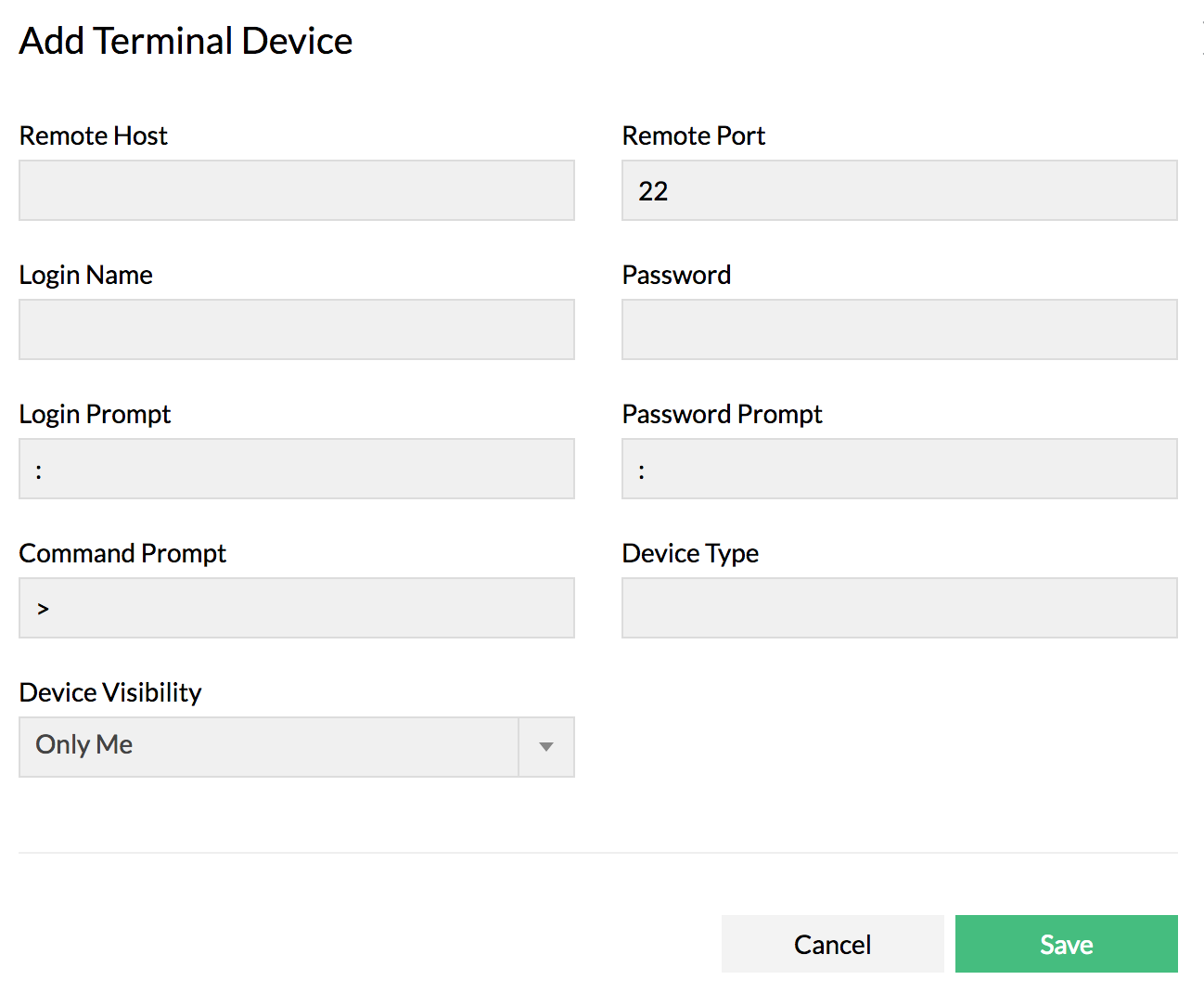
The host will be added in the Custom tab of the Terminal screen. The table has the following columns, Host Name, Device Type, Terminal Device Group, Created By, and Last Modified By. The columns of the table are searchable. You can aslo choose the table columns. You can refresh the table and carryout table wise search.
The host entry contains secured SSH and Telnet terminal icons for each host. You have to click on the icon to open the host terminal and execute the required command.
The Terminal screen contains one more tab called Audit History. The table has the following columns, Host Name, Operation Performed, Invoked By, Executed At, Message, and Device Type. The columns of the table are searchable. You can aslo choose the table columns. You can refresh the table and carryout table wise search.
From this screen you can find out all the terminal activities carried out on the hosts.
Thank you for your feedback!