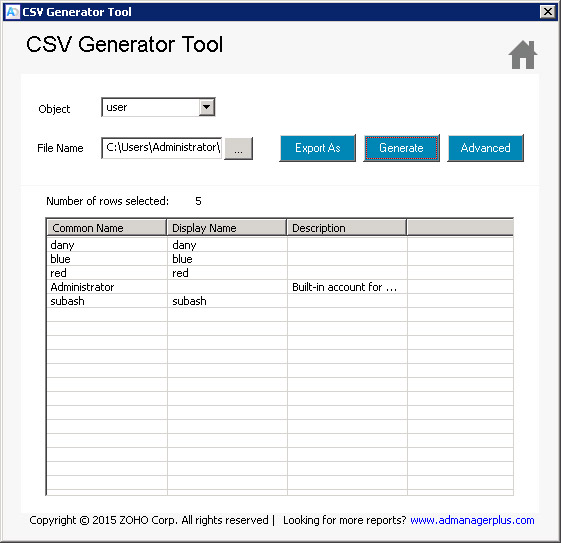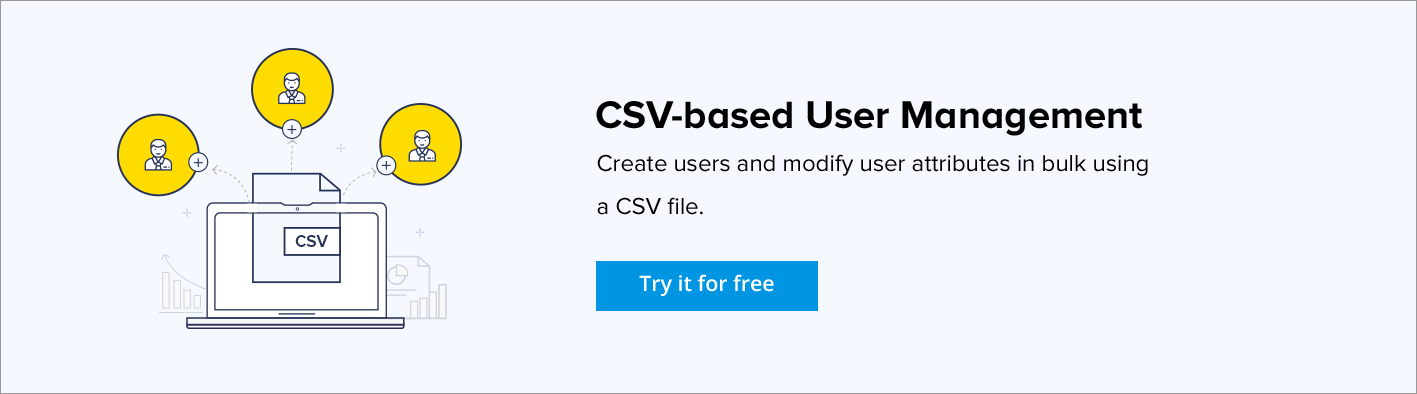Active Directory CSV generator tool
The CSV Generator Tool helps you to generate a CSV file that contains a customized array of user specified attributes and the corresponding Active Directory values, all ready for any bulk Active Directory management. This free tool takes a simple CSV file with basic attributes like sAMAccountName, and generates a full -fledged CSV file containing a comprehensive attribute list. This would save considerable time and efforts of admins and other staff associated with Active Directory management.
Why should you consider this CSV Generator Tool?
- One main advantage of using this tool is that you can create a complex CSV file in a fraction of time by just supplying a simple and basic CSV as input.
How to use CSV Generator?
The following steps will guide you through to generate a CSV file.
- Click the "CSV Generator Tool" from the Launcher to start the tool.
- Select the AD object type from the list.
- Browse and select the import CSV file in the File Name field.
- Click on GENERATE to get CSV file containing Canonical Name, Display Name and Description attributes.
- Click on EXPORT to save the CSV file in a different location.
If you require the output CSV file with additional attributes, follow the steps given below:
- Follow steps 1 — 3 as mentioned above.
- Click on the ADVANCED button. This opens the Advanced Attributes dialog.
- Select the attributes from the given list. The corresponding fields will get displayed on the left pane.
- Select from the list on the left pane and Click on ADD to include the attributes in the generation list, shown in the right.
- You can use the DELETE option to remove field names from the generation list.
- Click on the FINISH button.
- Click on the GENERATE button. This will display the object details with all specified attributes.
- Click on EXPORT to save the CSV file in a different location.