Network port scanning software plays a vital role in maintaining the security and integrity of computer networks by enabling the IT admins to keep a close watch on ports, which are the endpoints of network communication. Network ports enable data transfer between different entities and support running various services or applications. On a day-to-day basis, network admins are tasked with scanning and monitoring hundreds of switch ports. A network port scanner tool simplifies this task by aiding them scan across complex IT infrastructures with better visibility and ease. Since the availability and security of these ports determine if your network can be and is accessed by authorized entities, network port scanning has become an indispensable part of network monitoring processes. This has made network port scanners an integral tool of every IT admin's network tool set.
In this page we'll look into:
OpUtils' Network port scanner enables network admins to gain in-depth visibility into their network switches and ports. With a dedicated Port Scanner tool and a comprehensive Switch Port Mapper module, OpUtils offers a holistic approach to monitoring network ports.
The Port Scanner tool enables you to quickly scan all the ports with the given IP range and displays the status of the ports along with a list of services running in them. This network port scanning tool helps you trigger quick scans and scan network port on demand. The Switch Port Mapper module aids in inspecting several aspects of the monitored ports in depth, such the connected devices and associated interfaces.
OpUtils network port scanner helps you leverage useful insights into your network ports by enabling you to:
The Network port scanner offers visibility into details such as whether a port is open or occupied, services running on an occupied port, and the list of responding ports. You can use this network port scan data to run network reconnaissance.
For instance, the network port scanning software scans the network ports and generates a list of identified services that are currently running in them. This list can be cross-referenced with the list of authorized services to check for the presence of unauthorized services running in any of the scanned ports. If any are found, network admins can easily block the ports or disable the interfaces remotely from the OpUtils console. This helps them avoid unauthorized access and enhances network security.
Visibility into the switch port availability metrics enables you to enhance capacity planning and avoid running into IT operational hurdles such as resource exhaustion. A real-time view of the switch port mapping in your network helps you efficiently pinpoint and resolve network issues. With multiple racks of switches to be monitored, manually mapping ports to switches is impractical.
The Switch Port Mapper module enables you to simplify this process by automatically scanning and displaying end-to-end switch port mapping. With detailed insights into the switches and their availability metrics, you can use the Port View option by this network port scanner, for a pictorial view of the switch port mapping details. You can also remotely enable or disable interfaces, modify interface alias names, and manage ports from your OpUtils' network port scanner software console.
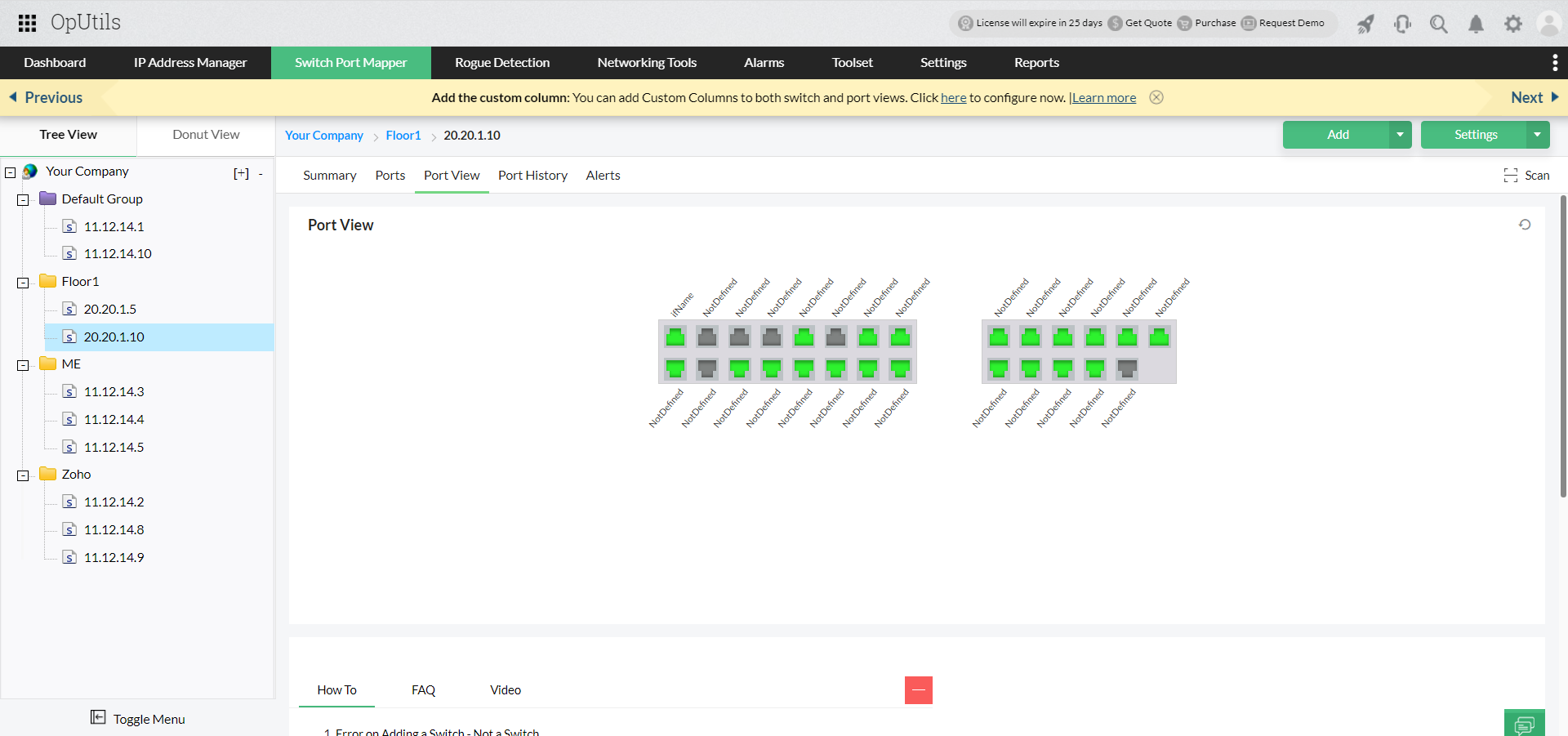
Traditional network ports have one end connected to a switch and another end connected to a network device. However, with our networks becoming increasingly complex, so have our ports. In today's IT infrastructure, ports are often connected to hubs or truncated. This raises a need for a comprehensive port scanner that can identify not only the switch a port is connected to, but also the nature of the port connections and the devices connected to it.
OpUtils' network port scanner simplifies this process. You can have an in depth view of the port and device connectivity using the Ports tab of the Switch Port Mapper module. The Ports tab lists all the scanned ports and the connected devices. This network port scanner also enables you to scan network ports and identify ports with multiple MAC addresses, stacked ports, and devices with virtual IPs. Clicking on the port displays the list of all the connected MAC addresses.
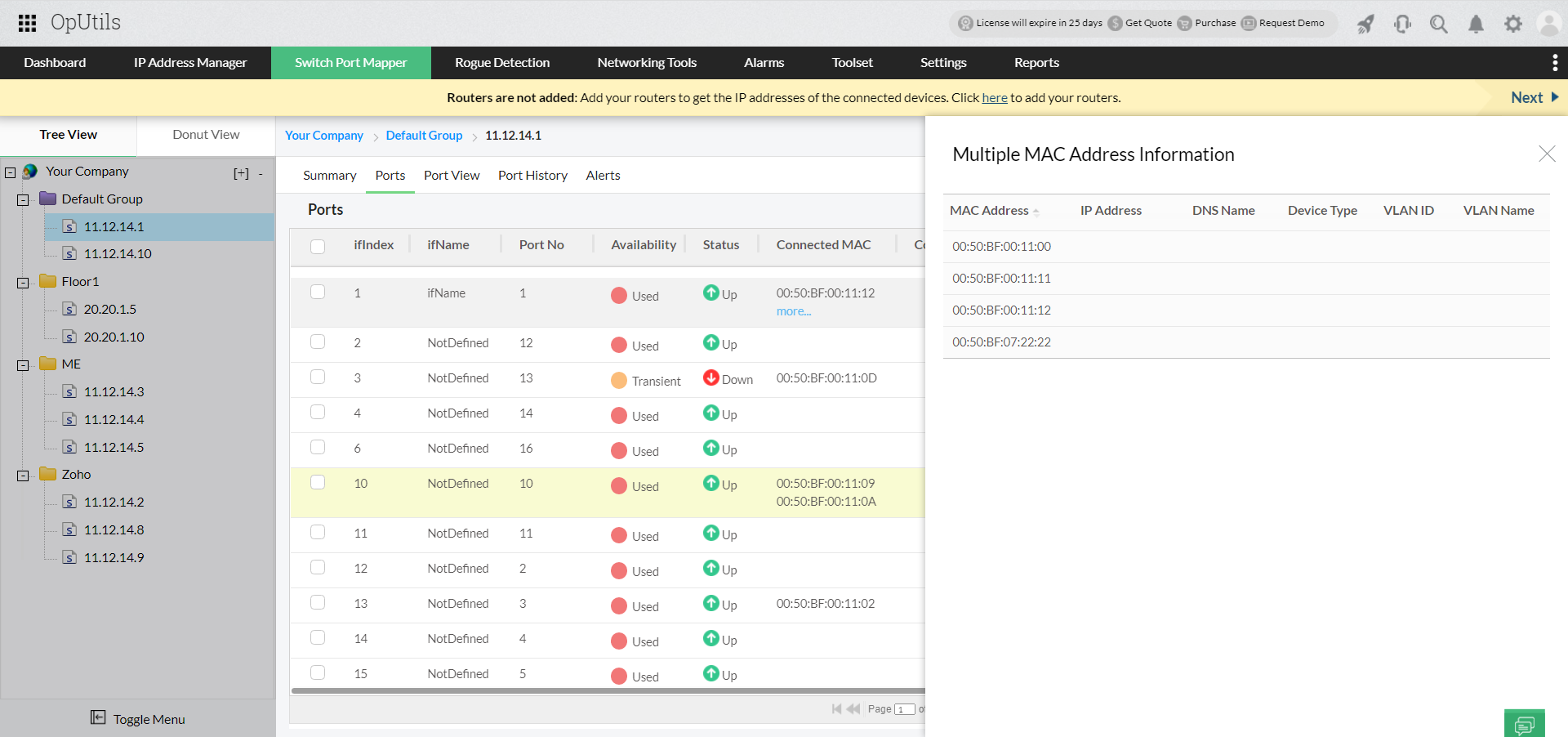
Not all switches and ports require the same scanning and monitoring configurations. Highly utilized switch ports require constant scanning of multiple aspects within short intervals whereas rarely utilized switches can be scanned once in a while. This is why deploying network port scanning tools with a predefined scanning schedule and no customization options can be inefficient.
OpUtils network port scanning software offers flexible scanning options. From the Scheduler section of the Settings tab, you can set up different scan intervals for different switches. Once the scan intervals are configured, OpUtils automatically scans your network ports and updates their statuses. Apart from the set of aspects that are monitored, you can also choose to add a custom metrics to be monitored using the Custom Column option and adding the required SNMP credentials. To refine the scan results and to trigger alerts in case of a network issue, you can also set thresholds for optimal resource utilization using the Configure Alerts option.
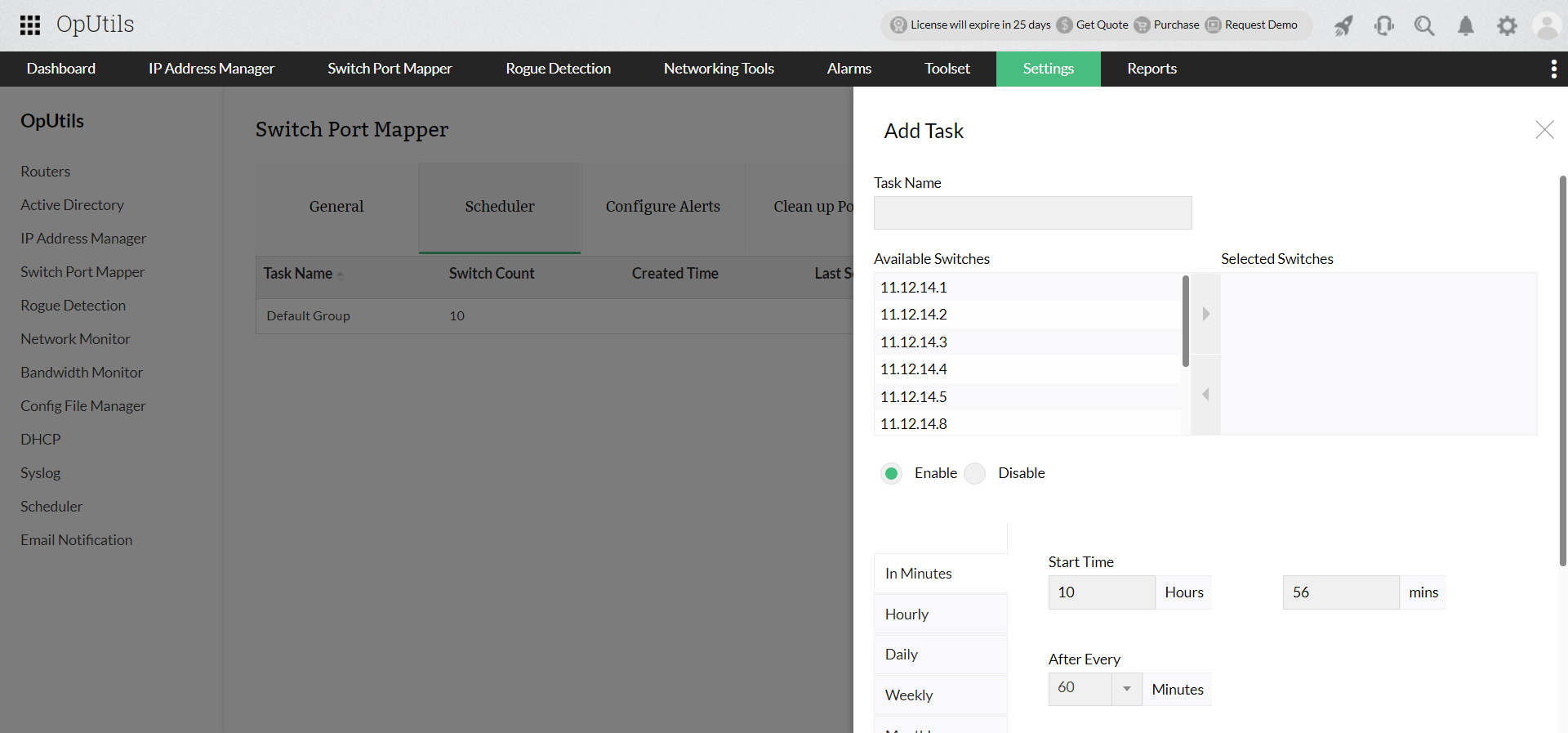
Using a network port scanner software along with a switch port mapper is an effective way to comprehensively monitor and secure your network ports. But that alone is not sufficient when it comes to ensuring continuous network resource availability and effective troubleshooting of network issues. Network admins need other tools as well to conduct various network inspections such as trace routing and MIB browsing.
OpUtils' Toolset is a collection of more than 30 built-in networking tools that aid in day-to-day network tasks. These tools, along with the Port Scanner tool, enable network admins to view device snapshots, identify the processes running in devices, view installed software, remotely run CLI queries, and update system details. This helps you identify and fix the root cause of network issues.
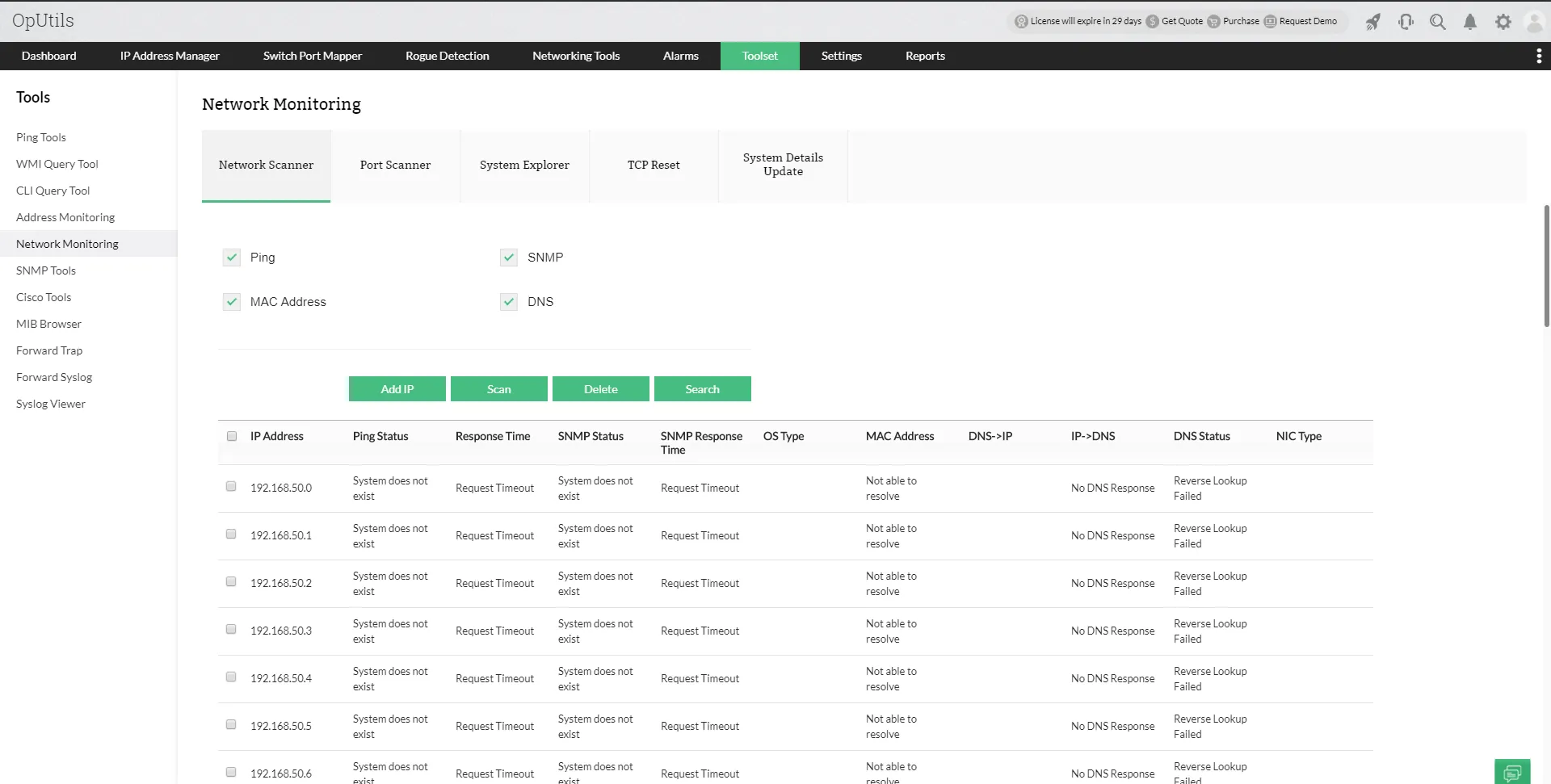
OpUtils' network port scanner offers all of the above capabilities in an intuitive, code-free UI that simplifies the advanced network port scanning process. This easy-to-use network port scanner can seamlessly integrate with your existing IT infrastructure within minutes and enables you to start scanning and monitoring your network ports with ease, making it the best port scanner software. All you have to do is download the network port scanner solution and discover the required switch ports, and OpUtils automatically starts monitoring the required network resources.
A network port scanner is a networking tool used for scanning open ports on a specific device or a network. Network ports are used for communication between two network nodes or end devices. Each port has a specific protocol or a service running on them. Network Ports Scanner works by running a systematic scan to a range of ports to determine their accessibility, and availability. The network port scanner sends out network packets to determine whether the port is open, filtered, or closed. The main purpose of a network port scanner is to identify vulnerabilities and fix them before a breach happens. Network port scanners are an indispensable part of any enterprise network. Consider OpUtils' network port scanner for your organization as it is reliable, comprehensive and the best network port scanner.
New to OpUtils? Schedule a free, personalized demo with our product experts or download a free, 30-day trial and starting exploring OpUtils today!