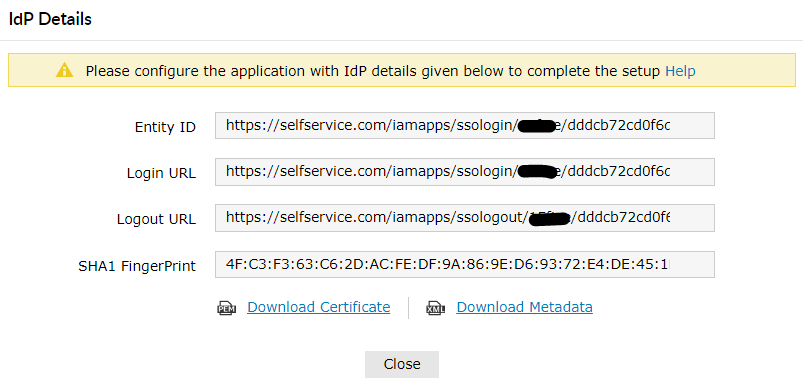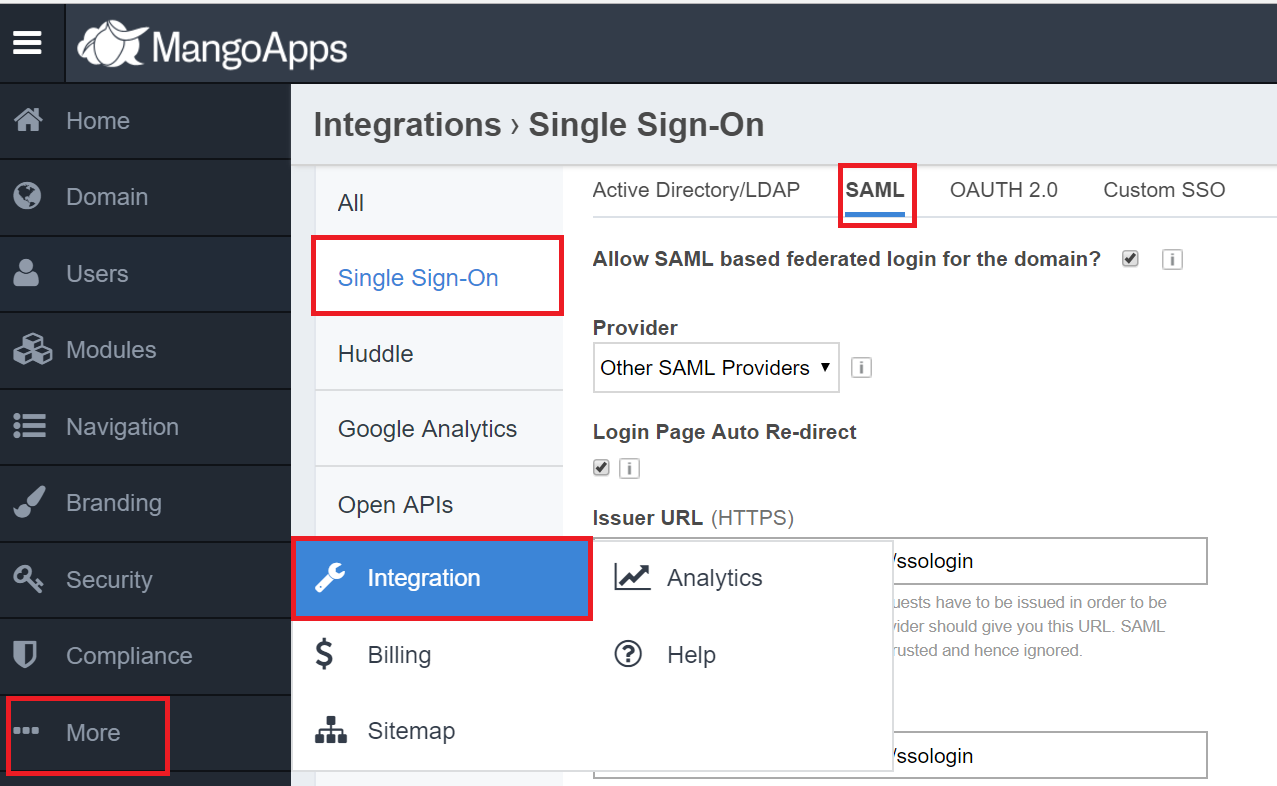Configuring SAML SSO for MangoApps
These steps will guide you through setting up the single sign-on functionality between ADSelfService Plus and MangoApps
Prerequisite
-
Log in to ADSelfService Plus as an administrator.
- Navigate to Configuration → Self-Service → Password Sync/Single Sign On → Add Application, and select MangoApps from the applications displayed.
Note: You can also find MangoApps application that you need from the search bar located in the left pane or the alphabet wise navigation option in the right pane.
-
Click IdP details in the top-right corner of the screen.
-
In the pop-up screen that appears, note down the values of Login URL , Logout URL. and download the SSO ceritificate by clicking Download Certificate.
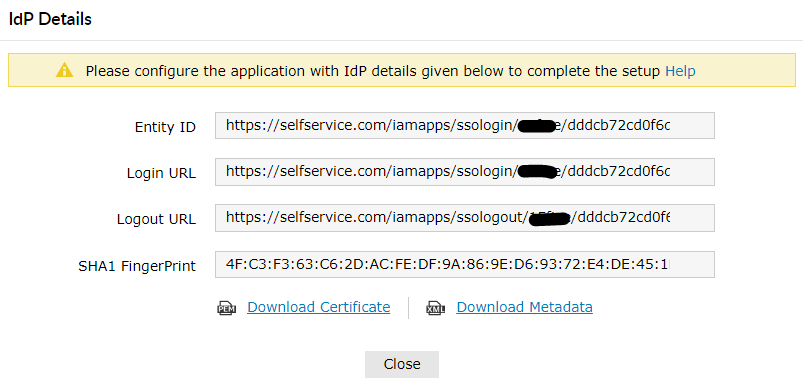
MangoApps (Service Provider) configuration steps
-
Now, log in to your MangoApps administrator account.
-
Navigate to Admin → Integration → Single Sign-On → SAML.
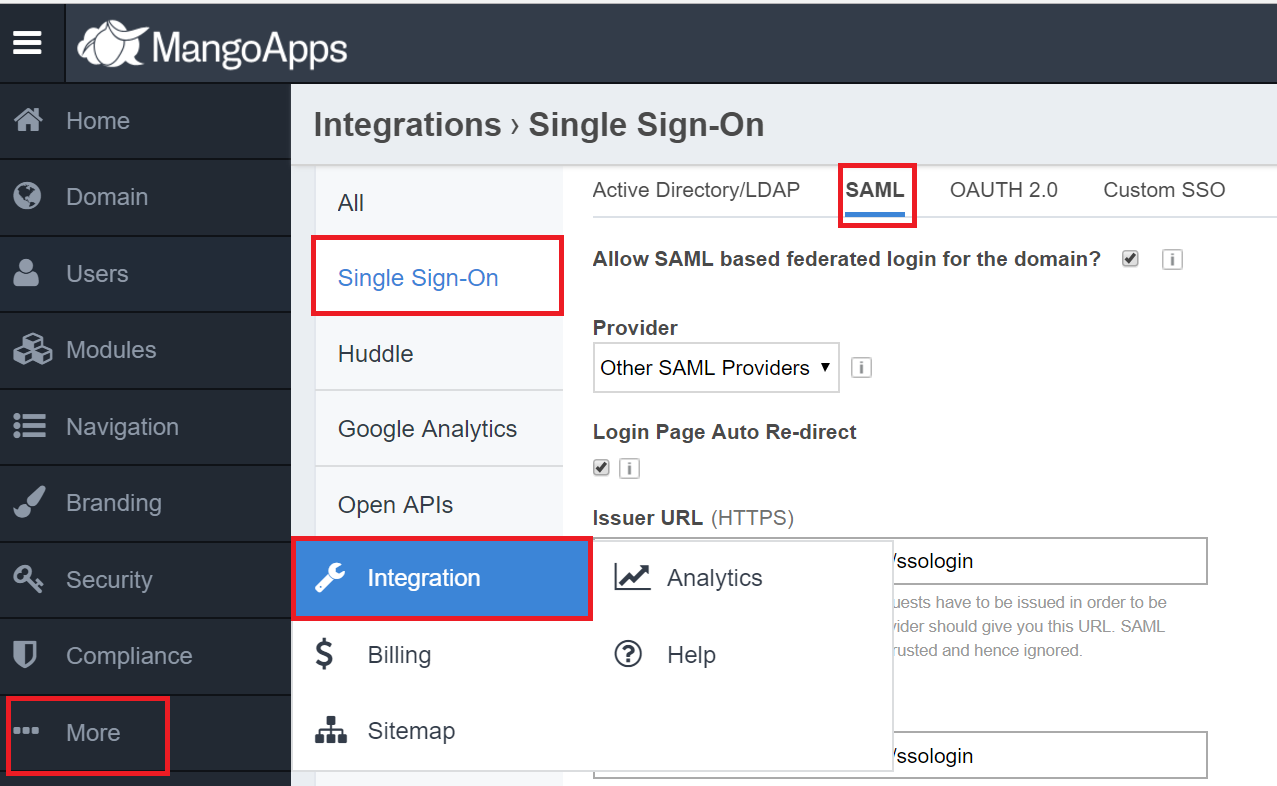
-
Enable Allow SAML based federated login for the domain option.
-
In the Issuer URL and SAML 2.0 Endpoint (HTTPS) fields, enter the Login URL value that you had saved in Step 4 of Prerequisite.
-
In the Remote Logout URL field, enter the Logout URL value that you had saved in Step 4 of Prerequisite.
-
In the X.509 Certificate field, paste the content that you had copied in Step 6 of Prerequisite.
-
Click Save Settings.
ADSelfService Plus (Identity Provider) configuration steps
-
Now, switch to ADSelfService Plus’ MangoApps configuration page.
-
Enter the Application Name and Description.
-
In the Assign Policies field, select the policies for which SSO need to be enabled.
Note:ADSelfService Plus allows you to create OU and group-based policies for your AD domains. To create a policy, go to Configuration → Self-Service → Policy Configuration → Add New Policy.
-
Select Enable Single Sign-On.
-
Enter the Domain Name of your MangoApps account. For example, if you use johndoe@thinktodaytech.com to log in to MangoApps, then thinktodaytech.com is the domain name.
-
In the SP Identifier field, enter the domain name in the URL. For example, if the MangoApps URL is http://thinktodaytech.mangoapps.com, then thinktodaytech is the SP Identifier.
- In the Name ID Format field, choose the format for the user login attribute value specific to the application.
Note: Use Unspecified as the default option if you are unsure about the format of the login attribute value used by the application
-
Click Add Application
Your users should now be able to sign in to MangoApps through ADSelfService Plus.
Note:
For MangoApps, both IdP-initiated and SP-initiated flows are supported.
Don't see what you're looking for?
-
Visit our community
Post your questions in the forum.
-
Request additional resources
Send us your requirements.
-
Need implementation assistance?
Try OnboardPro