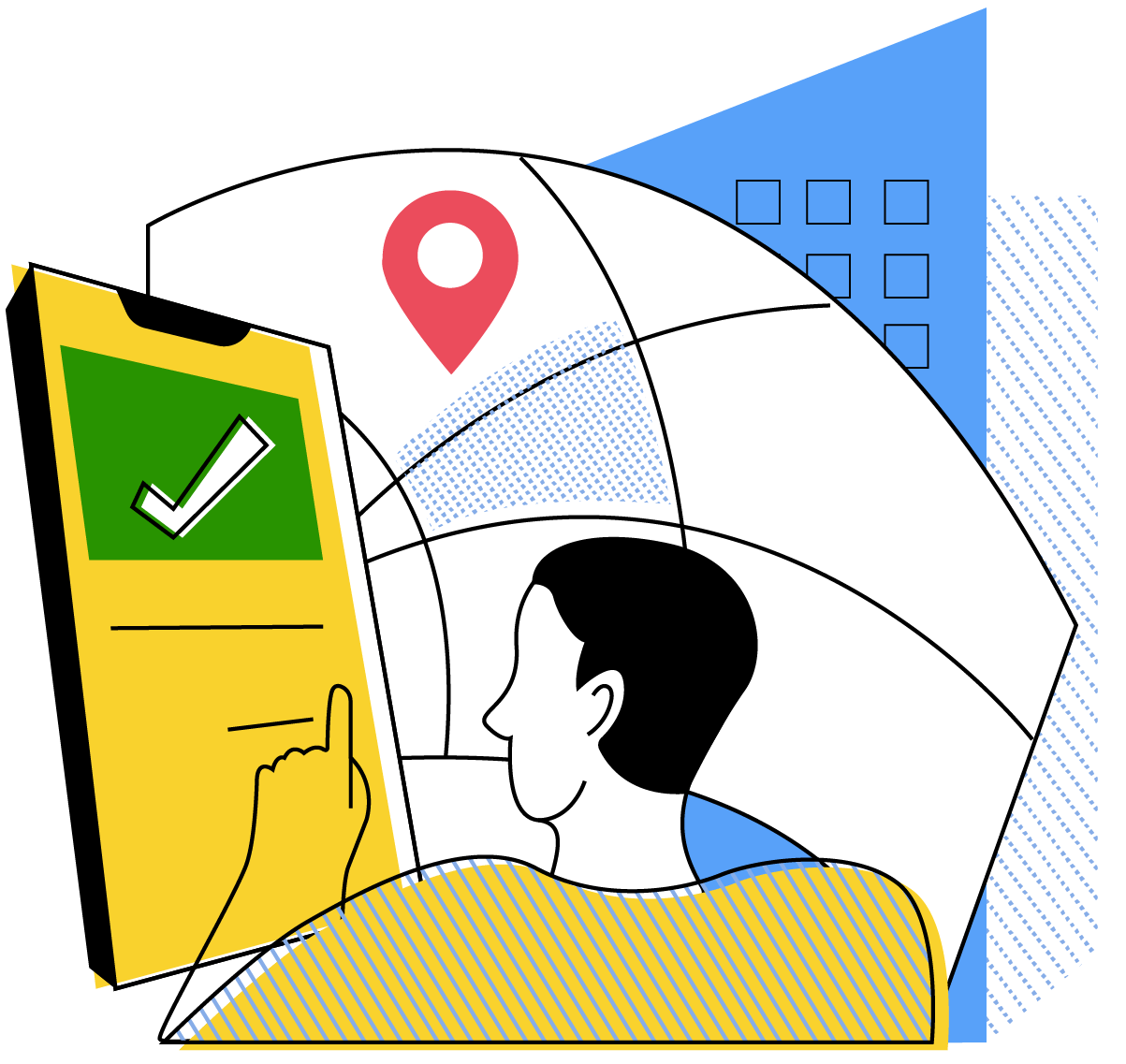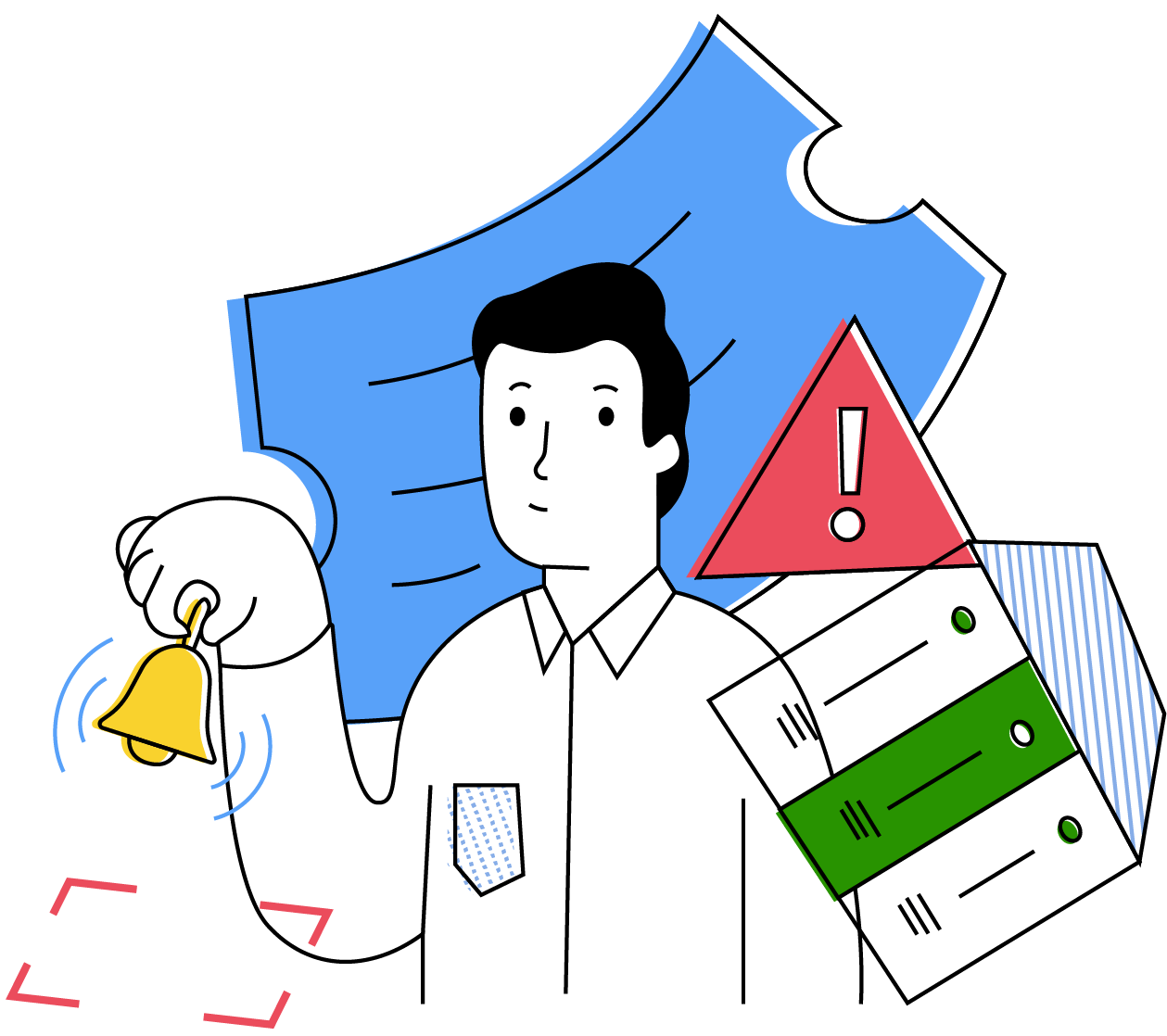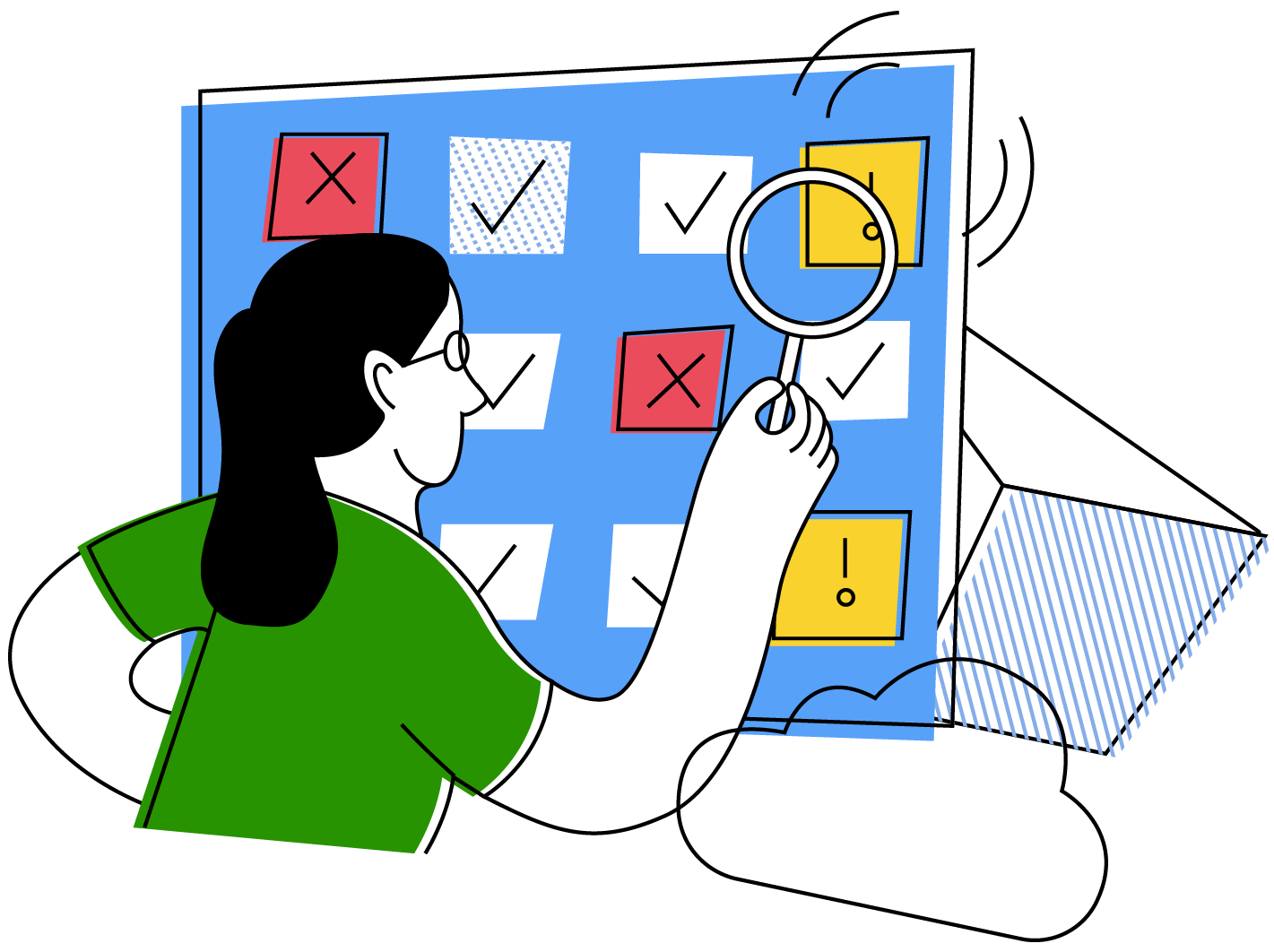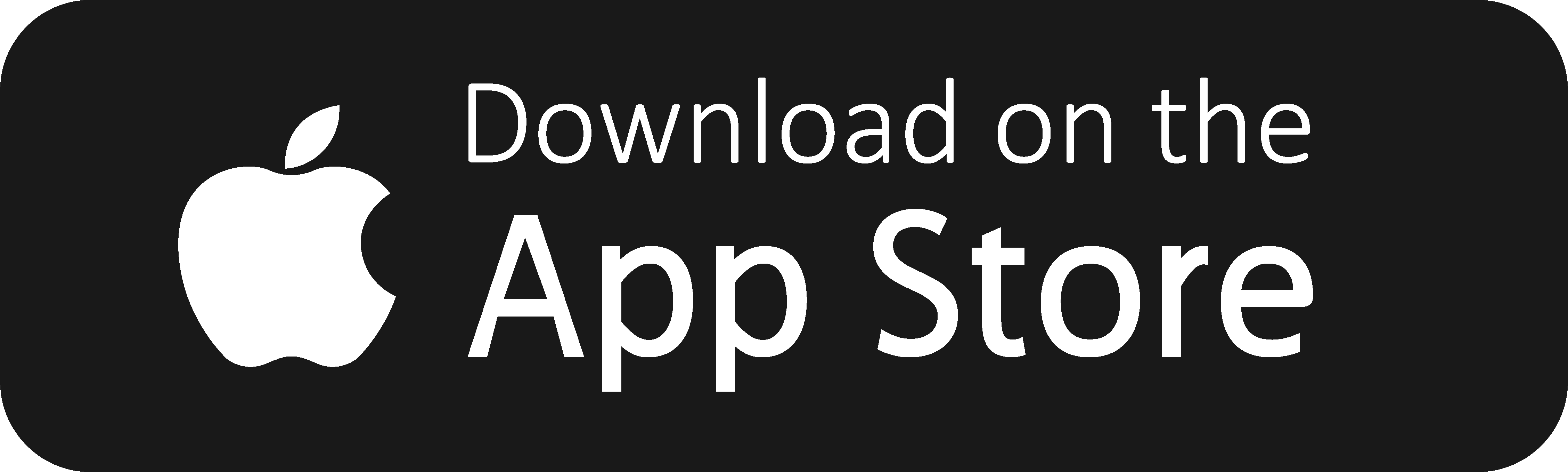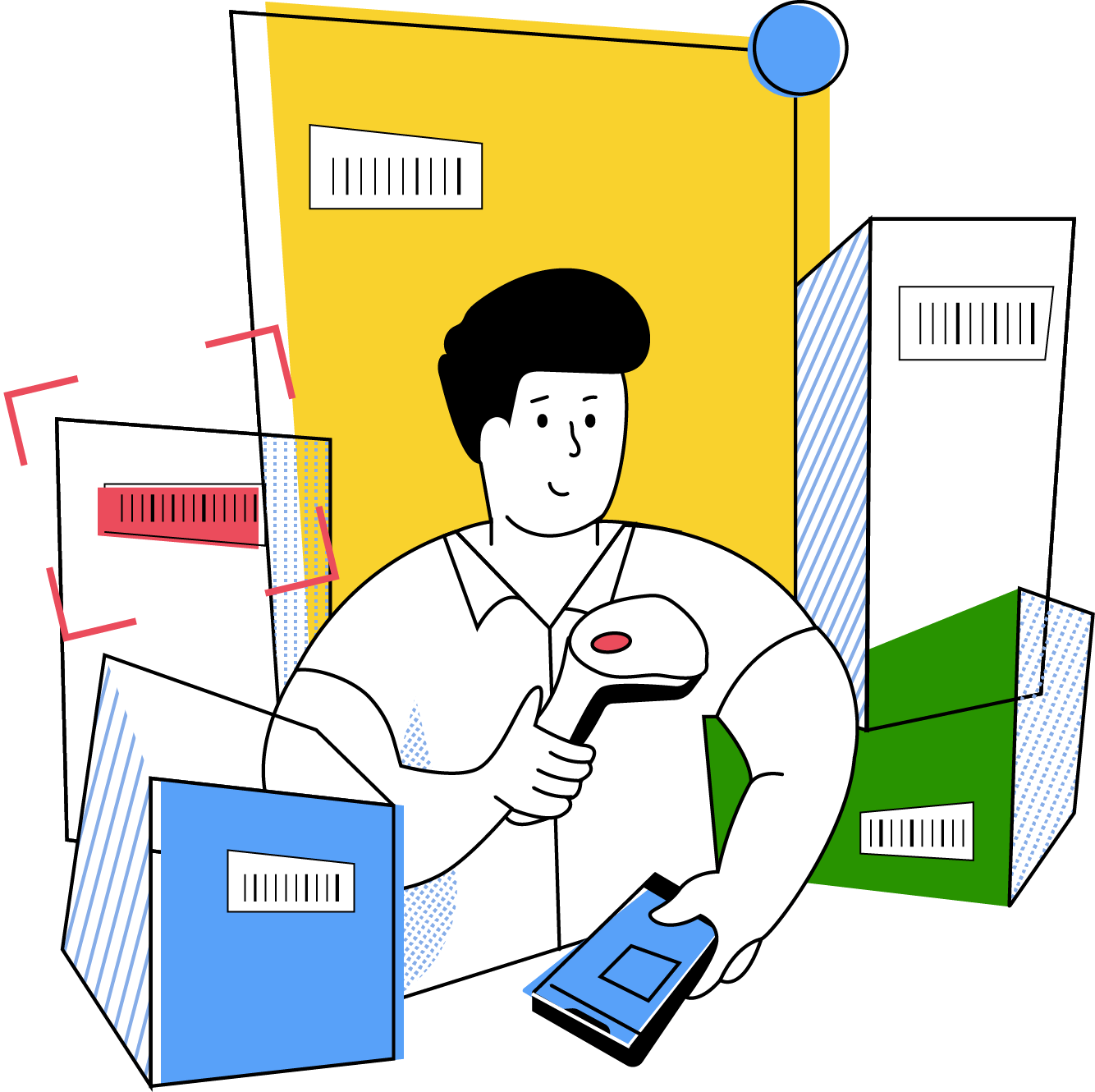
Chaotic events in Zylker
Zylker Inc. is expanding its business and onboarding new employees. But, Zylker's onboarding hits a roadblock as it has an inaccurate view of its IT asset inventory. Zylker assumes its ITSM solution has complete information on its IT assets since the company employs multiple discovery methods, like domain, network, agent-based, and barcode scans.
However, as most of these methods discover only those IT assets connected to its IP network, Zylker risks missing out on IT assets like external monitors, wireless keyboards, mice, trackpads, and iPads. When a swarm of onboarding requests hit the IT service desk, the IT team finds it difficult to deliver them on time. They were scrambling towards the various asset stock rooms in their sprawling campus to physically check if they had enough peripherals and handheld devices to allot to the various new recruits. This led to breached SLAs, disappointed hiring managers, and a bad look for the IT service desk team.
Zylker could have overcome these hassles if it had better IT asset visibility. The IT team could have scanned multiple IT assets simultaneously and captured those outside their IP network. With this, they could have had accurate information and ensured a smooth onboarding process by providing IT assets on time. This would have led to satisfied hiring managers, and happy employees could have started their work right away, enhancing Zylker's productivity.
In short, Zylker could have leveraged RFID scanning in ServiceDesk Plus Cloud to discover IT assets in bulk and improve its IT asset visibility.
How Zylker discerns its IT asset inventory in bulk
Here's how Zylker goes about discovering multiple IT assets with RFID scanning in the ServiceDesk Plus Cloud mobile app:
Enabling RFID scanning in the ServiceDesk Plus Cloud mobile app
First, the company establishes a Bluetooth connection between multiple RFID readers and the mobile. Currently, RFID scanning is available in the iPhone app, and this version supports Zebra RFID readers.
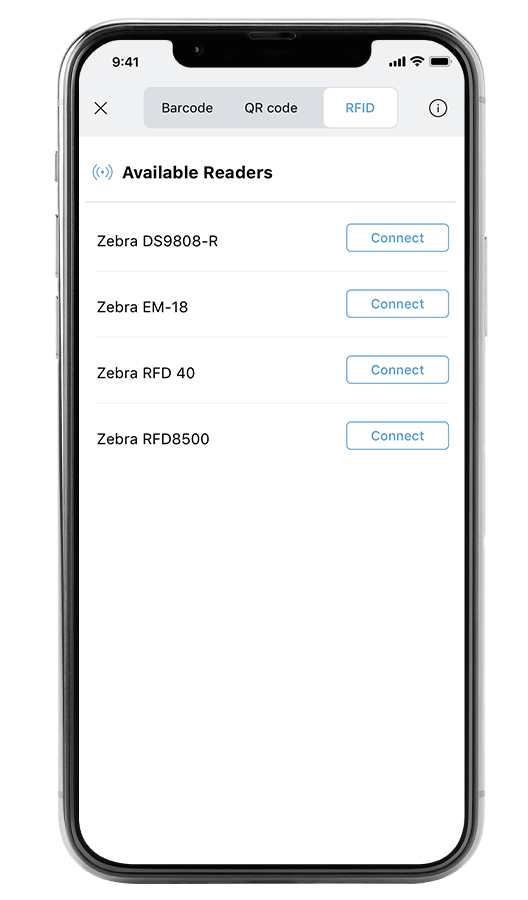
Connecting multiple RFID readers at the same time
Next, Zylker selects the required RFID scanner from the list. The mobile app can gather details from one RFID reader at a time. After this, Zylker scans multiple IT assets that fall within the frequency range of the RFID reader.
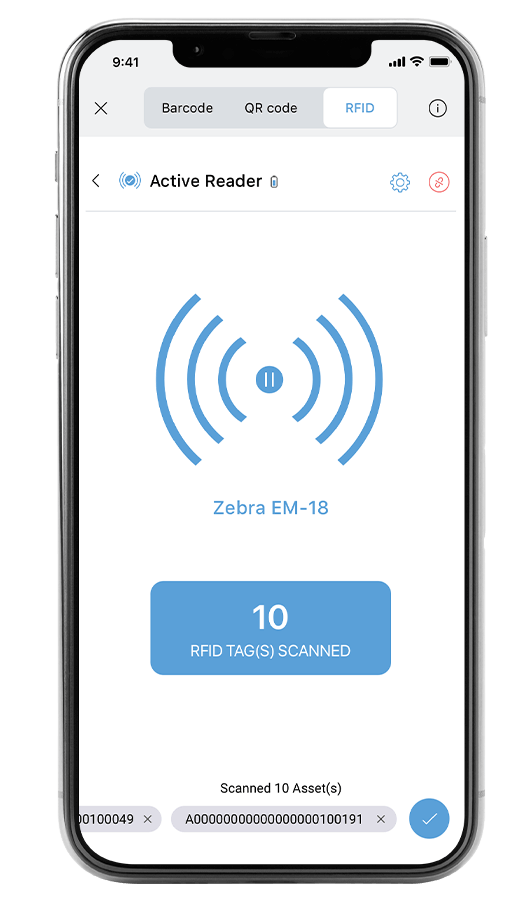
Detecting multiple IT assets at once
Following this, the company records the IT asset details in the mobile app.
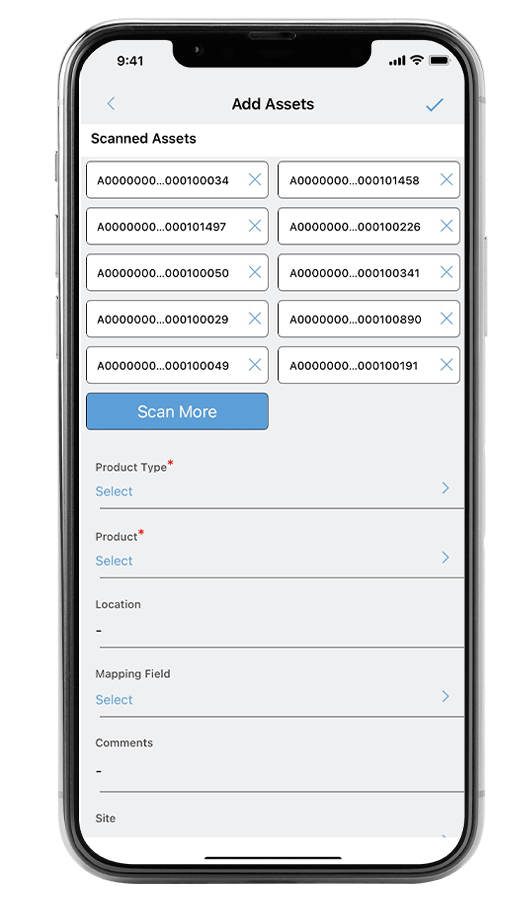
Capturing IT asset details after scanning
Finally, Zylker finds it convenient to select other RFID readers from the app and continue scanning additional IT assets.
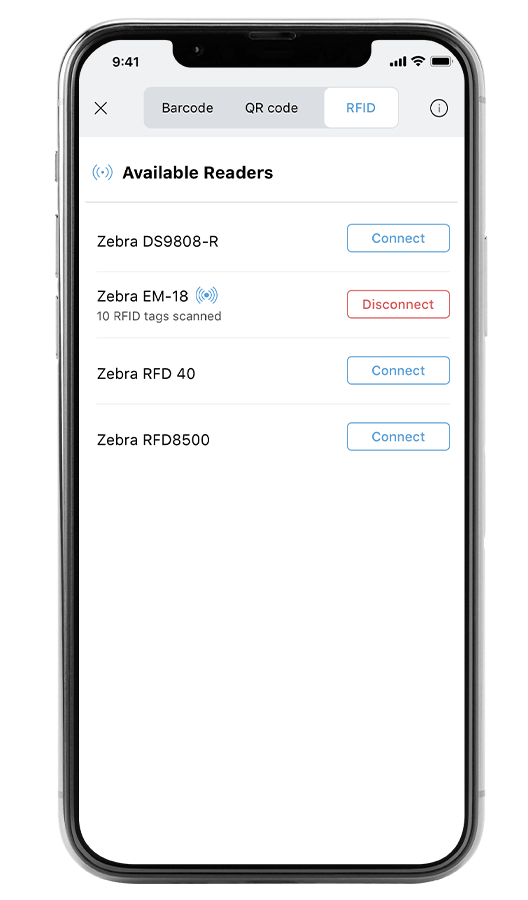
Navigating between different RFID readers in the app
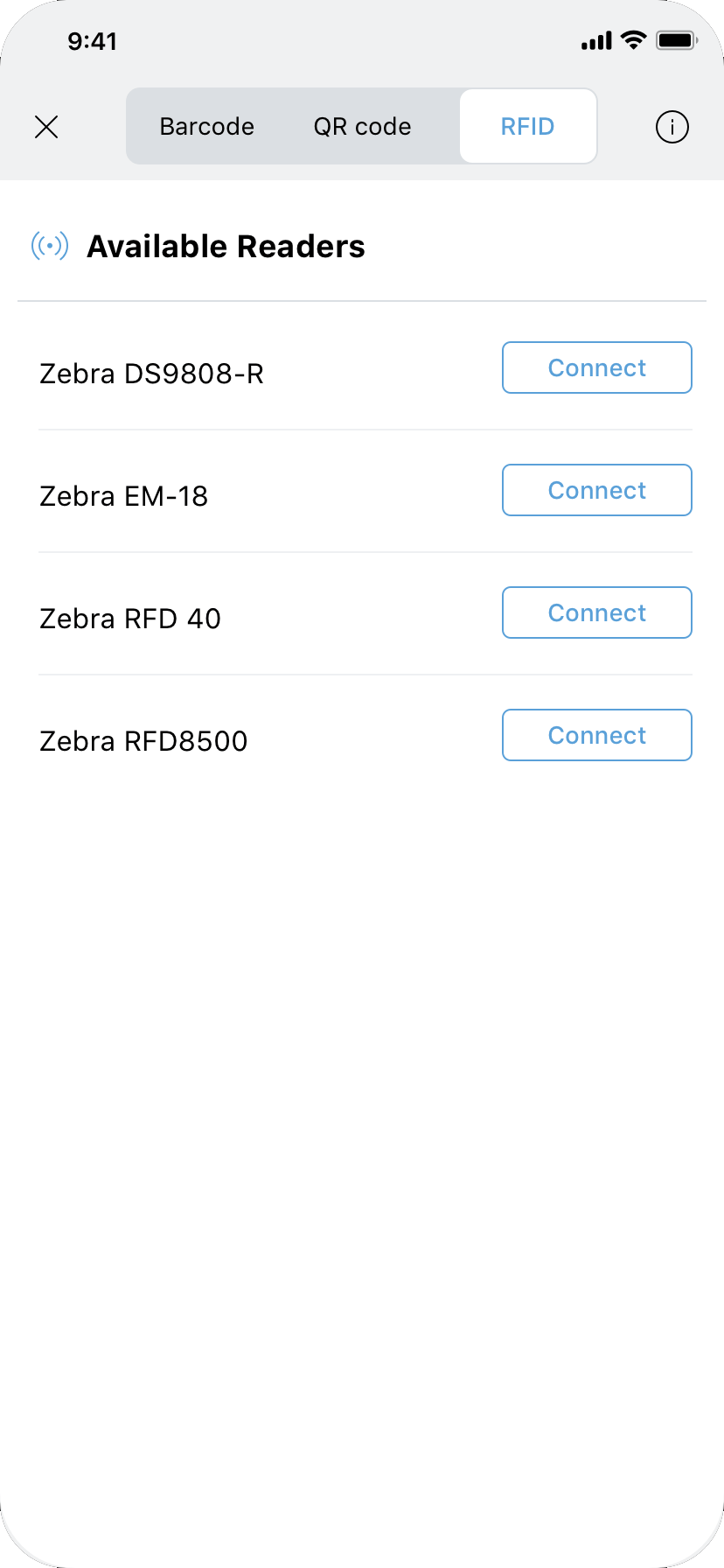
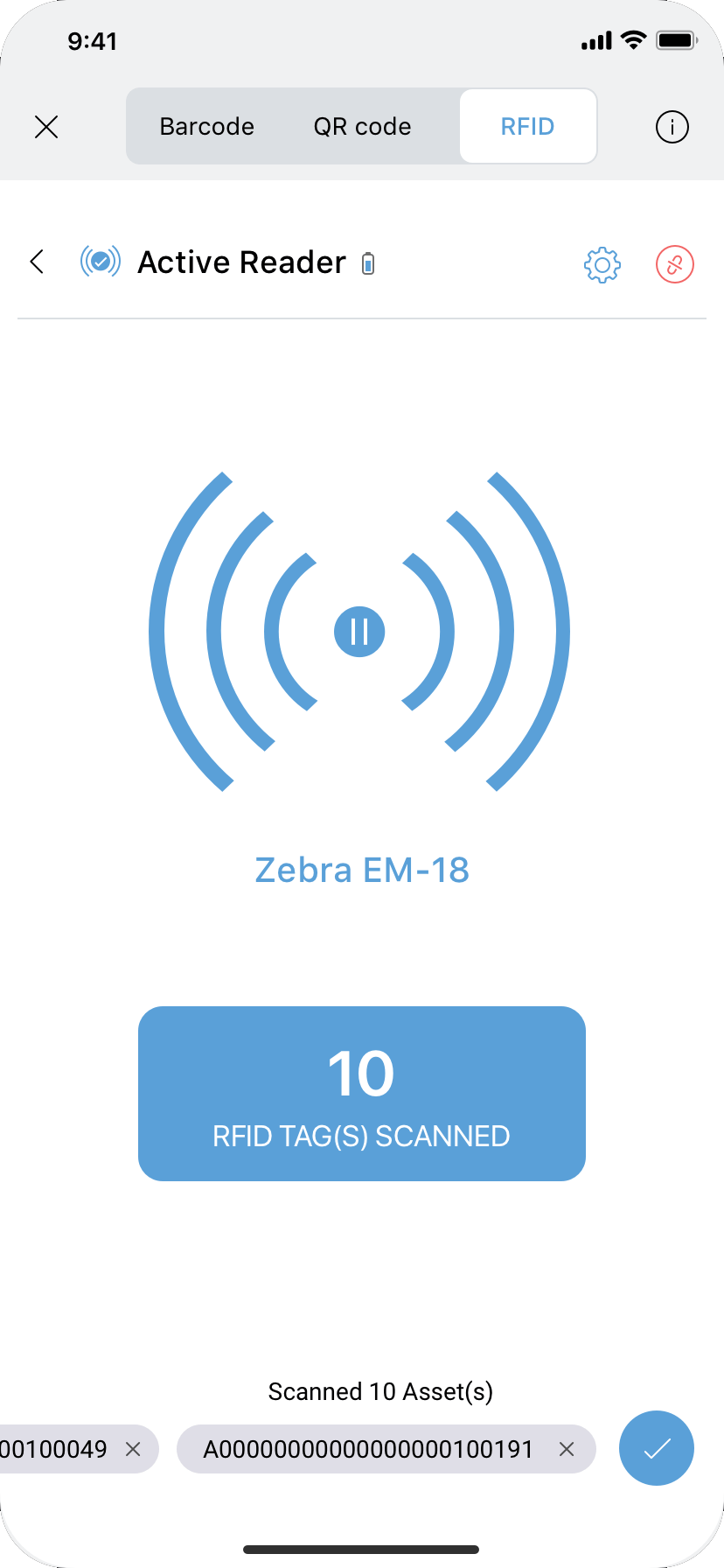
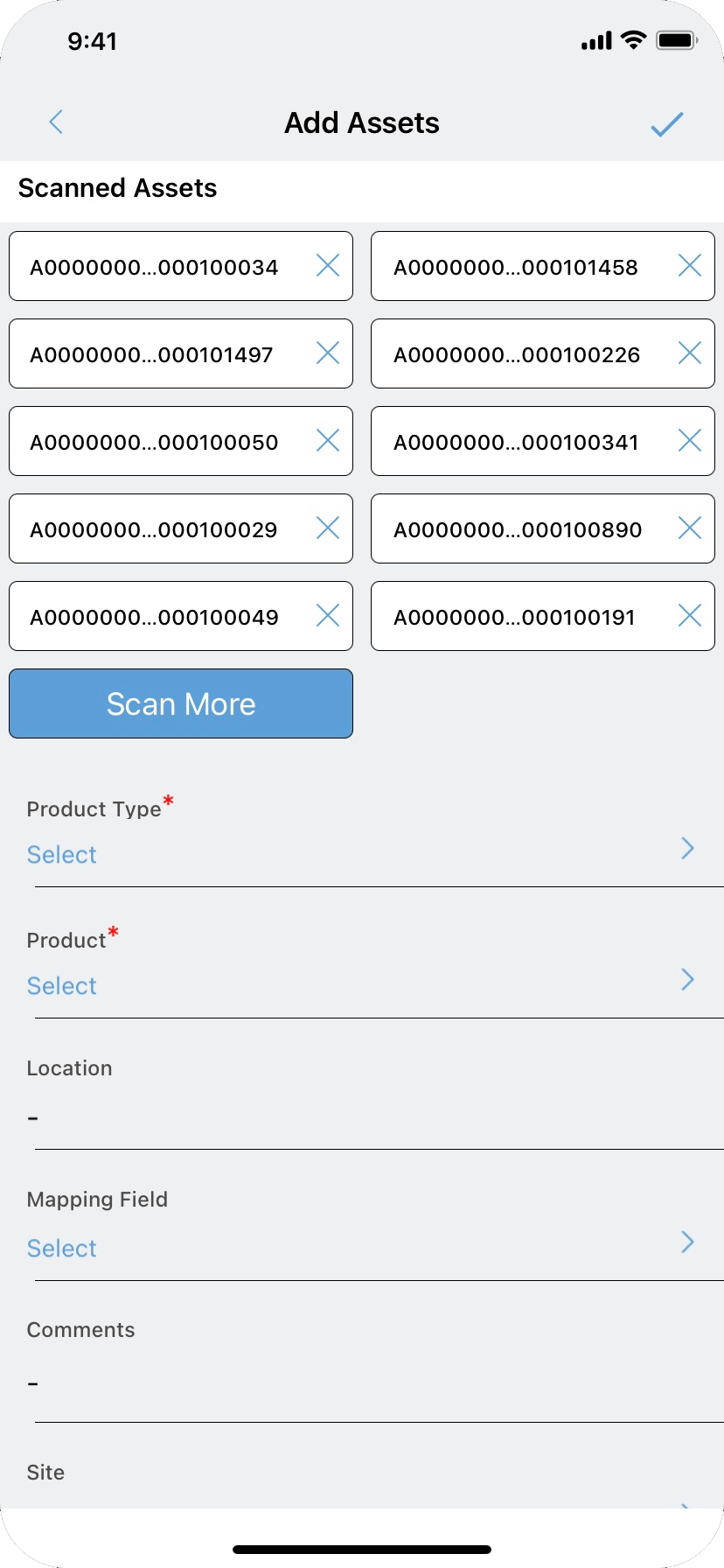
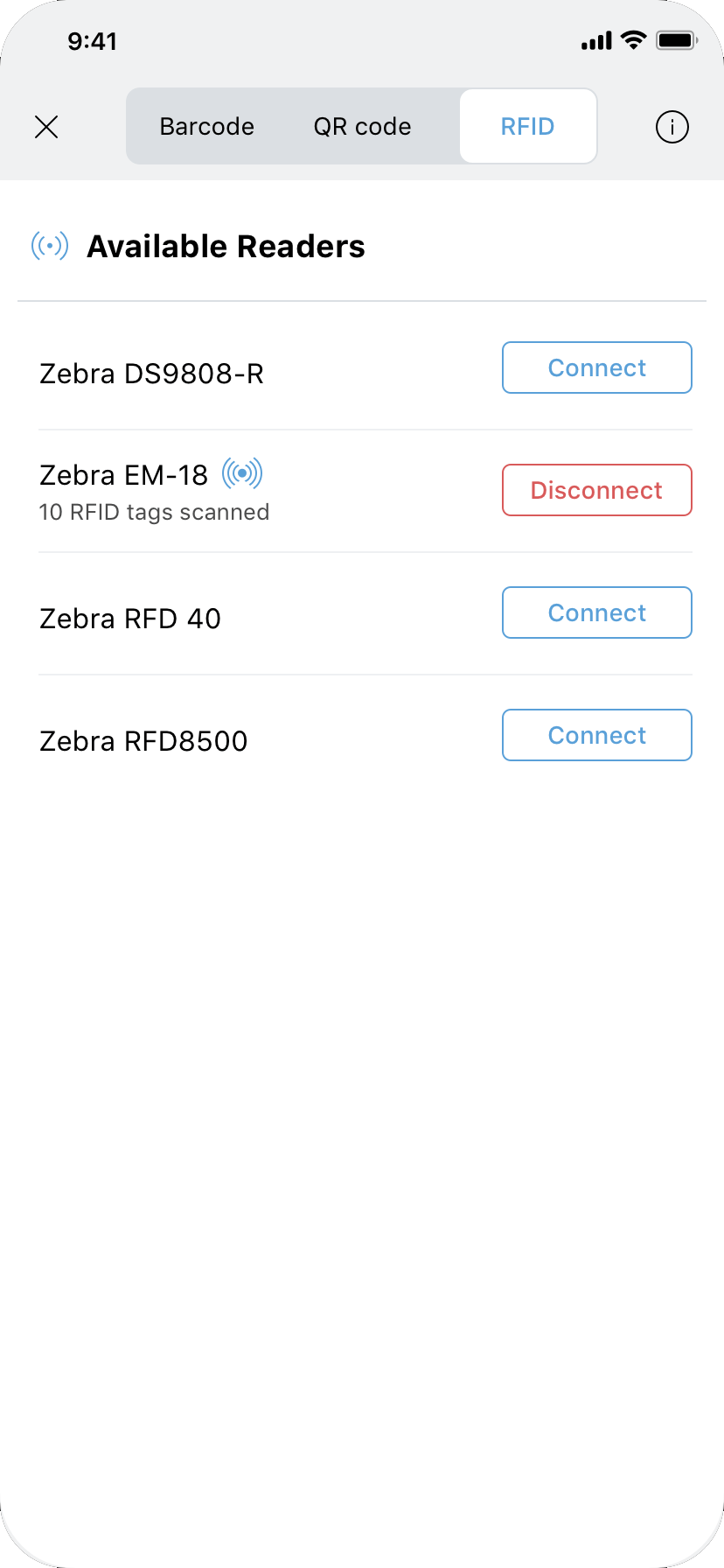
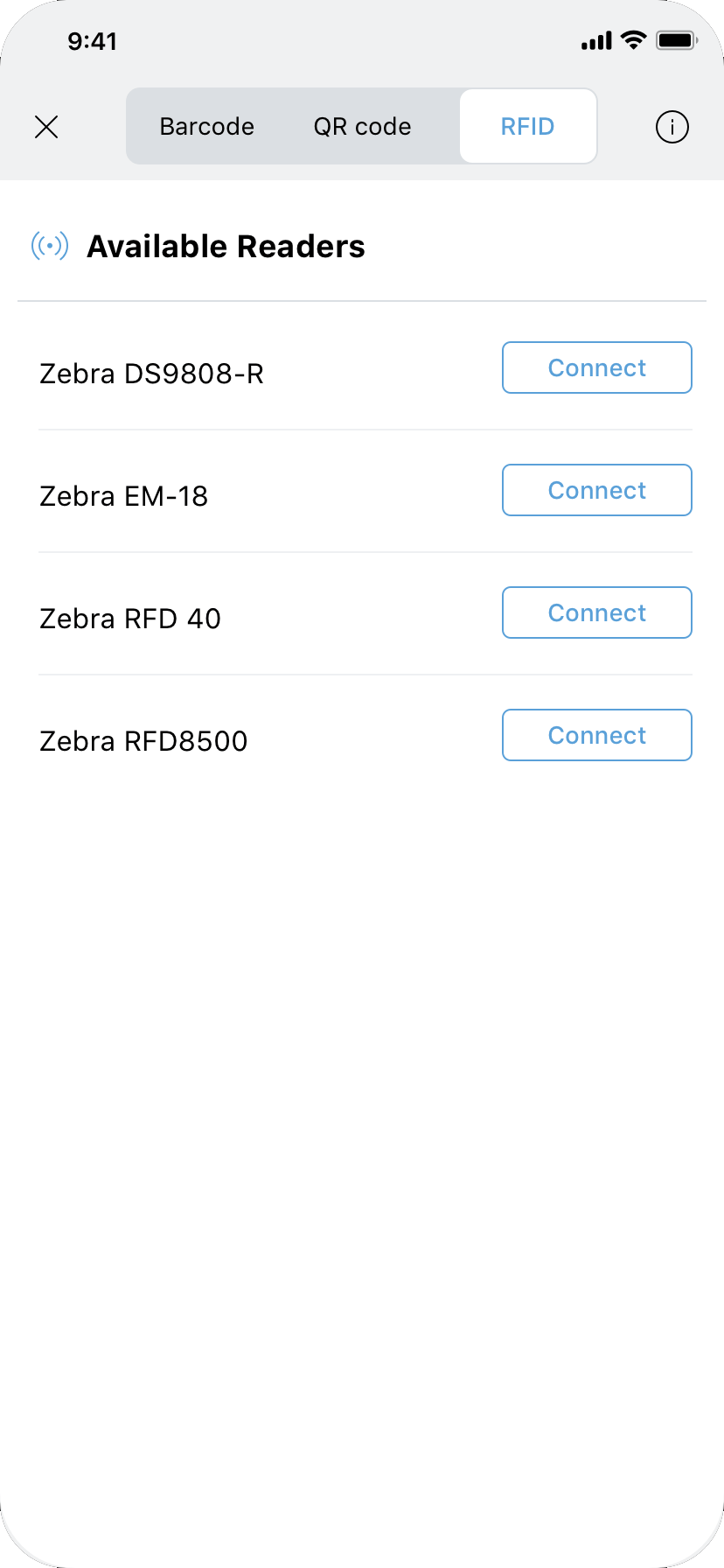
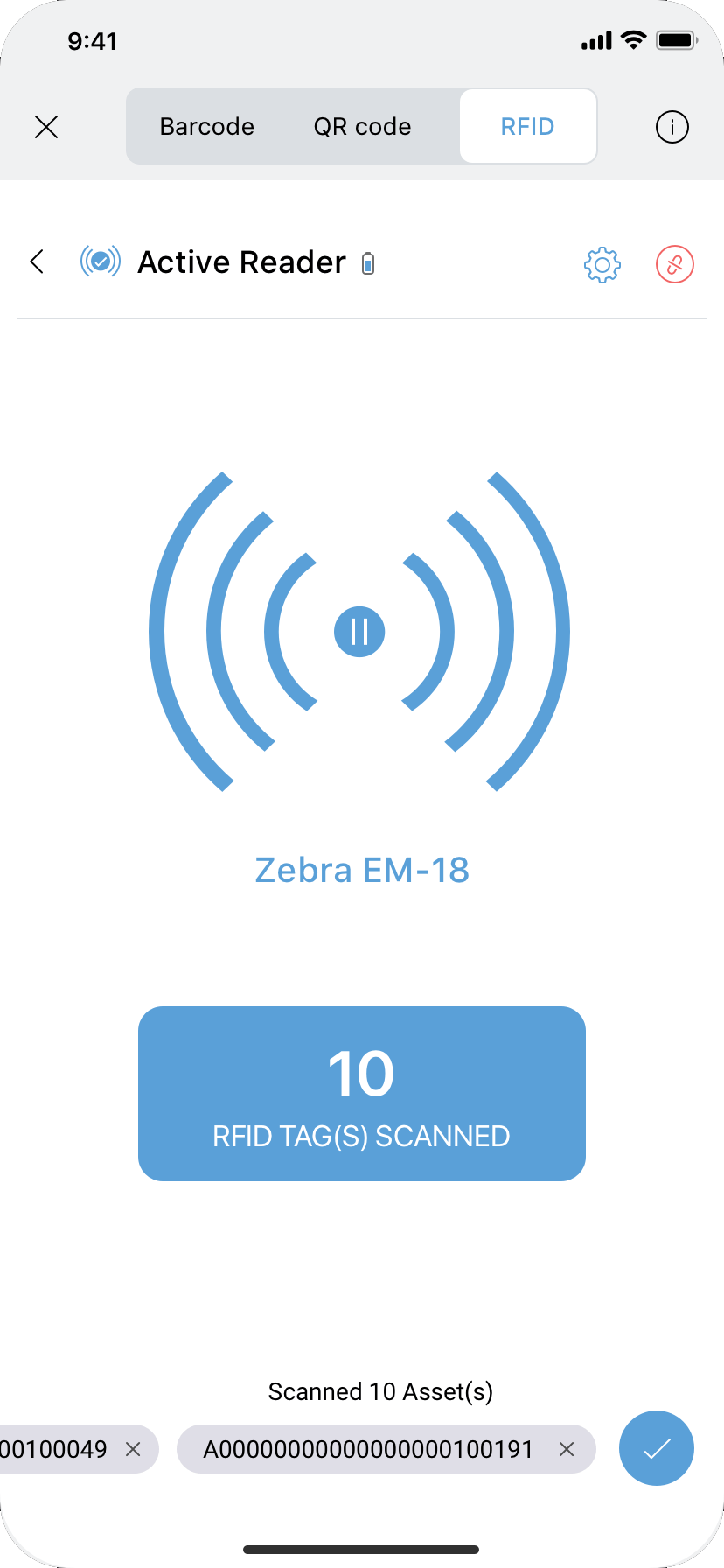
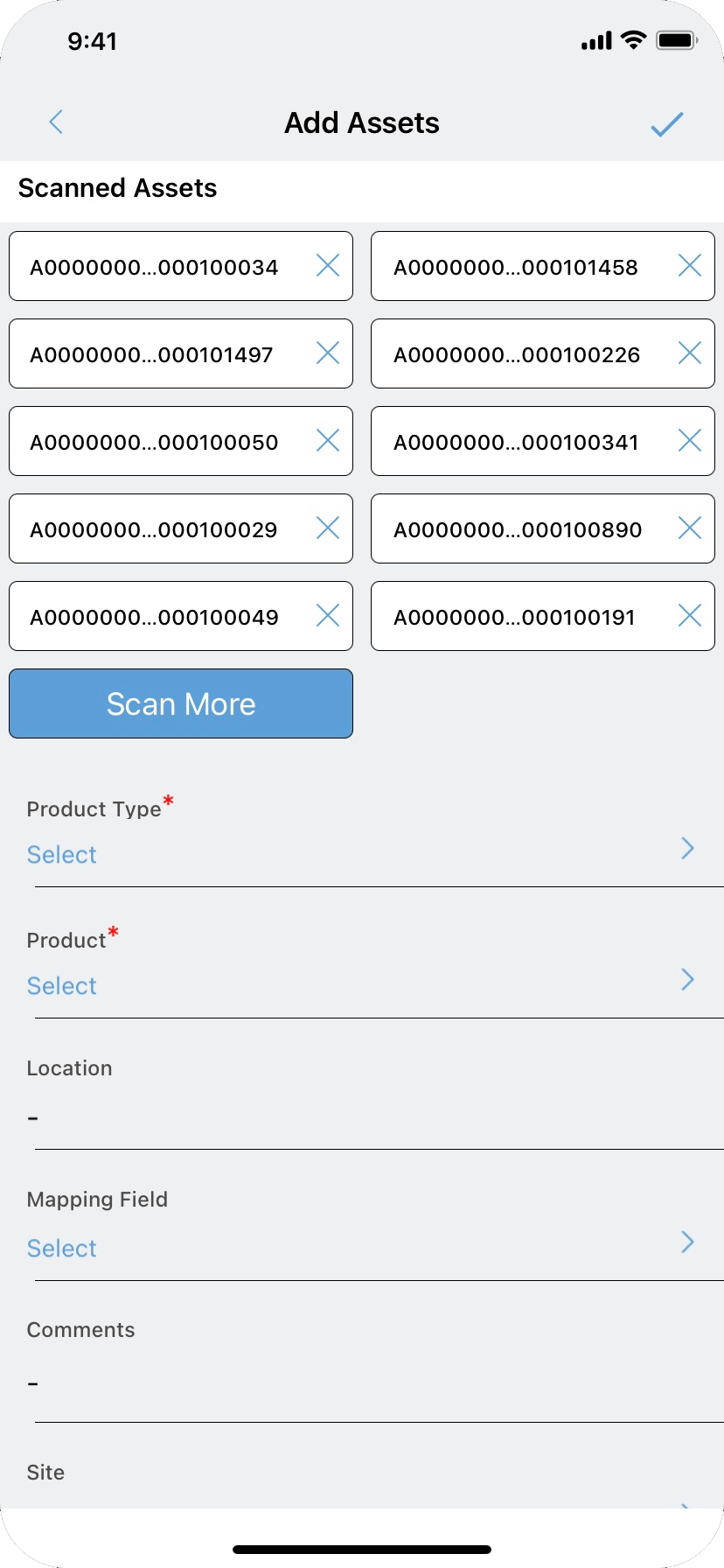
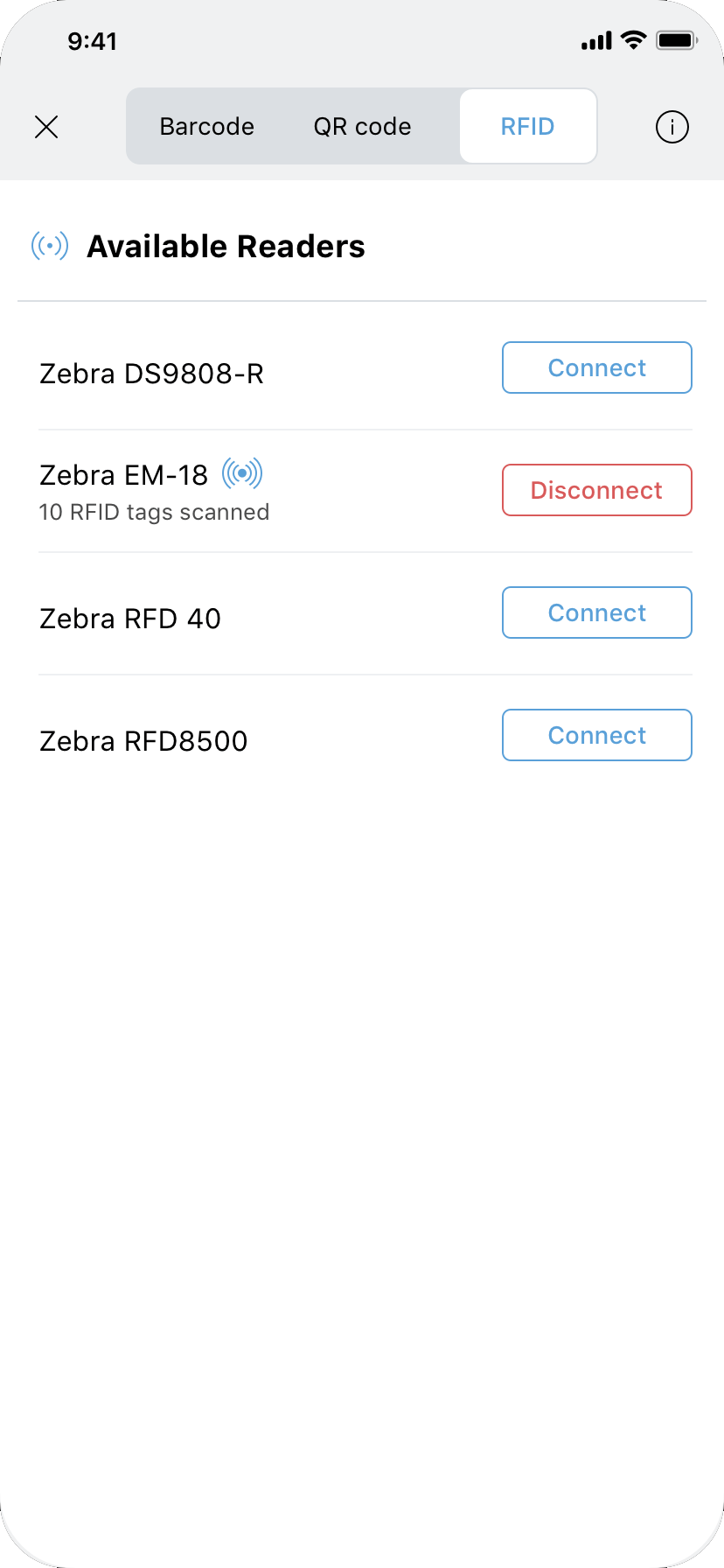
- Connecting multiple RFID readers at the same time
- Detecting multiple IT assets at once
- Capturing IT asset details after scanning
- Navigating between different RFID readers in the app
Now, Zylker's IT team is well-equipped to verify their assets, audit them, and stay compliant with regulations.