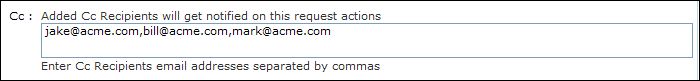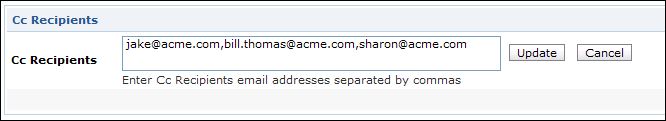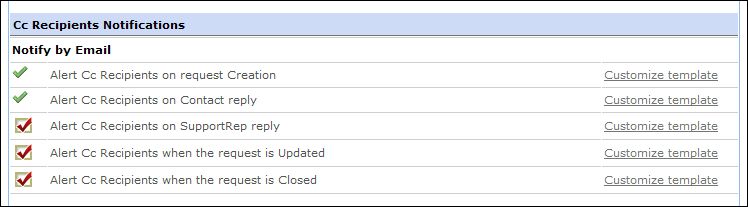Auto CC RecipientFor crucial requests, it becomes utmost important to inform your higher officials on the progress of the request. The Auto CC recipient feature is a one time addition of the CC'ed recipients, after which, the conversations between the support rep and contact is notified to the CC recipients. The Auto CC recipient option is available while creating a new request from both, the support rep and contact login. While the CC recipients added by the contact can be viewed and modified by the support rep, the CC'ed recipients specified by the support rep are concealed from the contact view. Furthermore, there are a set of five notification rules exclusively for the CC recipients.
Adding CC Recipient
The CC recipient field is available in the new request form of the support rep login. Enter the email address of the CC recipients to be notified. If more than one email ID is specified, use comma as a separator as shown in the image.
The entered CC recipients will be notified of the conversation between the support rep and the contact via email.
Modifying the CC Recipient
You can modify, remove or add another email address to the CC recipient from the request details page. Click the Edit button. Perform the corresponding operations and click on Update.
CC Recipients Notifications
The CC recipient notification are sent via email to the CC recipients. There are five notification rules under the CC recipient notification, out of which two are mandatory and enabled automatically.
|