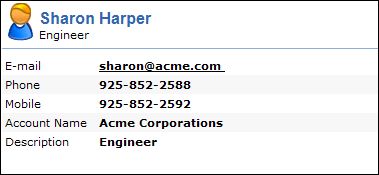View Contact DetailsWhile attending to a request, you might want to contact the customer for additional information. To view the contact details,
Contact Details pop up contains details such as, name of the contact, job title, email address, phone and mobile number of the contact, Account to which the contact belongs and Description.
Alternatively you can also view the contact details by clicking on the contact name in the request details page as shown,
|