Log in to the SupportCenter Plus application using your user name and password.
Click the Request tab in the header pane.
Click the Title of a request.
Click the Contact Name link in the Contact
Details block. The View Contact Details window pops up where
you can view details, such as name, designation, employee ID, department
to which the contact belongs, e-mail ID, and phone and mobile numbers.
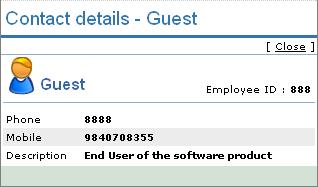
Once you have finished viewing the details, click the Close link.