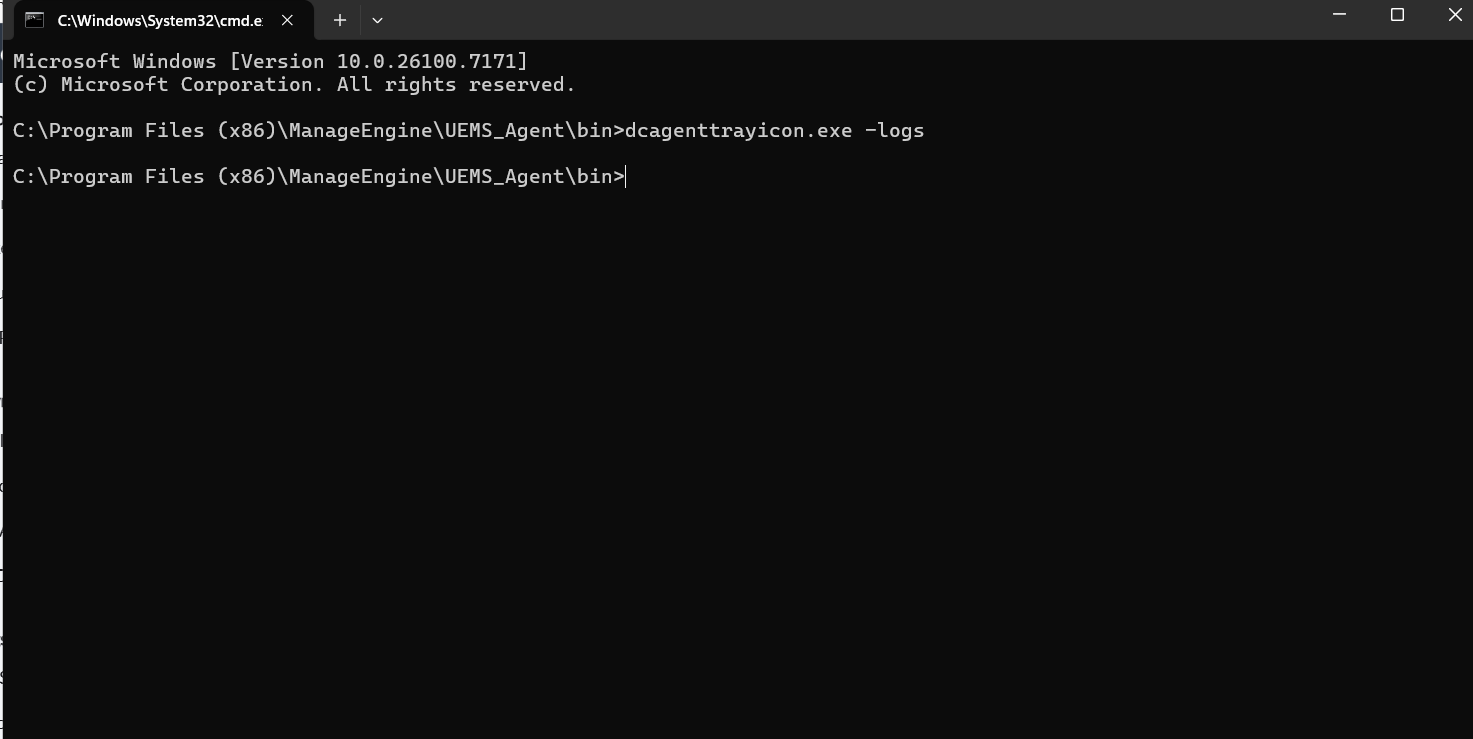How to send log files to the support team?
In order to troubleshoot issues you face while using Remote Access Plus, our support experts will have to get to the root of the problem and understand what exactly causes the real trouble. To add more clarity, we may require your logs for analysis. In such cases, you may refer this page to send us the log files and help us resolve your issue without having to sqaunder time and efforts.
There are two stages in sending the log files,
- Extracting the logs
- Sending it to Remote Access Plus support
Extracting the logs
List of Remote Access Plus Log Files and their Locations
The following are the list of logs, that might be needed for trouble shooting purposes. You can find the steps to archive the logs and the steps involved in sending it to the Remote Access Plus support.
Remote Access Plus Server
Remote Access Plus Windows Agent
Remote Access Plus Mac Agent
Remote Access Plus Linux Agent
Sending it to Remote Access Plus support
Ensure that the log files are zipped and ready to be uploaded. You can use HTTP option to upload files whose size is less than 20 GB. To send log files using the HTTP mode, follow the steps given below:
- From a web browser, connect to https://bonitas2.zohocorp.com/
- Under Products, choose Remote Access Plus
- Specify the Ticket Id, if you have one
- Add the modules, of which the logs are uploaded
- Specify your email address and the address to receive notifications
- Specify the reason
- Click Add files to browse and select the required, zipped, log files
- Click Upload
The zipped log files are successfully uploaded.