Microsoft Hyper-V falls under a special type of software called 'hypervisors' which are used to create and host Virtual Machines (VMs) in a network environment. Hyper-V VMs can be created in devices that run on Microsoft Windows Operating Systems. The Hyper V architecture generally consists of a Hyper-V host being hosted on a Windows device, under which there are several Hyper V VMs. Hyper V is preferred in networks that predominantly use Windows-based Operating Systems since it saves the cost of procuring an additional virtualization platform and provides flexibility using the existing network devices itself.
Hyper V hosts and VMs are like any other network resources, they need to be constantly monitored to ensure minimum downtime and optimal performance. There are several free and paid Hyper-V monitoring software available currently, and some major vendors even provide support to integrate a Hyper-V monitoring tool with a larger network monitoring solution, so that the user does not need to constantly keep switching between apps to know their network status. This being said, most Hyper-V management tools do fall short when it comes to extensive monitoring of your Hyper-V virtual machines.
RMM Central now extends its virtualized infrastructure monitoring capabilities to also support Hyper V devices, in addition to monitoring VMware devices.
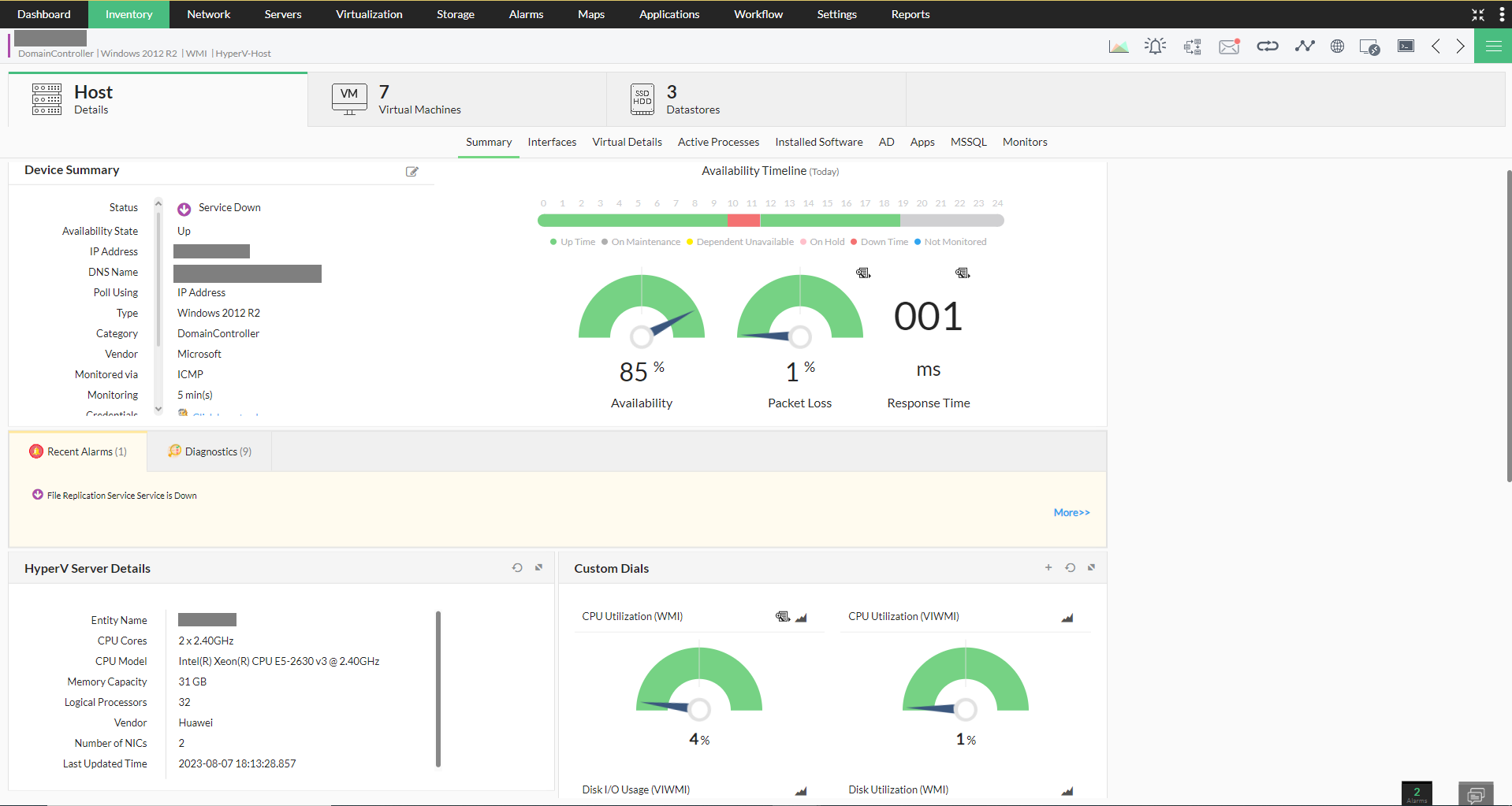
RMM Central uses WMI to discover, classify, and monitor the Microsoft Hyper-V devices. All you need to do is specify the WMI credentials, discover the Hyper-V hosts and you are good to go. RMM Central discovers the devices, classifies them under the 'Virtualization' category, and associates the predefined monitors using the device templates.
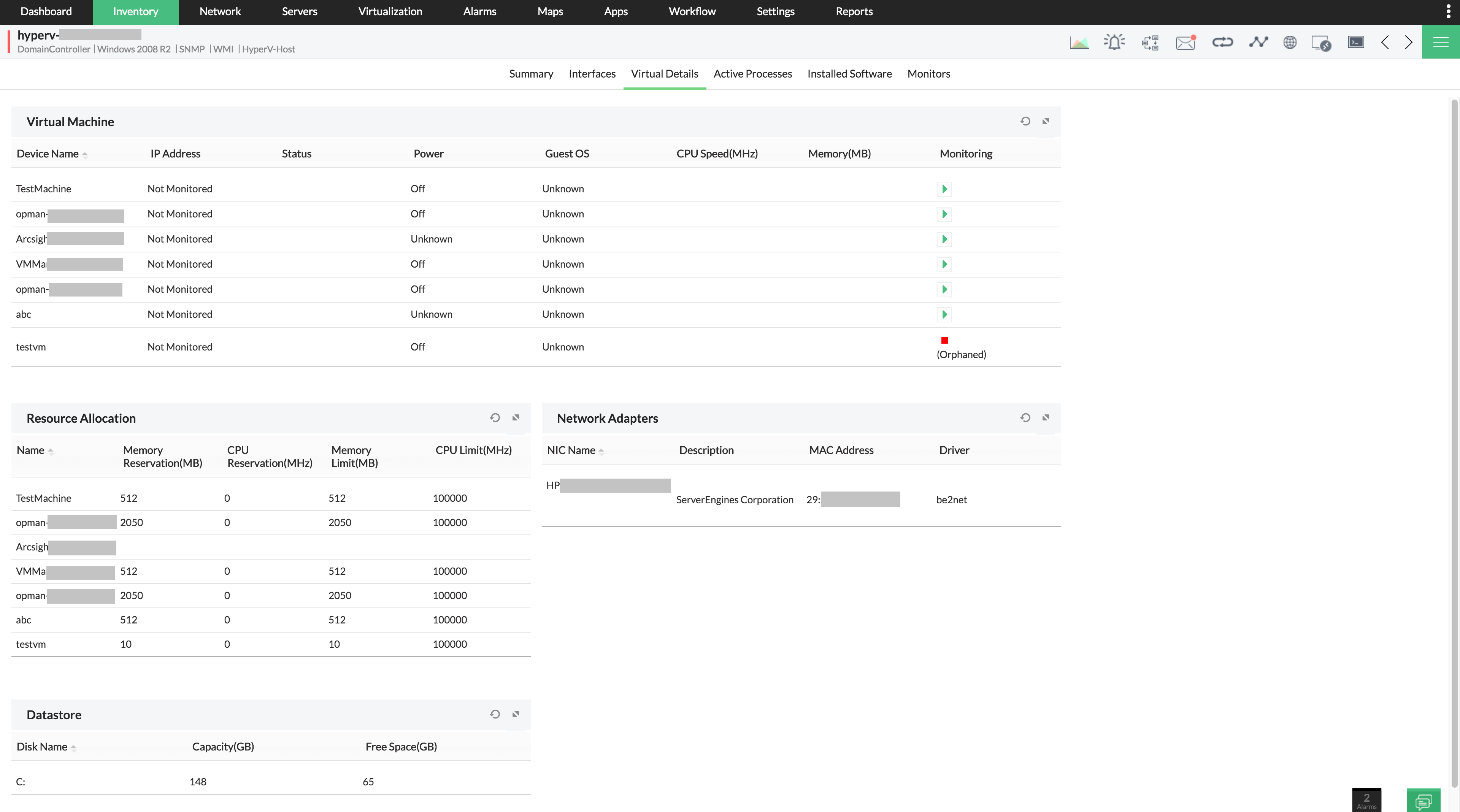
The biggest challenge in virtual infrastructure maintenance is to avoid sprawl and zombie VMs. This is achieved only by maintaining an active tracking of a virtual machine list per host and a list that details resources allocated to each virtual machine. This level of proactive Hyper-V monitoring is available via RMM Central's active inventory probing. RMM Central acts as a highly efficient Hyper-V inventory tool.
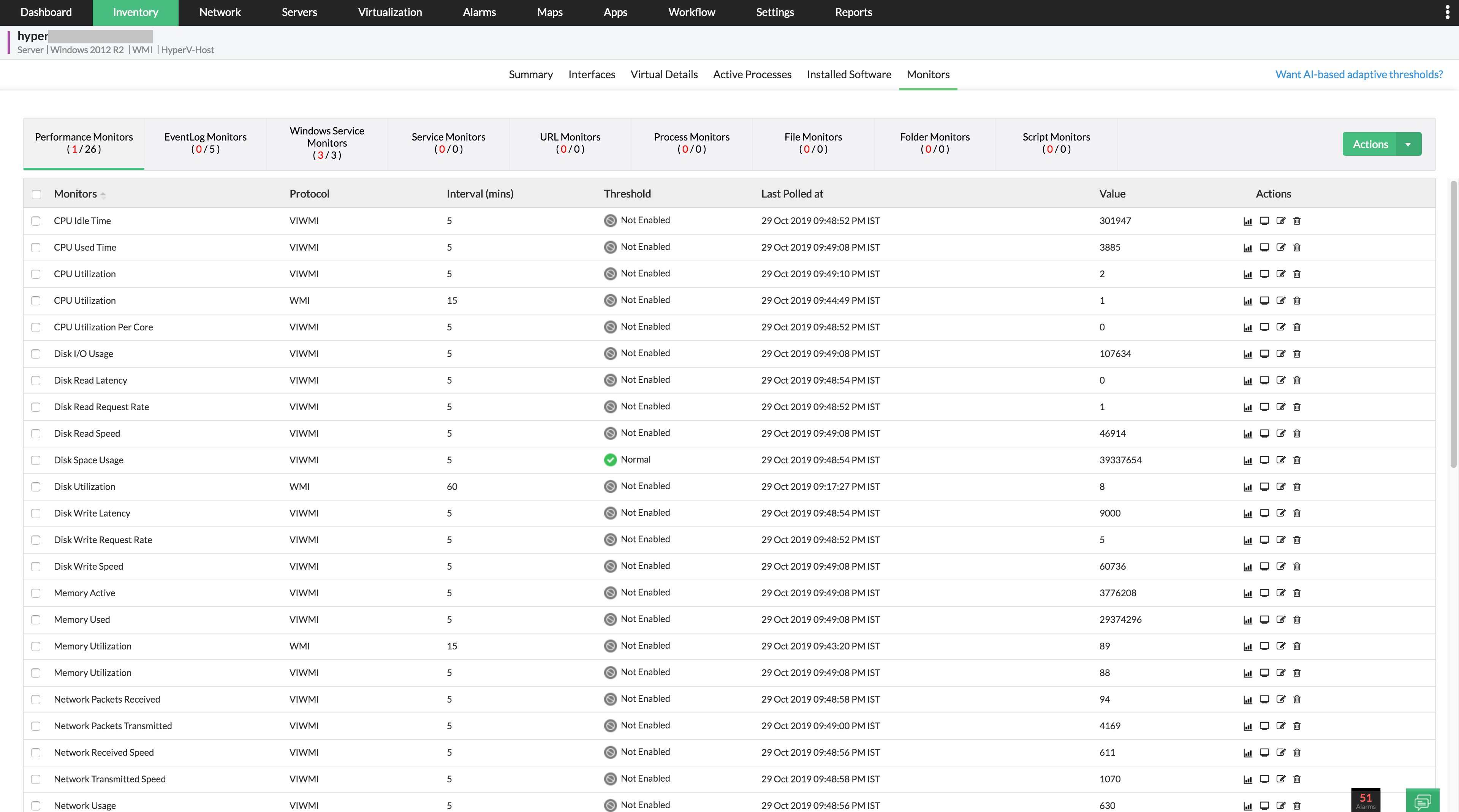
Specific to Hyper-V performance monitoring, RMM Central has over 40 monitors on CPU, memory, disk, and network for the Hyper-V hosts and guests. If you need to view resource usage for a Hyper-V virtual machine, you can do so by just opening the Snapshot page of the corresponding VM. Administrators can set thresholds for all these monitors and get alerted if the monitor exceeds the specified performance level.
For the host, in addition to Hyper-V monitors, admins can monitor services, Windows services, URLs/Websites, Processes, File and Folders, and Custom scripts.
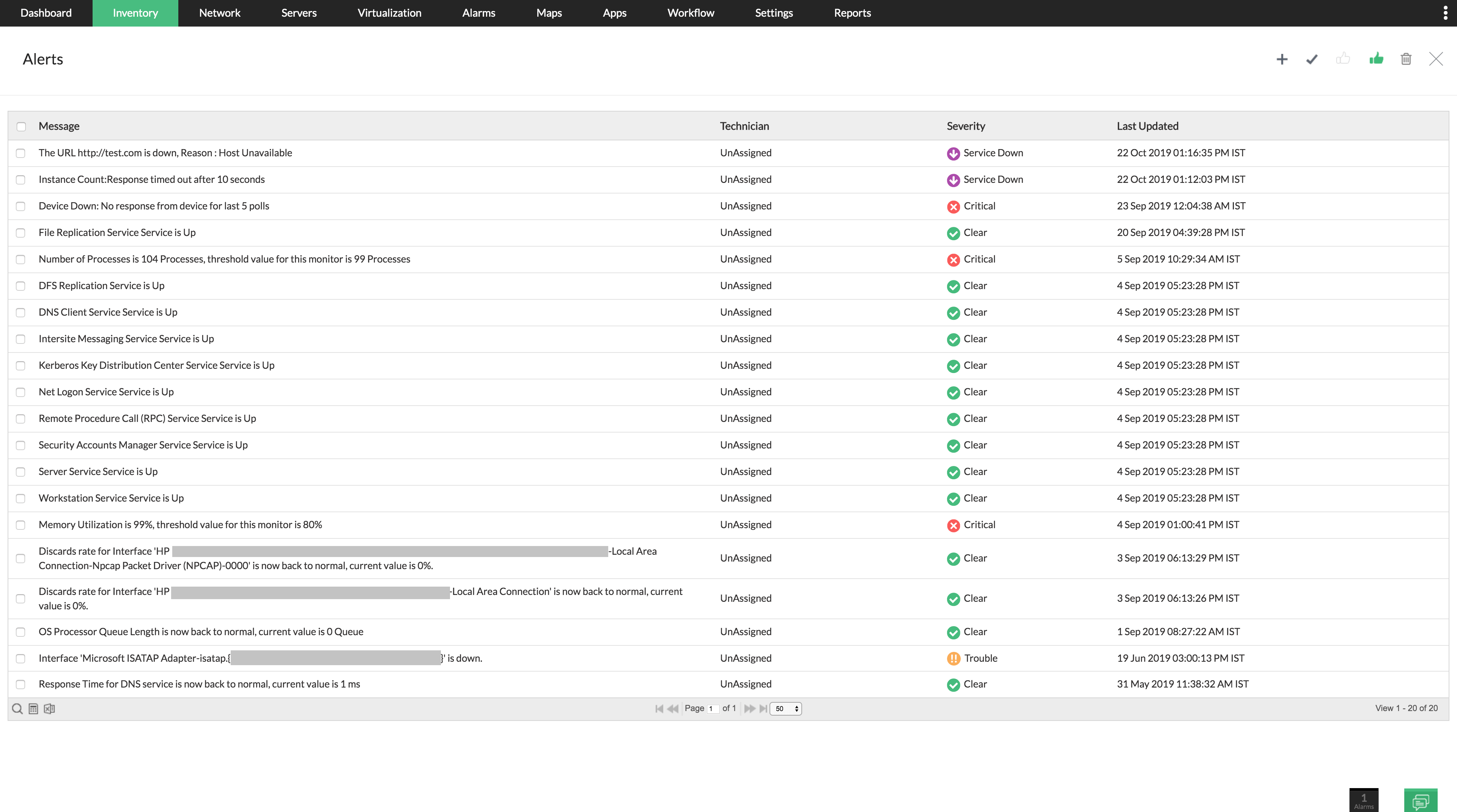
Leverage RMM Central's powerful fault management module for Windows Hyper-V monitoring; get notified instantly over an email or SMS alert when there is a Hyper-V fault. You can drill down the alarm to quickly troubleshoot and resolve the problem. Plug-in scripts or automate fault resolution too using the IT Workflow automation module and ensure minimum downtime!
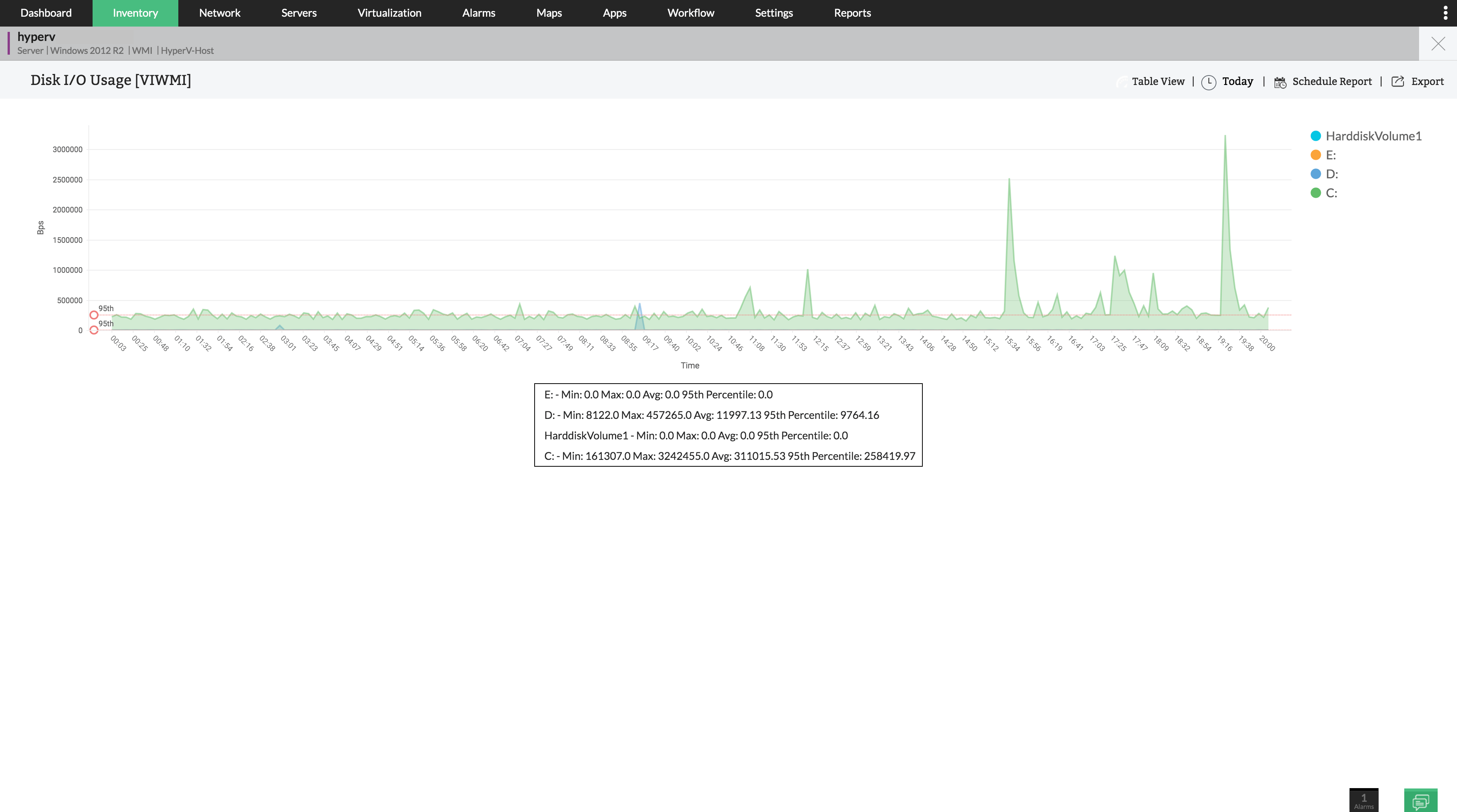
Ensure you make the maximum return on your virtual environment investment at all times. RMM Central constantly monitors your Hyper-V network and helps you identify the top and least utilized hosts/guests by resources through our intuitive dashboards and reports.

Exhaustive reports that can be scheduled or exported to other formats like PDF, CSV, and XLS, the option to generate instant custom Hyper-V performance reports, and the ability to access them from anywhere, give you a quick glimpse into the performance of your Hyper-V servers and VMs.