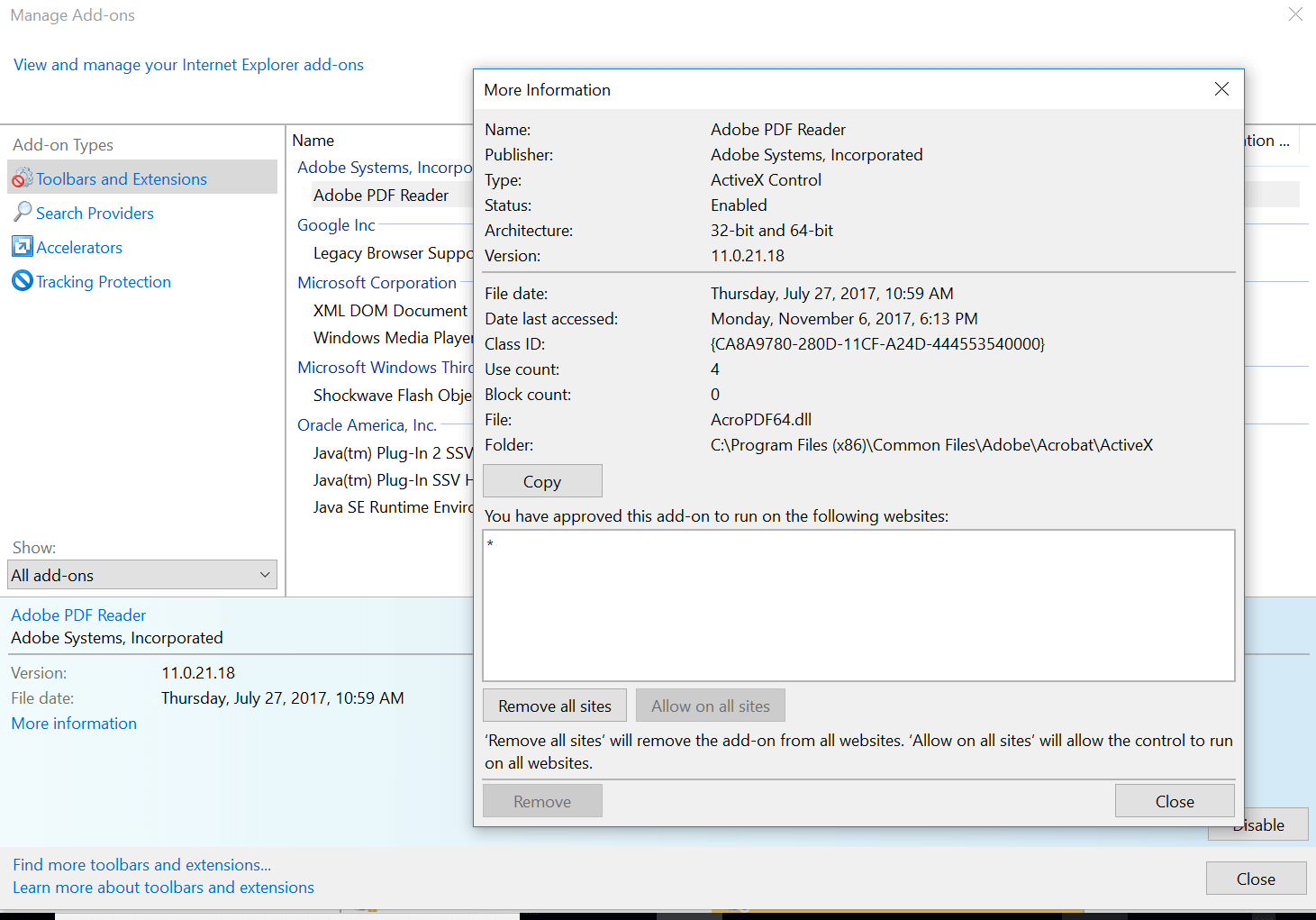Obtaining plugin identifier of the plugins installed in the computers:
Let's consider a plugin, Adobe PDF reader as the plugin to be whitelisted/blacklisted.
- Go to Internet Explorer.
- Click on the "tools" icon at the top right corner of the menu bar.
- Select "Manage add-ons" from the drop down list.
- From the "Show" drop down list, select "All add-ons".
- Click on the plugin to be blacklisted/whitelisted from the list of plugins.
- Click on the "Copy" button on the "More information" box.
- Paste the copied content in notepad.
- Copy the "Class ID" between { } and paste it in the "Plugin name or plugin identifier field" present in the Manage Add-ons page.