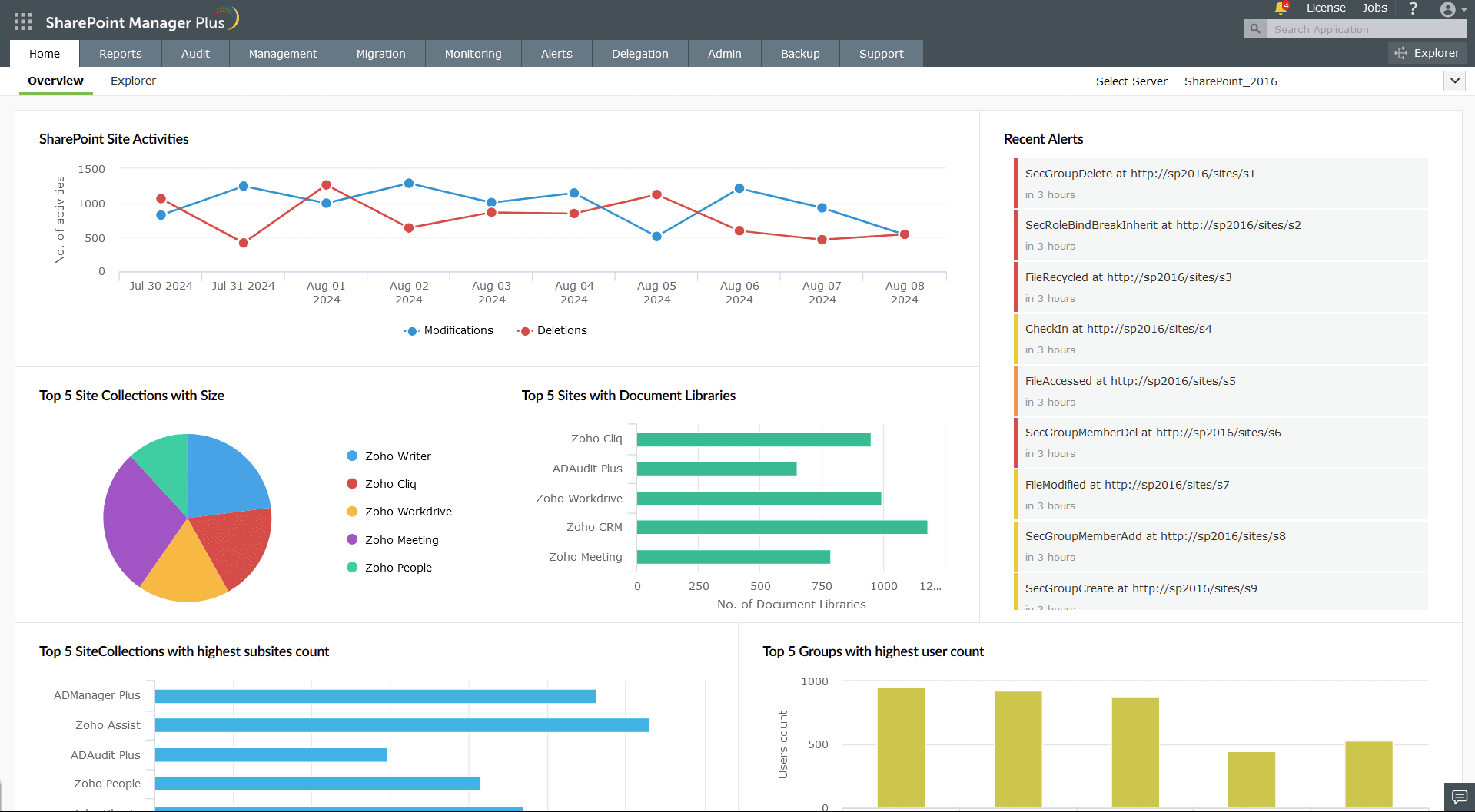Dashboard
SharePoint Manager Plus Home tab constitutes 'Dashboard' which has intuitive widgets that give instant information on SharePoint activities and storage patterns.
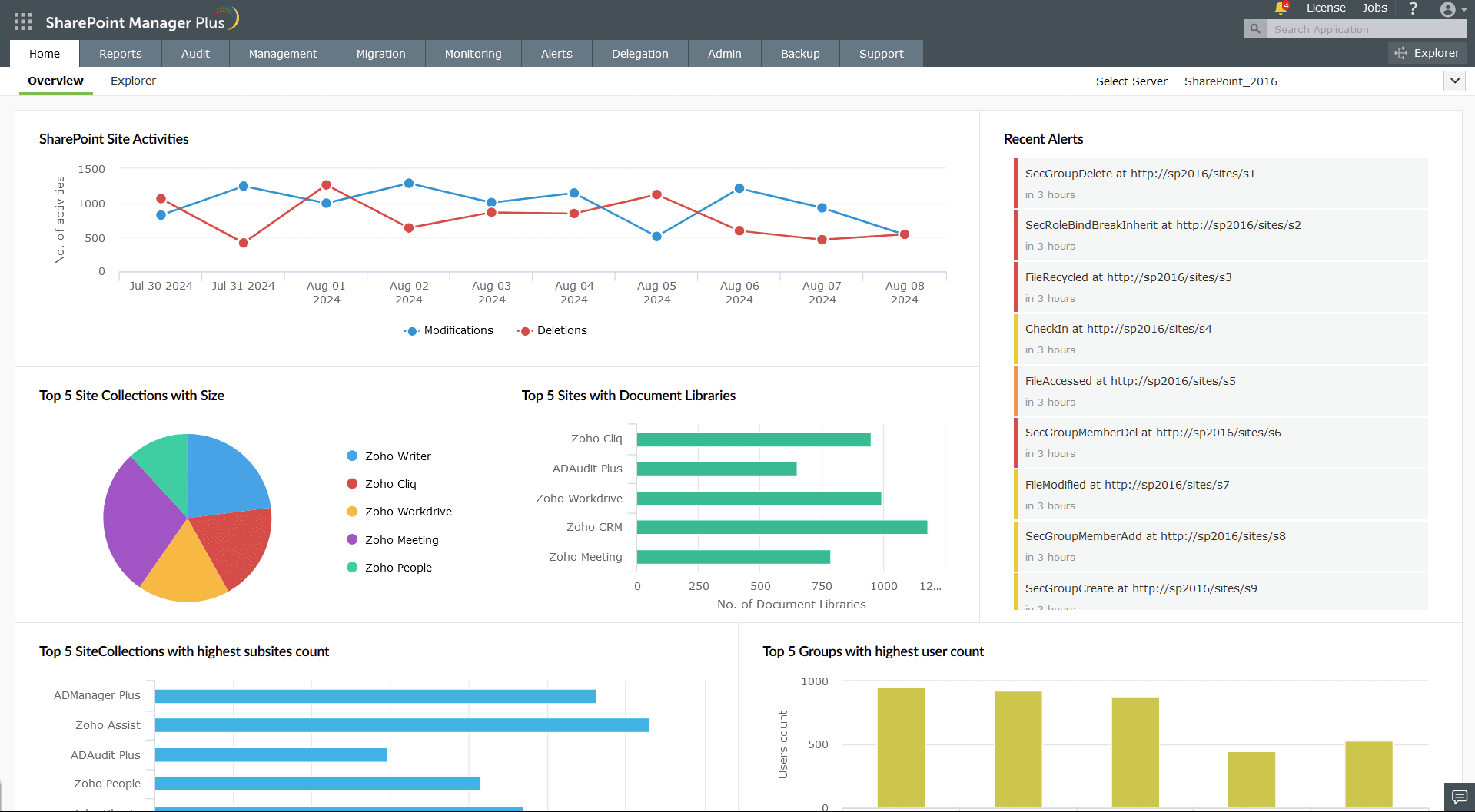
- View the comprehensive analysis data of a specific farm server by selecting it from the drop down option
- The intuitive graphical dashboard helps you to quickly analyze your SharePoint activities and storage pattern with the widgets: Last 10 days SharePoint Site Activities, Top 5 collections based on size, Top 5 Sites with highest number of document libraries.
- The dashboard also allows you to quickly view the alerts, reports, and helps you to configure the settings with its configuration widget at the right side.