Before starting SharePoint Manager Plus in your environment, you need to ensure that the port required by the web client to connect to the server is available. By default, the solution uses port number: 8085.
In case you want to change the port number, you can do that by two ways:
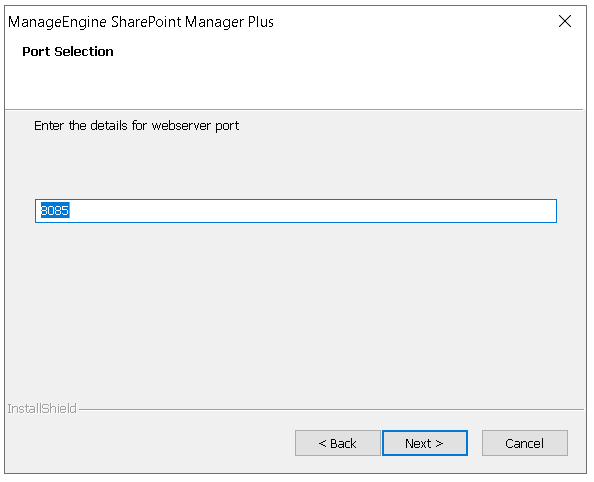
<Connectorport = "8085" maxHttpHeaderSize = "8192" maxThreads = "150" minSpareThreads = "25" maxSpareThreads = "75" enableLookups = "false" redirectPort = "8443" acceptCount = "100" connectionTimeout = "20000" disableUploadTimeout = "true" />
or
<!-- A "Connector" represents an endpoint by which requests are received and responses are returned. Documentation at : Java HTTP Connector: /docs/config/http.html (blocking & non-blocking) Java AJP Connector: /docs/config/ajp.html APR (HTTP/AJP) Connector: /docs/apr.html Define a non-SSL HTTP/1.1 Connector on port 8085-->
<Connectorport = "8085" protocol = "HTTP/1.1" connectionTimeout = "20000" redirectPort = "8443"/>
| Port number | Protocol | Purpose |
|---|---|---|
| 8085/8086 | HTTP/HTTPS | To connect to the Tomcat web server |
| 33315 | TCP | To connect to the product database |
| 9300–9400 | TCP | To connect to the Elasticsearch database |
Allow outbound connections to ports on the source server (SharePoint Manager Plus server) and inbound connections to ports on the target servers (i.e., the SharePoint server).
| Port number | Protocol | Source | Destination | Port type | Service | Purpose |
|---|---|---|---|---|---|---|
| 5985/ 5986 | HTTP/HTTPS | SharePoint Manager Plus server | SharePoint server | Static | PowerShell | To establish a connection to SharePoint server using remote PowerShell |
| 80 and 443 | HTTP/HTTPS | SharePoint Manager Plus server | Microsoft 365 | Static | Microsoft 365 | Required for communicating with Microsoft 365 |
| 389 and 636 | TCP and UDP | SharePoint Manager Plus server | Domain controllers | Static | LDAP | To connect to Active Directory |
| 445 | TCP and UDP | SharePoint Manager Plus server | IIS server | Static | Server Message Block (SMB) | To collect IIS logs data |
| 25 | SMTP | SharePoint Manager Plus server | SMTP server | Static | SMTP | To send emails |
The following endpoints must be allowed by the firewall for the seamless functioning of the tool.
Azure general cloud users must ensure that the following domains are allowed by their firewalls. Azure Germany, China, and US cloud users can refer to the respective tables.
| Module | Endpoint |
|---|---|
| REST API | login.microsoftonline.com |
| graph.windows.net | |
| graph.microsoft.com | |
| manage.office.com | |
| portal.office.com | |
| login.windows.net/common/oauth2/token | |
| admin.microsoft.com/fd/CommerceAPI/my-org | |
| Exchange Online | outlook.office.com |
| outlook.office365.com/powershell-liveid |
| Module | Endpoint |
|---|---|
| REST API | login.microsoftonline.de |
| graph.cloudapi.de | |
| graph.microsoft.de | |
| portal.office.de | |
| manage.office.de | |
| lmanage.office.de | |
| Exchange Online | outlook.office.de |
| outlook.office.de/powershell-liveid |
Azure China cloud users must ensure that the following domains are allowed by their firewalls.
| Module | Endpoint |
|---|---|
| REST API | login.partner.microsoftonline.cn |
| graph.chinacloudapi.cn | |
| manage.office.cn | |
| portal.azure.cn | |
| login.partner.microsoftonline.cn/common/oauth2/token | |
| Exchange Online | partner.outlook.cn |
| partner.outlook.cn/PowerShell |
| Module | Endpoint |
|---|---|
| REST API | login.microsoftonline.us |
| graph.windows.net | |
| graph.microsoft.us | |
| manage.office.us | |
| portal.azure.us | |
| login.microsoftonline.us/common/oauth2/token | |
| Exchange Online | outlook.office365.us |
| outlook.office365.us/powershell-liveid |
The general domains that must be allowed through the firewall are as follows:
| Domains | URLs | Purpose |
|---|---|---|
| *.zoho.com | creator.zoho.com | To install security patches and send product and health metrics periodically |
| salesiq.zoho.com | Used for the Live Chat feature in the Support tab | |
| livedesk.zoho.com | ||
| manageengine.com | https://pitstop.manageengine.com | Used to display recent forum posts and announcements in the Support tab |
| https://identitymanager.manageengine.com | Communicate with Microsoft Graph API for Tenant Configuration. | |
| *.zohocorp.com | uploads.zohocorp.com | To download patch files, if any |
| https://bonitas.zohocorp.com/ | To upload log files |
Copyright © 2025, ZOHO Corp. All Rights Reserved.