SharePoint Manager Plus automates data synchronization. By default, the solution initiates synchronization process everyday at 2.00 am to be in sync with the data available on your server.
It also allows you to change this default timing. To change the synchronization time, click on Change link under Sync Configuration
At any point of time you can sync the data by clicking on "Sync Now" button
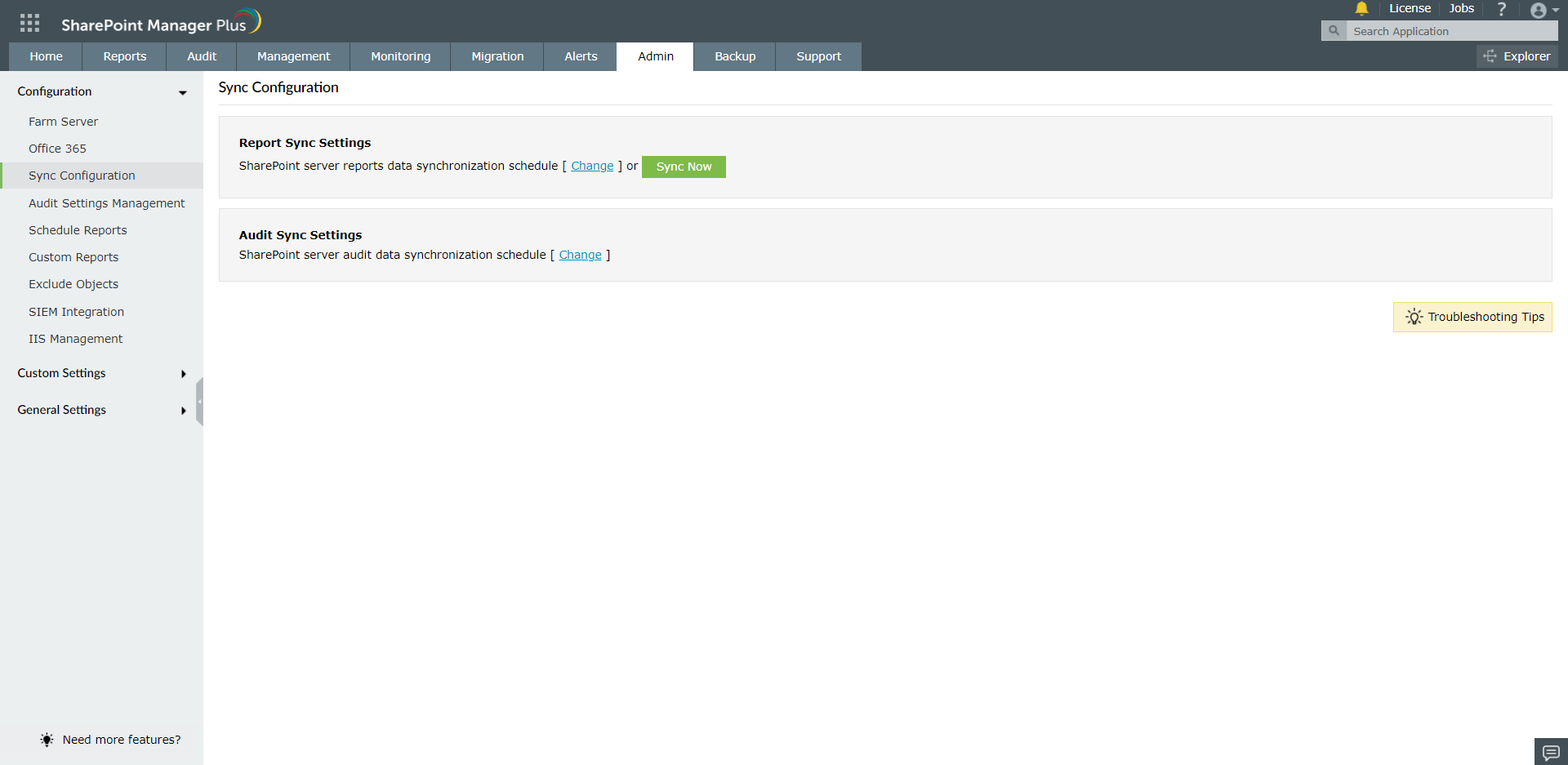
Copyright © 2025, ZOHO Corp. All Rights Reserved.