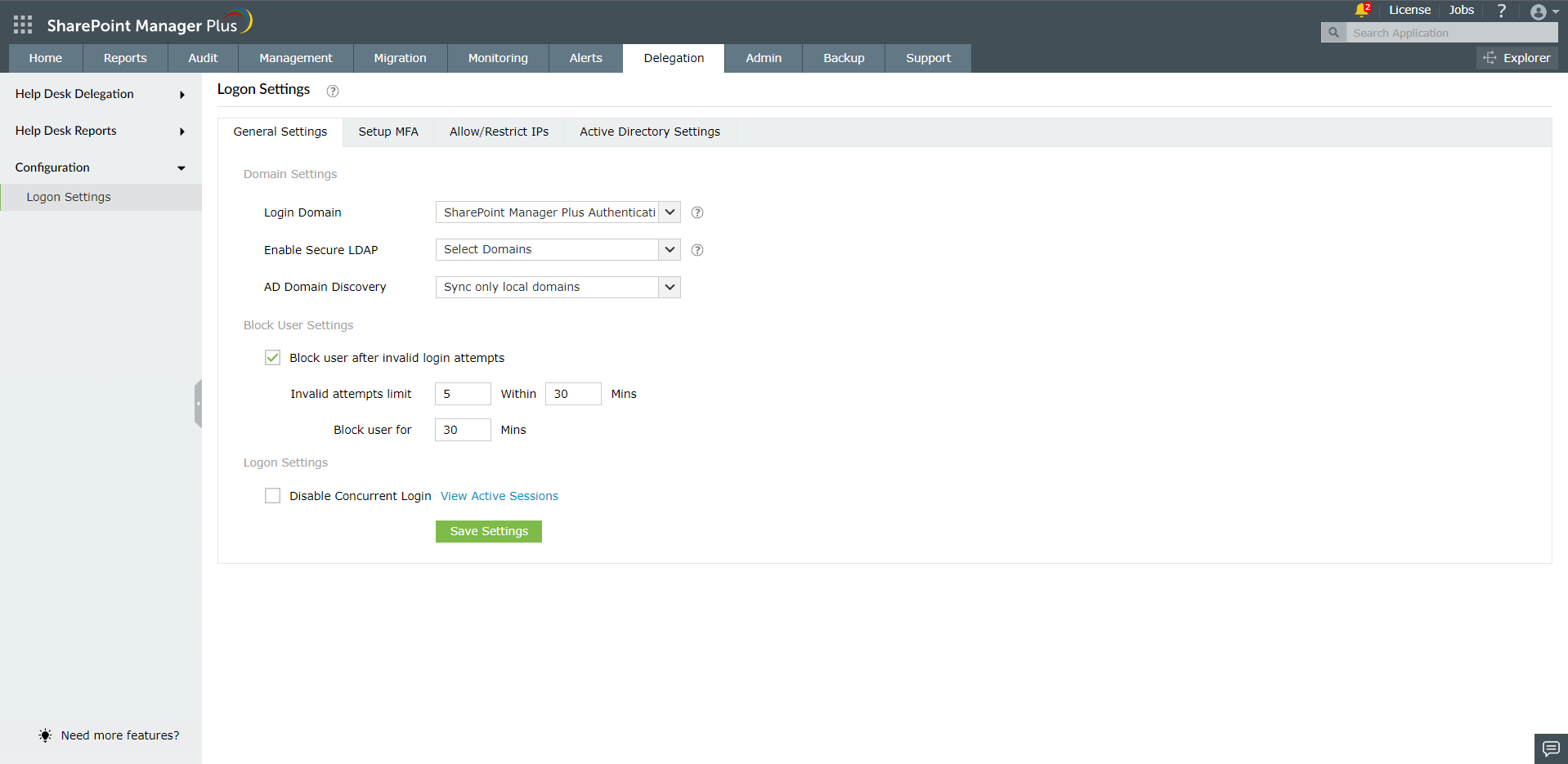General Settings
Block Users Settings
This feature allows you to prevent users or technicians from logging into SharePoint Manager Plus, temporarily, after the specified number of failed logons within a certain period.
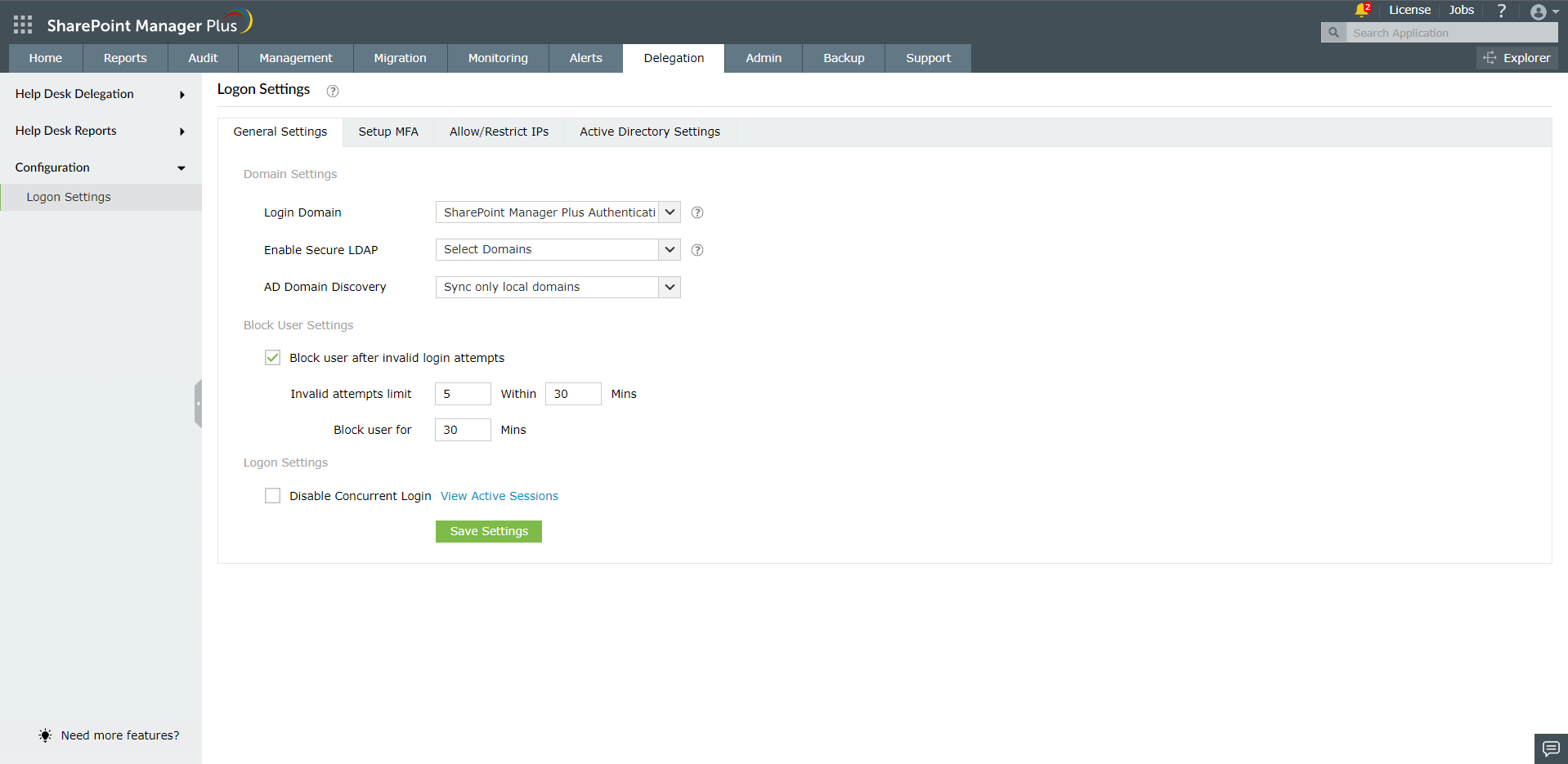
Steps to block users
- Login to SharePoint Manager Plus.
- Navigate to Delegation → Configuration → Logon Settings.
- Click the General tab.
- Under Block User Settings, select the Block user after invalid login attempts option.
- In the Invalid attempts limit field, enter the maximum number of consecutive bad logons that you wish to permit. Enter the period within which the specified number of bad login attempts must happen in within field.
- Specify the time for which the user account must remain blocked in the Block user for field.
- Click Save.