Manage user privileges.
Limit users' actions based on their roles.
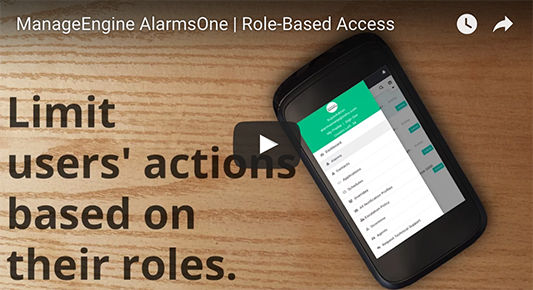
Assign roles.
AlarmsOne comes with four built-in roles: Super Admin, Alarm Admin, Alarm User, and Alarm Contact, each with limits to the types of functions they can perform. Every AlarmsOne account has one Super Admin who owns the account and can add multiple Alarm Admins, Alarm Users, and Alarm Contacts.
Enable/disable login access.
While adding a user in AlarmsOne, you can decide whether or not to grant them login access. Super Admins, Alarm Admins, and Alarm Users have login access by default, whereas Alarm Contacts don't have their own AlarmsOne account. Instead, Alarm Contacts only receive event notifications.
Assign applications.
Associate users with the applications that monitor the entities they're responsible for, like websites, servers, and printers. Super Admins and Alarm Admins can access alerts from all the integrated applications, whereas Alarm Users and Alarm Contacts only have access to alerts from their associated applications.
Select notification channels.
When an event occurs, AlarmsOne notifies users via a phone call, email, SMS, or a combination of the three. Choose the channels through which a team member should be notified about incidents.