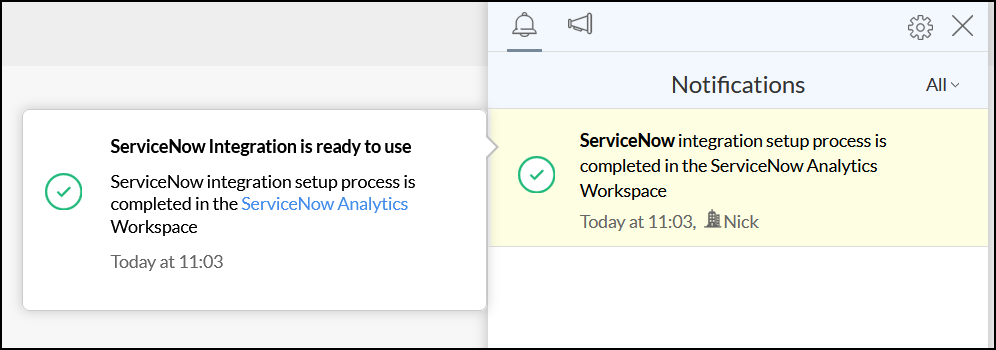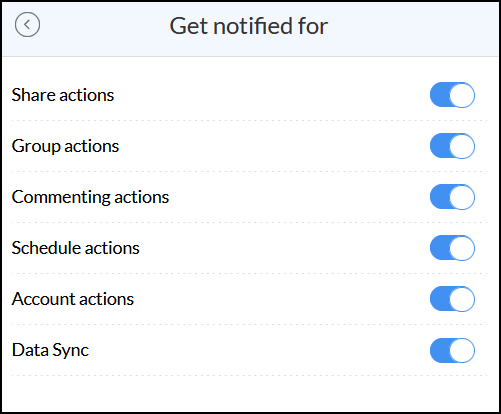Account Notifications
The notification feed in your Analytics Plus account notifies you instantly about any new activities performed on Analytics Plus. You can access the relevant or additional information about the activities from within the Notifications feed by clicking on individual notifications.
New notifications will be indicated by a red badge against the Notification icon.
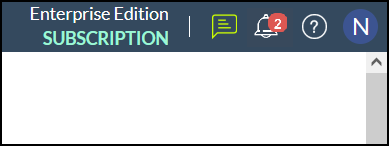
Click the Notifications icon to access the activity feeds.
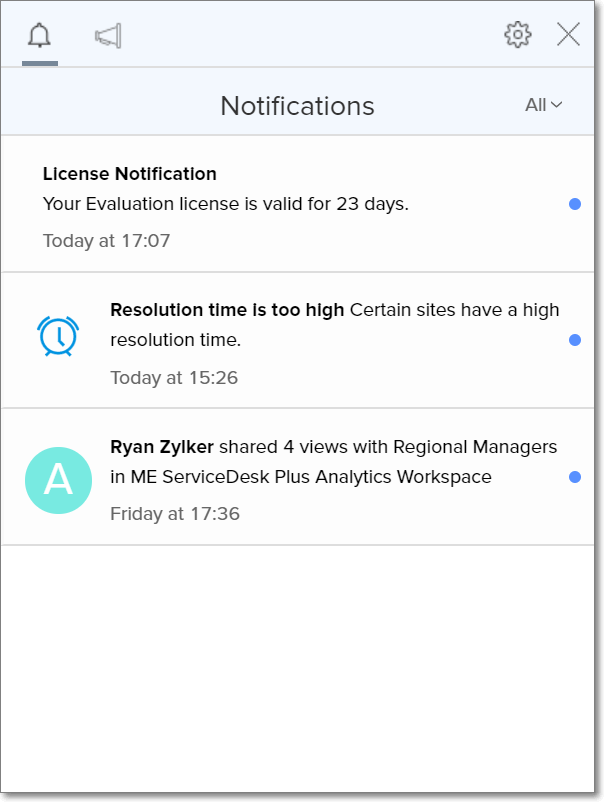
Notifications are triggered for the following actions:
You can enable or disable the required notification by clicking the Settings icon in the Notifications dialog.
Share actions
Enabling this option will notify you when a report, dashboard or table has been shared with you. You can access these shared views from the Notifications Feed. To learn more about sharing, click here.
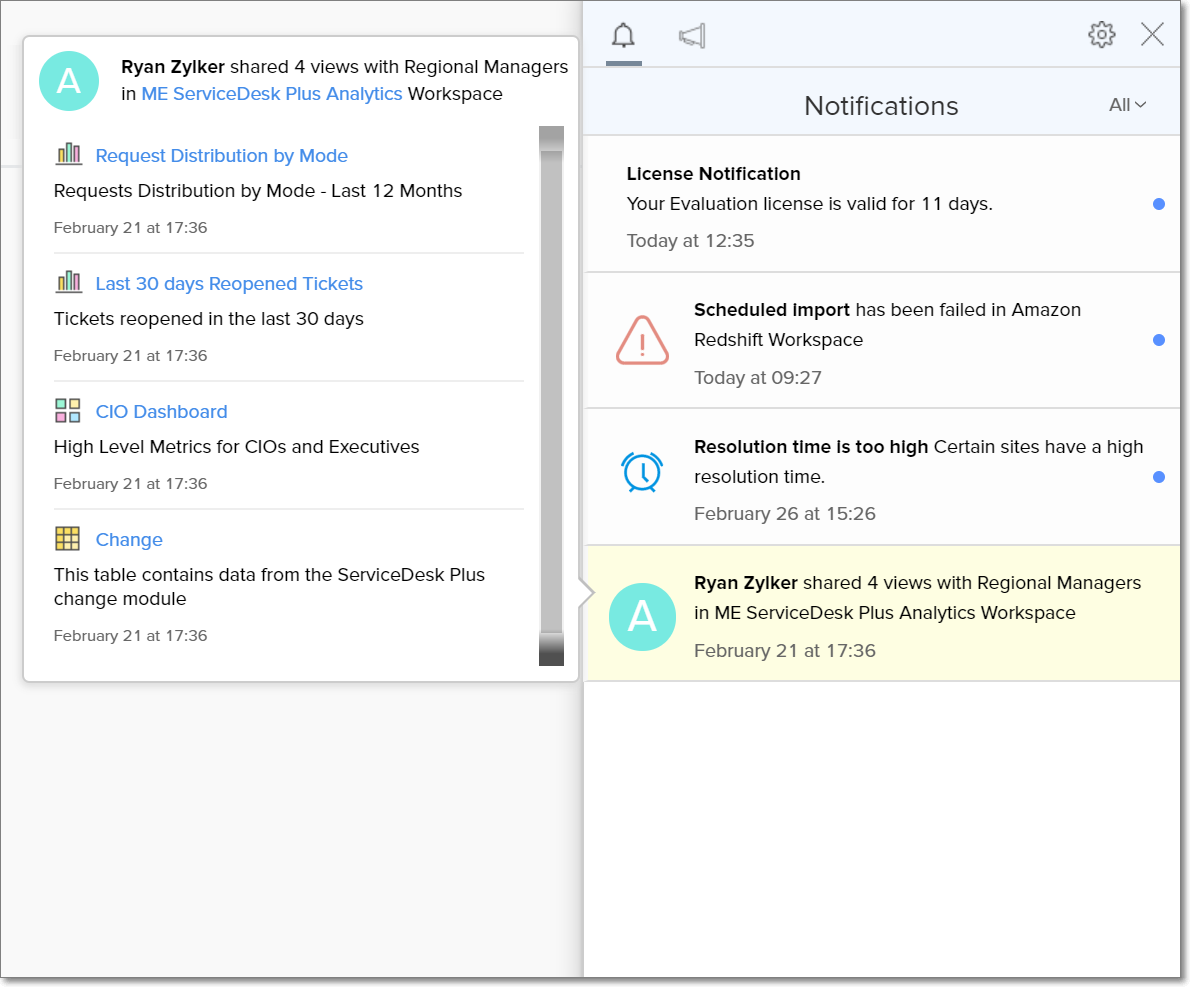
Group actions
Enabling this option will notify you of activities in the groups that you belong to. Click here to learn more about groups in Analytics Plus.
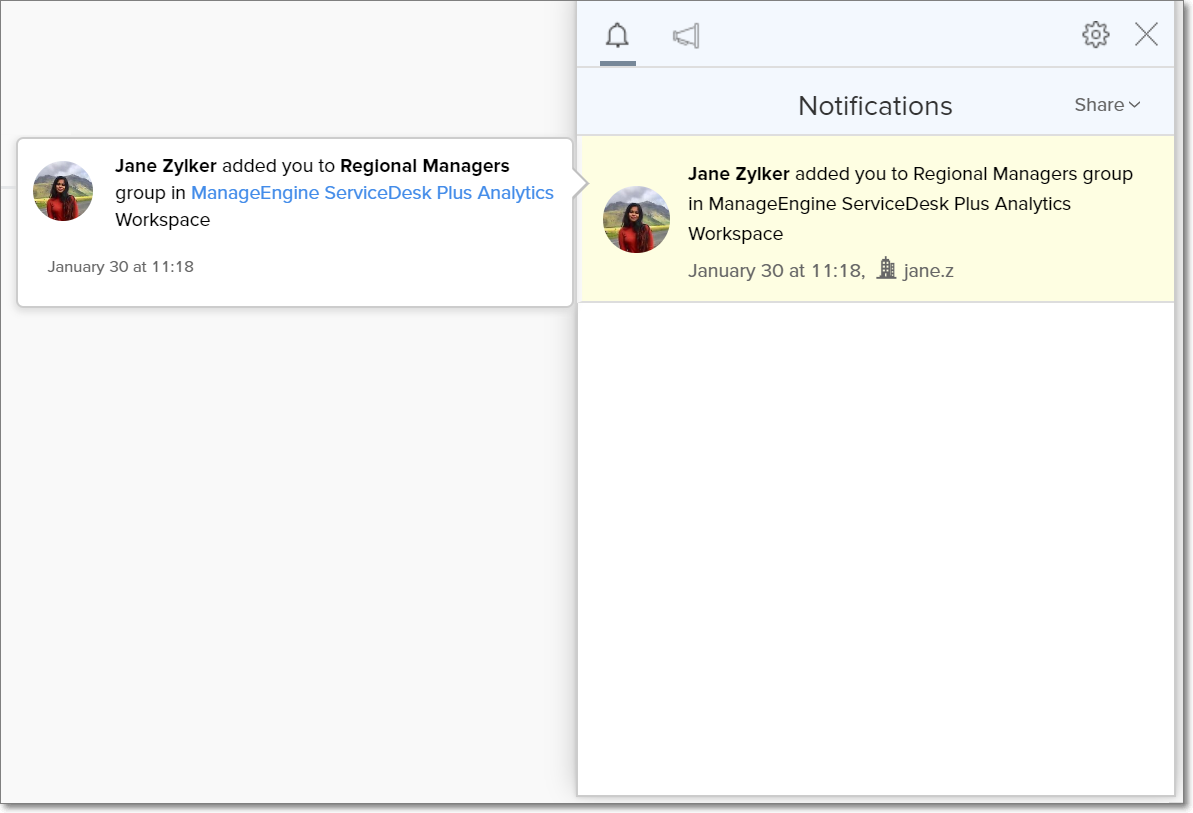
Commenting actions
This option allows you to be notified when your collaborators have commented on any shared views. Click here to learn more about commenting in Analytics Plus.
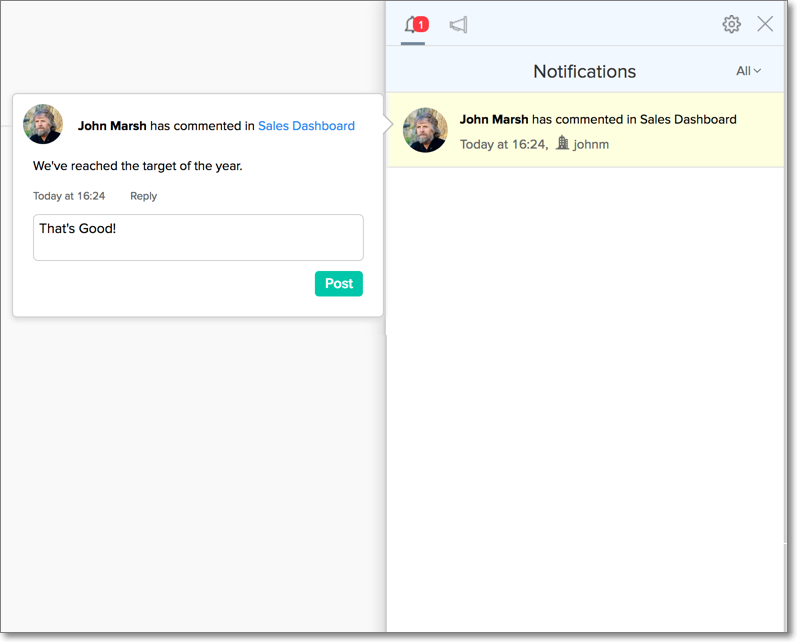
Schedule actions
Enabling this option will generate notifications when the scheduled data import into Analytics Plus fails.
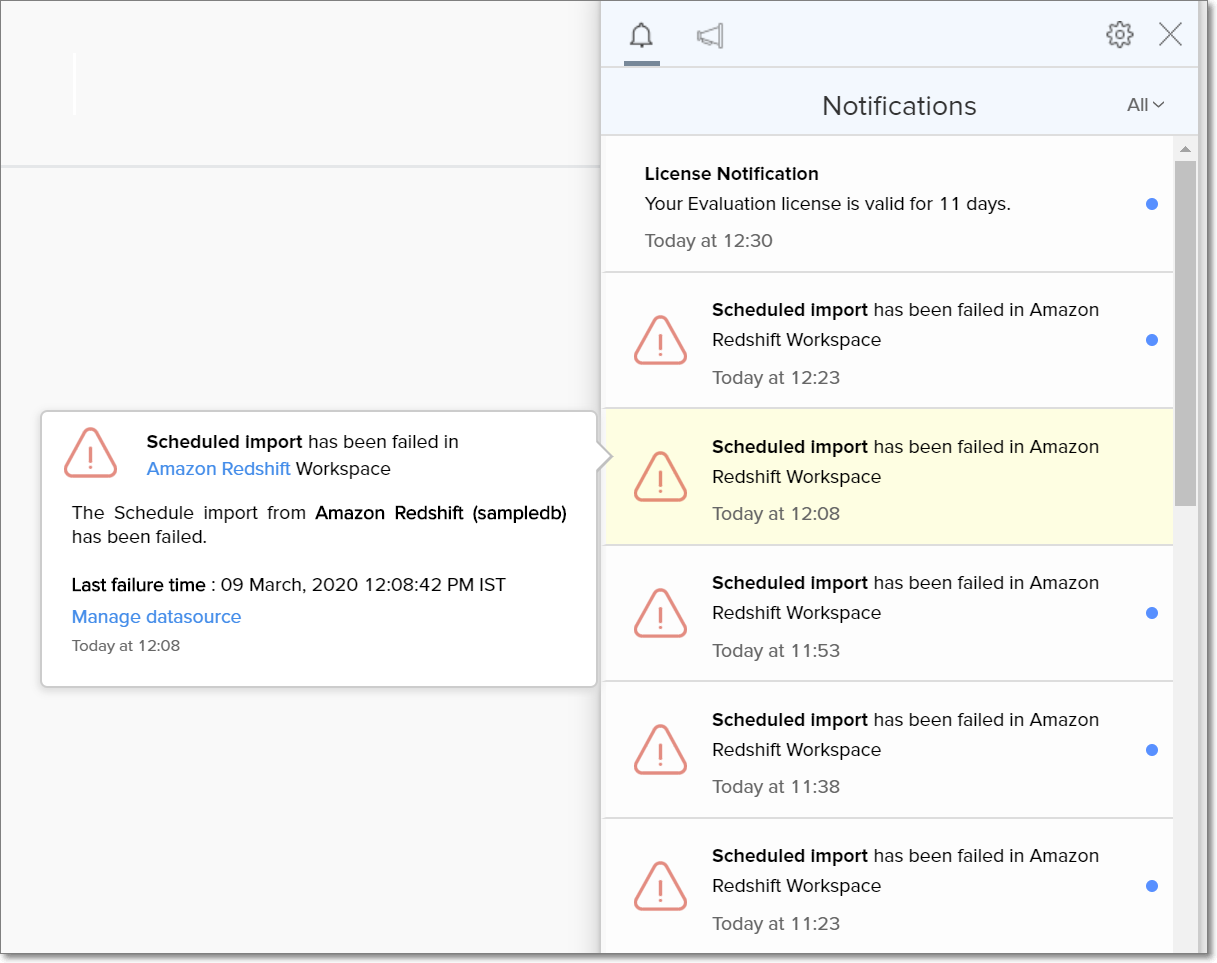
Account actions
Enabling this option notifies you about the Analytics Plus account related actions such as user addition or deletion, changing user role, changing ownership, and deleting workspaces.
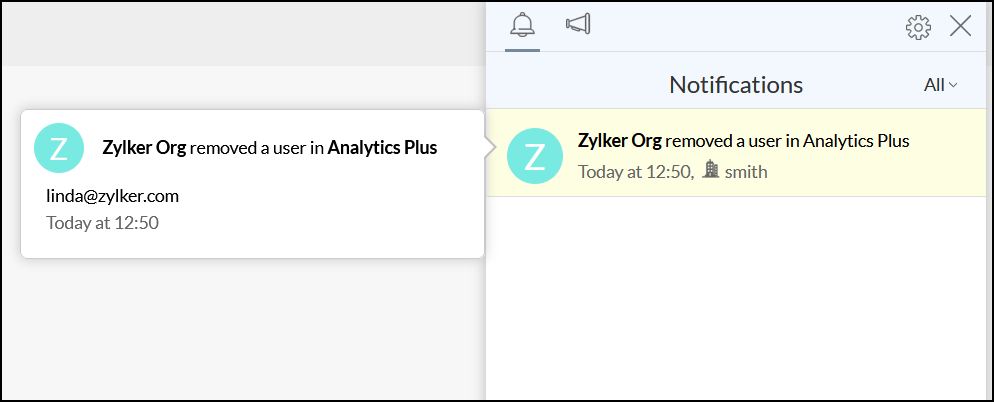
Data sync
This option allows you to get notified when your initial business app connector setup is completed successfully.