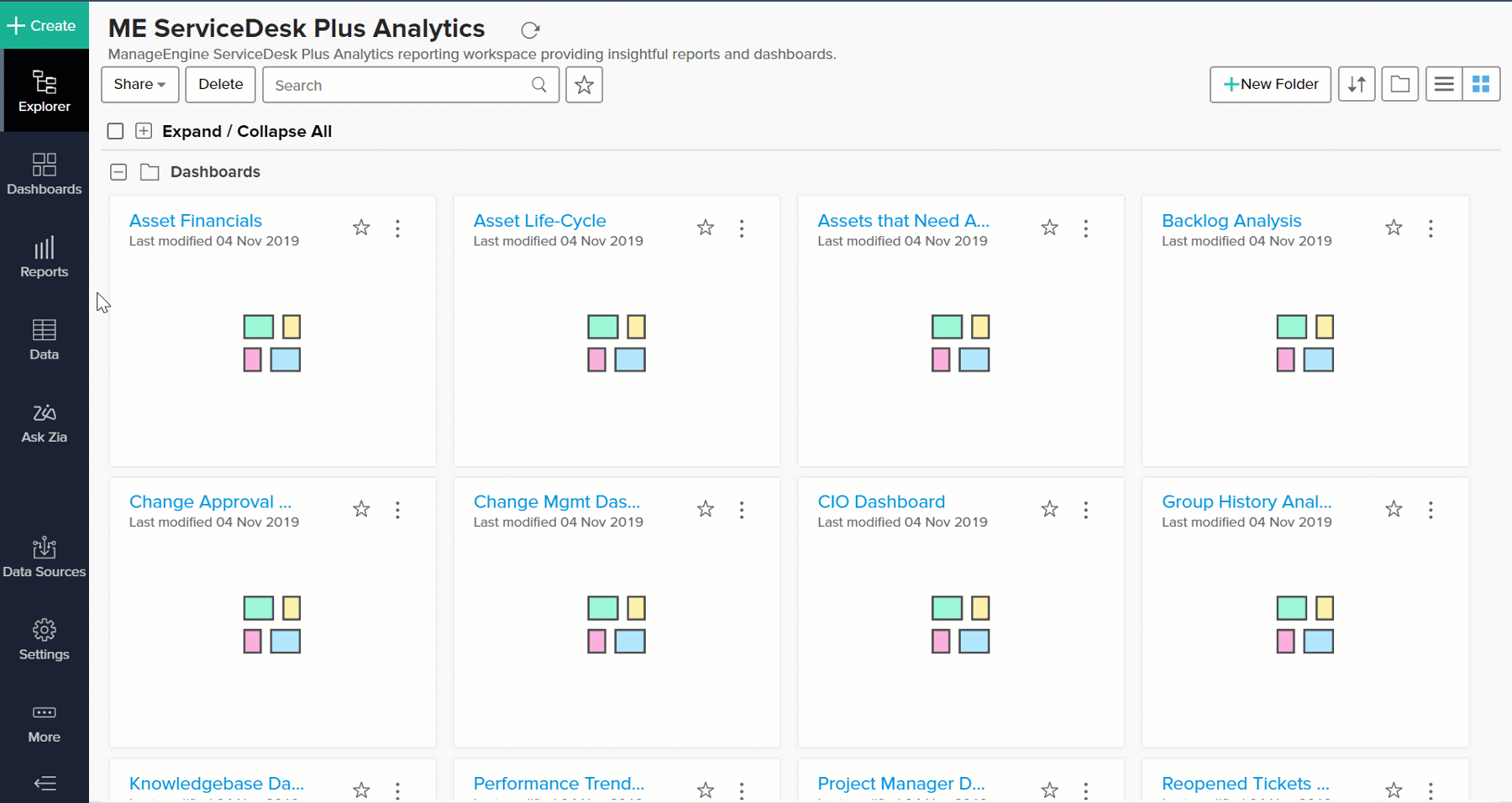Enabling shared users to create reports
- How do I enable shared users to create reports?
- How do I access the reports created by shared users?
- How do I access reports created over shared data, that are no longer available in the workspace?
- Can users edit shared reports?
- What are the privileges that my users have?
- Can a shared user share the views?
- How do I know who has access to my data?
1. How do I enable shared users to create reports?
You can allow your shared users to create reports in one of the following ways:
- By sharing the tables or query tables over which they can create reports.
- By adding them as workspace administrators in your workspace. Refer this documentation to learn more about workspace administrators.
2. How do I access the reports created by shared users?
You can access the reports created by your shared users only if they are shared with you. However, reports created by a workspace administrator will be accessible by the user who owns the workspace (workspace owner), and other workspace administrators by default. To learn more about workspace owners, click here.
3. How do I access reports created over shared data, that are no longer available in the workspace?
You will be unable to access the reports you created over shared data in the following scenarios:
- If the table or query table is no longer shared with you. Please contact your administrator to request access to the data.
- If the report had been deleted. To recover the deleted report, click the Trash option from the side panel to view the deleted report. Views that have been deleted will be available in the Trash folder for 45 days, and can be restored.
4. Can users edit shared reports?
Users cannot edit reports that are shared to them unless they have Workspace Administrator access to the particular workspace.
5. What are the privileges that my users have?
Shared users can perform operations according to the permissions granted while sharing the view. To know more about permissions, refer the following presentation.
Workspace administrators have the privileges to perform every operations in a workspace, except deleting or renaming the workspace. Refer this documentation to learn more about workspace administrators.
6. Can a shared user share the views?
Shared users can further share the views, if the Share View/Child Report permission is enabled while the view was shared to them.
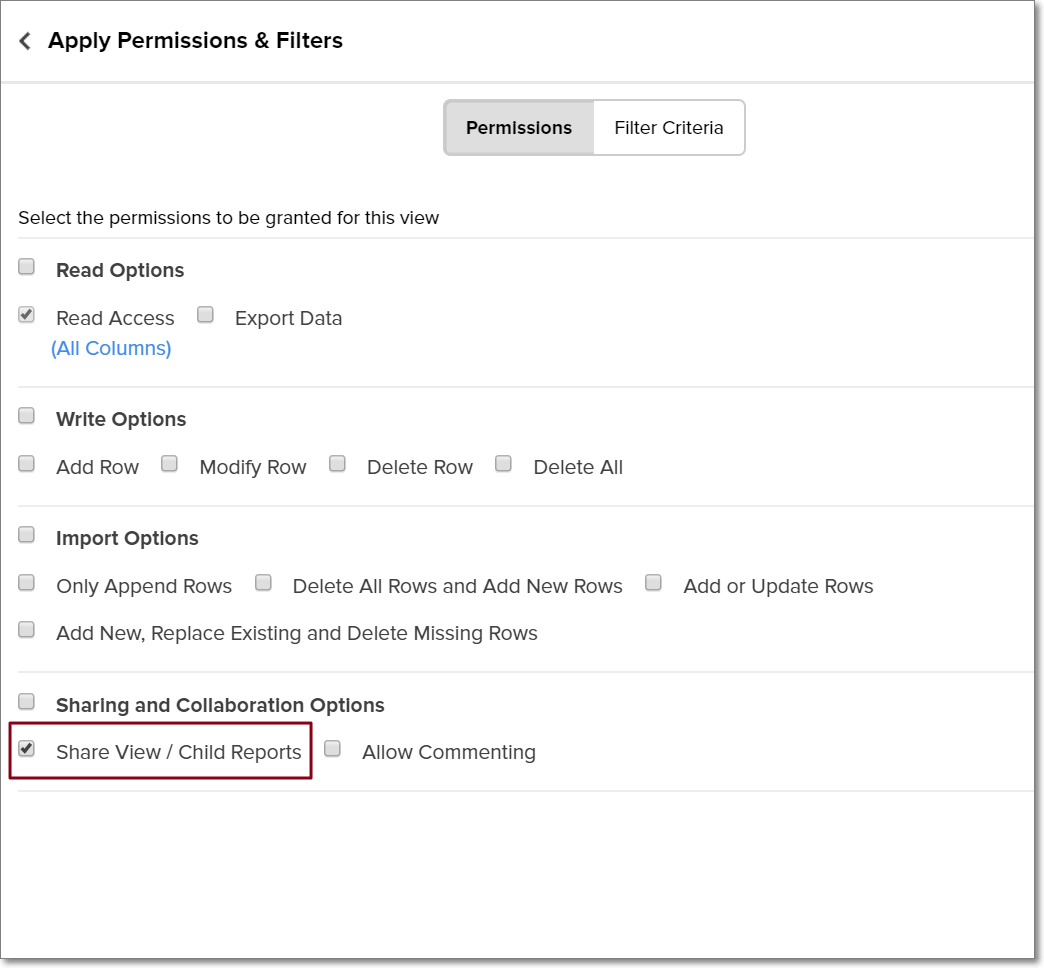
7. How do I know who has access to my data?
To view the list of shared users in your workspace, click the Share button in the workspace's Explorer page, and select the Edit Shared Details by Users option. This will list all the shared users, and the views shared to them.