Understand add notes field
The Add Notes field enables you to display a note on your form. You can use it to provide any instruction or additional information to your users, and thereby assist them in submitting data through your form.
You can have the add notes field display plain text or rich text (like formatted text, images, HTML code). Below is how an add notes field looks on a form:
- When a user accesses from a web browser:
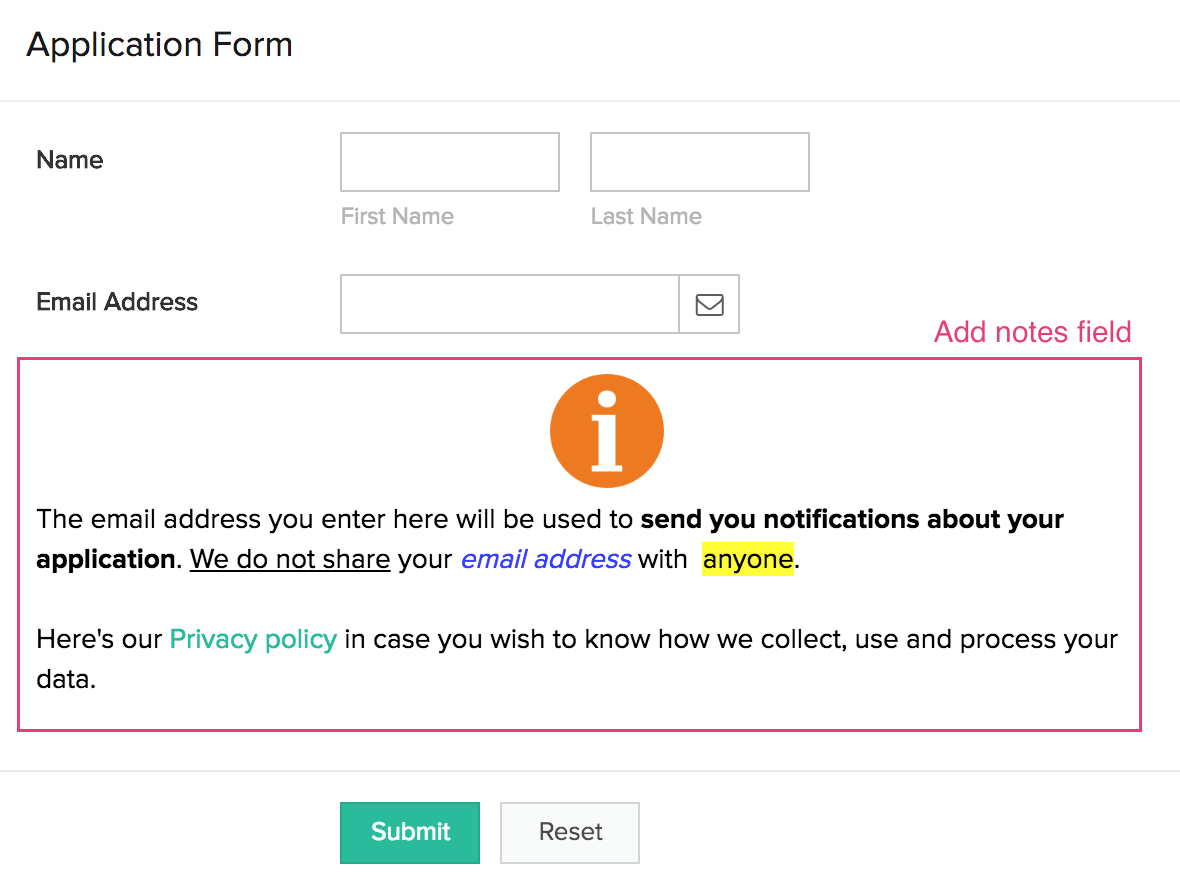
Features
You can perform the following customizations for the user experience of the add notes field on a form:
- Set the notes displayed by the field
- Customize the field link name
Things to know
You cannot display the add notes field in reports. This is because its purpose is only on the form.