- Schedule Demo
- Get Quote
- Download
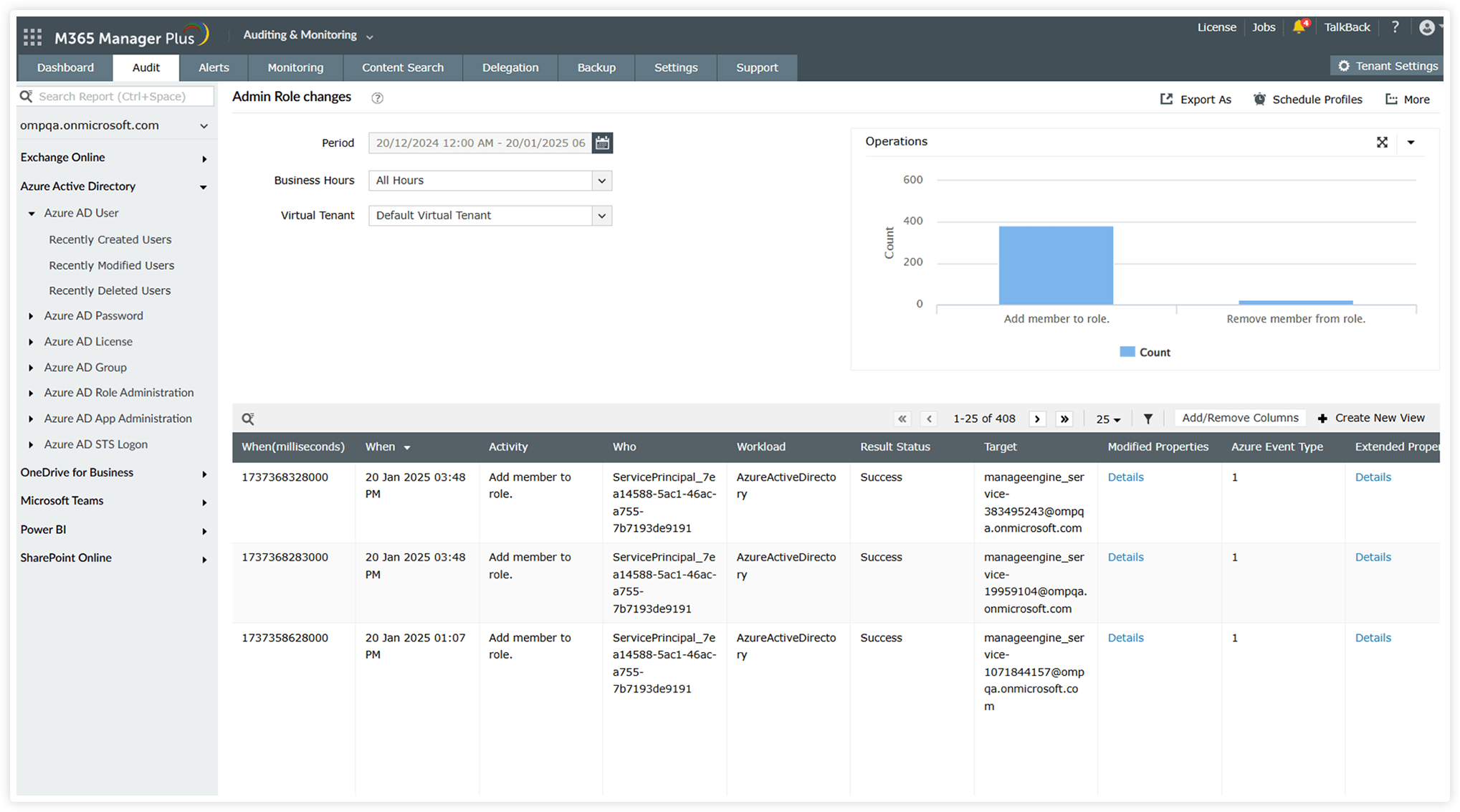
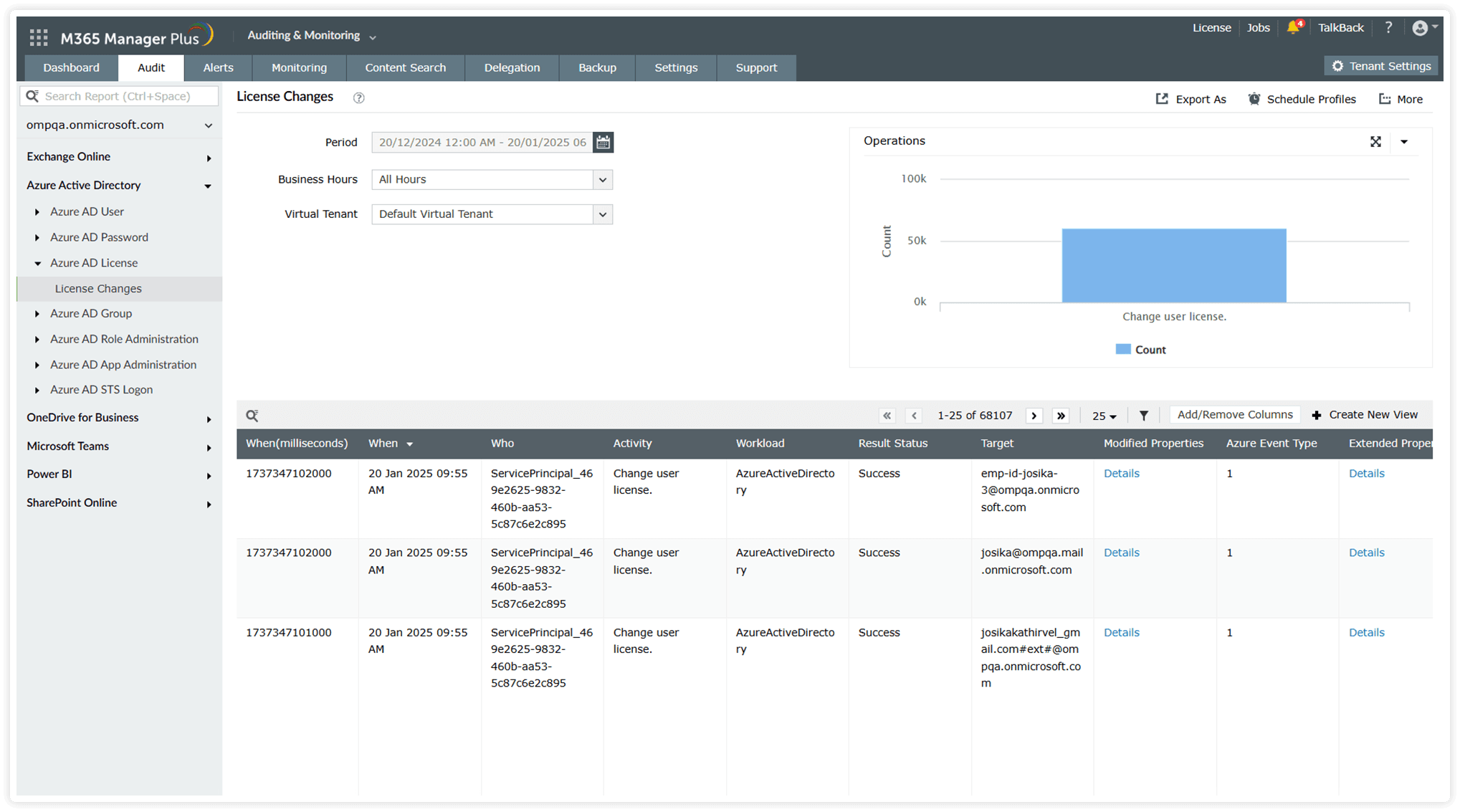
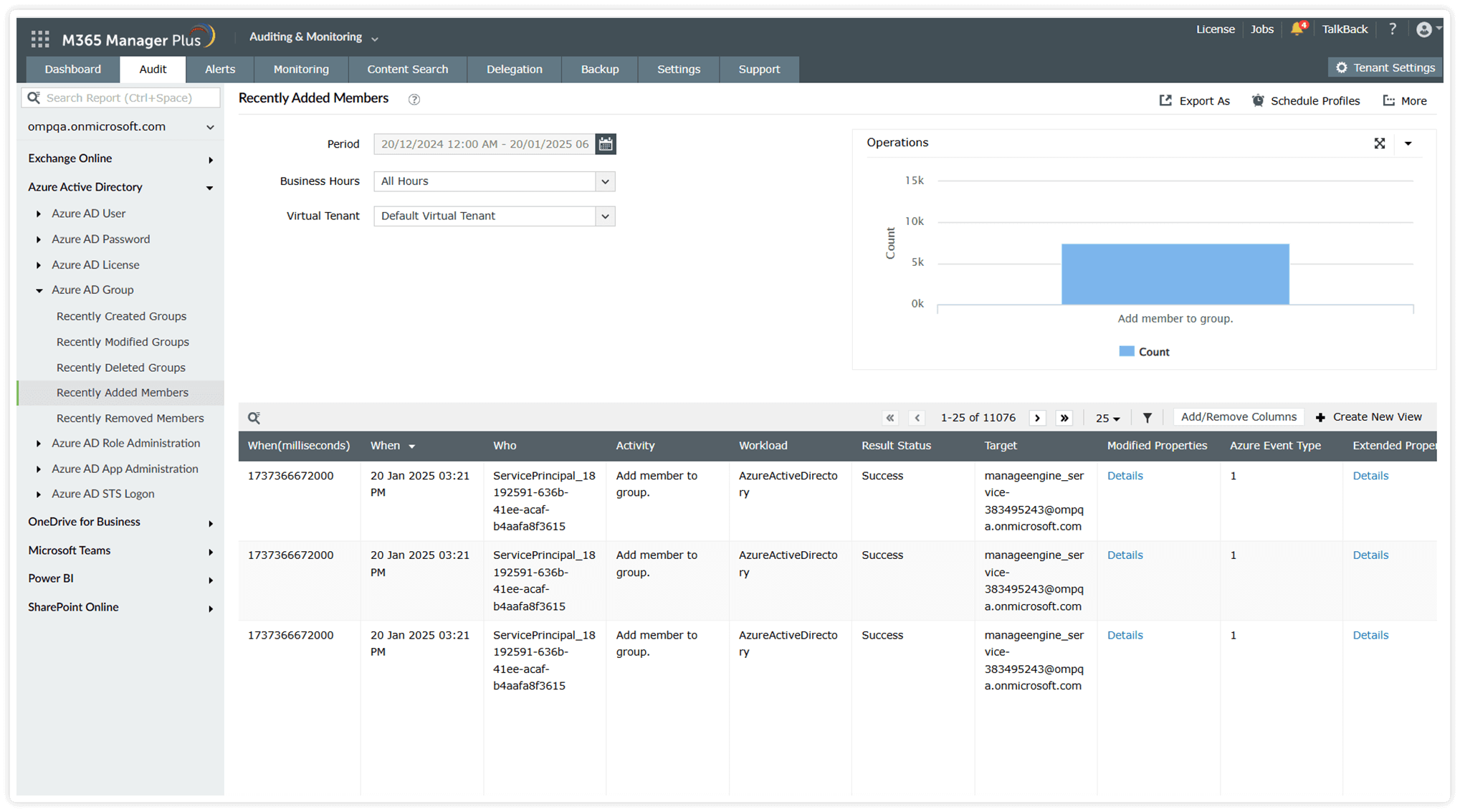
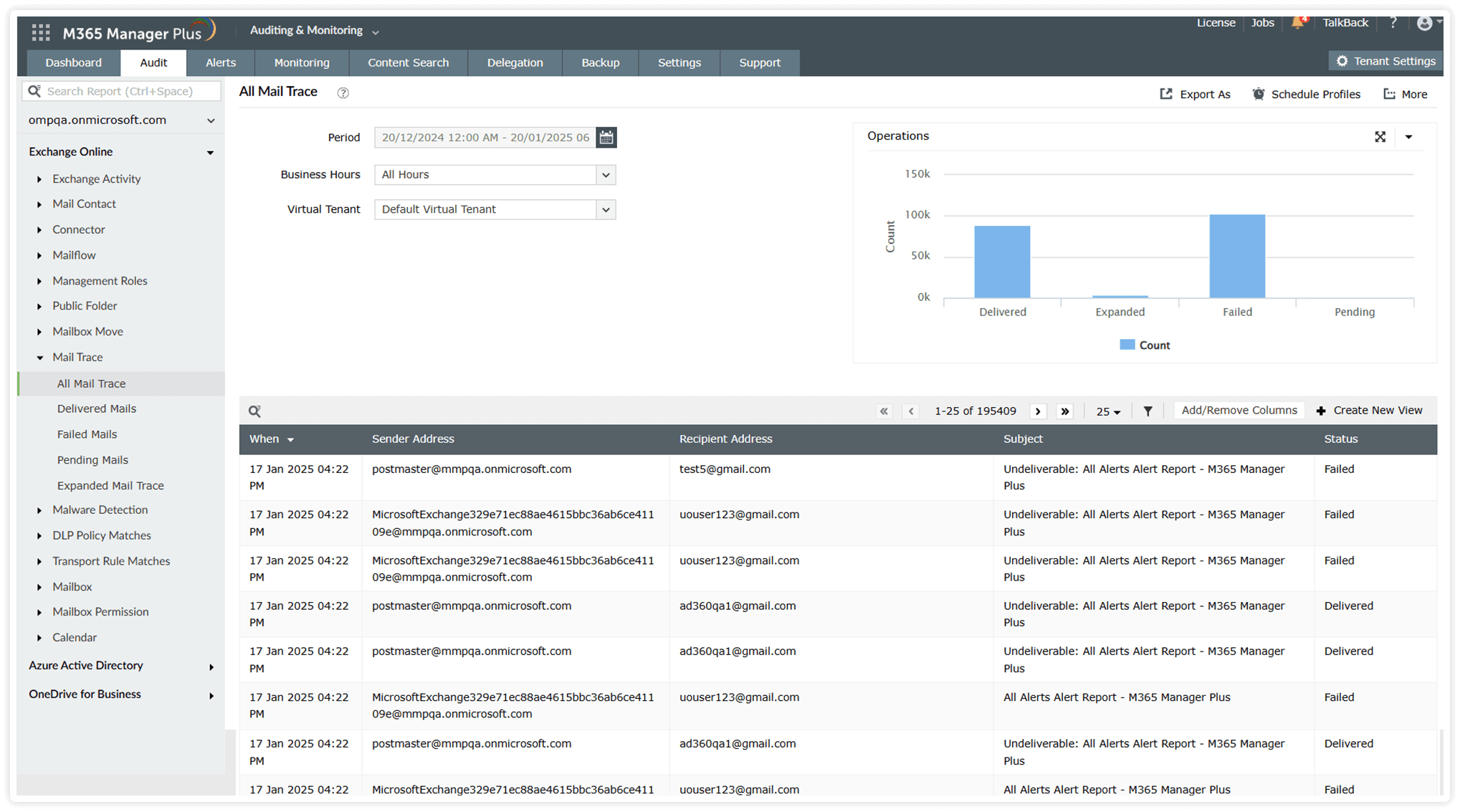
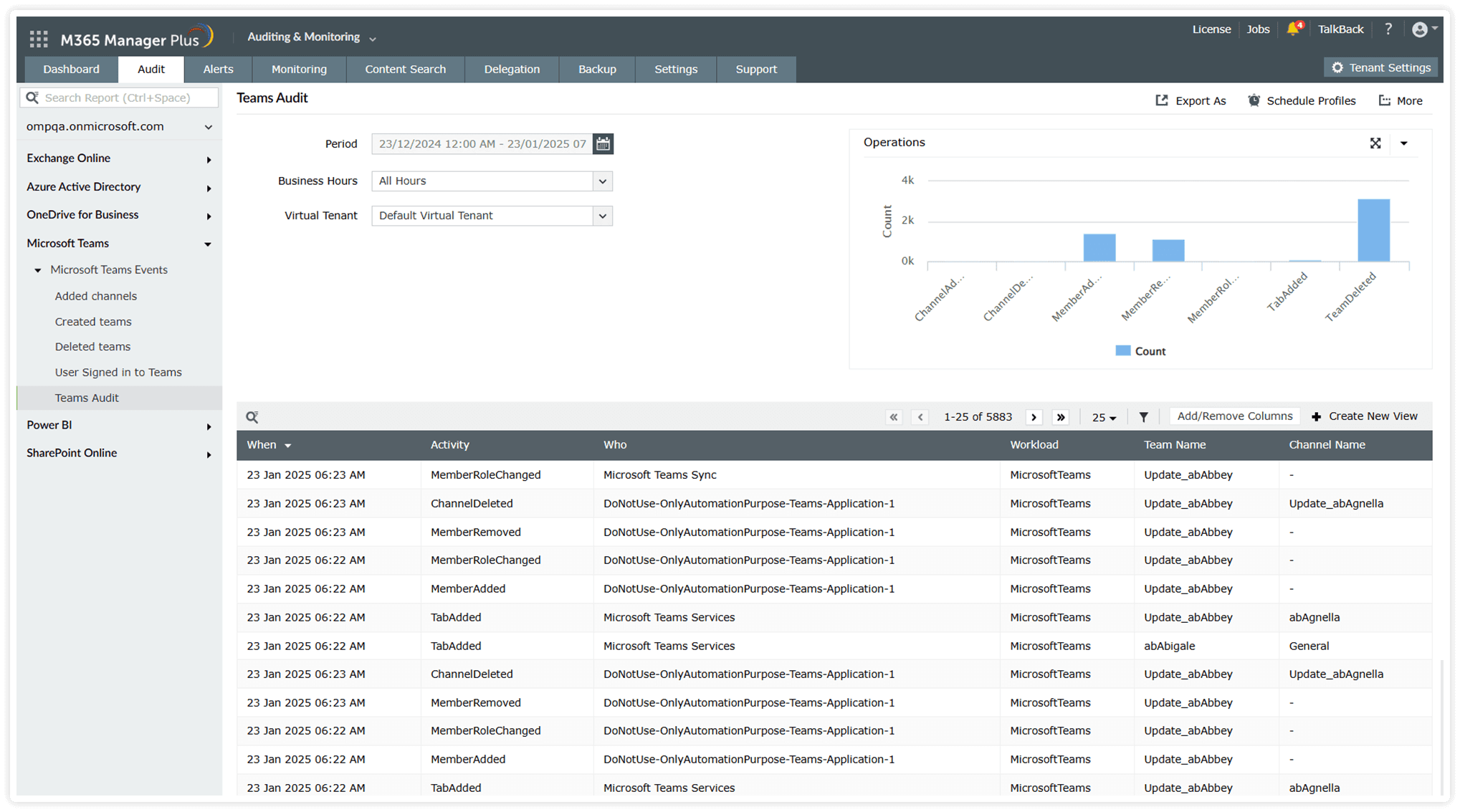
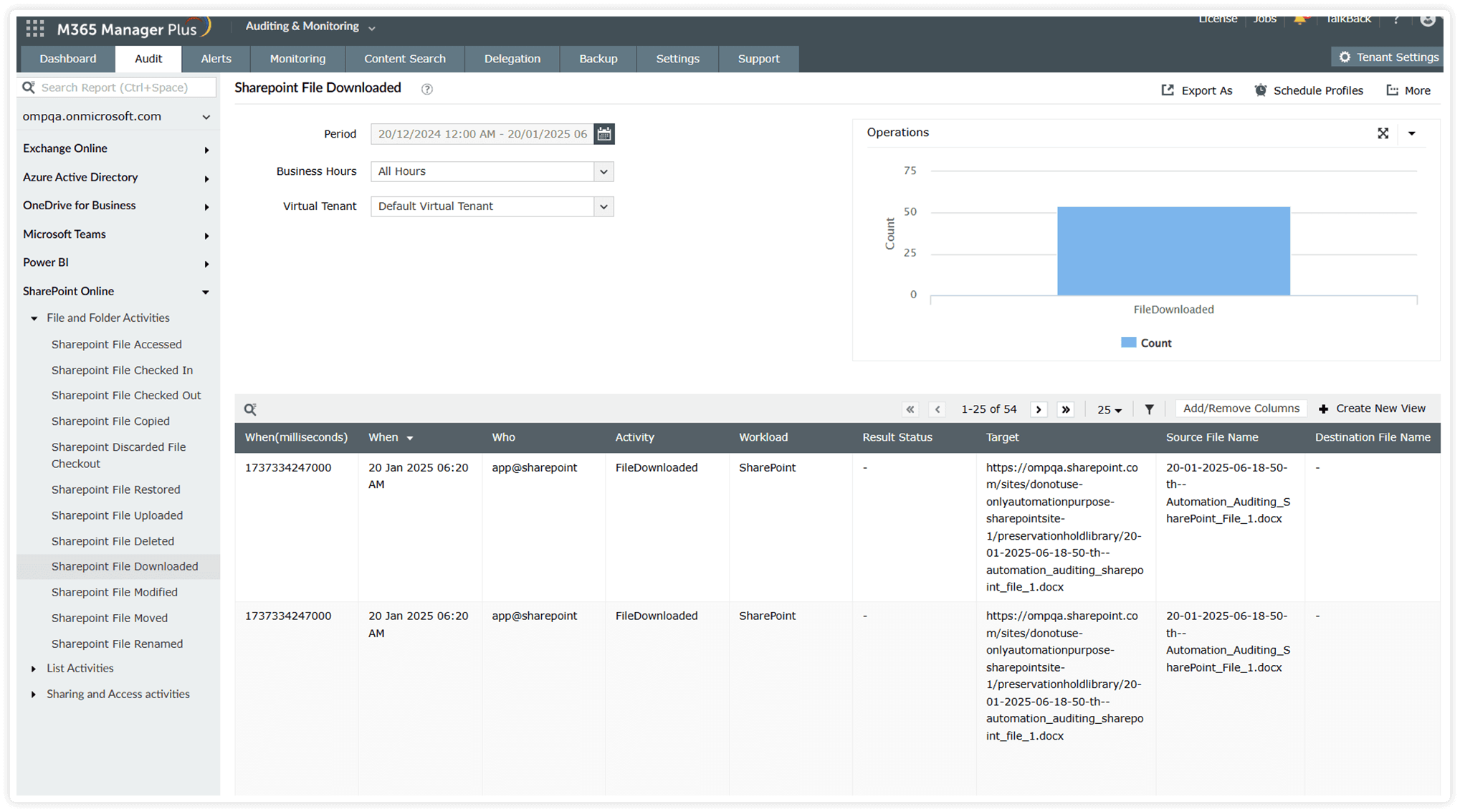
Audit the activities of your admins in Microsoft 365 outside of business hours.
Export reports in CSV, XLSX, PDF, or HTML.
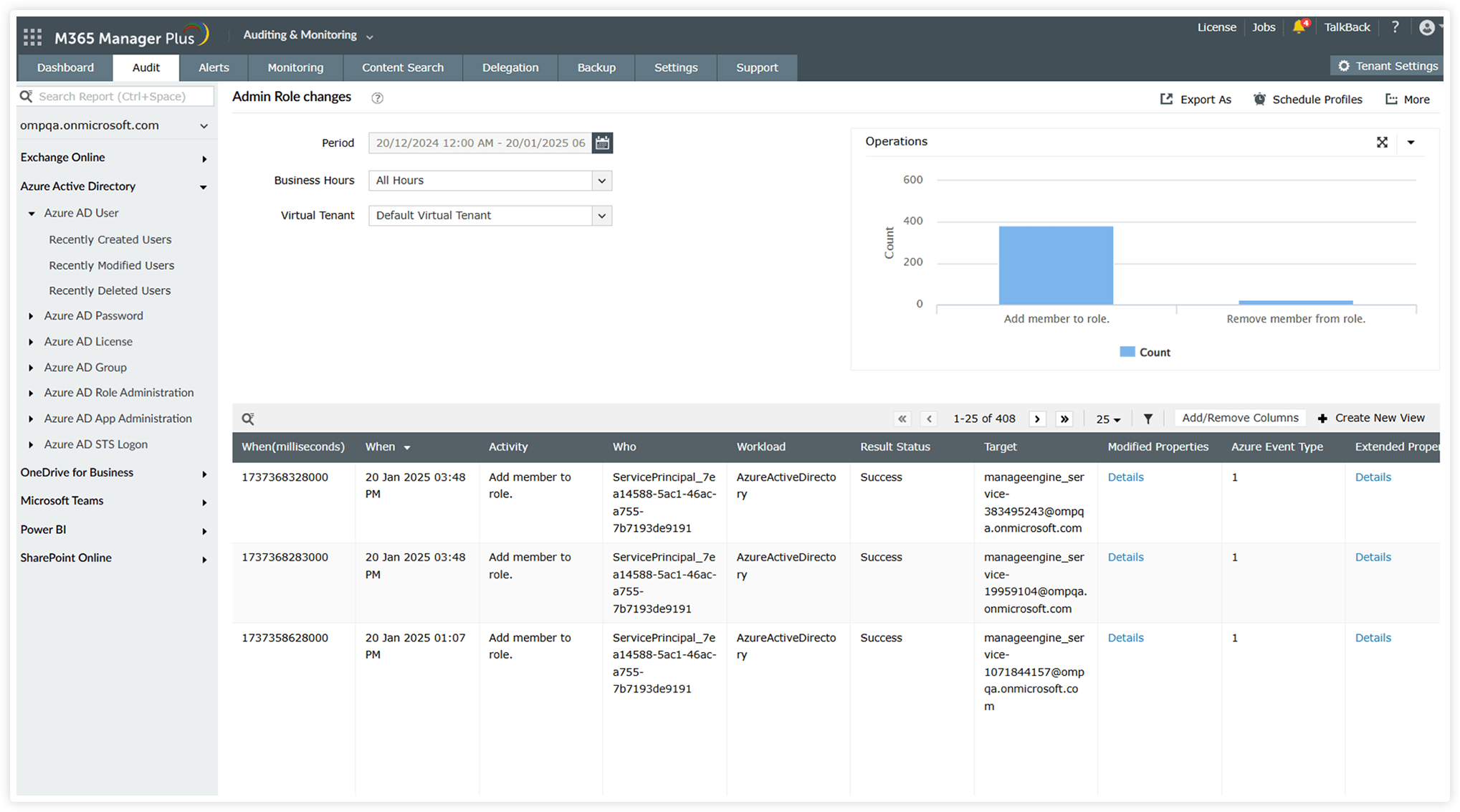
Track the number of Microsoft 365 licenses that have been applied, modified, or revoked for your users
Export your audits in CSV, XLSX, PDF, or HTML
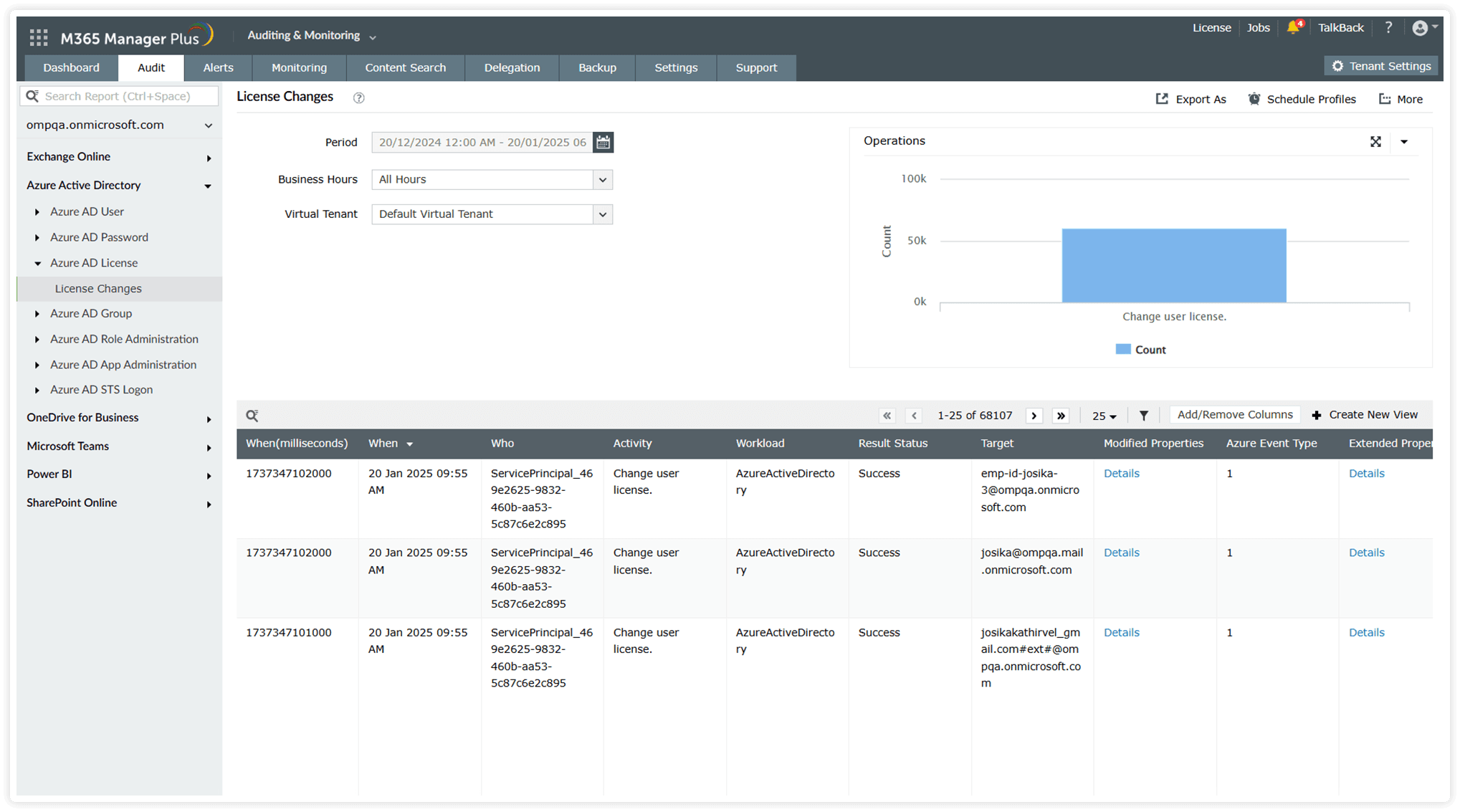
Gain access to historical audit logs older than the native 180-day limit.
Filter data based on multiple parameters by adding or removing columns.
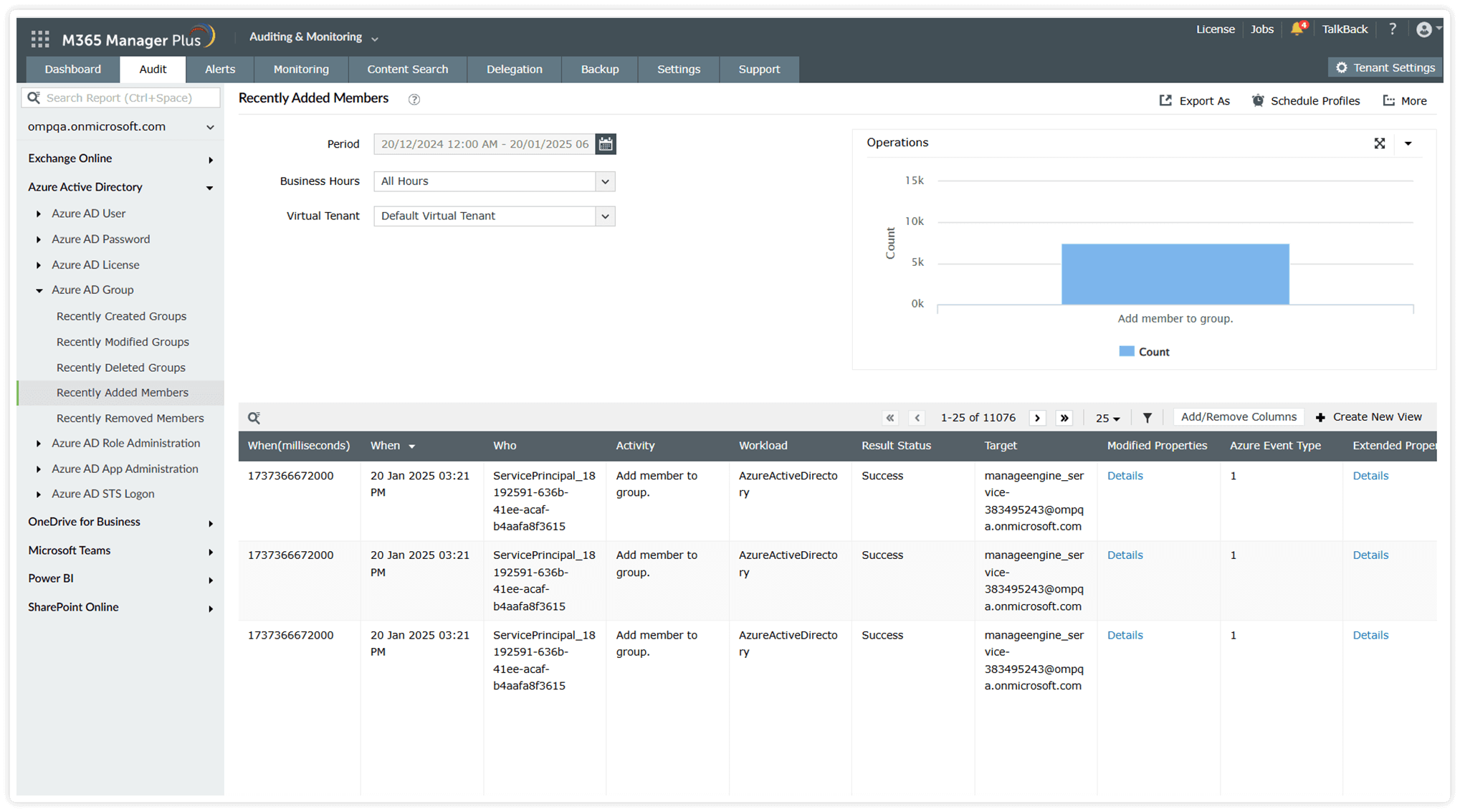
Make use of intuitive graphs to get a quick overview of detailed audit logs.
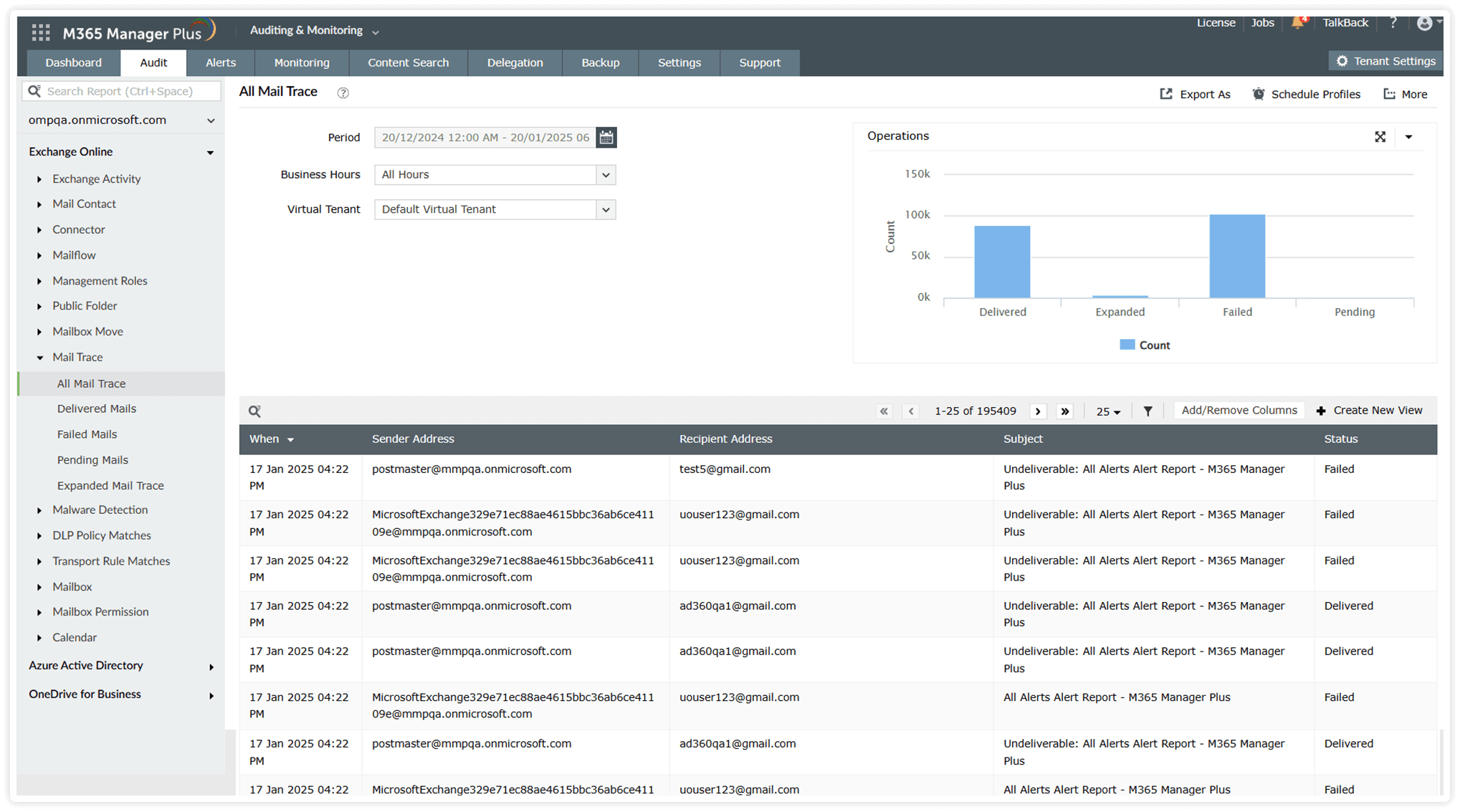
Make use of intuitive graphs to get a quick overview of detailed audit logs.
Export your audits in CSV, XLSX, PDF, or HTML
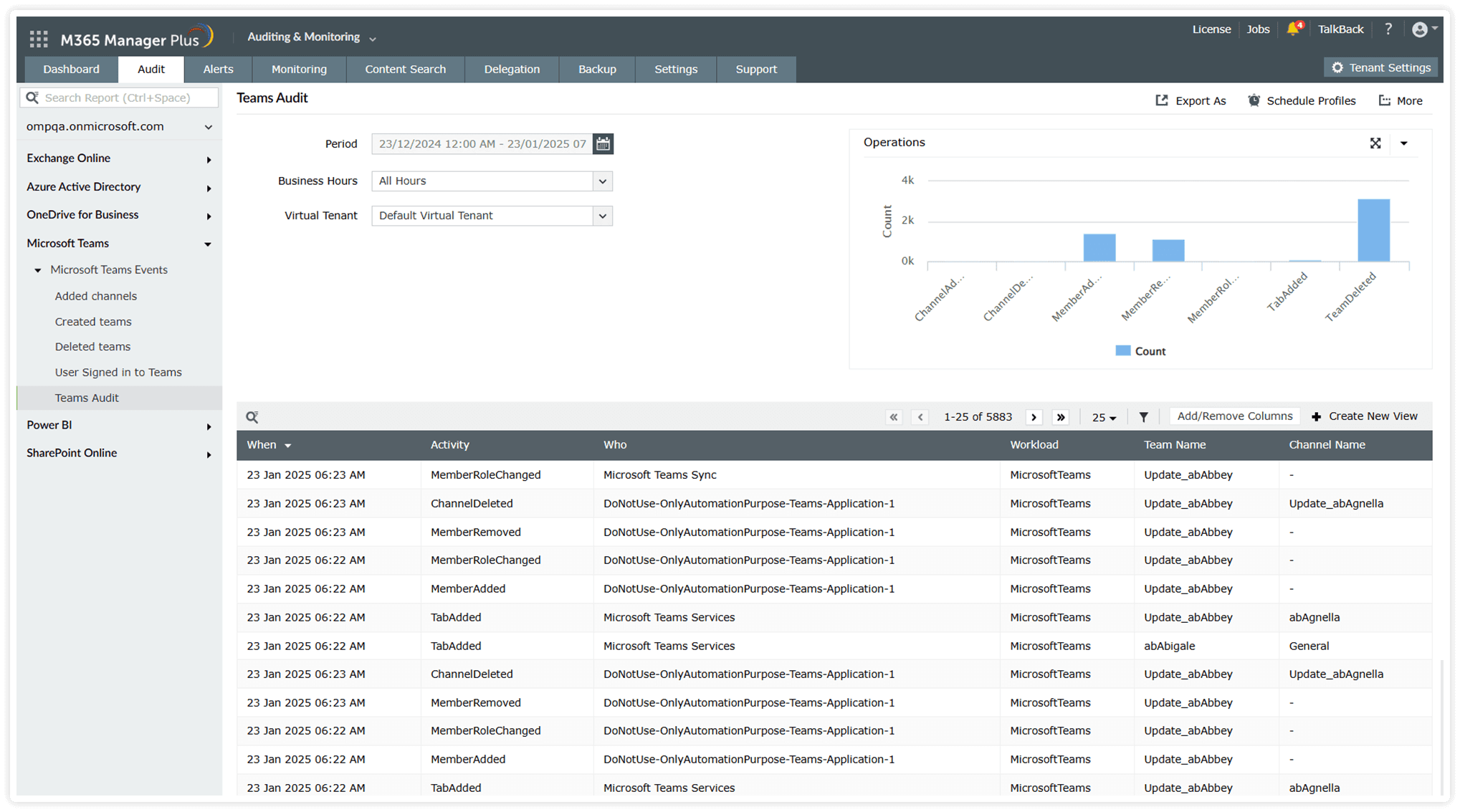
Schedule your audit reports to be mailed periodically to your admins
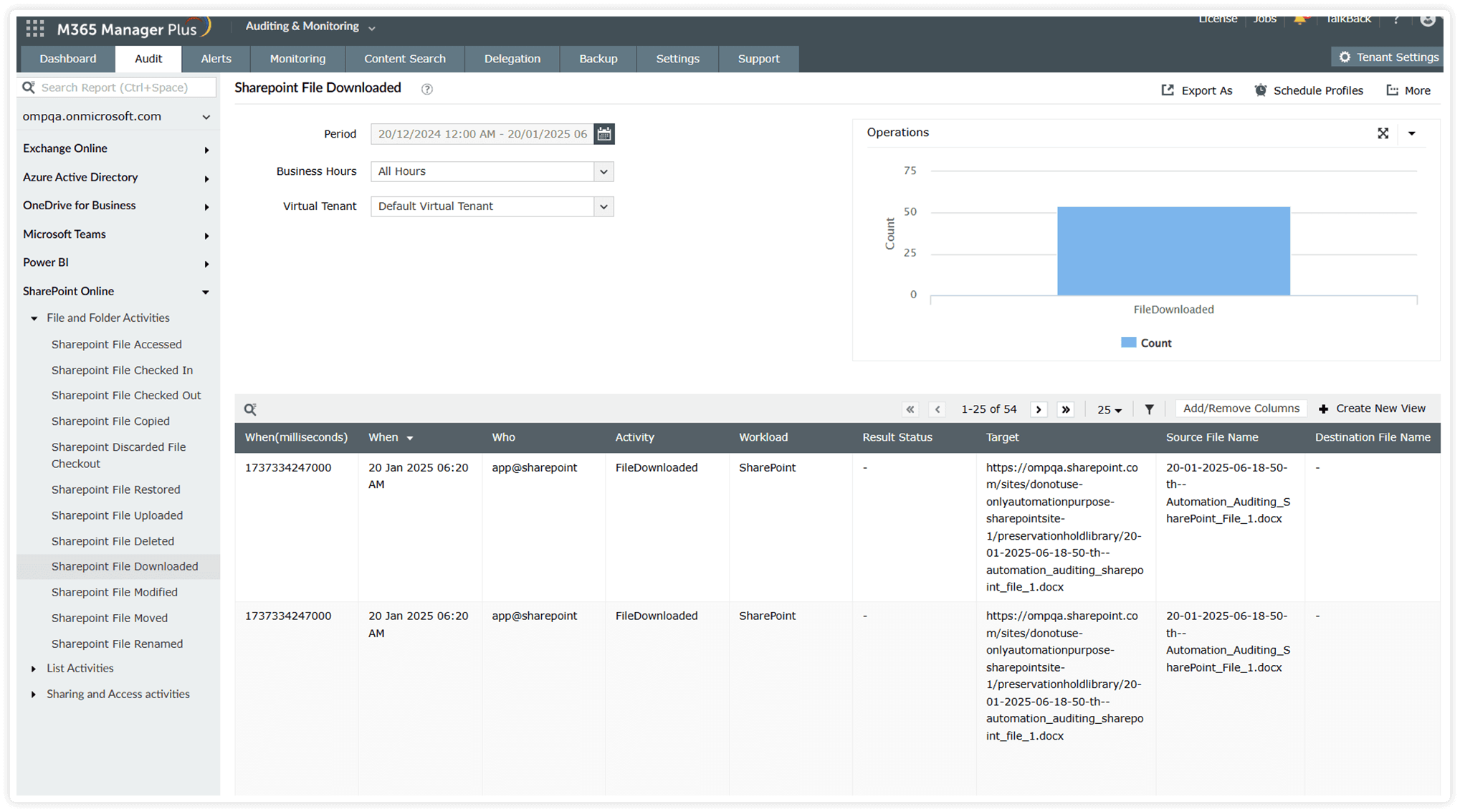
Actionable insights with detailed, customizable reports and graphs across all Microsoft 365 services
Utilize script-free and simplified management with bulk capabilities across major Microsoft 365 services
Stay ahead of potential issues with real-time monitoring and alerts for critical Microsoft 365 events with service and endpoint health reports.
Proactive, customizable alerts to instantly notify you of critical changes, anomalies, or potential threats across your Microsoft 365 environment
Leverage advanced filters and scheduled search capabilities to automate recurring searches, at custom intervals effortlessly
Thanks!
Your download is in progress and it will be completed in just a few seconds!
If you face any issues, download manually here
Thanks!
Our Support team will contact you to assist with the download and evaluation.