The unfolding of Covid-19 pandemic has shown that there is no reversal from the working-from-home at least for a foreseeable future. Working from home is a convenient way to ensure business continuity at times like these; however, is it paving the way for cyber-security threats waiting to exploit less secure home networks? The rapid changes in the work structure have already put a strain on system administrators as they attempt to gain visibility over all their managed endpoints, and if they are not careful, attackers could take advantage of this.
To ensure business can continue normally even from a remote location, you should ensure all your endpoints are secured and patched; after all, un-patched applications are the easiest entry points for attackers.
Patch Manager Plus, an all-round patch management solution, is an ideal tool for resolving the challenges involved in managing IT assets; now that sysadmins will be working remotely, they can take full advantage of Patch Manager Plus' capabilities to perform remote patch management activities and manage remote assets.
With remote jobs changing the way how a business operates, there are seemingly more hindrances with having to connect to a VPN and having appropriate network bandwidth, would you also additionally take the trouble of performing remote patching activities with a native patching solution? A native solution requires access to the machine in which the patch management software is installed, which isn't always possible, especially now when the majority of the employees are working remotely.
Patch Manager Plus offers a web-based login console that you can access on the go. What's more, by using the mobile application, you don't need to be stuck to your laptop or desktop to be productive.
We've covered why you need a remote patch management system in place and what you need to look for when performing patch management activities remotely. Now, let us see how you can achieve this with Patch Manager Plus.
The Missing Patches feature in Patch Manager Plus provides a holistic view of all the patches that are found missing in your network. It lets you view the remote machines that are missing a specific patch update. You can then choose the necessary security updates by applying appropriate filters and deploy them immediately.
You can also schedule customized reports to get notifications about all the security and critical updates.
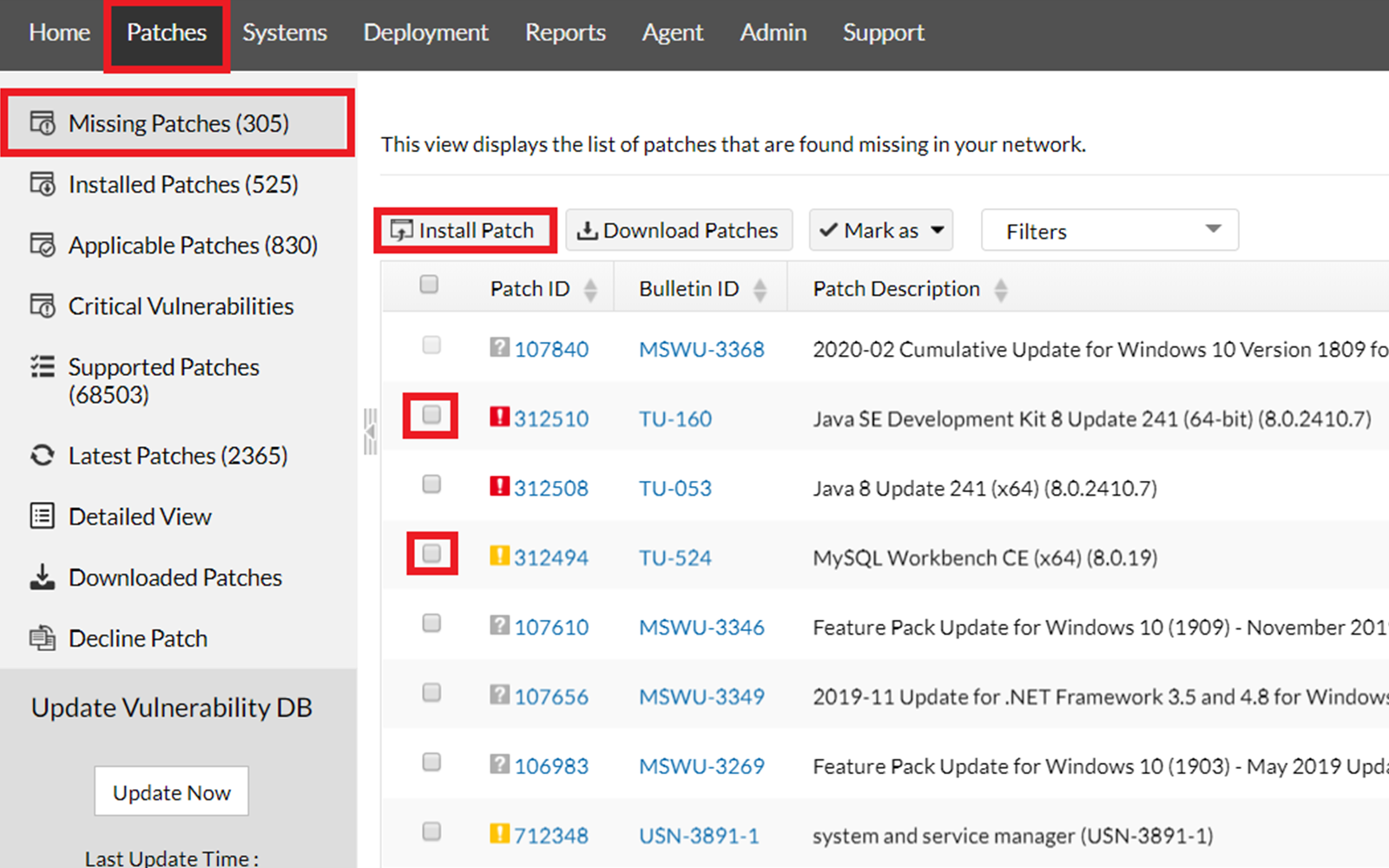
Direct download of patches option facilitates the agent to download patches directly from trusted vendor sites, instead of downloading from the server. This will help in a large scale of network bandwidth optimization while remotely trying to patch your remote endpoints.
Patch Manager Plus aids you in creating customized patch deployment tasks. You can choose the type of updates that you want to prioritize for remote patching, then schedule the deployment.
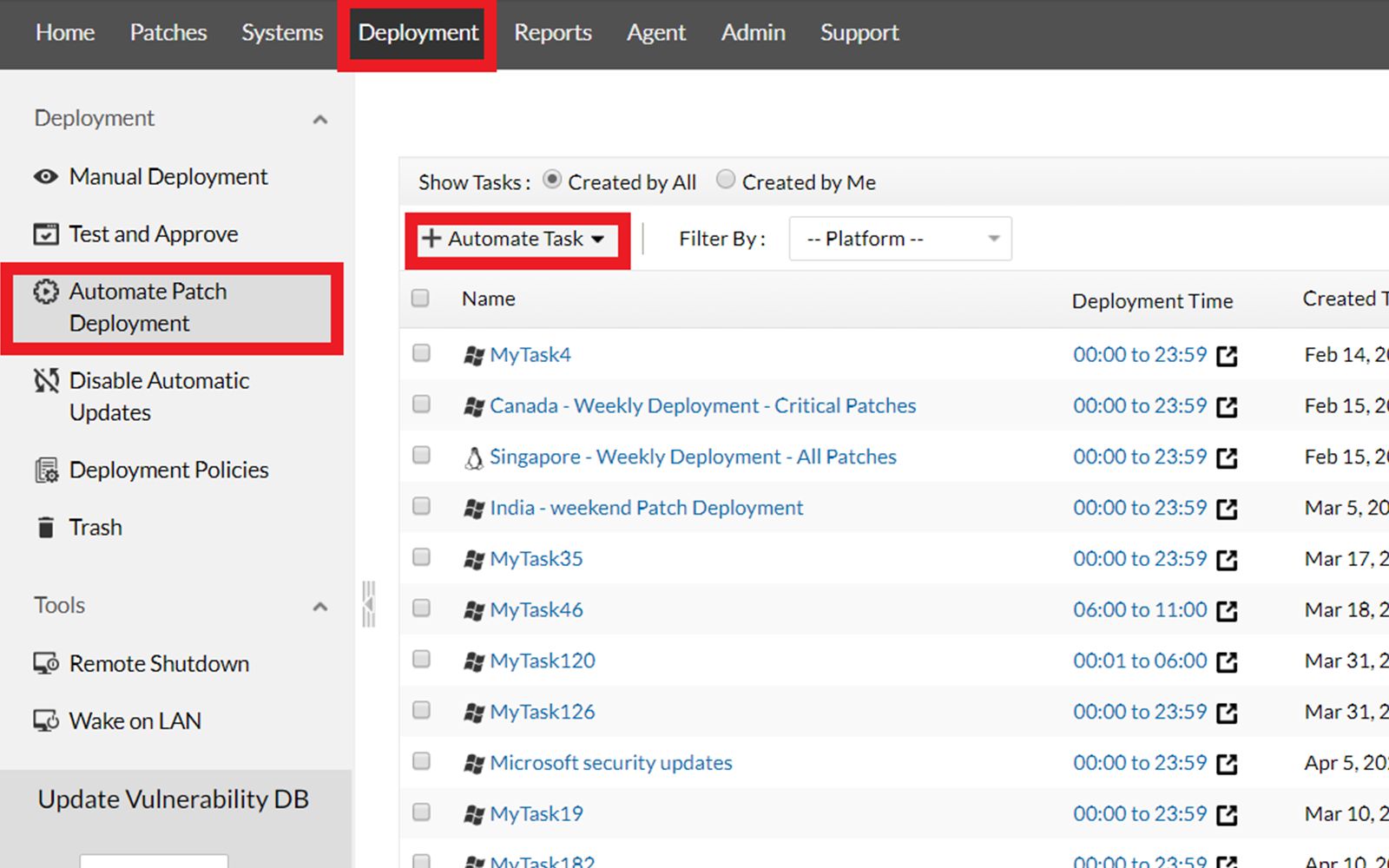
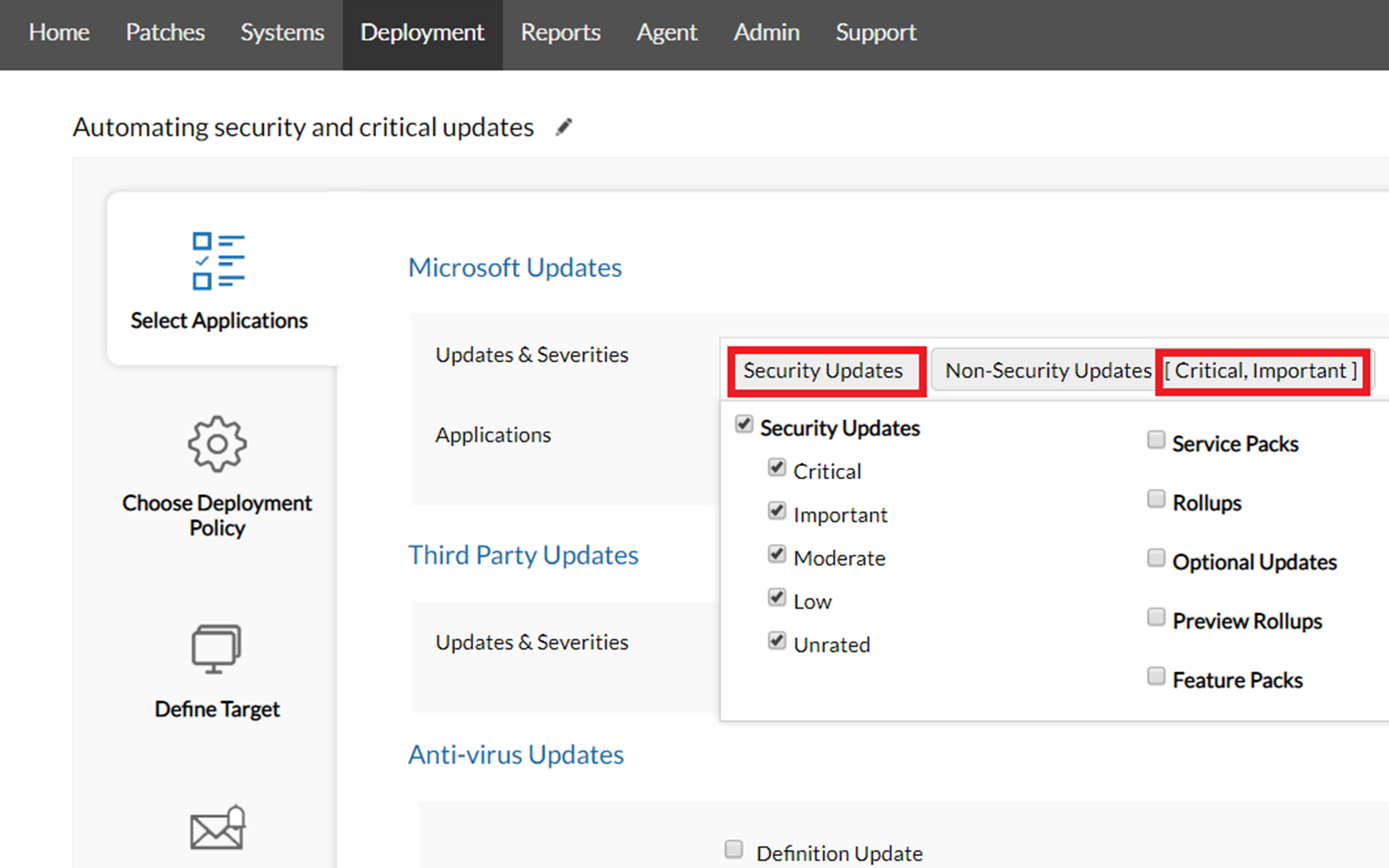
While performing remote patching, keep your patch deployment windows as wide as possible. In case of any issues in your network or otherwise, the patches will be deployed whenever possible. Also,this will avoid unnecessary accumulation of patch deployment tasks.
When you create an automation task for remote patch management in Patch Manager Plus, you'll eventually arrive at a place to choose a deployment policy. Create one as shown below, and incorporate it in the appropriate patch deployment tasks. You can also set the deployment policy in a way that allows the user to skip a deployment.
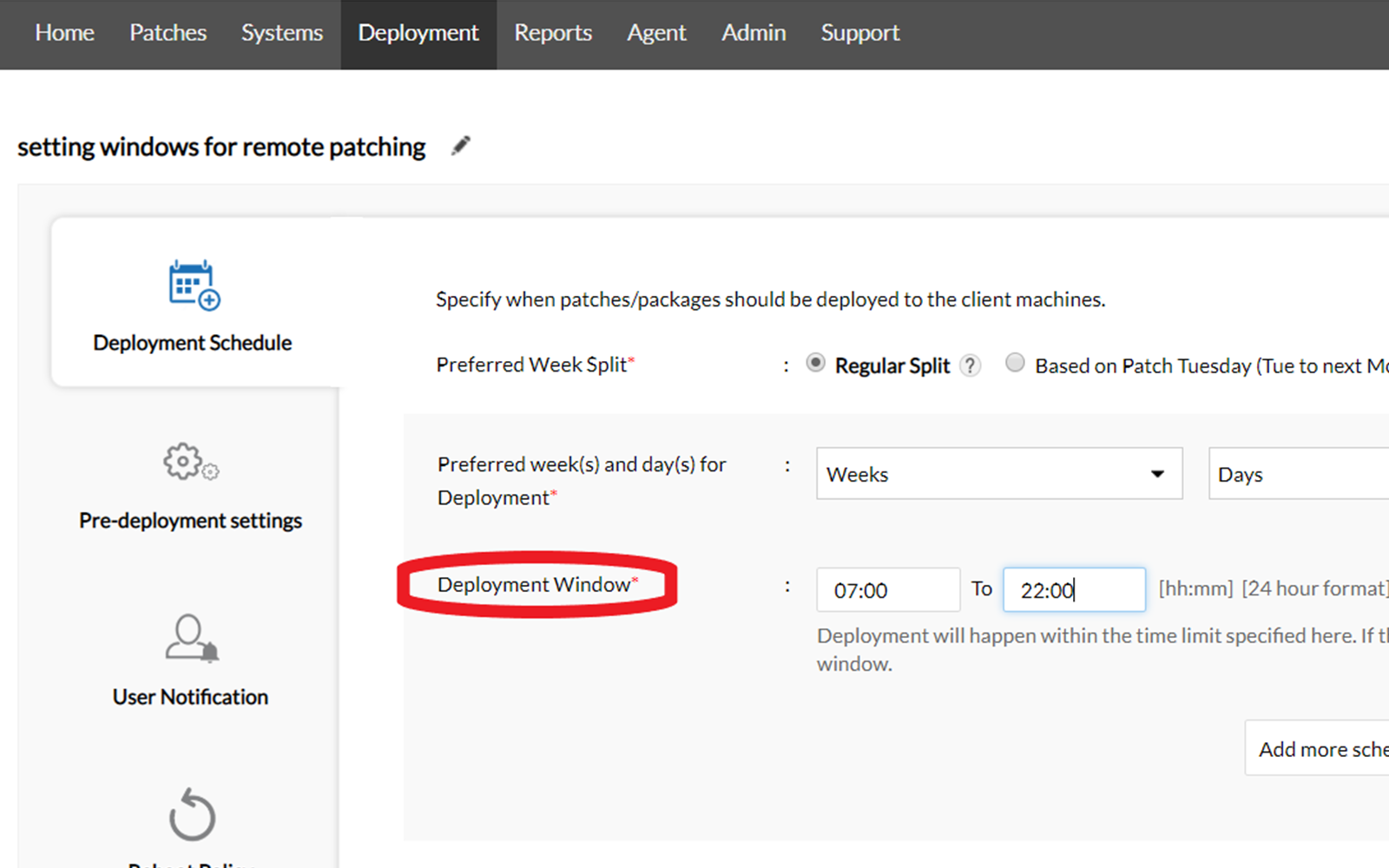
It's best to disable Feature Pack updates, or any optional updates for that matter, in a remote patch management situation, solely because of the bandwidth consumption.
Considering all the scenarios that a remote patch management system throws at you, Patch Manager Plus is a prudent choice to fit your network needs now and in the future.
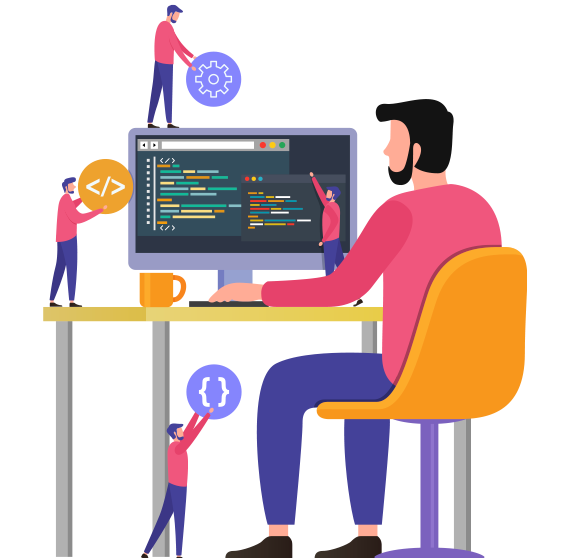
Patch Manager Plus, is an all-around patching solution. It offers automated patch deployment for Windows, macOS, and Linux endpoints, plus patching support for 650+ third-party updates across 380+ third party applications. It's available both on-premises and on the cloud.
Secure your remote users with Patch Manager Plus right away!