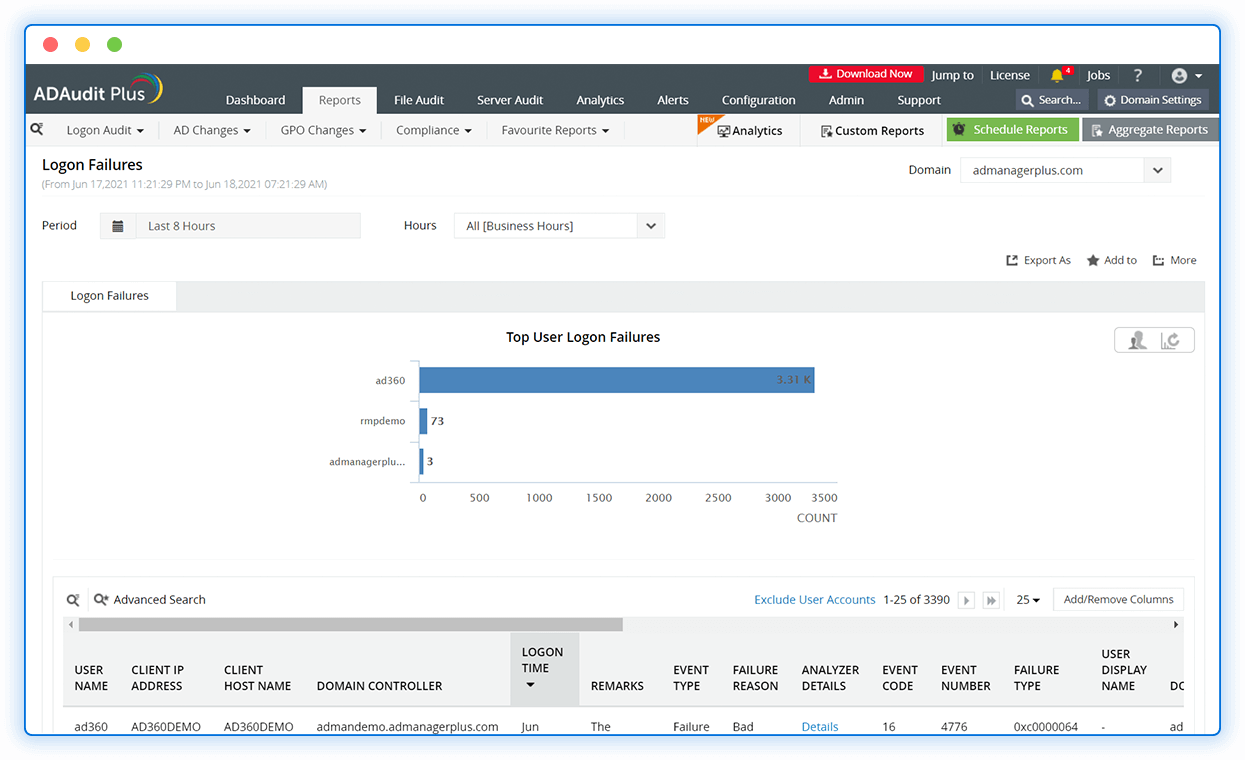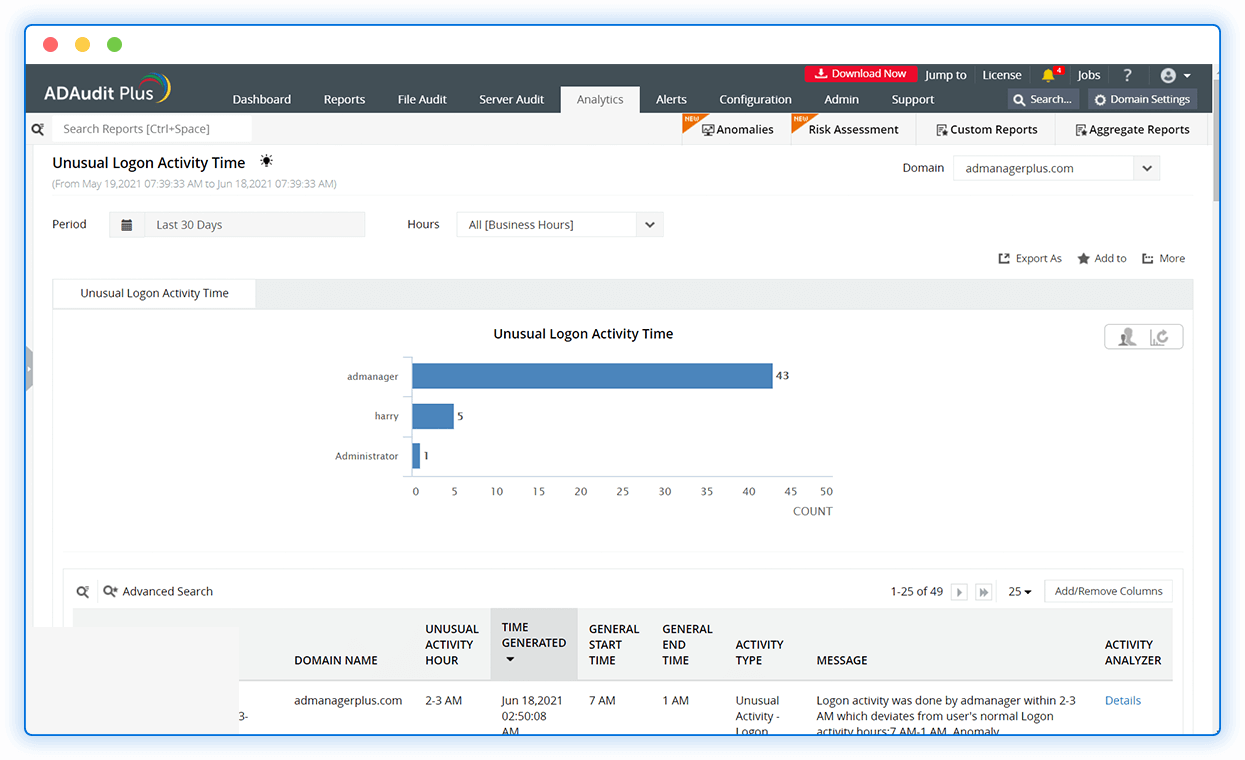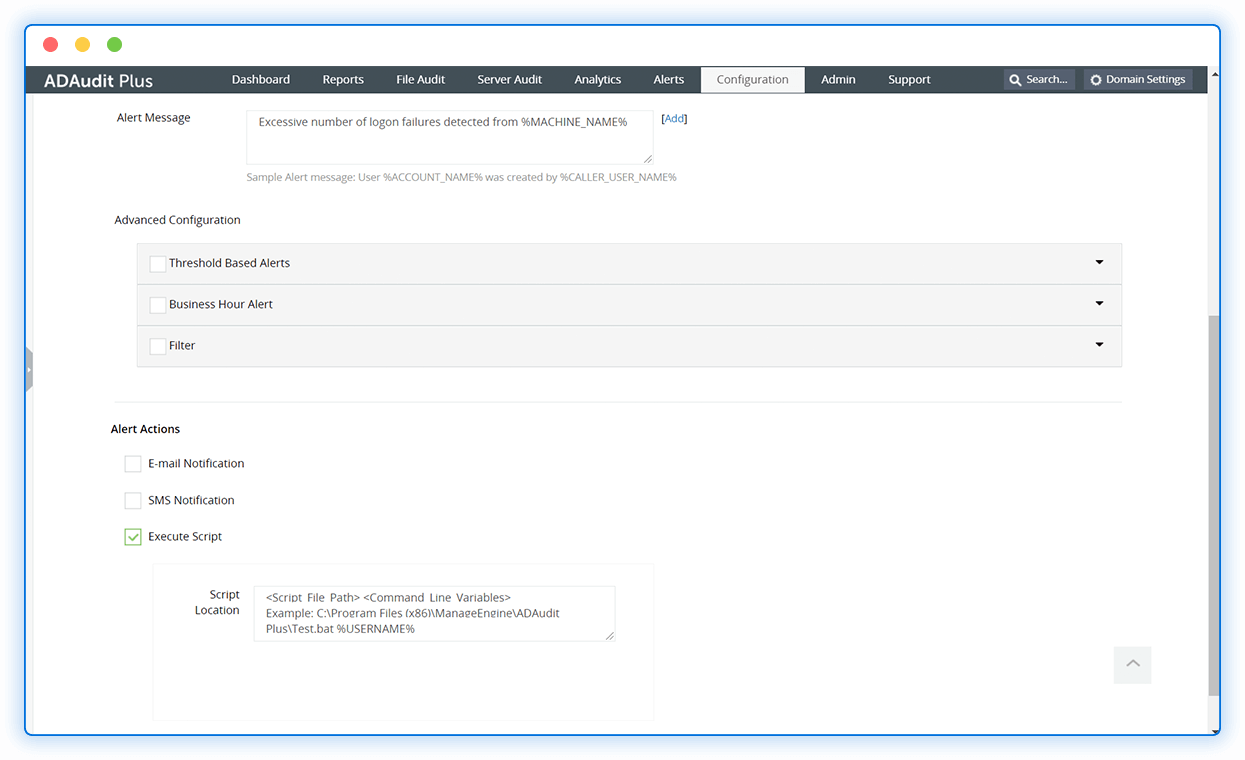-
Comprehensive logon reports
Track successful and failed logon attempts across your AD and investigate the reason for logon failures with consolidated reports.
-
Track logon duration
Get detailed insights into when a user logged on or off and how long the user was logged on along with the active and idle time spent on any computer.
-
Spot unusual logons
Leverage user behavior analytics to establish logon activity patterns and scrutinize anomalous logons to subdue insider threats.
-
Get real-time alerts
Receive instant, threshold-based alerts for logon failures and other logon anomalies through email or SMS.
Stay on top of logon auditing using our Active Directory logon and logoff tracking tool