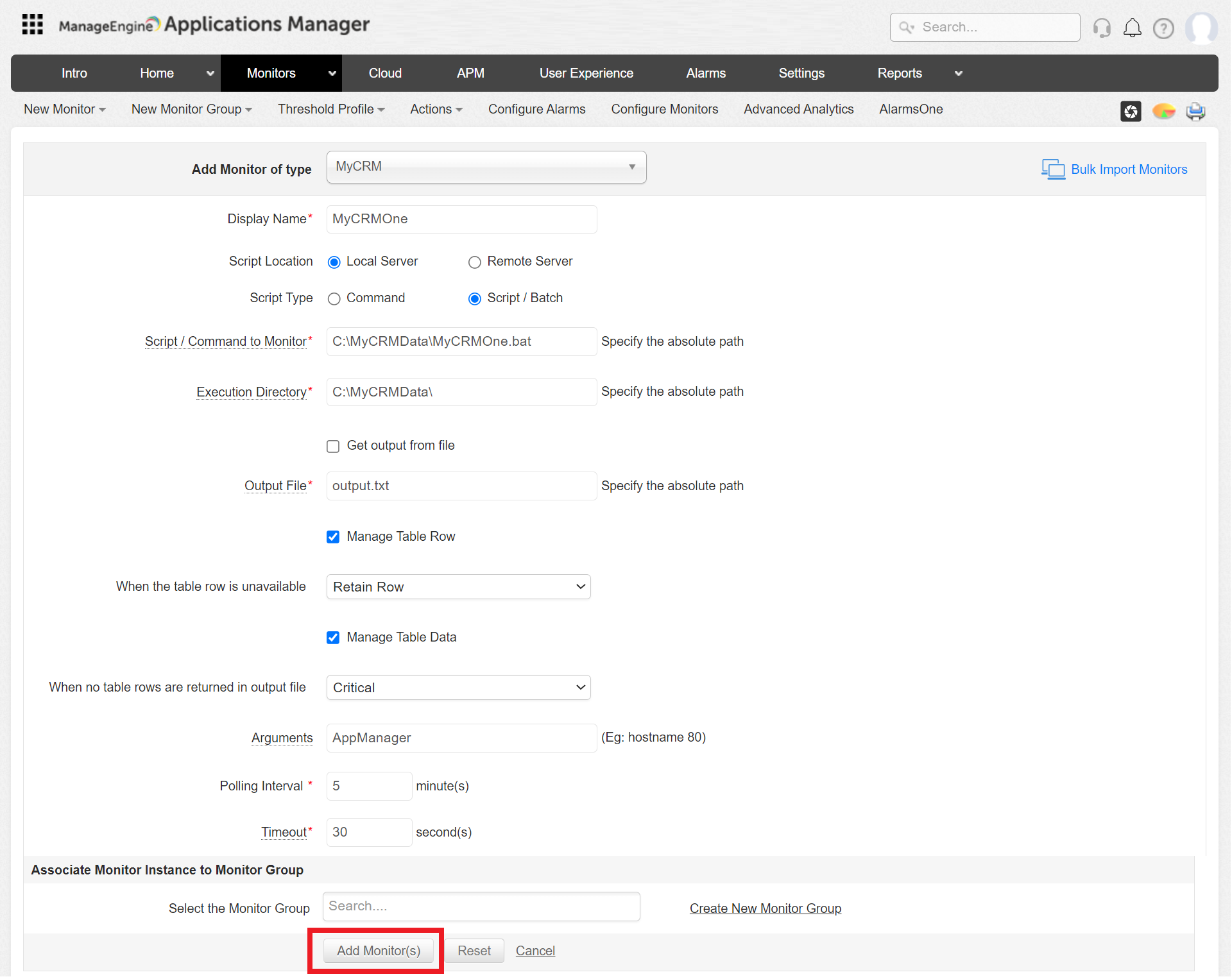|
Script Monitoring follows the below principle - Based on the polling interval, Applications Manager
executes the script to be monitored. The script will transfer its
output to another specific Output File configured. The output
of the script should be in a Key=Value format where '=' can be any
delimiter. Applications Manager parses the Output File and executes the
actions configured.
Select CRM from Monitor Types drop down box.
-
Enter the Display Name.
-
Choose the location of script that you want to
monitor - Local or Remote.
-
Specify the absolute path of the script.
-
Specify the absolute path of the execution directory.
-
Specify the absolute path of the Output File
-
Enter the arguments that needs to be passed.
-
Enter the polling interval and timeout.
-
Click Add Monitor(s)
We have already given the attributes to be monitored as
common to all monitors under CRM Monitor Type. So there is no need
to give input attributes to be monitored again.
|