|
|
|
|
|
Associating Threshold and Actions - 1 Steps: 1. Go to the Windows Monitor details page, Click on Configure Alarms icon under CPU Utilization box. - screenshot given below. 2. Configure Alarm screen opens up. Select the Threshold, you have created - Server CPU Utilization; 3. After selecting the Threshold, you need configure the actions for this threshold. Select the option Configure Actions at attribute level 4. For critical severity, select the EMail action from available actions and move it to associated actions. 5. Save the Configurations. |
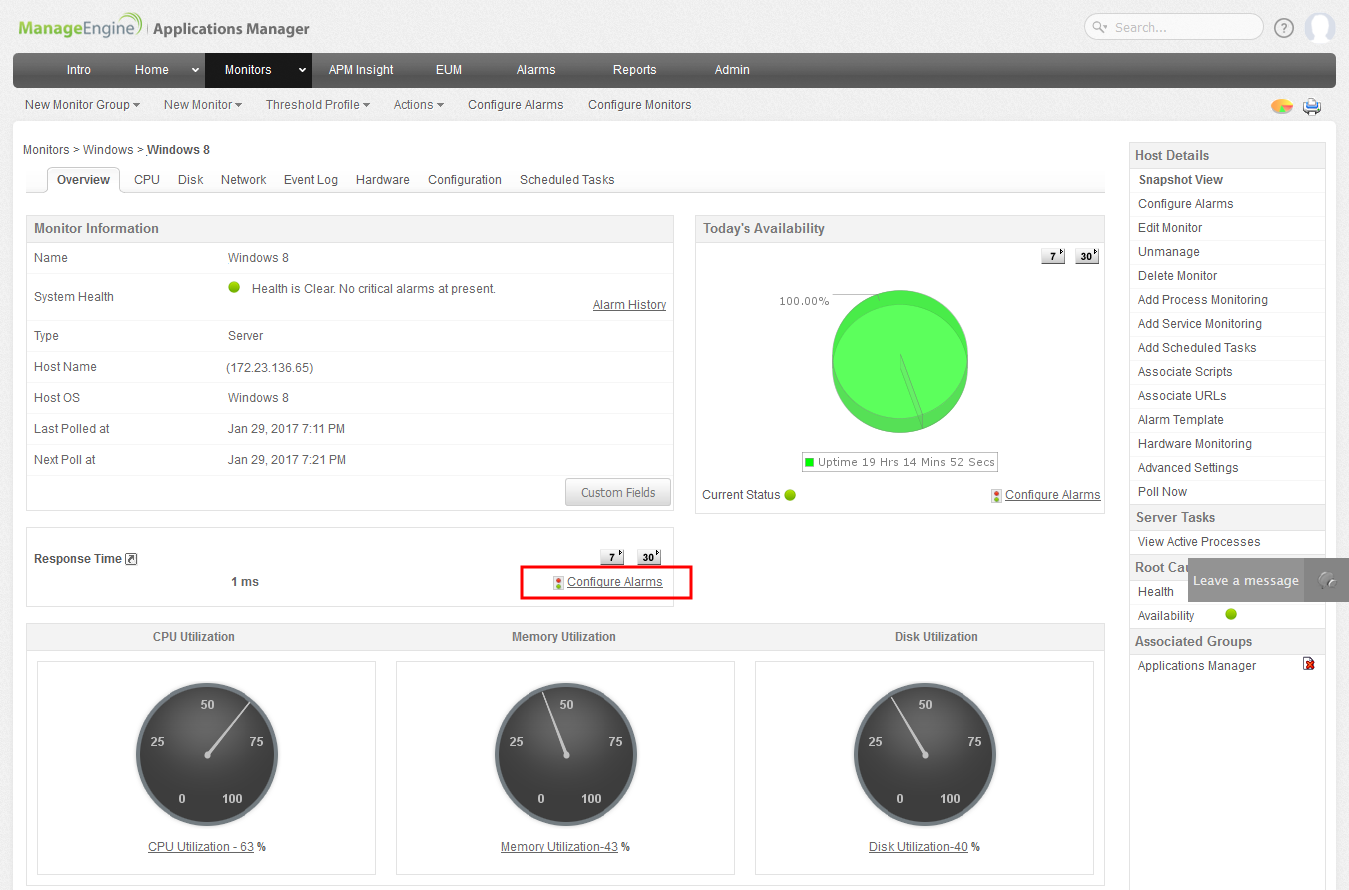 |
  |