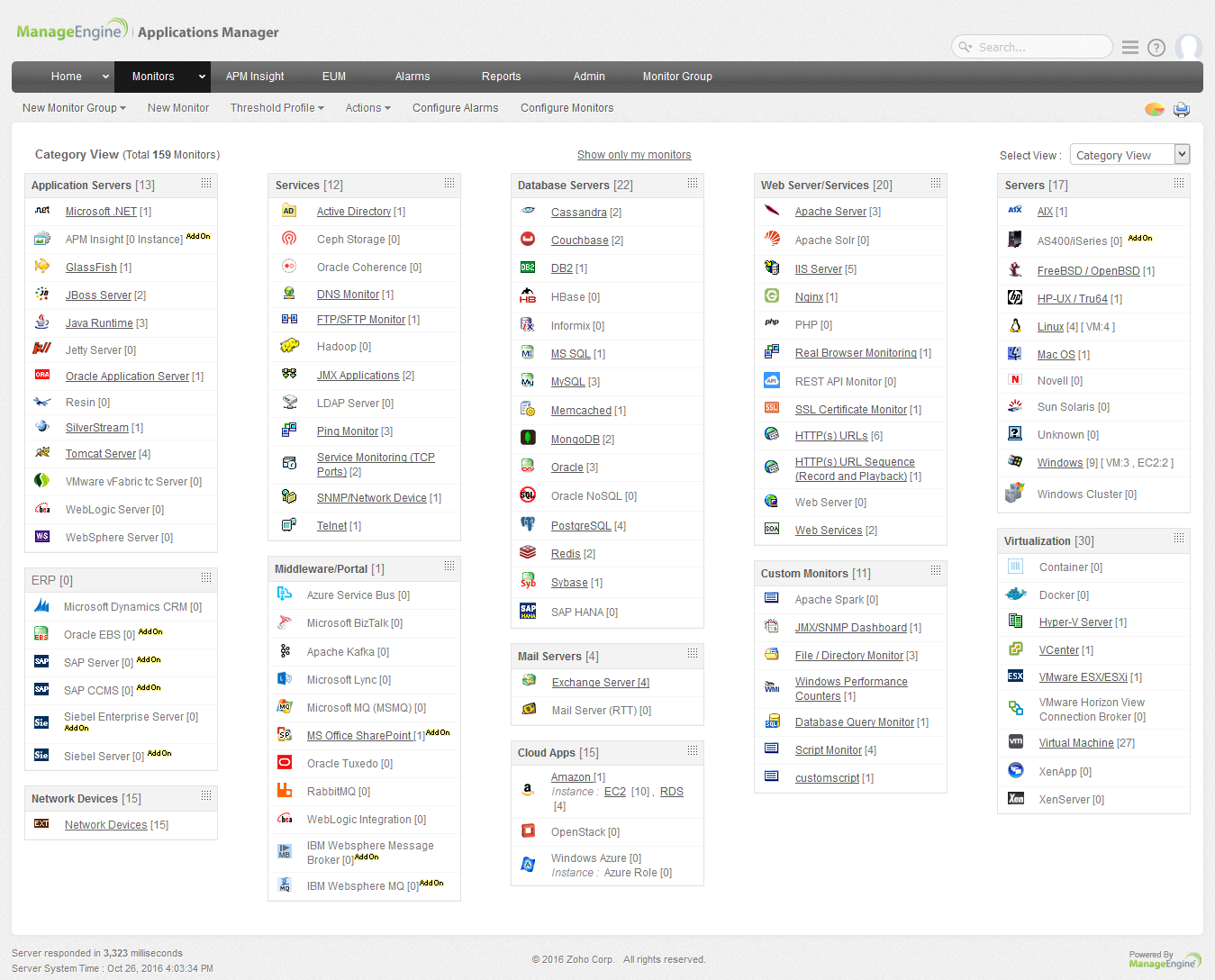- Represents all the Monitor types supported and provides the number
of Monitors being discovered in the network. click on the Monitor
types to view information of their Monitors. There are six different
views
- Category View (shown below) - Lists the monitors according
to the various categories like Applications Servers, Database Servers
etc.
- Bulk Config View - From this view you can carry out bulk
admin operations like updating user name and passwords across monitors.
- Google Map View - Maps all the monitor groups in a Google
Map.
- Icon View - Lists all the monitors using icons, shows the
host and the monitors assosciated with it symbolically.
- Table View - Lists the monitors within the host in a tabular
format.
- Plasma View - enables you to have a snapshot of what is happening
with the monitors, at one glance. The view can be put up on a plasma
screen, and you can have a look even when you are not in front of
the monitor.
- Next, click Alarms tab.
|
|