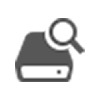 Hard Disk Space Detector Tool
Hard Disk Space Detector Tool
Free utility to retrieve the information about the Hard Disk like Partition/Drives, Volume Name, Total Size, Free Space, and File System.
"The hard disk space monitor took to keep an eye on my file servers & FTP Server!! overall a very nice toolset I look forward to using it more."Ted Arent
The Administrator can specify a common credential to perform this operation on multiple computers and can select the computers by specifying the Domain Controller.The results can be exported to a CSV or Text format for a later reference.
OpManager provides complete visibility on your storage devices and monitors key metrics like disk space, CPU and memory utilization, etc.