Microsoft Windows Deployment Toolkit (MDT)
What is Microsoft Deployment Toolkit (MDT)?
Microsoft Deployment Toolkit (MDT) is a tool to deploy operating systems to the Windows client and server machines in your network using Windows Assessment and Deployment Kit (ADK). It supports Zero Touch Installation (ZTI), Lite Touch Installation (LTI), and User-Driven Installation (UDI).
The Microsoft deployment tool can be used to deploy Windows-based operating systems from Windows 7 to the latest version. It is free software and can be used along with Windows Deployment Services (WDS) or System Center Configuration Manager (SCCM).
How does OS Deployer simplify the process?
Though Microsoft Deployment Toolkit (MDT) is free, the time and effort required to deploy operating systems can be significant. The IT team must import the OS file, create a task sequence, capture the image and deploy the operating system.
Microsoft Deployment Toolkit (MDT) employs Windows Assessment and Deployment kit (ADK), Windows Pre-installation Environment (Windows PE) tool, and Windows Imaging File Format (.wim). OS Deployer accelerates the Windows deployment service by automating the installation and deployment of all these tools. This allows the IT team to work on other valuable tasks.
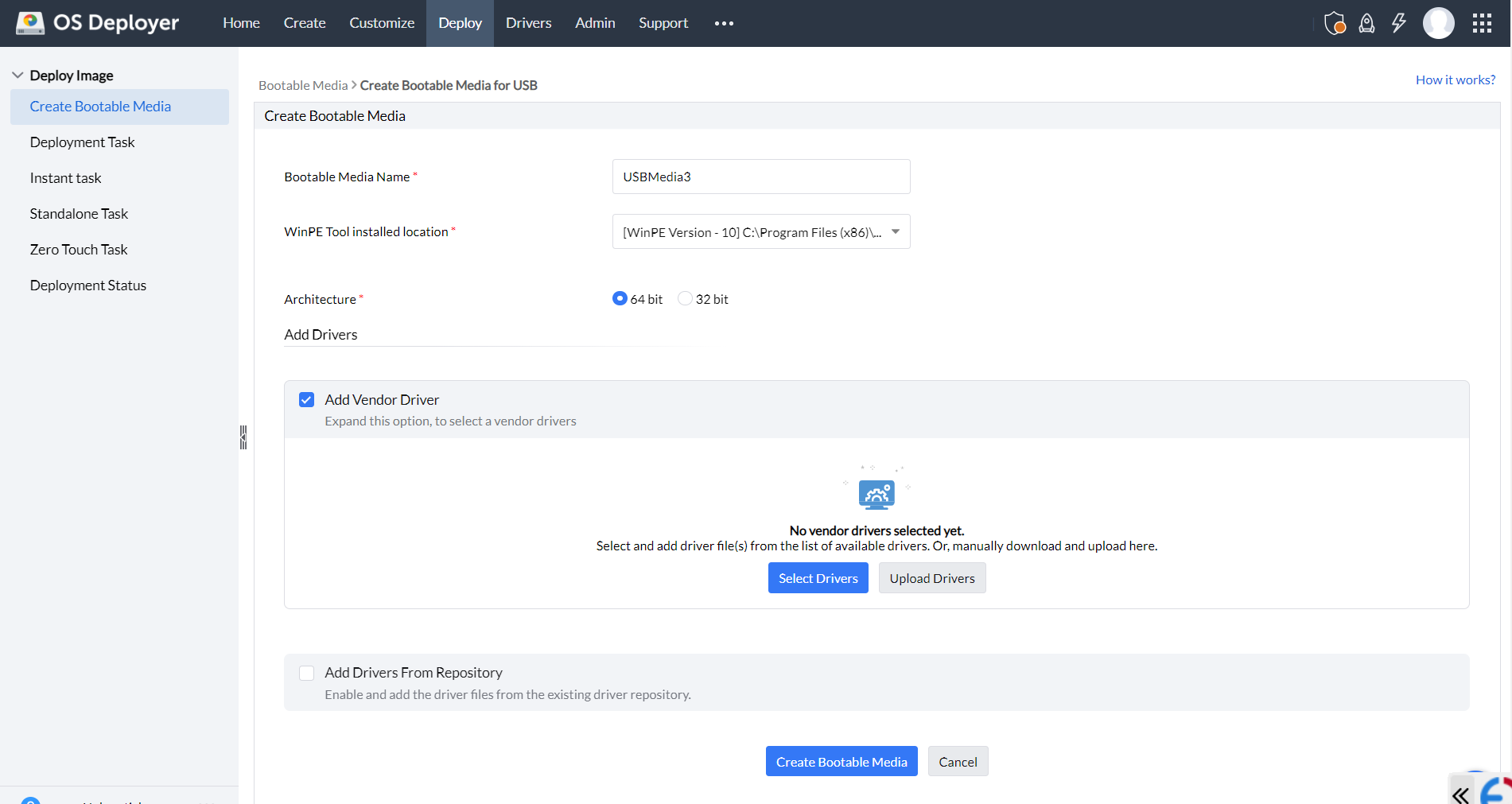
Our Windows deployment tool automates the installation of the Windows ADK tool in its server and it can also be manually downloaded and installed. Once installed, the Windows ADK tool can then be seamlessly deployed to all the target machines to initiate deployment.
How to download and install Windows Assessment and Deployment Toolkit (ADK)?
Automatic download & installation
Follow the steps given below to automate the download and installation of Windows deployment tools:
- Under Deploy, select Create Bootable Media under the Deploy Image section.
- Under Create Bootable Media, select the type which can be either PXE/USB/ISO.
- Select Automatic Installation, in WinPE installed location.
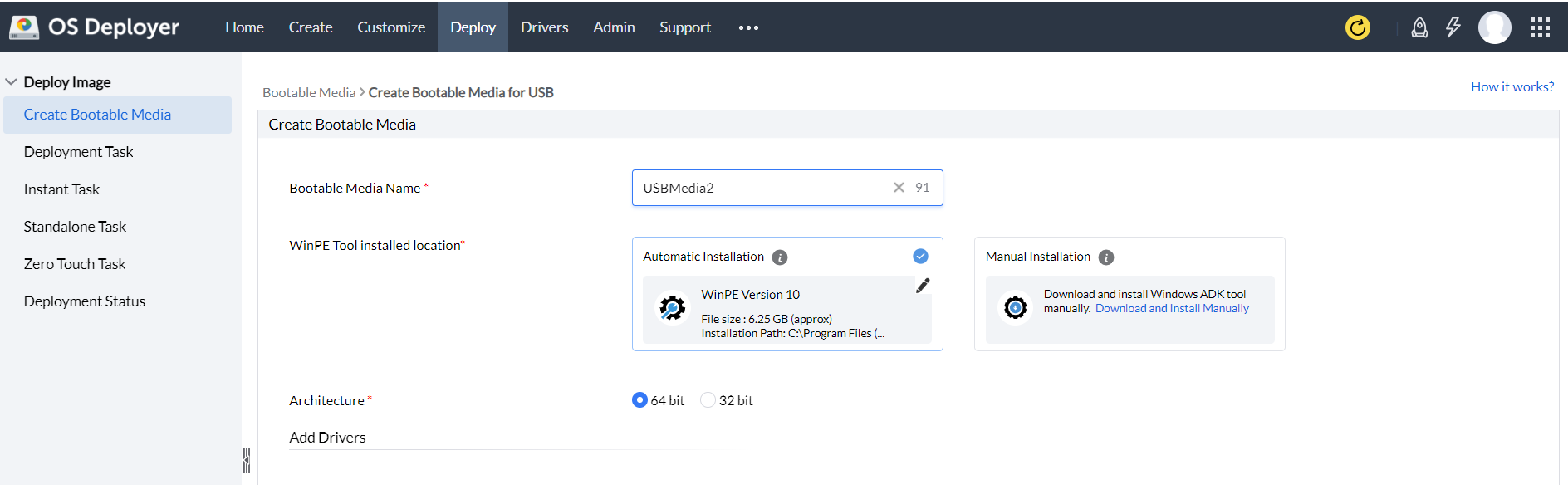
- Select the WinPE version, download location, and installation path.
- Click Save.
These steps will help you in automatically installing the Windows deployment toolkit.
Manual download & installation
You can also manually download and install the Windows Assessment and Deployment (ADK) toolkit if necessary. Let us now briefly discuss the steps involved:
- Download adksetup.exe and adkwinpesetup.exe.
- Run the downloaded files as administrator.
- Select the necessary tools to be installed from the window.
You have now manually downloaded and installed the Windows deployment kit.
Click here for a detailed explanation of the steps involved.
Benefits of MDT
MDT is a free tool developed by Microsoft to accelerate OS deployment to workstations and servers. Let us look at some of the key advantages of using MDT:
- The major advantage of using the MDT to manage your operating systems is that it is free.
- Using the MDT, you can deploy Windows 7, Windows 8.1, Windows 10, and Windows Server.
- It can also be used to deploy OSs for Hyper-V and VMware virtual machines.
- Product maintenance is easy, once the initial MDT environment is set up.
- Driver management is automated using dynamic driver selection.
However, if you're looking for a comprehensive OS imaging and deployment solution that could accelerate the whole process with plenty of additional features you could go with ManageEngine OS Deployer.
Let us look at a few advantages of using OS Deployer over the MDT.
Benefits of OS Deployer
Our Windows deployment tool, OS Deployer offers a lot of added advantages allowing IT admins to streamline their deployment tasks. These include:
- Automated driver management: OS Deployer allows users to deploy OS images to machines independent of their hardware. This is achieved by automating the download and distribution of vendor WinPE drivers.
- Zero-touch deployment: Instantly deploy OS images to live machines in your network without any physical contact with the machine.
- Post-deployment configurations: You can perform post-deployment activities like application installation, computer name assignment, SID settings, and much more.
- Faster implementation: Implementation becomes much faster as the time and effort required to implement the MDT is high.
- Users can deploy OS images from a single console to multiple domains.
- Users can monitor the status of various activities including imaging, deployment, bootable media creation, etc.,
Creating a bootable media and booting the target computer using our Windows deployment tool allows users to automate deployment. OS Deployer leverages the capabilities of all the tools used by Microsoft Deployment Toolkit (MDT) like the Windows Assessment and Deployment (ADK) tool and Windows Pre-installation Environment (WinPE) tool.
Using our Zero-touch tasks, you can initiate deployment from your console, and OS Deployer will deploy the OS image without any manual intervention.


 Yes
Yes