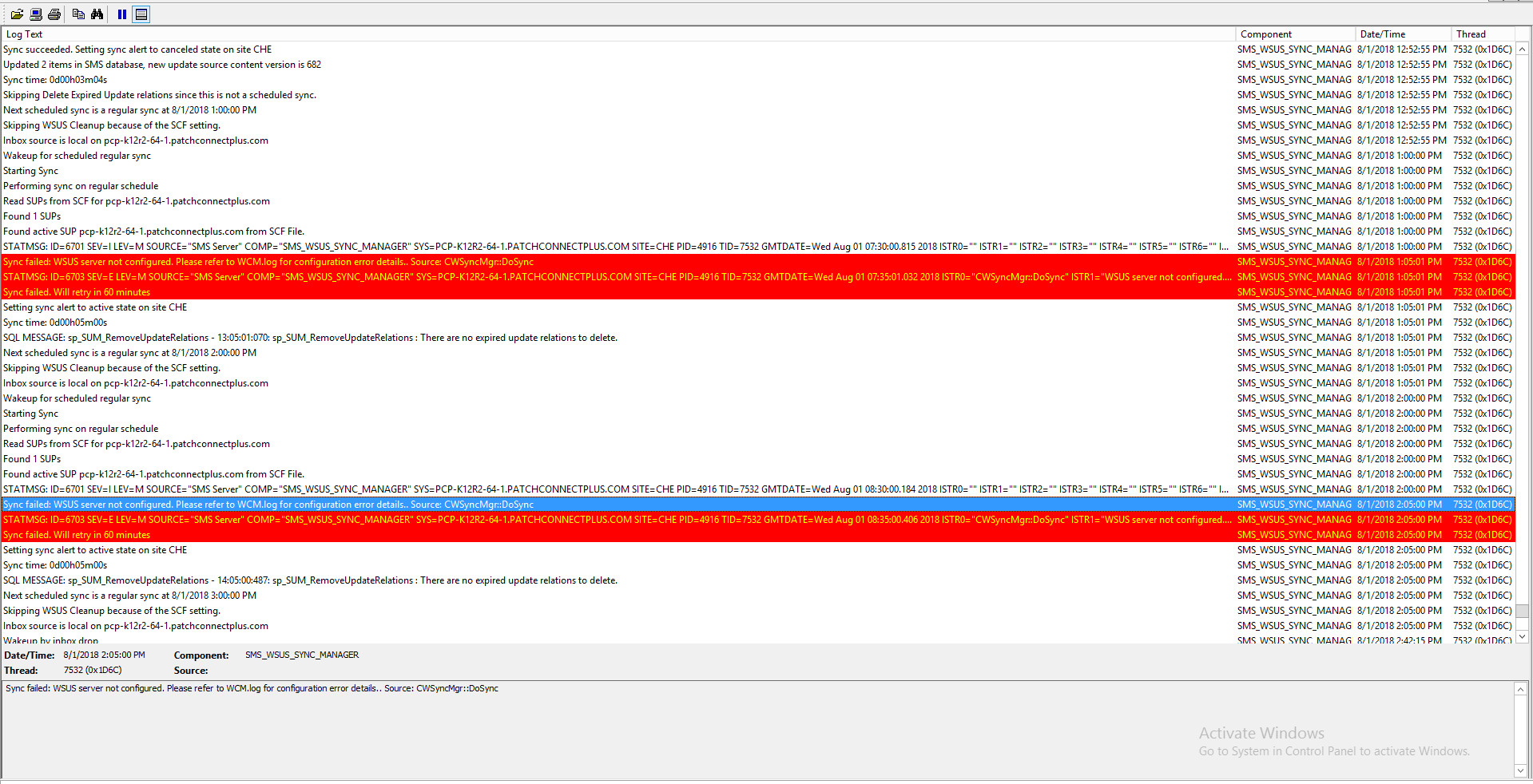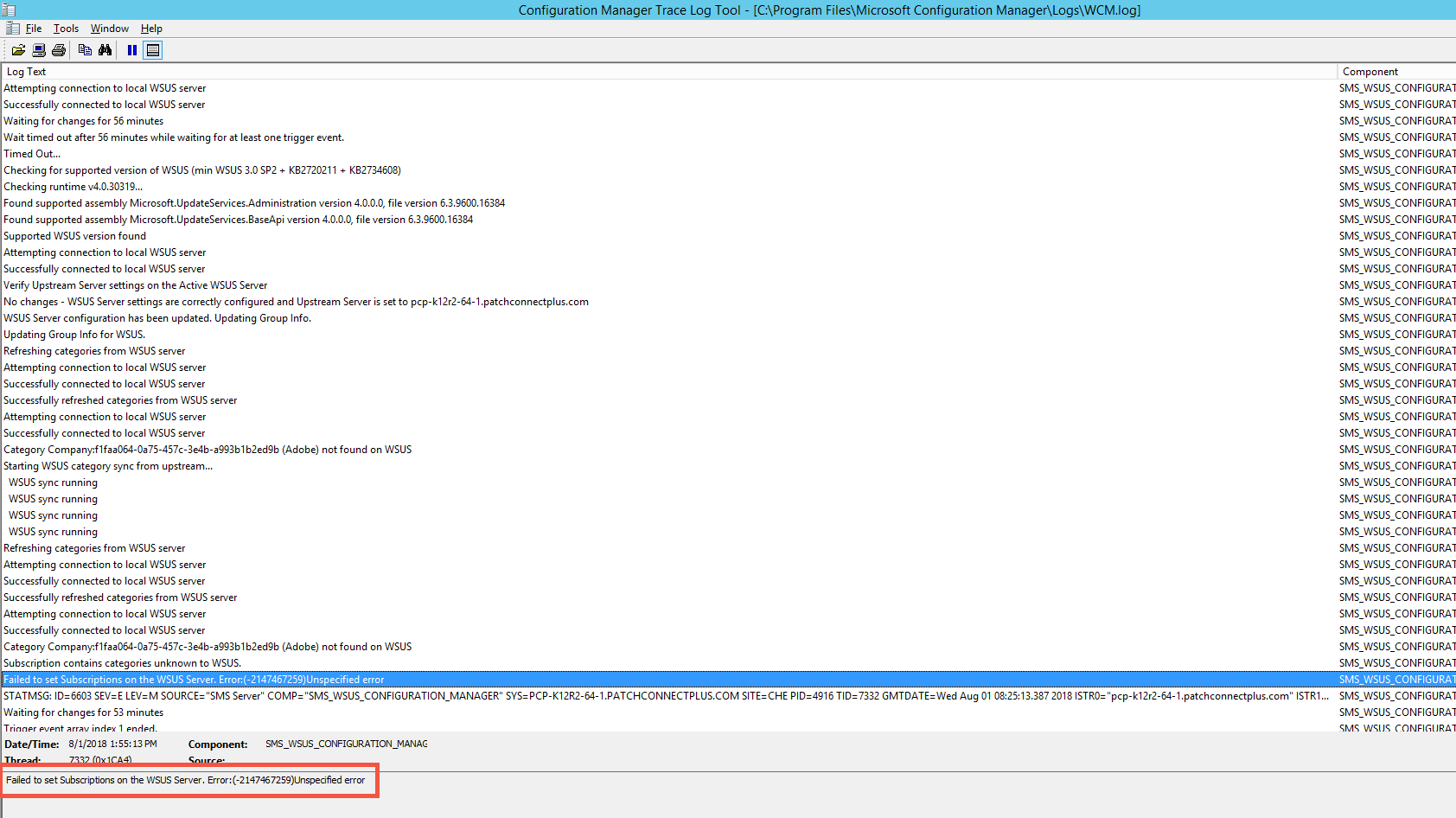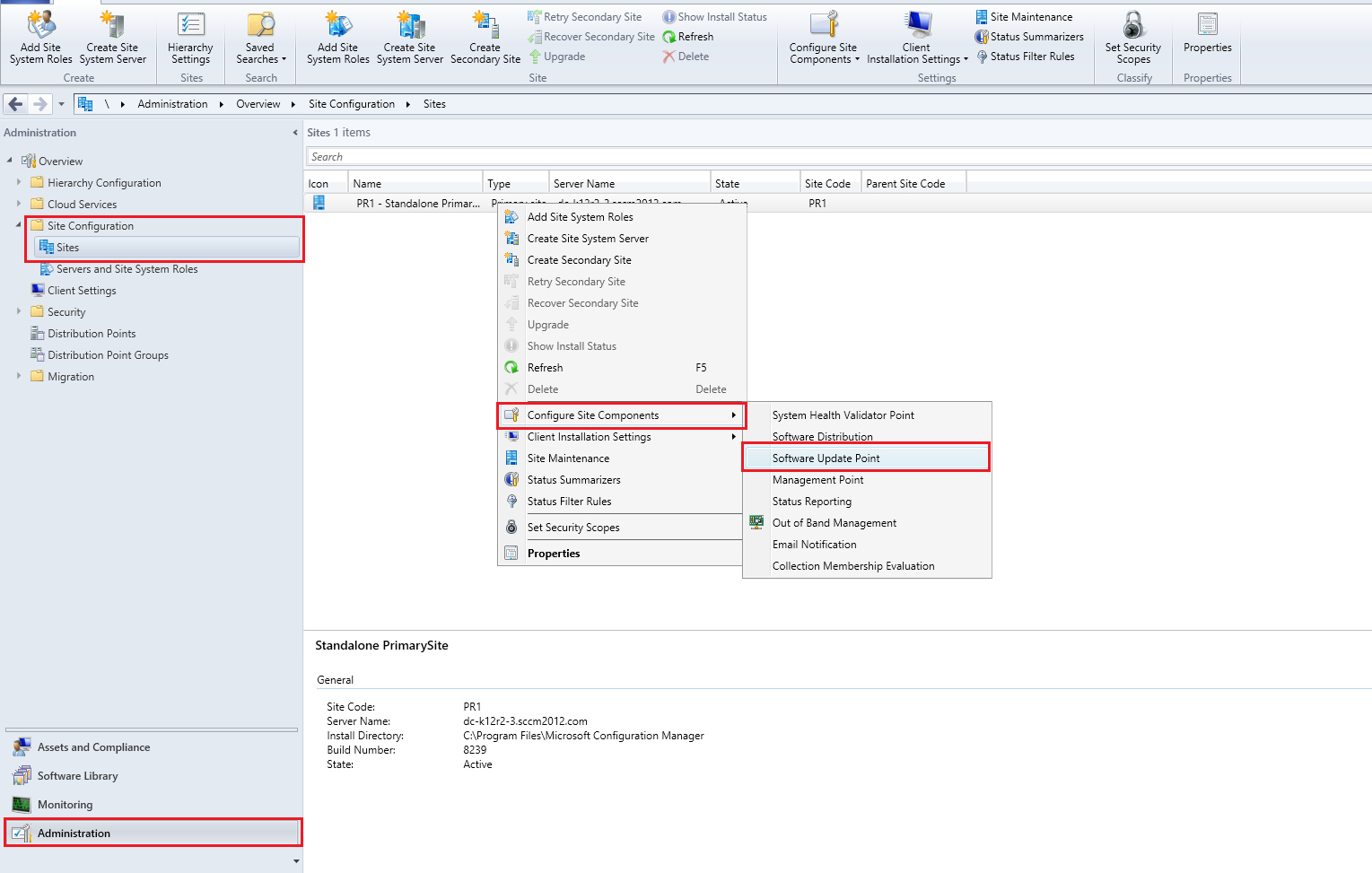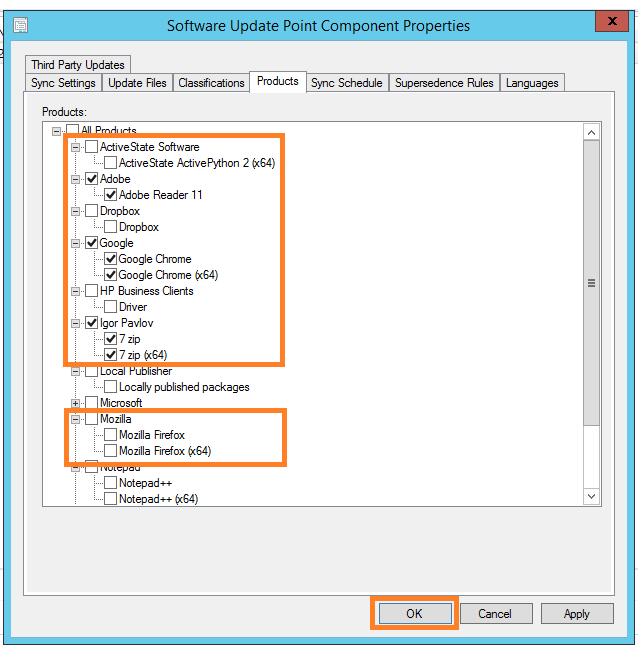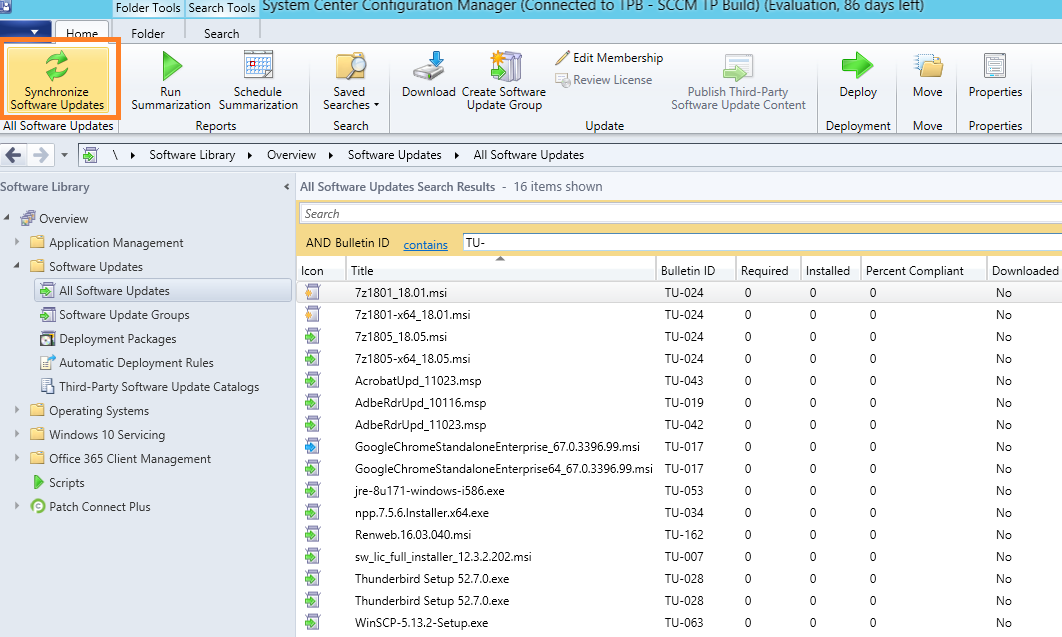Problem
You are trying to publish third party patches to SCCM and you get an error : "WSUS - SCCM Sync Failed!".
Cause
You might get this error due to one of the following reasons:
- WSUS server might not be running
- Credentials to access SCCM server might be invalid
- Failed to set Subscriptions on the WSUS Server
Resolution
You can verify if the WSUS server is active by following the steps mentined below:
- Ping WSUS server using the server's IP address from the machine where Patch Connect Plus server is installed
- Telnet the port number that you have used to reach WSUS server
If the server is reachable, however the sync fails, then another sync might be in progress. Sync will happen during the subsequent schedule.
Verifying SCCM accessibility
To verify the SCCM accessibility:
- Ping SCCM server from the machine where Patch Connect Plus server is installed
- Verify the credentails that you have used to establish the connection.
- Verify if the SCCM server is reachable from the machine where WSUS server is installed.
Setting subscription on WSUS server
Check the error details for:
- wsyncmgr.log from C:\Program Files\Microsoft Configuration Manager\Logs.
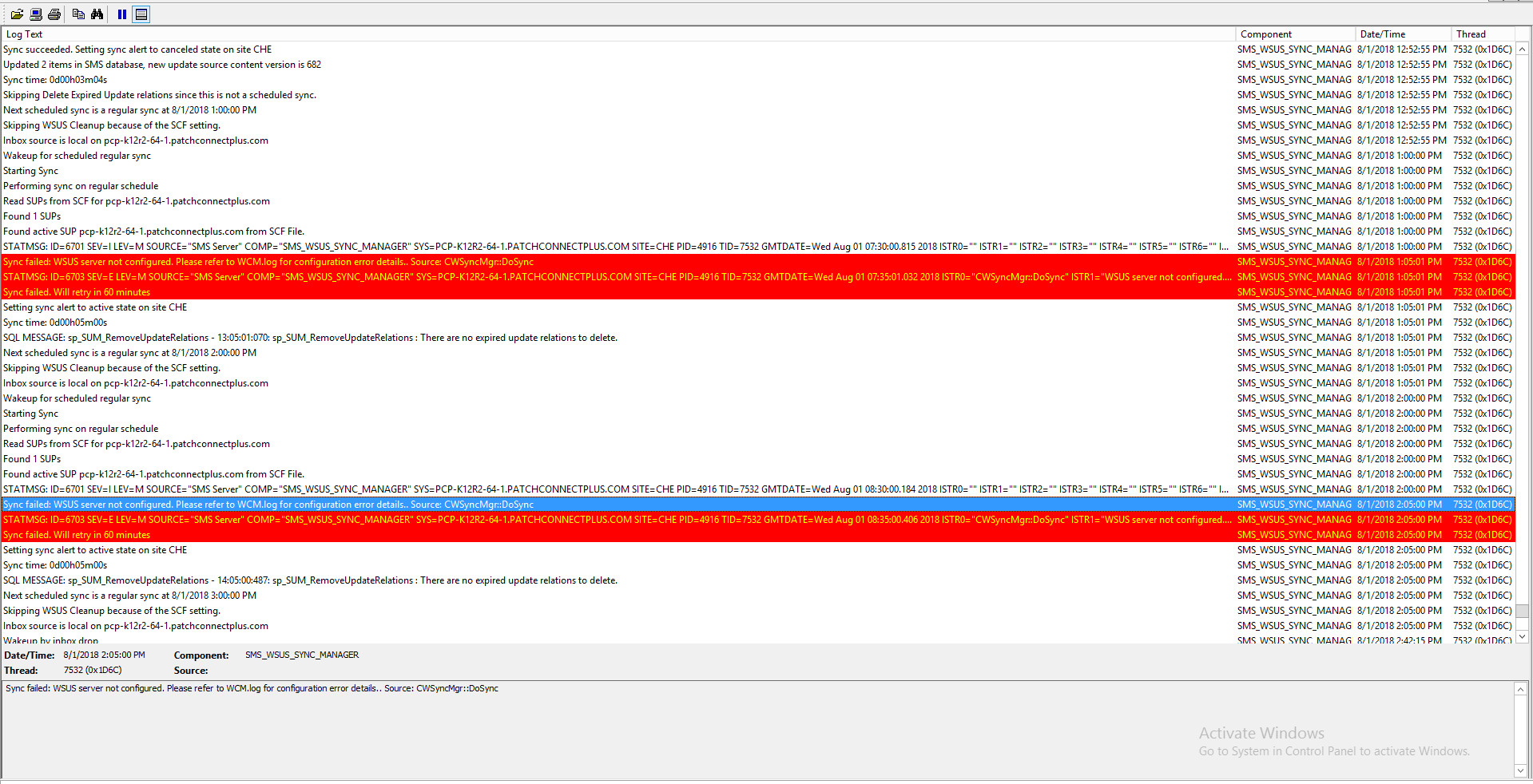
- wcm.log from C:\Program Files\Microsoft Configuration Manager\Logs.
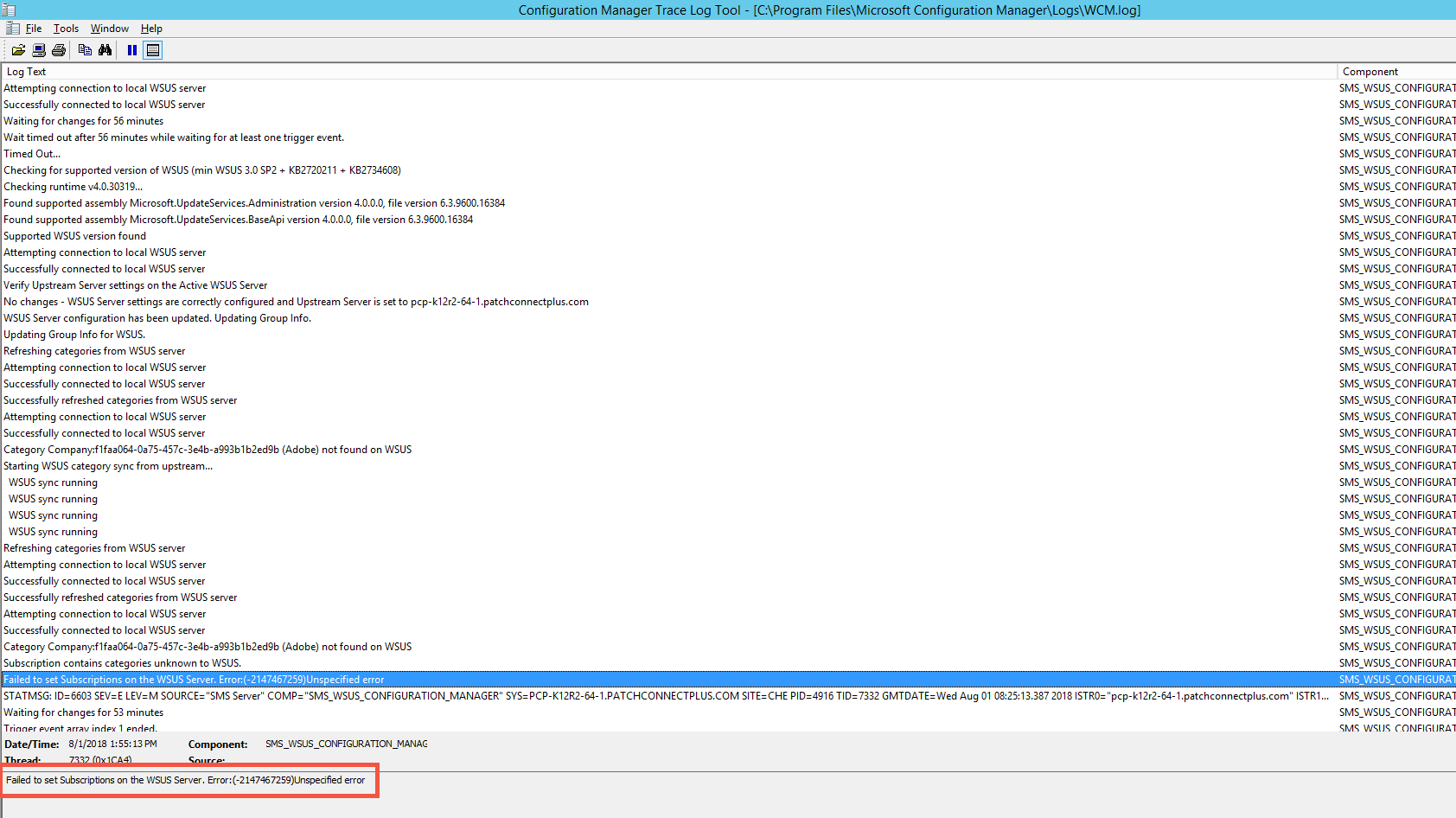
Follow the below steps to counter the error message "Failed to set Subscriptions on the WSUS Server".
- Click on Administration
- Expand the Site Configuration folder and click on sites
- Right click on your primary site > Configure Site Components > Software Update Point
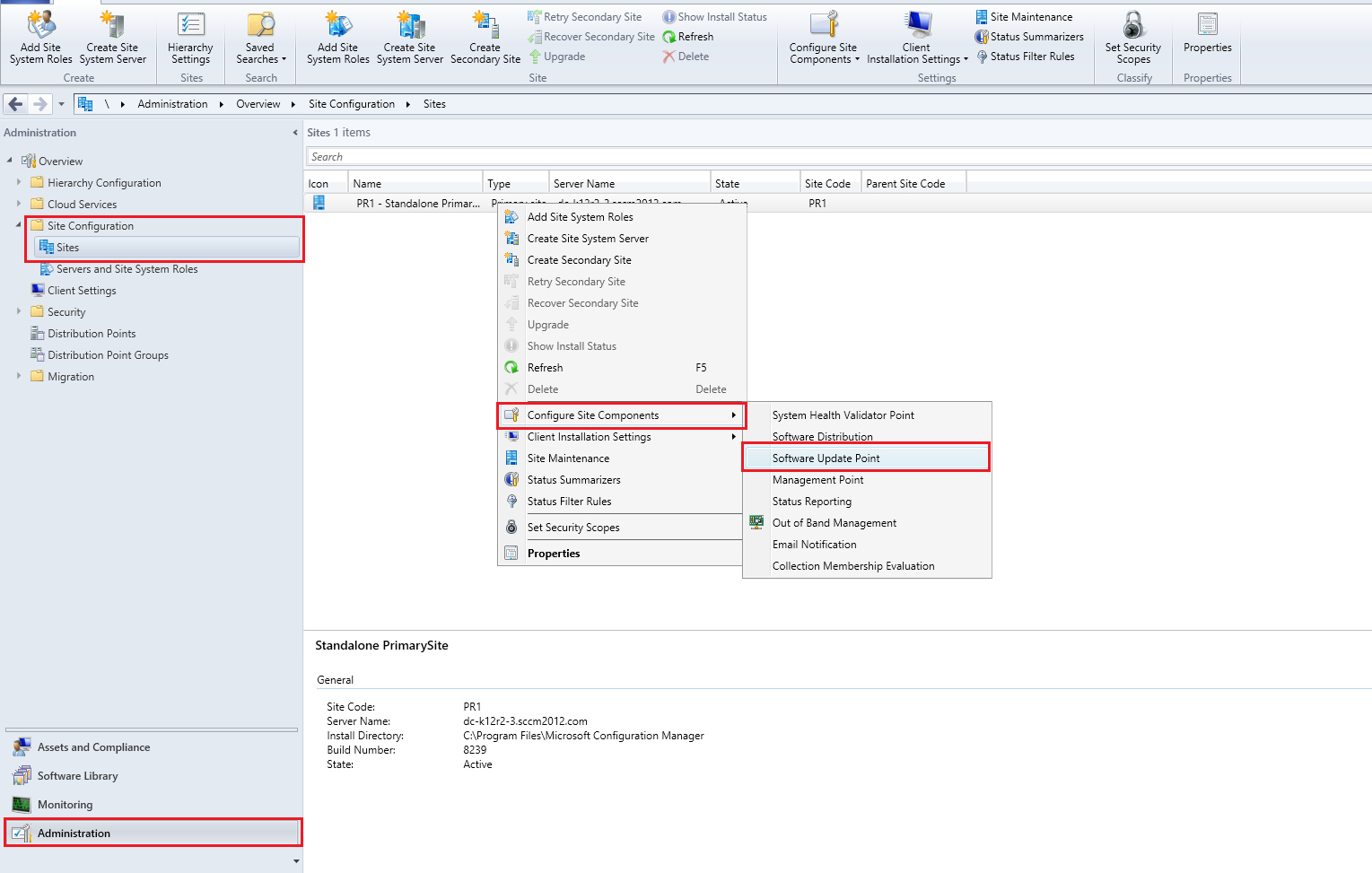
- Go to the products tab
- Ensure that you have selected the required products. If you're not sure, uncheck all the products and initiate scan. After the completion of first sync, check the required products and re-initiate the sync.
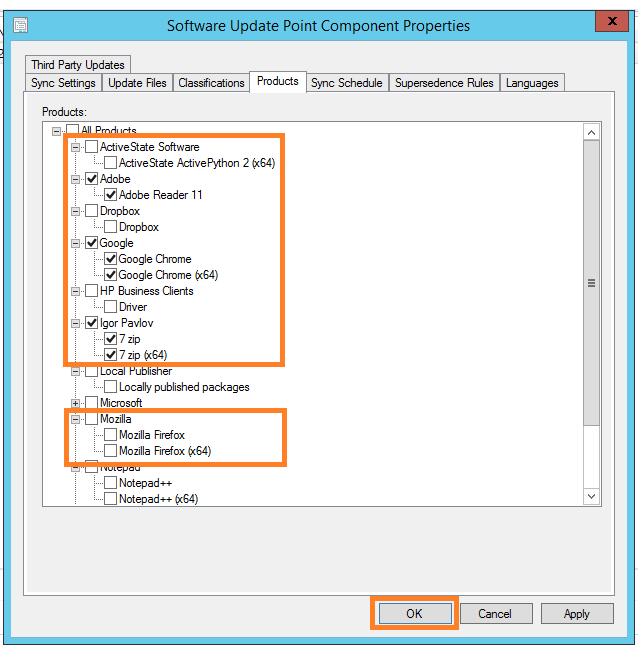
- Initiate SCCM-WSUS sync from SCCM console by selecting Synchronize Software Updates option under All Software Updates tab
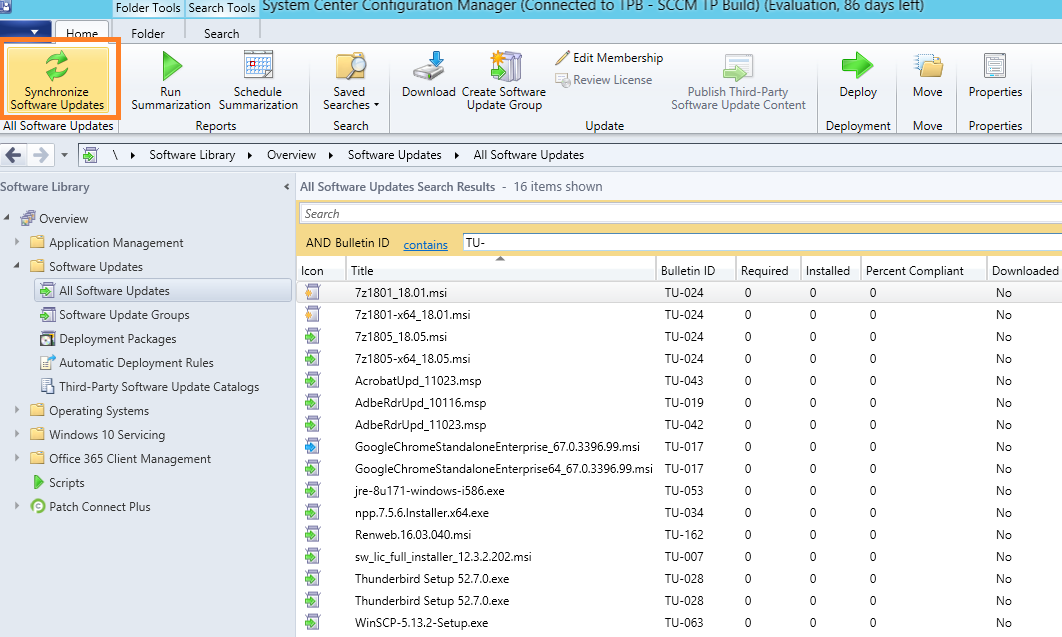
In case if this problem continues, kindly Contact Support
Keywords: Third-party Patch Management, Publish Patches, Download Patches