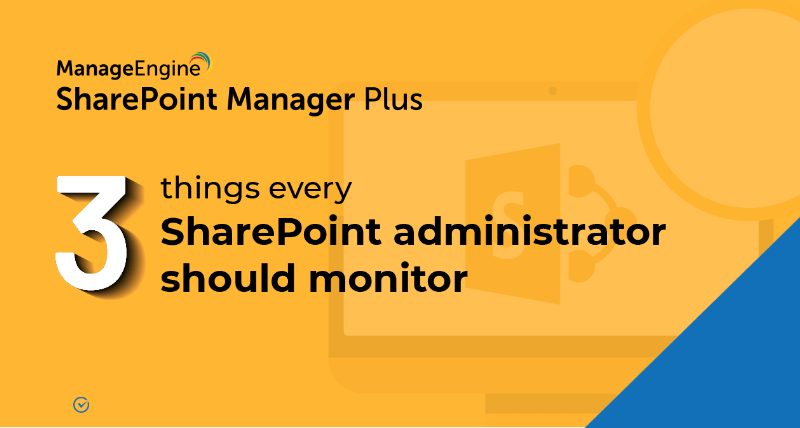How to check the size of SharePoint storage?
Applies to
- SharePoint 2013
Prerequisites
- An existing SharePoint site
Steps
- step 1 Open the SharePoint site.
- step 2 Click on Site Actions (gear icon) and then go to Site Collection Web Analytics reports.
- step 3 From the quick launch menu on the left, select Storage Usage listed under Inventory. The total storage in use is displayed.
Related Links
- An overview of SharePoint
- How to add an user to a SharePoint site?
- How to create a SharePoint group?
- How to change SharePoint group permissions?
- How to check permissions of SharePoint users and groups?
- How to configure audit logging for a SharePoint site collection?
- How to check the size of a SharePoint site?
- How to migrate sharepoint on premises to online?