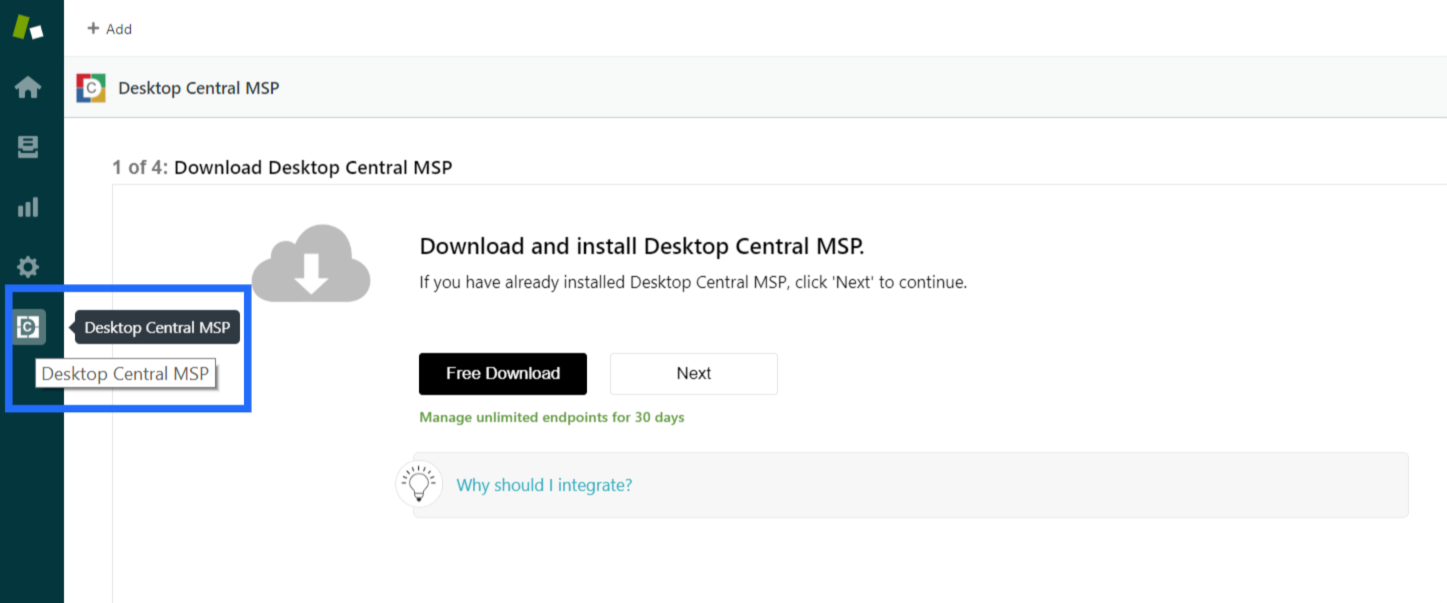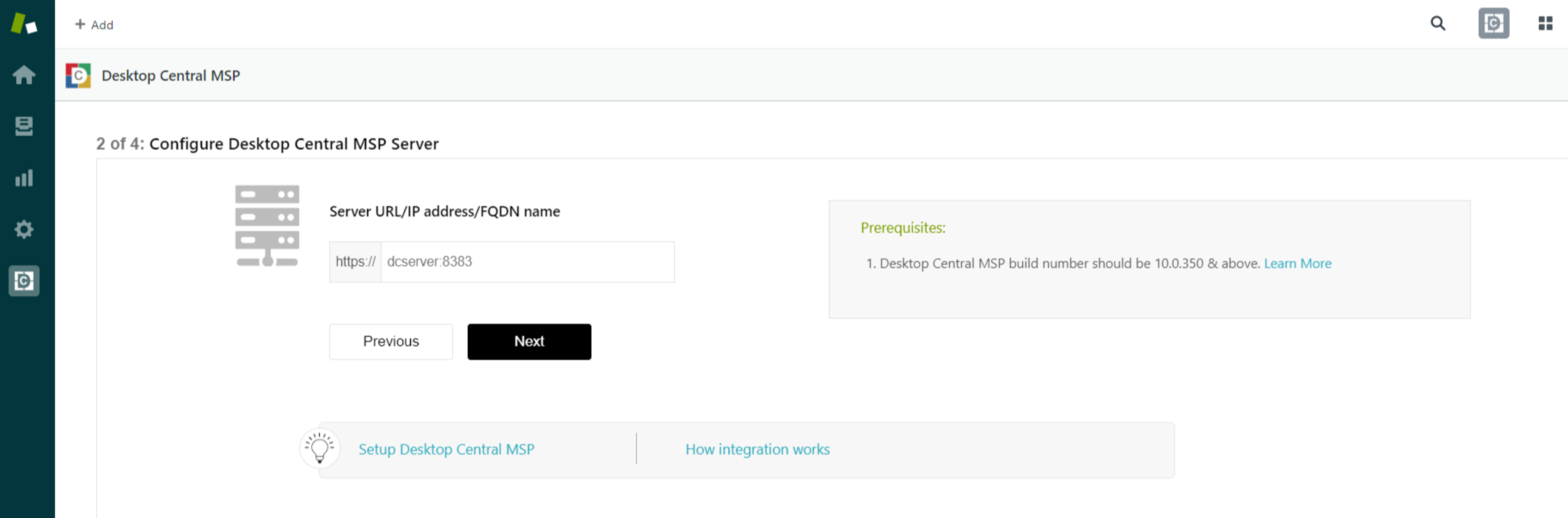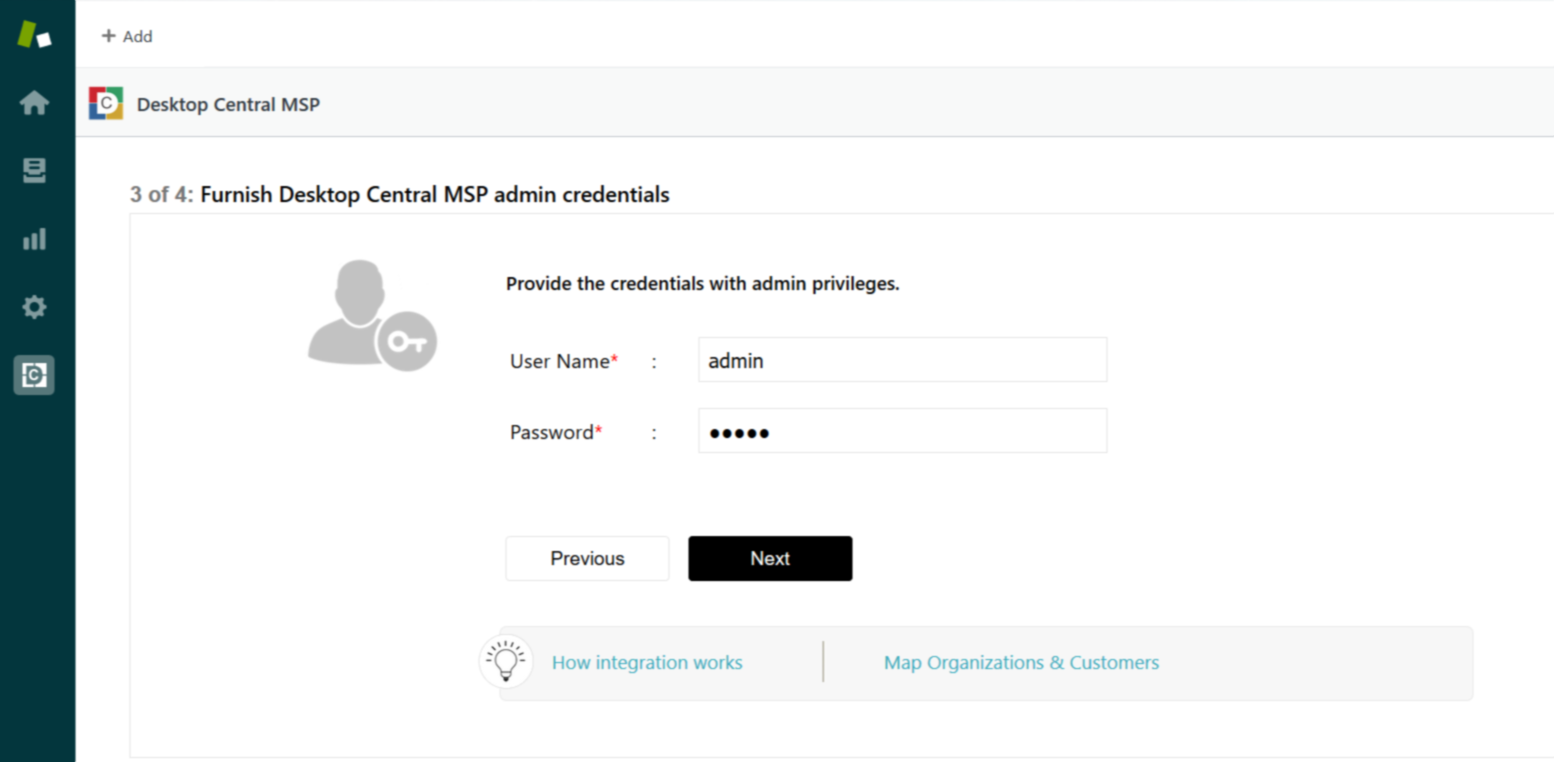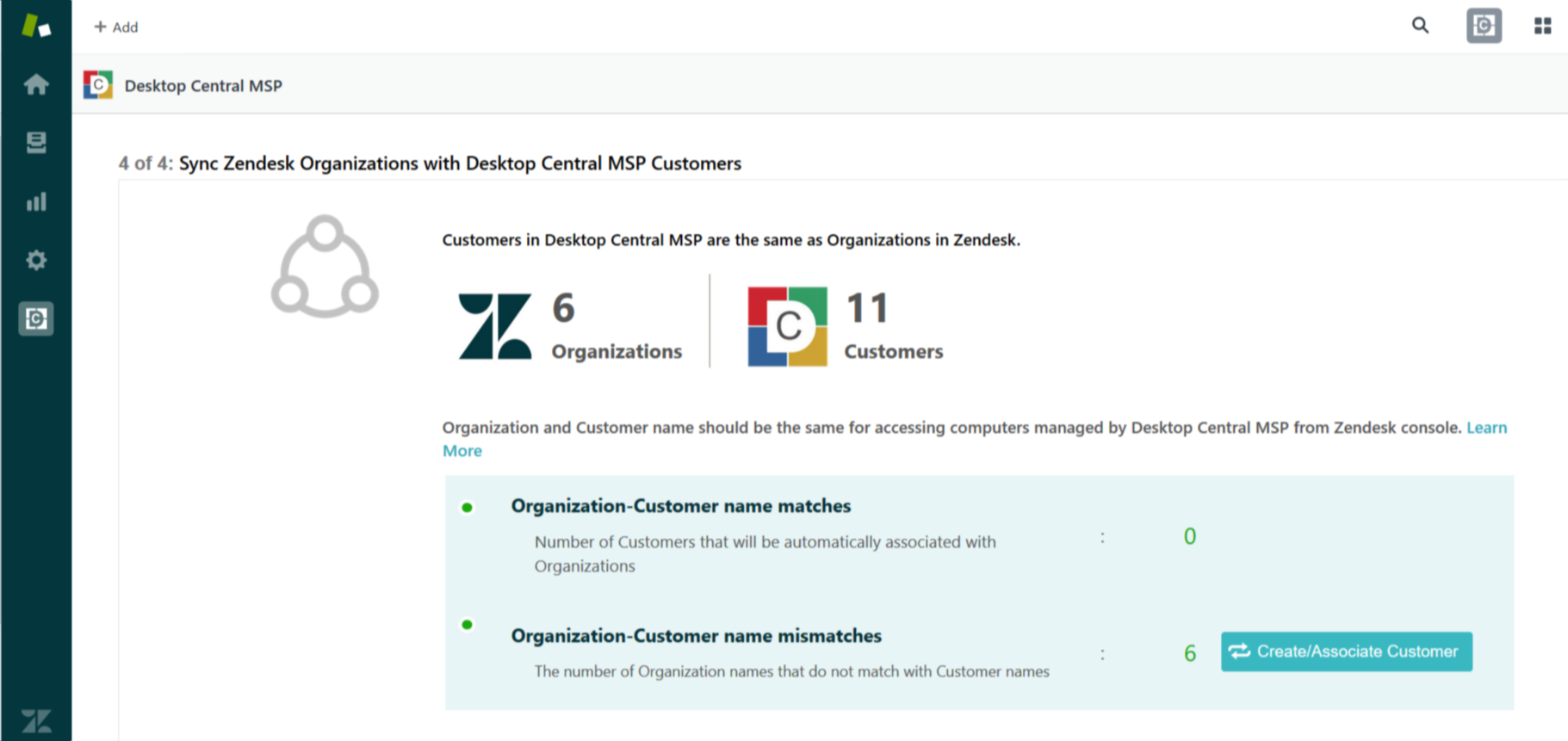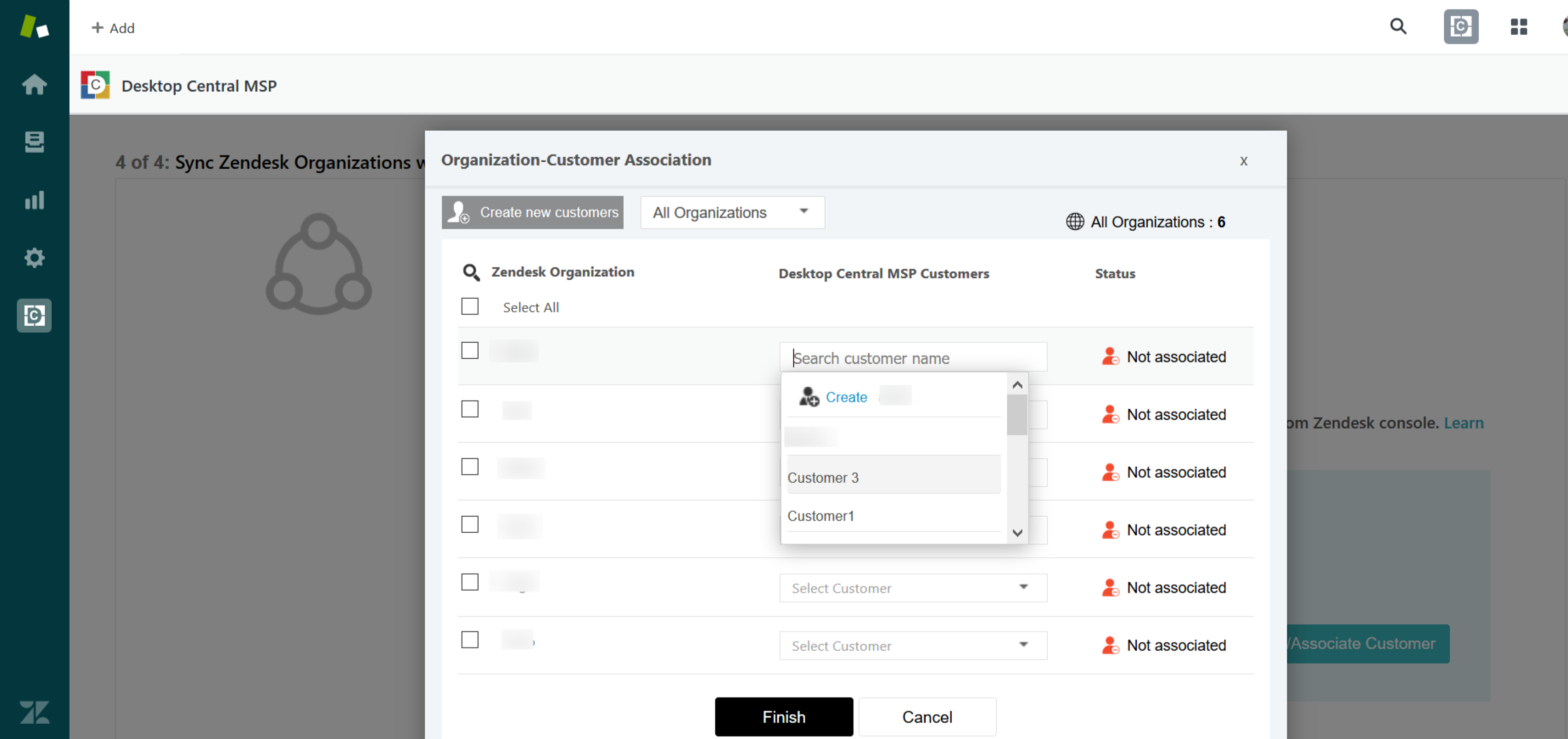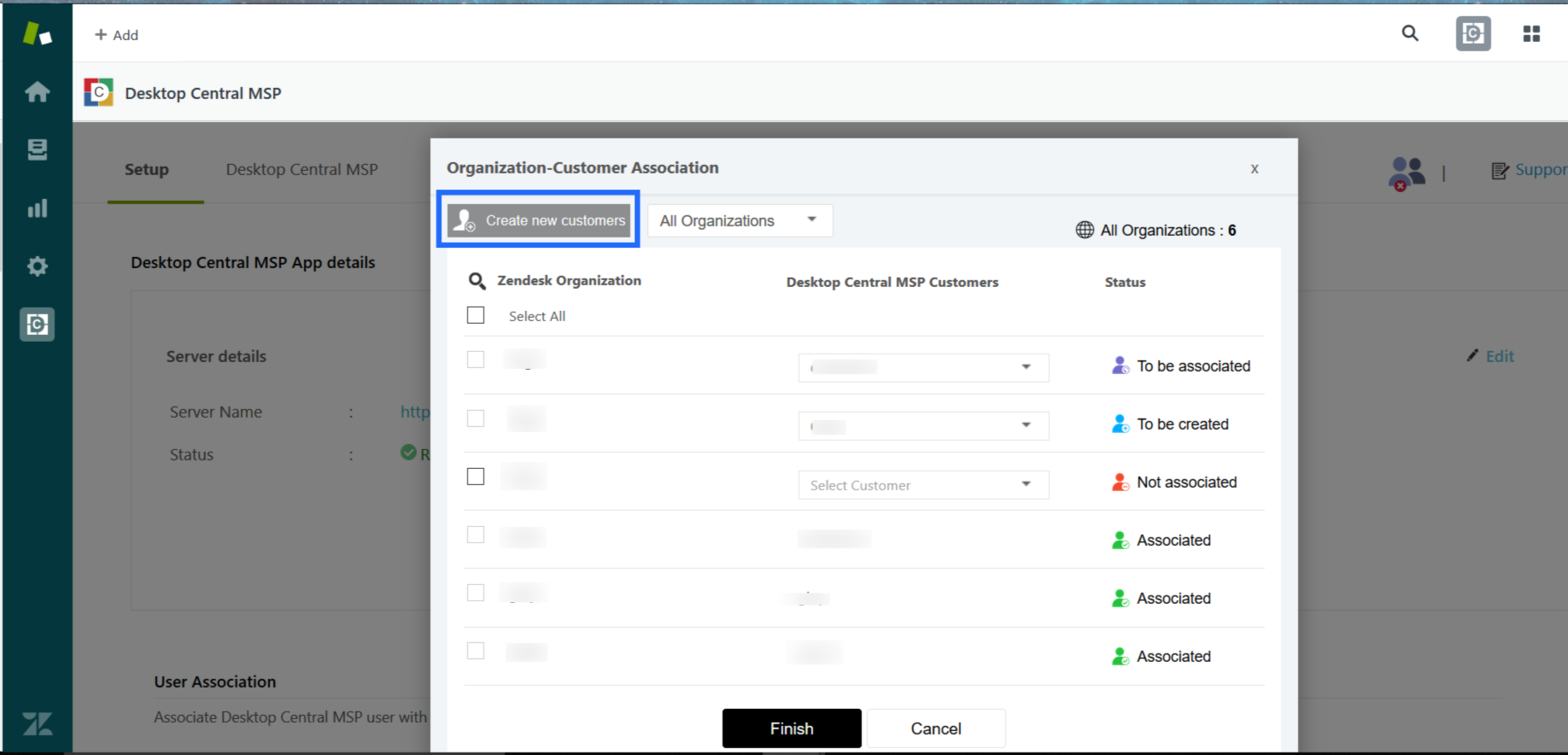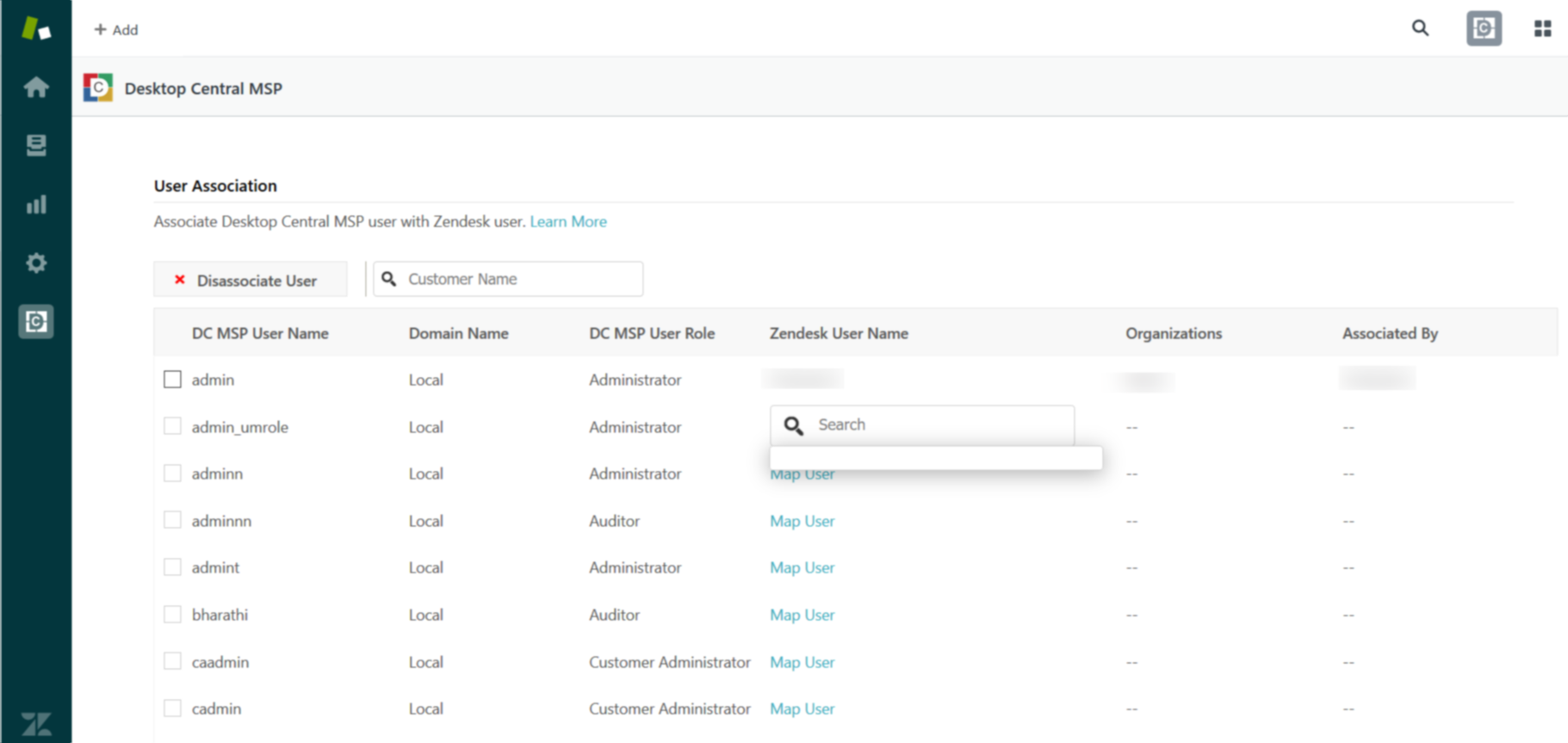Zendesk - Endpoint Central MSP integration will help you amp up the efficiency of Zendesk beyond just handling tickets by performing endpoint management activities right from your Zendesk console.
To integrate using Endpoint Central MSP's app, follow the steps given below:
If you are an existing Endpoint Central MSP user, follow the steps given below to integrate Zendesk with Endpoint Central MSP's app:
You have successfully configured Endpoint Central MSP app.
If you are new to Endpoint Central MSP, follow the steps given below to integrate Zendesk with the Endpoint Central MSP's app:
You have now successfully integrated Endpoint Central MSP with Zendesk.
Endpoint Central MSP customers are client organizations whose endpoints need to be managed by the service provider. Organizations are a group of Zendesk users for ticket handling workflow. Customers in Endpoint Central MSP are what Organizations in Zendesk are.
It is mandatory for the organization name and customer name to match in order to access computers managed by Endpoint Central MSP from Zendesk console.
If the names do not match, Endpoint Central MSP managed customers cannot be accessed from Zendesk console for resolving tickets. For every Zendesk Organization, corresponding Customer in Endpoint Central MSP needs to be created/associated.
For every Organization name that matches with a Customer name, the organization will be associated with the customer automatically.
Customers can be created or existing customers can be associated with the Zendesk Organization.
Zendesk users need to be associated with Endpoint Central MSP users. Only Zendesk administrator can perform user association. The main objective of user association is to perform desktop management activities from Zendesk console within the scope of the associated Endpoint Central MSP user.