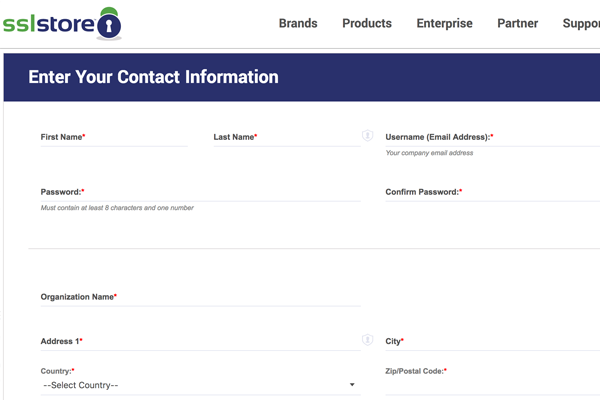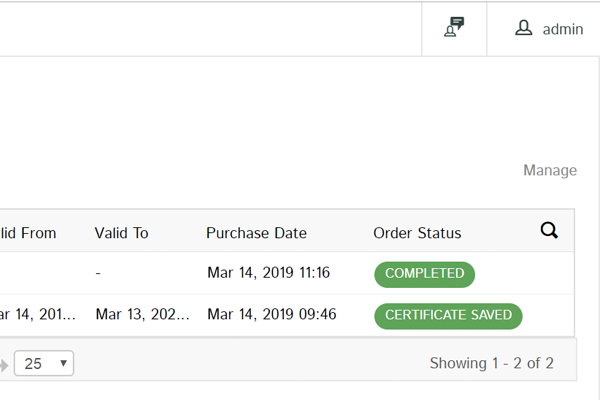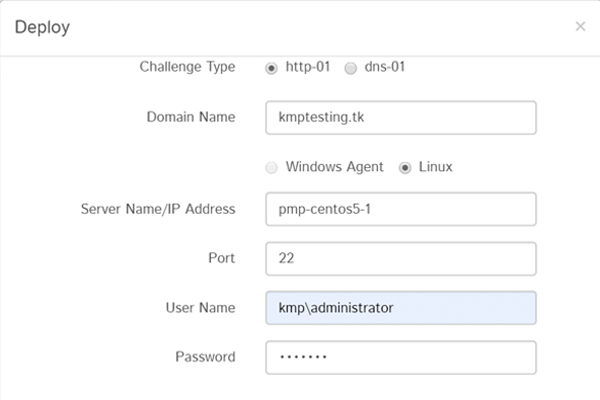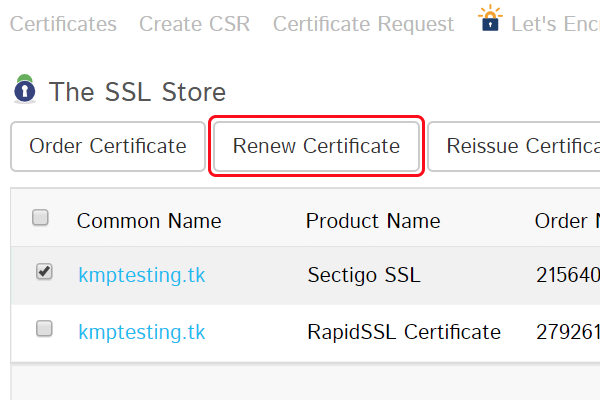How does this integration work?
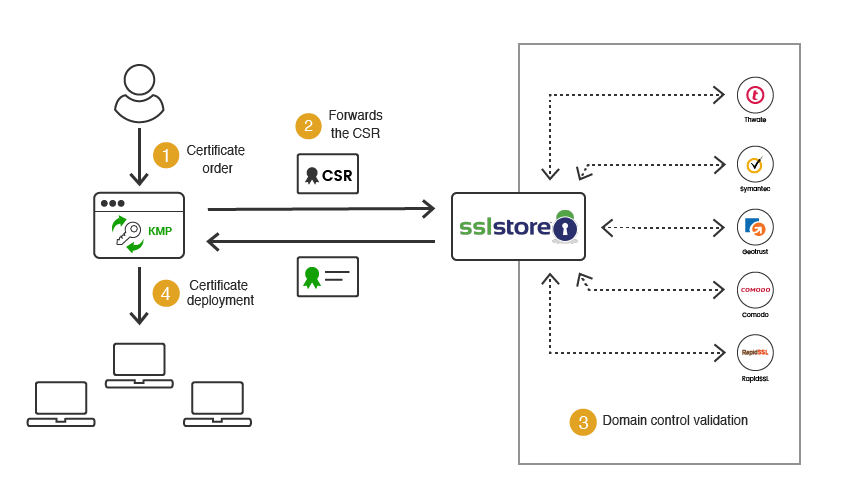
Establish API connection credentials by creating an enterprise account with The SSL Store ™
SignupTo leverage Key Manager Plus' integration with The SSL Store™ and begin managing public CA certificates, you have to sign up for an exclusive enterprise account with The SSL Store™
( https://www.thesslstore.com/partner/zoho-enterprise-signup.aspx).
After creating the account, The SSL Store™ generates an API key which has to be supplied in the Key Manager Plus web portal. Once the API connection is established, administrators can place certificate orders, monitor statuses, and automate the life cycle operations of certificates issued by vendors affiliated with The SSL Store™ directly from Key Manager Plus.
Single pane of glass monitoring
Key Manager Plus comes with a built-in Certificate Signing Request (CSR) generation tool. This enables admins to place certificate orders with multiple public CAs and keep tabs on their statuses from a unified interface. Also, users can import the already existing open orders with all the vendors into Key Manager Plus in a single click and put an end to all the hassles caused by disjointed tracking.
Fully-automated domain control validation
Every public certification authority checks for domain legitimacy by requiring a set of verification procedures, called domain control validation or DCV, to be fulfilled before issuing the certificate. Key Manager Plus provides ways to automate domain control validation, and fetch and consolidate the issued certificates into its repository.
This helps admins deploy the certificates to their corresponding end servers. Admins can save a lot of time with certificate installation, and eliminate common SSL errors and misconfiguration issues caused during manual deployment with this feature.
Track, renew, and repeat
Once certificates have been acquired from the external CAs and deployed to their end-servers, you can track their usage and get periodic notifications about expiration dates in advance. This helps eliminate service outages and the display of error messages caused by certificate expirations. Key Manager Plus also supports certificate renewals from public CAs from its web interface. This provides IT administrators with agility, visibility, and control over certificate life cycle management operations that conventional techniques or vendor locked-in solutions fail to offer.
Disclaimer: The procurement of public CA certificates from Key Manager Plus can be successfully completed only if the user has signed up for an exclusive enterprise account with The SSL Store™. Key Manager Plus imports certificates after issue using The SSL Store's API for providing better certificate management functionality. All personal information (including payment details) is collected and processed by The SSL Store™ and ManageEngine is not responsible for any payment related issues. Please contact The SSL Store™ technical support team if you are facing any difficulties with payment and procurement of certificates from public CAs affiliated with The SSL Store™ using Key Manager Plus.