Device rediscovery properties
In OpManager, 'Discovery' is the process of adding devices or interfaces for monitoring, made easy through various methods. OpManager's network device discovery supports individual and bulk additions, offering tailored options for different device types. OpManager allows you to manually rediscover your devices, if the discovered device is not properly associated with its credentials, or if the device is listed as unknown. After a device rediscovery or a scheduled discovery, the following device properties will be updated. Please contact our support team at support@manageengine.com for further assistance on making any changes to these properties.
| Property |
Description |
Property enabled by default |
| DEVICETYPE |
Device type or model |
TRUE |
| DISPLAYNAME |
Display name as shown in the Device Snapshot header |
False |
| DNSNAME |
DNS name of the device |
TRUE |
| HARDDISKSIZE |
Hard disk size |
TRUE |
| HARDWAREDETAILS |
Hardware monitors update |
TRUE |
| RAMSIZE |
RAM size of the device |
TRUE |
| IPADDRESS |
IP address of the device |
TRUE |
| SERIALNUMBER |
Serial number of the device |
TRUE |
| OSVERSION |
OS version of the device |
TRUE |
NOTE: Kindly note that serial number and OS version properties are supported only for the pre-defined device types under the respective vendors in
this page.
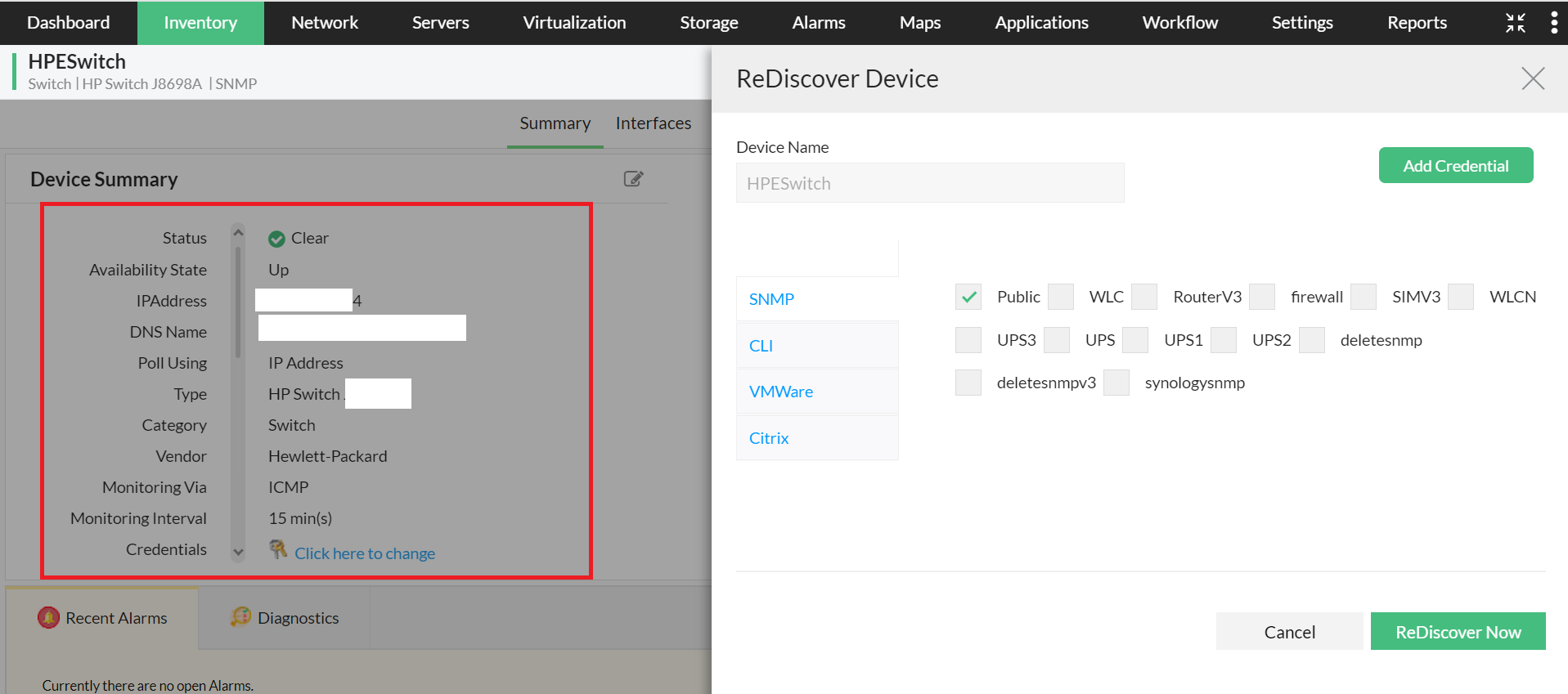
Properties description:
- DEVICETYPE: On rediscovery, properties such as Device Type, Operating System (for Windows devices only), Vendor and Category are updated when the device type is resolved. The above said properties will not be updated, if
- The old 'Device Type' is valid and the resolved 'Device Type' is same as the old one.
- The resolved 'Device Type' is Unknown.
- DISPLAYNAME: By default, it is marked as False. If this property is set as TRUE, the display name of the rediscovered device will be updated. This also depends upon the configurations (enable or disable) of the 'Unique System DisplayName' and 'Use DNS as DisplayName' options under Discovery Settings.
- DNSNAME: Refers to the DNS name of the device.
- If the 'Poll Using IP Address' option is enabled, the DNS name will be updated if resolved during rediscovery or scheduled discovery.
- If the 'Poll Using DNS' option is enabled, the DNS name will be updated, if the new DNS name is resolved and the old DNS name field value in OpManager is set as IP address.
- HARDDISKSIZE: When set as TRUE, details regarding the hard disk size of the device gets updated.
- HARDWAREDETAILS: When set as TRUE,
- The value of the static hardware details (Serial Number, Model, Software Version, Operating System, MAC Address, Manufacturer, Service Tag) will be updated under the 'Hardware Monitoring' tab, provided the 'Hardware Monitoring' option is enabled for the respective devices.
- If the monitored device supports hardware monitoring but hasn't been enabled, OpManager automatically enables it during device re-discovery and continues hardware monitoring.
- RAMSIZE: When set as TRUE, details regarding the RAM size of the associated device is updated.
- IPADDRESS: When set as TRUE, details regarding the IP address of the device gets updated.
- SERIALNUMBER: When set as TRUE, details regarding the serial number of the device gets updated.
- OSVERSION: When set as TRUE, details regarding the OS version of the device gets updated.
NOTE: If you are polling the devices via their IP address, the DNS will be updated once every 6 hours and vice versa if you are polling the devices via their DNS.
Know more about device discovery and rediscovery here.
Thank you for your feedback!