Patch deployment is a crucial step to secure your digital assets and cyber footprint. While manually patching systems can be a redundant task, especially for enterprises with a large number of endpoints, this can swiftly be streamlined with automated patch management.
Automated patch management (or automated patching) refers to the automation of the entire patch management process right from scanning all the systems in the network to detect the missing patches, testing the patches on a test group of systems, deploying them to the required systems and providing periodic updates and reports on the patch deployment status.
With an automated patch management software, you can streamline this entire process. Not only does this bolster the security of the network but also ensures proper utilization of resources, and conserves crucial time spent on manual patching of systems.
If the exponential rise in vulnerabilities every year has taught us anything, it's the importance of keeping our systems updated with the latest patches, irrespective of the location they are in.
Unfortunately, for every organization across the world, irrespective of their size, cyber-attacks show no signs of receding. Enterprises across the globe could have prevented various remote work-targeted cyber attacks and ransomware incidents if they had a patch management solution that catered to remote machines in place and could patch their machines regularly.
As per a recent report, "68% of [ransomware]-impacted organizations did not have an effective vulnerability and patch management process, and a high dependence on manual processes versus automated patching led to critical openings."
Moreover, the lack of automated patching often creates loopholes in the enterprise networks, that act as a sweet spot for vulnerabilities to creep in, allowing threat actors to exploit the network security.
For enterprises of any size, the most effective step to improve their security posture is to consistently patch both their OSs and applications by incorporating patch automation. Let us understand how auto patching can further strengthen network security.
Let us understand the steps in an automated patch management process and also how to automate patch management for your enterprise.
With the plethora of advantages that an automated patch management workflow provides, it is now time to understand how an automated patch management software can help you achieve this.
Here's a look at why it is imperative for enterprises to invest in an automated patch management software:
With vulnerabilities on a constant rise, it is crucial to have a constant overwatch on your network's endpoints. By leveraging patch automation, you can be top of your patching game with real-time detection of software vulnerabilities, across all endpoints in your network.
As enterprises grow, so does their cyber footprint. Inadvertently, this growth makes it harder to secure the network from cyber threats. An automated patch management software ensures that patches are deployed to all the endpoints in the network, regardless of the network's size or geographical location of the systems.
Deploying patches to hundreds of systems is undoubtedly a redundant task. On top of that, ensuring the installation of patches to the multitude of applications and operating systems is yet another daunting task.
While a manual error can be fatal to the organization's network security, it can be easily prevented by leveraging automated patching methods. This also ensures better utilization of resources across the organization.
With an automated patching workflow in place, organizations can drastically benefit from the advanced deployment mechanism. An automated patch management software ensures maximum results and accuracy, and minimum overhead costs.
Modern-day patch management solutions such as Patch Manager Plus offer a plethora of features to simplify the patch management process. From automated patch management to customized deployment templates, and integration with third-party solutions, rest assured, this solution will guard your network against cyber threats.
Here's how Patch Manager Plus can help your enterprise reap the benefits of automated patching:
One of the major benefits of using an automated patch management software such as Patch Manager Plus is the real-time scanning of the network. This ensures that the missing patches and software vulnerabilities are detected, irrespective of the number of endpoints, operating systems, or applications being used.
Instead of patching automation, in case an enterprise relies on manual processes to identify the vulnerabilities, this would surely lead to critical openings and cause delays in addressing them.
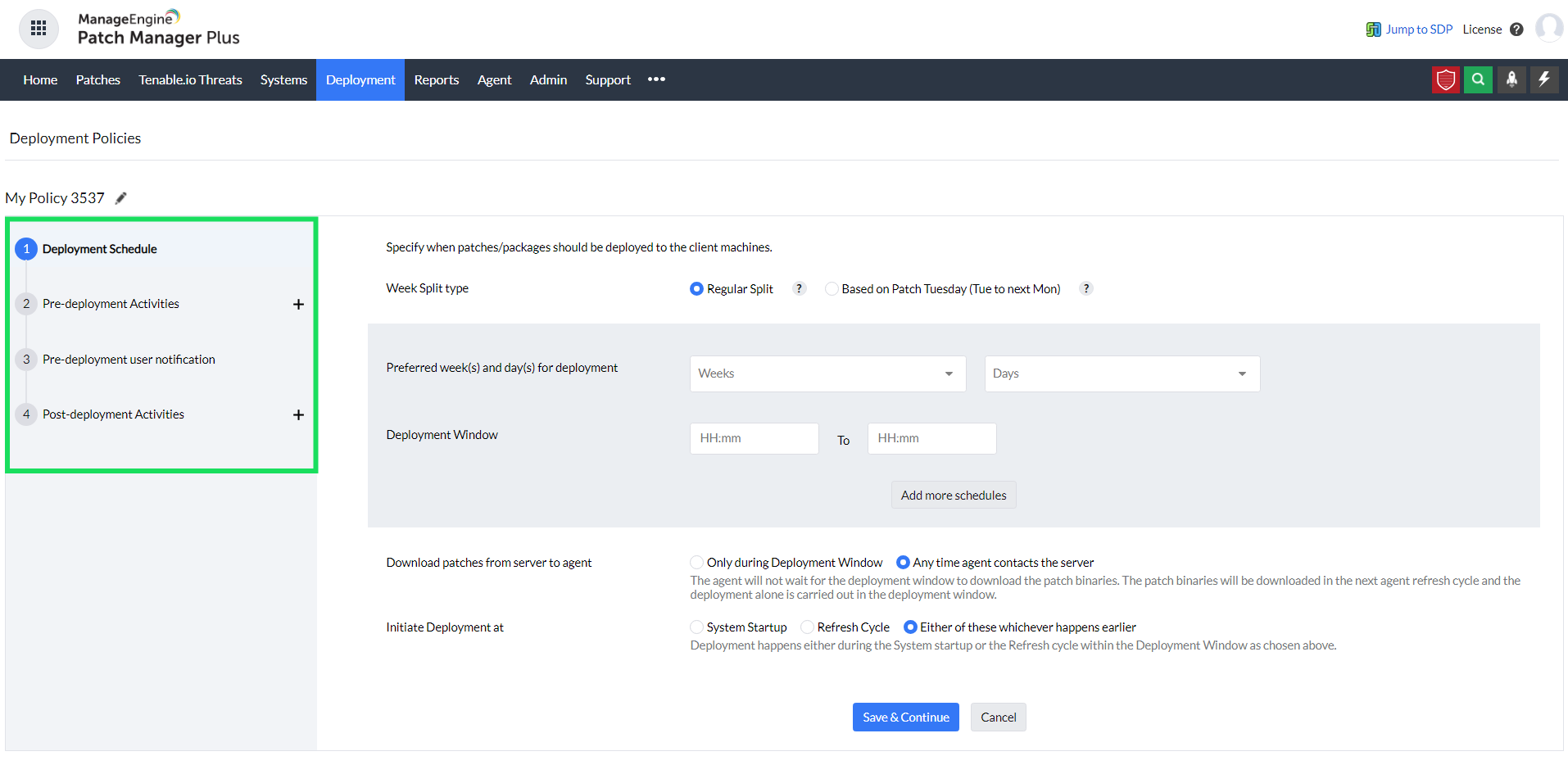
Be it Windows, Mac, or Linux - Patch Manager Plus supports patch deployment for all three operating systems and eight different Linux flavors. In addition, you can also configure auto patching for over 1100 third-party applications.
This greatly reduces IT overhead and allows IT admins in the enterprise to focus on other aspects of security, instead of relying on manually performing patch management across the operating systems and applications.
With hybrid work becoming increasingly popular, it's imperative that enterprise employees will be based across the globe. While it can be difficult to patch systems located across the world, it can be streamlined through an automated patch management process.
Be it for LAN, WAN, remote offices, or WFH employees, admins can swiftly patch the distributed workforce via Distribution Servers and enable direct downloading of patches in the remote endpoints.
As important as it is to deploy patches, admins also need to ensure that employee productivity isn't affected due to sudden reboots.
With Patch Manager Plus' flexible deployment policies, admins can not only schedule patch deployment over varied windows but can also allow the end-users to skip/postpone the deployments in case they are working on business-critical tasks.
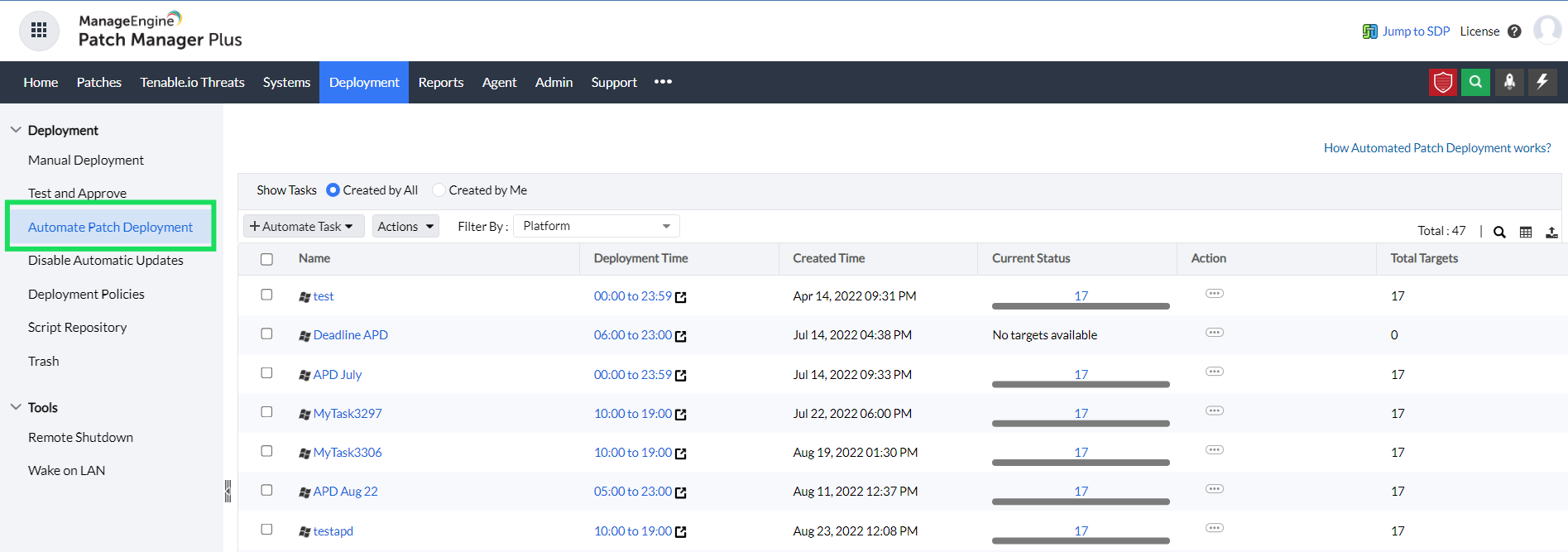
Automated patch management (or automated patching) refers to the automation of the entire patch management process right from scanning all the systems in the network to detect the missing patches, testing the patches on a test group of systems, deploying them to the required systems and providing periodic updates and reports on the patch deployment status.
An automated patch update service is a solution that automates the entire patch management workflow in your enterprise. Right from scanning and detecting the missing patches to testing and deploying them, admins can save valuable man-hours by cutting down on redundant tasks.
Here are the benefits of automated patch management:
Automated patching ensures rapid action and mitigation of vulnerabilities. This gives a head start against software vulnerabilities and zero days. With an automated patch management process, admins can also bolster the network security against malware and cyber threats, by patching the systems and applications on time and preventing any loopholes.
Automatic patching ensures that the missing patches in the network are detected, tested, and deployed in real-time automatically. This prevents malware and cyber threats from exploiting the systems due to unpatched systems and software.
Manual patching, on the contrary, refers to performing all the steps of the patch management process manually. It also includes deploying patches manually to the multitude of systems in the network, which can open up avenues for network exploitation.