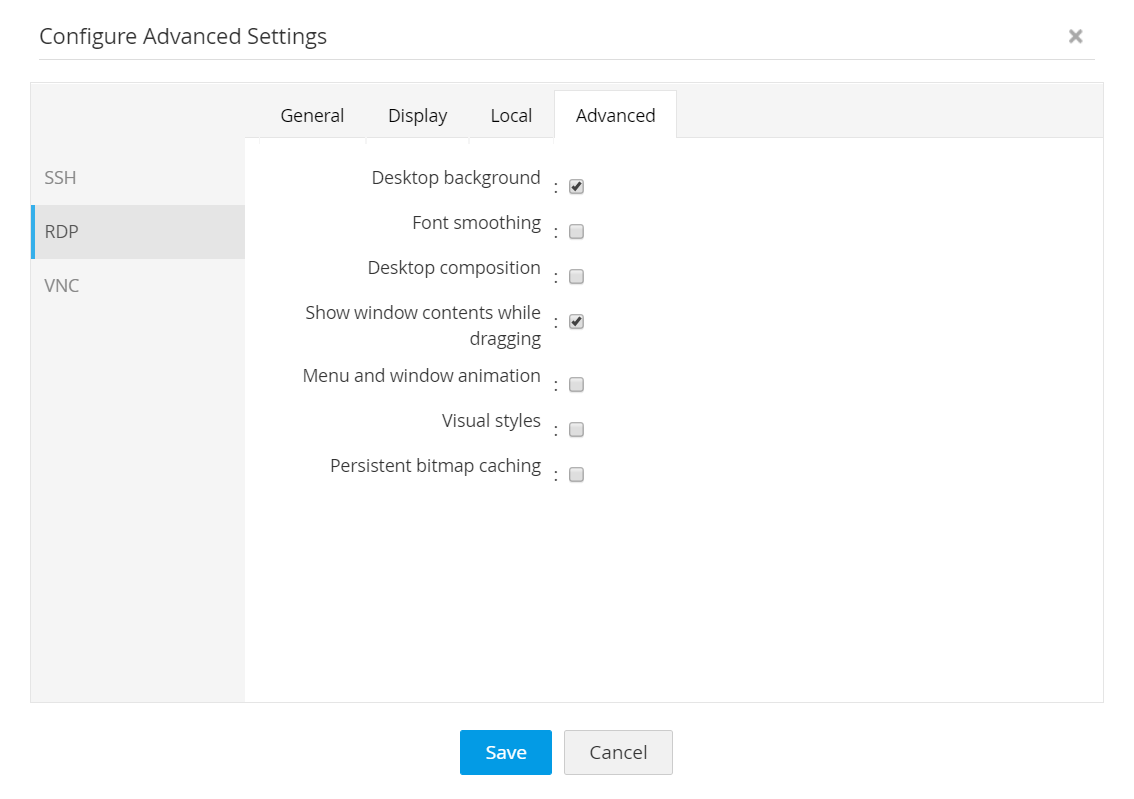ManageEngine named a Challenger in the 2024 Gartner ® Magic Quadrant ™ for Privileged Access Management
What is secure remote access?
Secure remote access refers to an IT security strategy that allows authorized, controlled access to an enterprise network, mission-critical systems, or any confidential data. It enables IT teams to provide varying levels of access for employees and third parties based on their roles and job duties.
The need for secure remote access
Today, it’s imperative for any organization to minimize the risks associated with remote access to critical systems. While it’s essential that these teams are provisioned with uninterrupted access to systems and processes to keep the business afloat, incorporating tight security and control around remote access operations is also important to prevent privilege abuse.
ManageEngine Access Manager Plus is a secure remote access solution built to manage administrative access to remote endpoints and other critical IT systems. The solution's straightforward web interface approach routes all remote connections through an encrypted gateway, eliminating the need for insecure virtual private networks (VPNs), agents, or any other ad hoc processes, and protecting enterprise networks from malware and cybercrime.
Establish VPN-less access to remote privileged systems
Access Manager Plus allows users to launch direct terminal sessions to remote privileged systems from its browser interface. Bundled with various gateway engines, Access Manager Plus helps users invoke and tunnel connections from web clients to target systems via emulated Remote Desktop Protocol (RDP), Virtual Network Computing (VNC), SQL, or SSH sessions without the need for VPNs, agents, plug-ins, or helper programs installed on the endpoints. Once the resource supporting the remote connection is added to Access Manager Plus, the auto logon gateway becomes enabled for all users, without needing any complicated configurations.
Achieve uncompromised security for remote access
IT teams often find themselves caught between business continuity and security, trying to strike the right balance to keep processes running. Access Manager Plus helps enterprises achieve the best of both worlds by establishing central control on remote access pathways. This way, users are provisioned with one-click access to remote privileged systems, and concurrently kept under the radar of administrators throughout. In addition, this gateway approach also eliminates the need for access credentials to critical systems to be stored in users' local hosts.
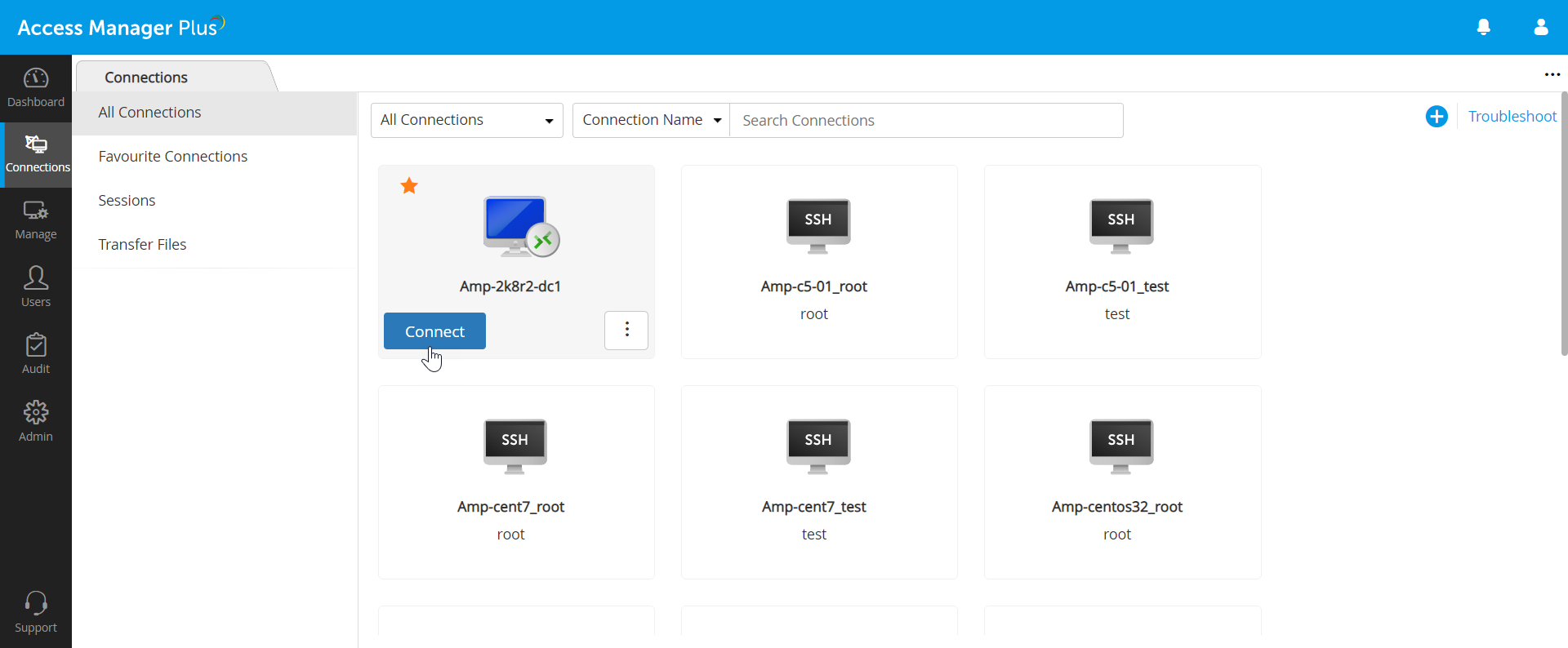
Leverage session-specific configurations for a seamless remote access experience
Access Manager Plus offers advanced, customizable configuration settings for RDP, SSH, and VNC connections. These settings improve the overall user experience, including the speed and performance of the remote session, while launching remote connections to the respective target systems. Some of the advanced settings include changing the SSH terminal type, configuring audio playback and printers for RDP connections, changing the encoding type of VNC connections, and more.