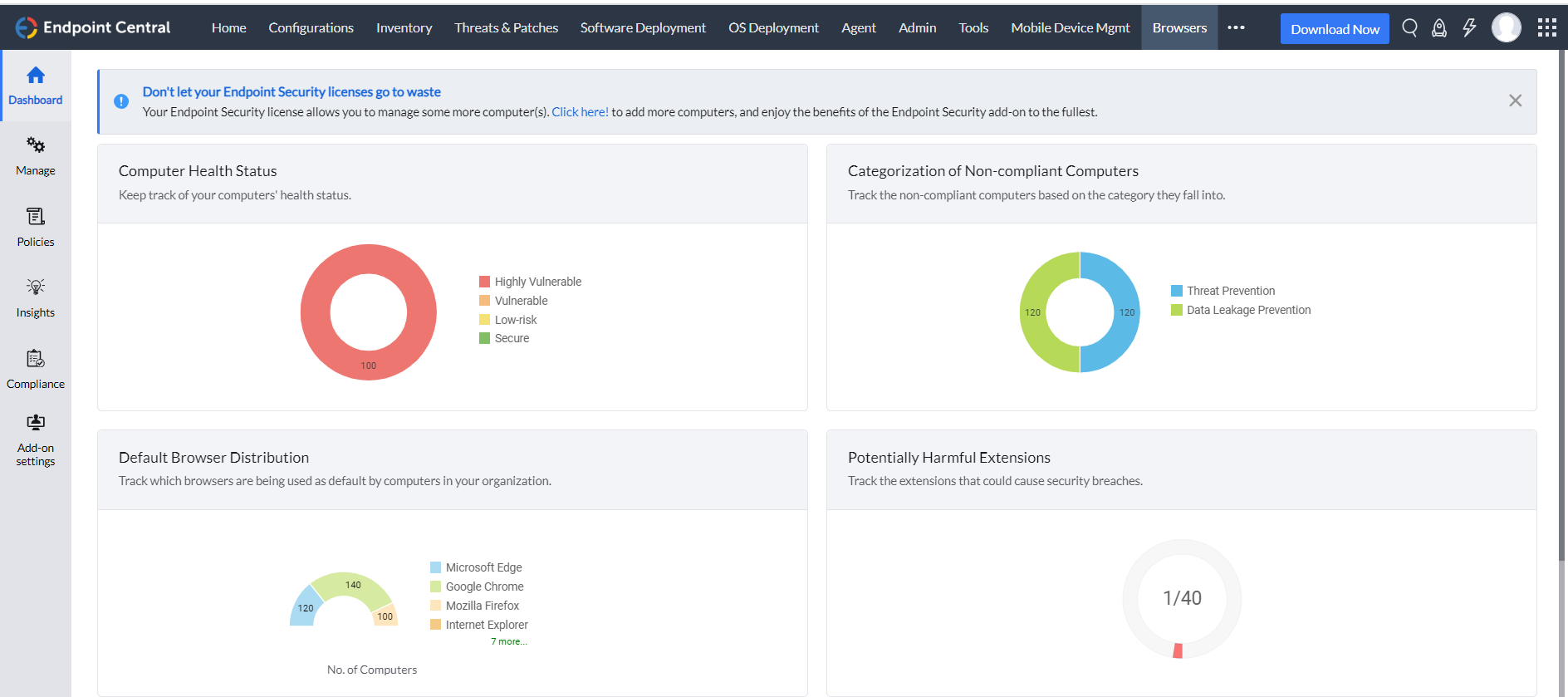
Restricting usage of unapproved browsers
Endpoint Central ensures only enterprise-approved browsers are installed and used on the devices thereby ensuring enterprise data is accessed only via authorized browser applications. You can choose to restrict the installation/usage of other browser or have the specified browser application installed silently on either mobile devices or workstations/servers. You can also pre-configure the browser to ensure its ready for usage immediately on installation.
Managing extensions and add-ons
Browser extensions/add-ons while helping us elevate the usage of browsers also come up with their own set of problems as certain unauthorized extensions can be malicious or contain vulnerabilities that can be exploited by attackers. Similarly, certain extensions might affect the performance of the browsers while others can cause non-compliance. However, instead of simply disabling browser extensions, Endpoint Central lets you install approved extensions on browsers over-the-air without user intervention thereby ensuring productivity without compromising on security.
Lockdown browsers to specific websites
While browser-based attacks are becoming far too common in enterprises restricting the usage of browsers is next to impossible. The next best solution is to ensure that browsers are used to access only enterprise-approved websites/web services. Endpoint Central not only lets you lockdown the browser to specific websites but also gives you granular controls such as blocking specific browser features, such as the address bar, toolbar, and menus, preventing users from changing browser settings and even forcing browsers to open in full screen mode.
Isolate access to untrusted websites
Endpoint Central isolates users' web browsing from the underlying operating system by rendering web pages in a virtual machine, which prevents any malicious content from impacting the enterprise network. Browser Isolation is a very effective way to protect users from browser-based attacks, such as malware, phishing, and drive-by downloads. It is also a good way to protect enterprise data from being leaked to untrusted websites.
Java rules manager
While using Java enhances your browser capabilities, it also comes with its own set of security and functionality problems. Endpoint Central lets you block access to specific or all Java plugins, preventing usage of malicious Java plugins. You can also go in depth with controls such as restricting features such as applets, Java Web Start etc as well as configure Java security settings.
Comprehensive browser routing
In case of enterprises still using legacy web apps, accessing and working on it becomes a tedious process as these web apps might work only on certain browsers which might be the browser of preference for the employees. Browser Router allows IT administrators to redirect users from modern browsers to legacy browsers for specific websites.
Deprecated Browser Policies
There are certain browser policies previously available on Endpoint Central and are no longer supported by their vendors.
The list of deprecated policies in Windows are as follows:
- Flash restriction under Threat Prevention is no longer available for Google Chrome, Microsoft Edge, and Mozilla Firefox.
- Print from cloud storage under Data Loss Prevention is no longer available for any browsers.
- Plugins under Browser Customization -> Content Restriction is no longer available for Google Chrome and Microsoft Edge.
- Plugins under Browser Customization -> Content Restriction for URLs is no longer available for Google Chrome and Microsoft Edge.
- Print from cloud under Browser Customization is no longer available for Google Chrome and Microsoft Edge
- Print Proxy Enabled under Browser Customization is no longer available for Google Chrome and Microsoft Edge
- Same site cookie behavior under Browser Customization is no longer available for Google Chrome and Microsoft Edge
- Allow users to run Adobe Flash under Add-on management is no longer available for Google Chrome and Microsoft Edge.
The list of deprecated policies in Mac are as follows:
- Flash restriction under Threat Prevention is no longer available in Google Chrome, Microsoft Edge, and Mozilla Firefox.
- Print from cloud storage under Data Loss Prevention is no longer available for any browsers.
- Plugins under Browser Customization -> Content Restriction is no longer available for Google Chrome and Microsoft Edge.
- Print from cloud under Browser Customization is no longer available for Google Chrome and Microsoft Edge
- Print Proxy Enabled under Browser Customization is no longer available for Google Chrome and Microsoft Edge
- Same site cookie behavior under Browser Customization is no longer available for Google Chrome and Microsoft Edge
The above browser policies were earlier applicable and now, they are no longer available as browser vendors have deprecated them.

"We benefited greatly from using this app in terms of securing our gadgets and efficiently managing IT infrastructure. Now, when I started another job, I found it just as useful as before. It is good at giving an overview of everything we have in place for all of our devices so that they are running nicely without any issues related to security. Through this means our IT tasks have become less daunting while some potential problems are avoided."
Dmytro,
System administrator,
Review collected by and hosted on G2.