In the dynamic landscape of modern business operations, the need for effective and streamlined IT infrastructure management has never been more crucial. As organizations strive to enhance productivity, reduce downtime, and maintain security, the significance of robust configuration management becomes apparent. One solution that stands out in this domain is Endpoint Central—a comprehensive platform designed to revolutionize the way organizations manage their system configurations, profiles, and scripts.
Endpoint Central offers configurations that help administrators manage applications, system settings, desktop settings, and security policies. These are extremely helpful in baselining systems and targets can be selected at user or system level.
What is Configuration management?
Configuration management is the practice of systematically handling changes to an organization's system, ensuring that its integrity and functionality are maintained over time. It involves the tracking and control of configuration items, which include hardware, software, documentation, and various configuration parameters. Endpoint Central takes this concept to new heights by providing a centralized hub for managing configurations across an organization's endpoints.
User-based and computer-based configurations:
Endpoint Central recognizes the diversity in organizational needs by offering both user-based and computer-based configurations. User-based configurations allow administrators to tailor settings based on individual user accounts, ensuring a personalized computing experience. On the other hand, computer-based configurations enable the enforcement of settings at the device level, ensuring consistency regardless of the user logged in.
System configuration
System administrators can effortlessly configure parameters such as operating system settings, network configurations, and security policies. This ensures consistency and compliance, reducing the risk of configuration drift and potential security vulnerabilities.
- Desktop configurations
Includes desktop configuration like setting path, environment variables, display properties, drive mapping, managing shortcuts, configuring IP/shared printers, displaying message box, and launching applications.
- Computer configurations
Includes computer configuration like managing local users and groups, windows services, scheduling applications, manipulating registry entries, installing software, configuring power schemes, and executing custom scripts.
- Application configurations
Includes configuring Windows applications, such as MS Outlook, MS Office, Internet Explorer, etc.
- Security configurations
Includes USB settings, firewall settings, security policies, displaying legal messages, and alerts.
Profile management
Endpoint Central uses profiles as a mode to apply configurations to the managed devices. You can create profiles and publish them, which can be associated to a managed device or a group of devices.
Profiles are configurations that can be created and associated with users or devices. Set up VPN, Wi-Fi, APN, proxy, certificates, set up productivity tools, apply strong passcodes, restrict device functions, protect data by deploying associating profiles. With the help of the directory and automated groupings, you can achieve department-specific baselines for devices. Take advantage of OEM-supplied profiles from over 22 manufacturers to gain deep customization, management, and security.
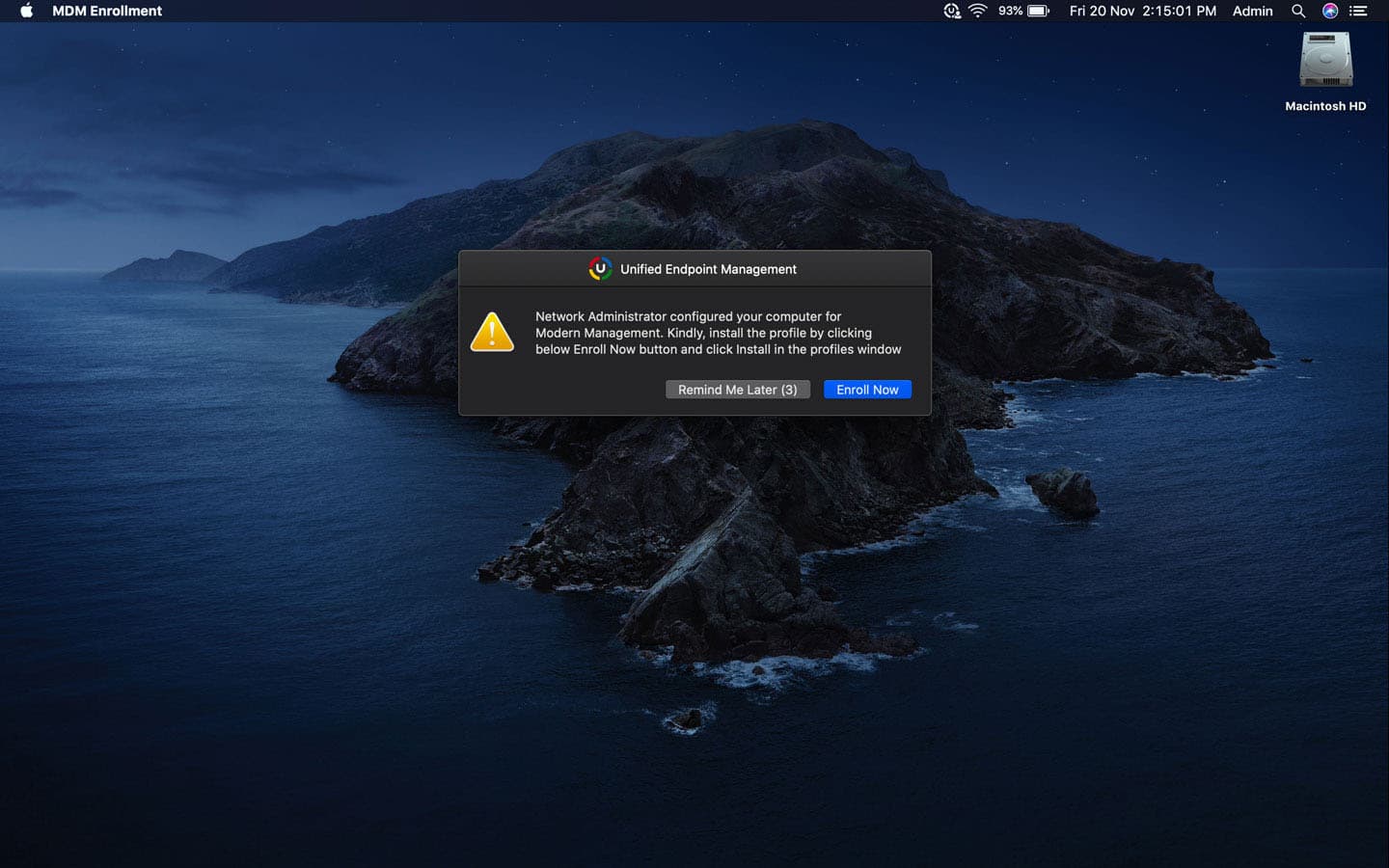
Kiosk management
For scenarios where devices need to serve a specific purpose, such as public kiosks or shared workstations, Endpoint Central offers a robust kiosk mode. This feature locks down the device to a predefined set of applications or functionalities, preventing unauthorized access and maintaining a controlled user experience. Kiosk mode is a valuable tool for organizations looking to enhance security and manage public-facing endpoints efficiently.
Turn your smartphones, tablets, laptops, desktops, and TVs into secure single-purpose devices. Devices can be locked down to use settings, apps, and policies approved by IT to enhance control. In kiosk mode, you can setup networks, settings, restrictions, apps, and home screens.
- Automate device lockdown
For conducting time-bound assessments and surveys or gathering information on demand, put an app in the foreground. This allows the kiosk to lock itself down into single-app mode on its own for a specific duration, and the launched autonomous app will exit kiosk mode once the purpose is served.
- Secure browsing
Define regulated access to a handful of websites by allowing only enterprise-approved websites.
- Secure devices
Push digital certificates for authenticating connections to enterprise Wi-Fi, VPN, and more. Create and apply virtual location boundaries and receive alerts when a device enters or exits a geo-fence.
- Automate app installation and updates
Ensure seamless kiosk profile association with the automatic installation of apps provisioned in kiosk mode.
Script repository
One of the standout features of Endpoint Central is its script repository. Endpoint Central provides you with pre-defined configurations, which help you to perform these tasks. With a well-organized script repository that is written and tested by Endpoint Central, organizations can streamline their configuration processes, enhance automation, and ensure consistency across endpoints.
When the tasks are not straight forward, or unique, then you will have to use custom scripts to execute them. Scripts can be in form of a batch file, a command file, or a windows script host file. Endpoint Central supports deploying scripts to computers running Windows and Mac operating system. The following script formats supported by Endpoint Central: .vbs, .js, .php, ReXX, .bat, .cmd, .msi, . jse, .exe, .vbe, .wsf, .wsc, .wsh, .reg, .sh, .scpt, .pl and .py
Configuration management using mobile app:
In a world where remote work is increasingly prevalent, the ability to manage configurations on the go is invaluable. Endpoint Central's mobile app empowers administrators to oversee and adjust configurations from their mobile devices. Whether it's updating security settings or deploying software updates, the mobile app provides flexibility and responsiveness in managing endpoints, even when administrators are away from their desks.
Benefits of Endpoint Central's configuration management:
- Enhanced efficiency
Endpoint Central streamlines configuration management processes, reducing manual intervention and minimizing the risk of errors. This results in increased operational efficiency and a more reliable IT infrastructure.
- Consistency across endpoints
The platform ensures that configurations are consistent across all connected devices, mitigating the challenges of configuration drift and maintaining a standardized computing environment.
- Granular control
With features like profile management and user-based configurations, administrators have granular control over the settings applied to each endpoint, allowing for customization based on specific user needs or organizational requirements.
- Improved security
Endpoint Central's configuration management features play a pivotal role in enforcing security policies. From system configurations to kiosk mode, the platform helps organizations bolster their overall cybersecurity posture.
- Script automation
The script repository and automation capabilities empower organizations to automate repetitive tasks, reducing manual workload and accelerating the deployment of updates and configurations.
As businesses continue to evolve, the need for efficient configuration management becomes non-negotiable, and Endpoint Central stands as a reliable solution for meeting these evolving demands.

"The configuration management capabilities make it more handy when we are getting into deploying multiple configurations for different requirements. The way we can see and understand what are the restrictions and relaxations applied on a machine makes it more easier to read how a machine is secured using the controls we have."
Akhil J,
Review collected by and hosted on G2.