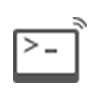 Remote Command Prompt Tool
Remote Command Prompt Tool
Free utility to open the command prompt of a remote computer and execute processes in that computer.
"The remote command prompt is awesome. I love the functionality, and I love the "predefined commands" option. This could potentially allow you to have non technical users perform technical functions and not have to worry about typos and incorrect syntax, etc."Chris Davis
Follow the steps below to resolve this error,