System information like Services, Users,Groups, Shares, Environment,updates, and Startup items, and Hardware details like Hardware elements and Hardware resources can be fetched. The details can be exported as CSV for every module.
Follow the steps below:
- To know about setting up the tool click here.
- Select the Domain name available in the left hand pane.
- Select the Computers to which you want to get the system information.
- Click Device information to retrieve the details from the remote computer. You can view summary, system and hardware details.
- Click Refresh to get the latest programs and processes from that computer.
- To view various system details, click Choose Column under System tab. Select the check boxes that you want to be displayed as column headings.
- To view the output in CSV or text format, click the Export As button.
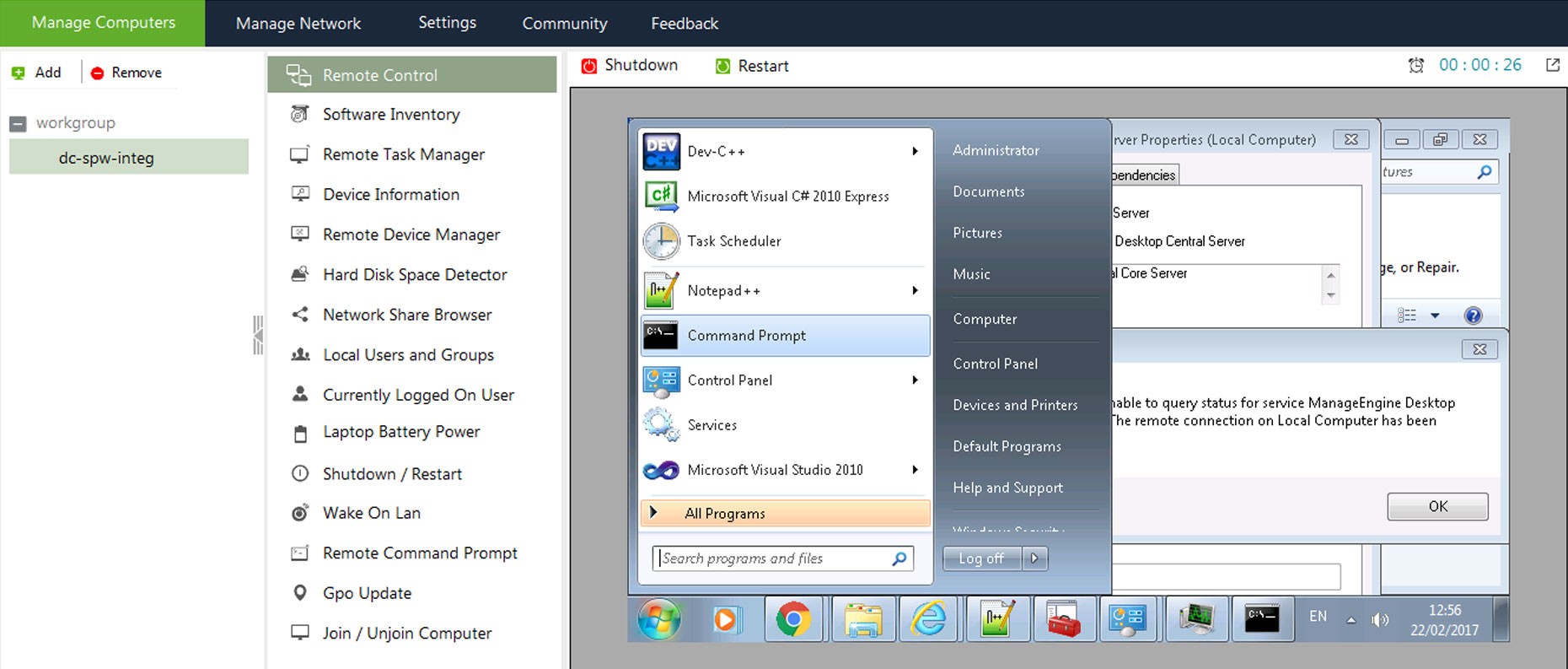
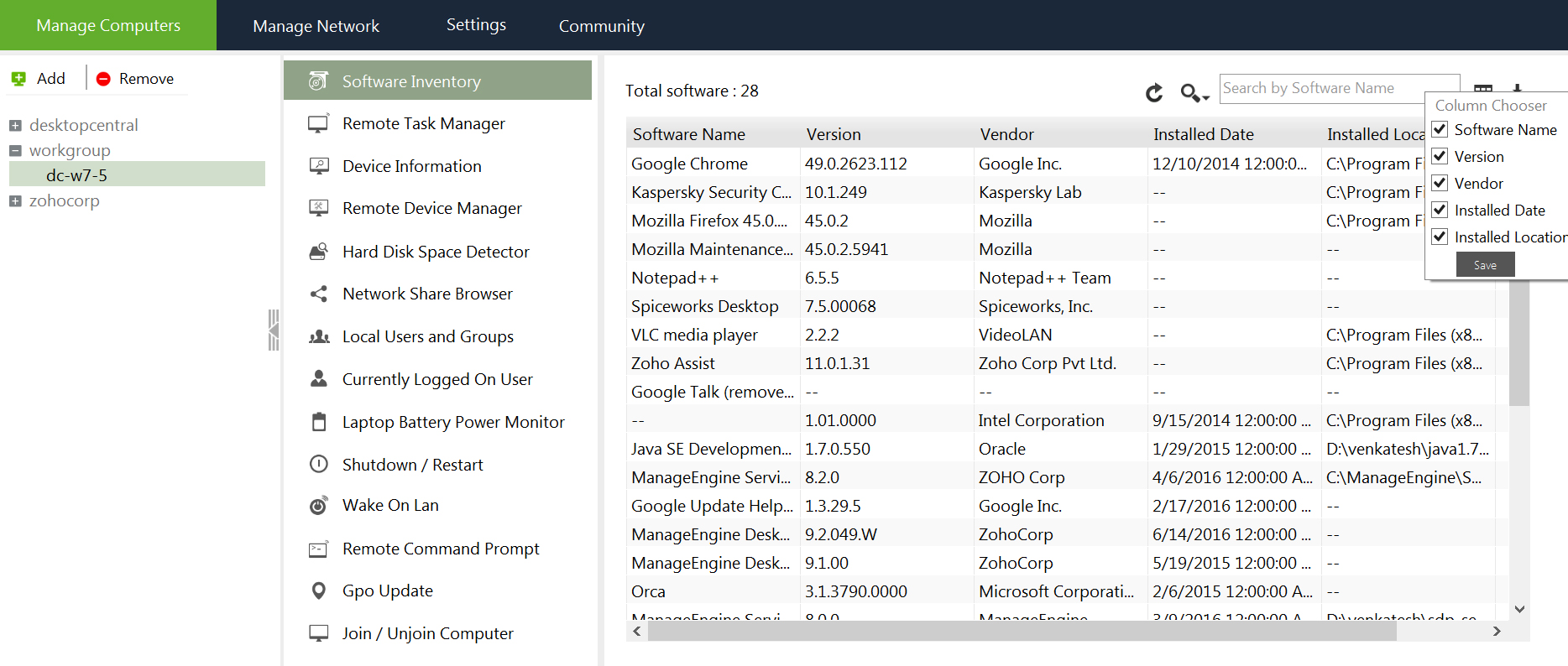
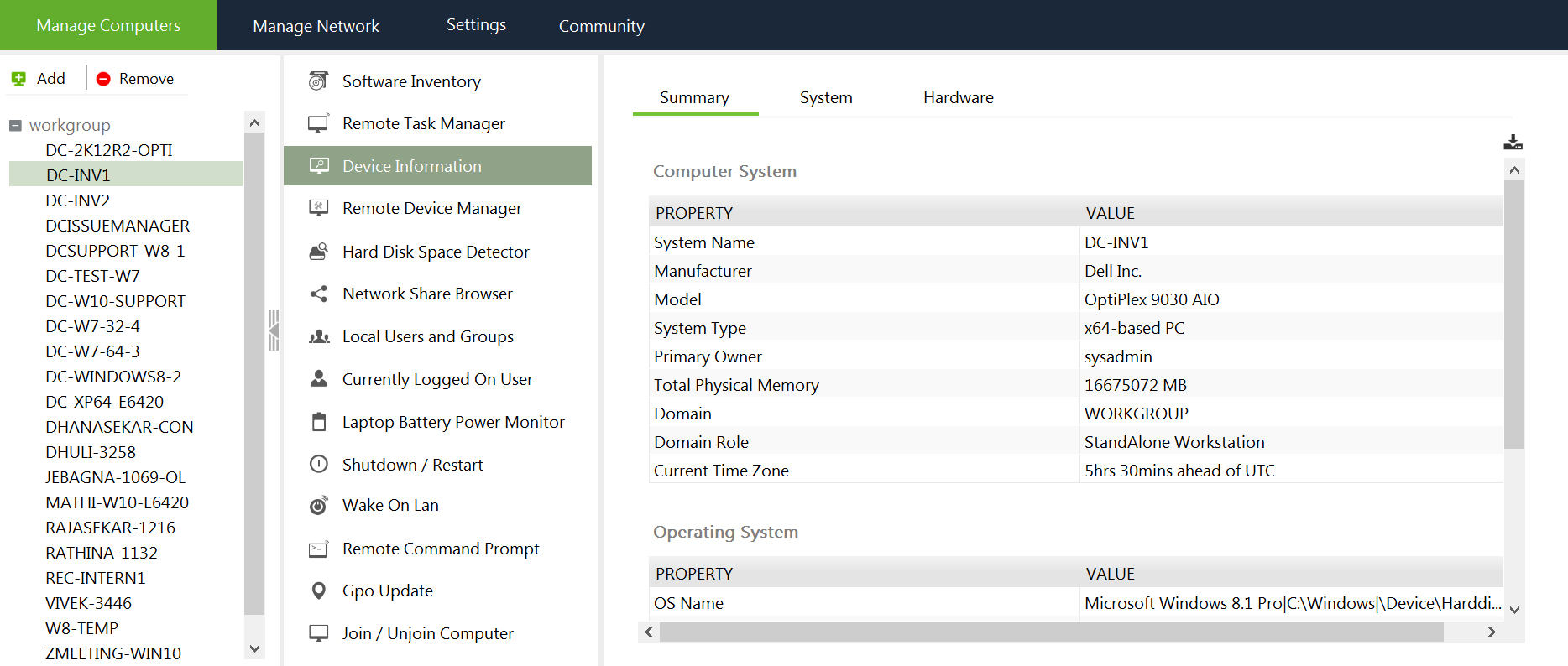
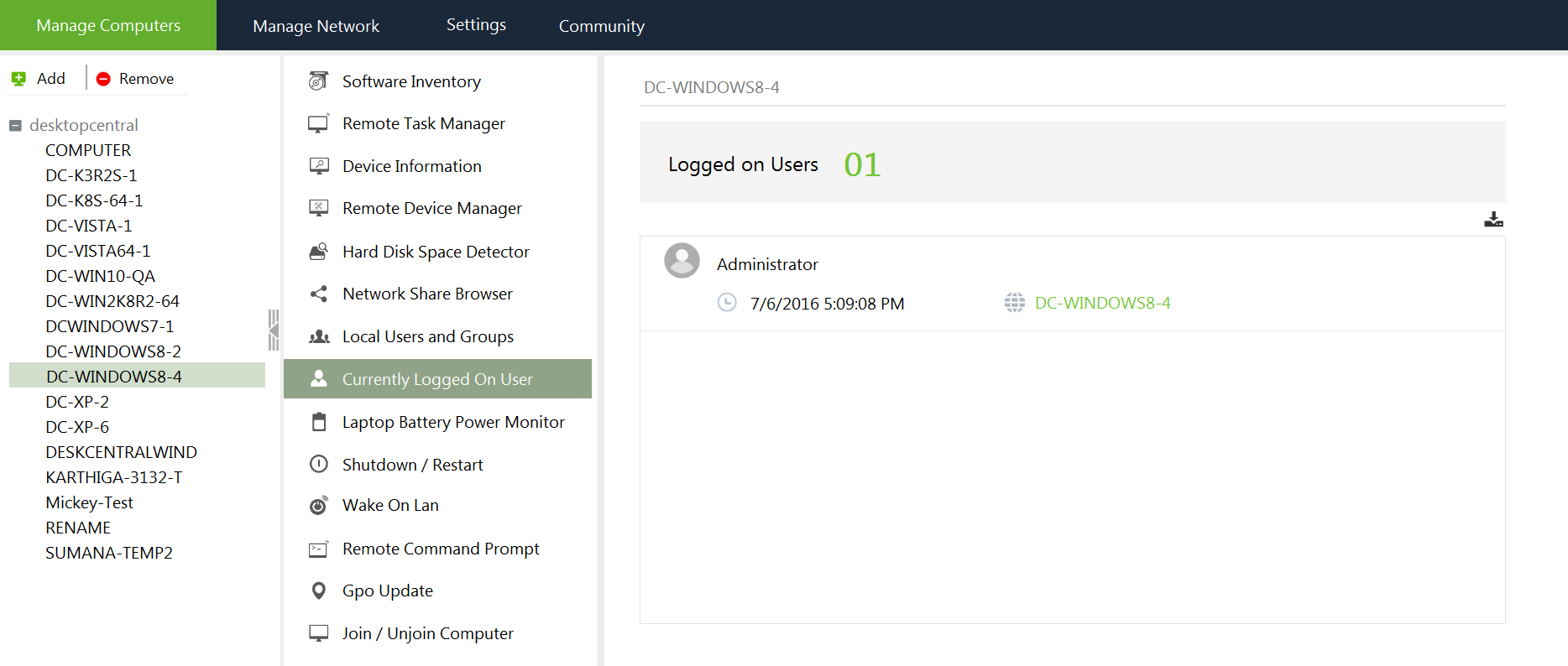
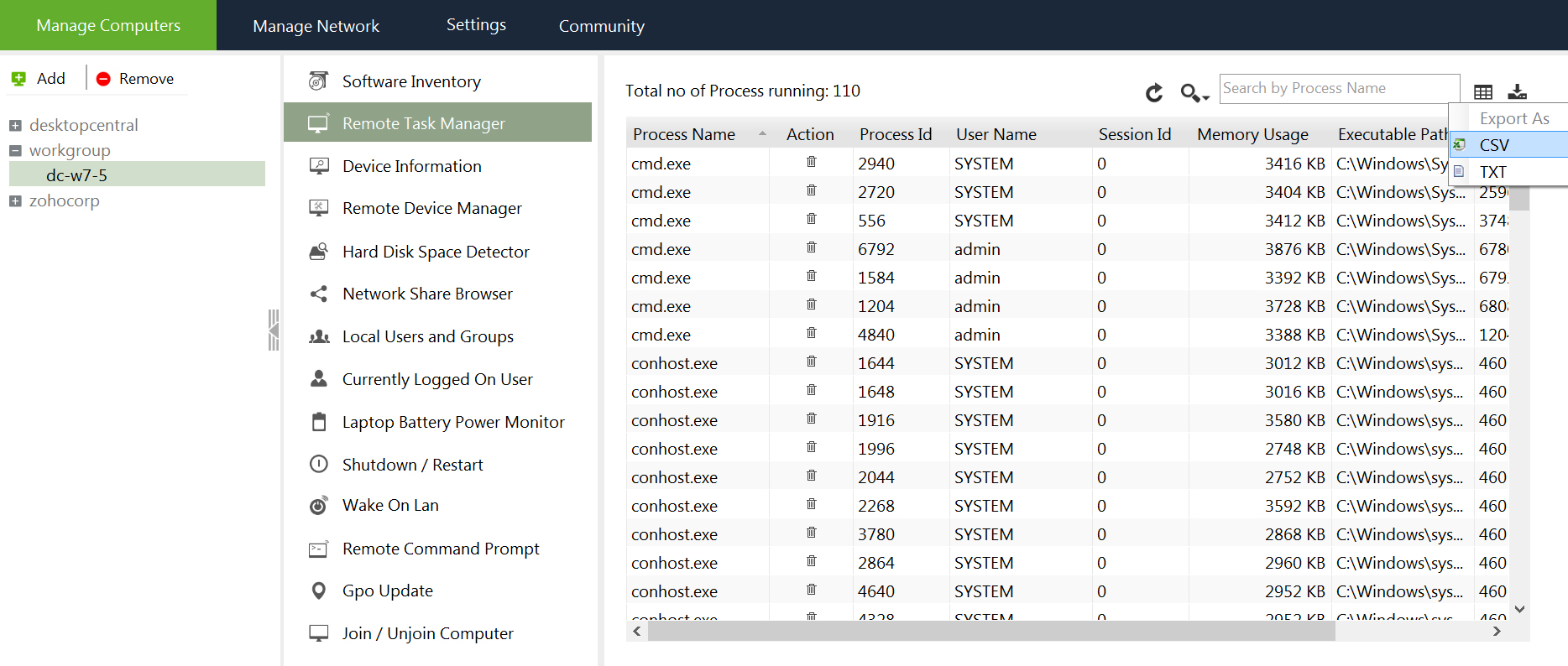
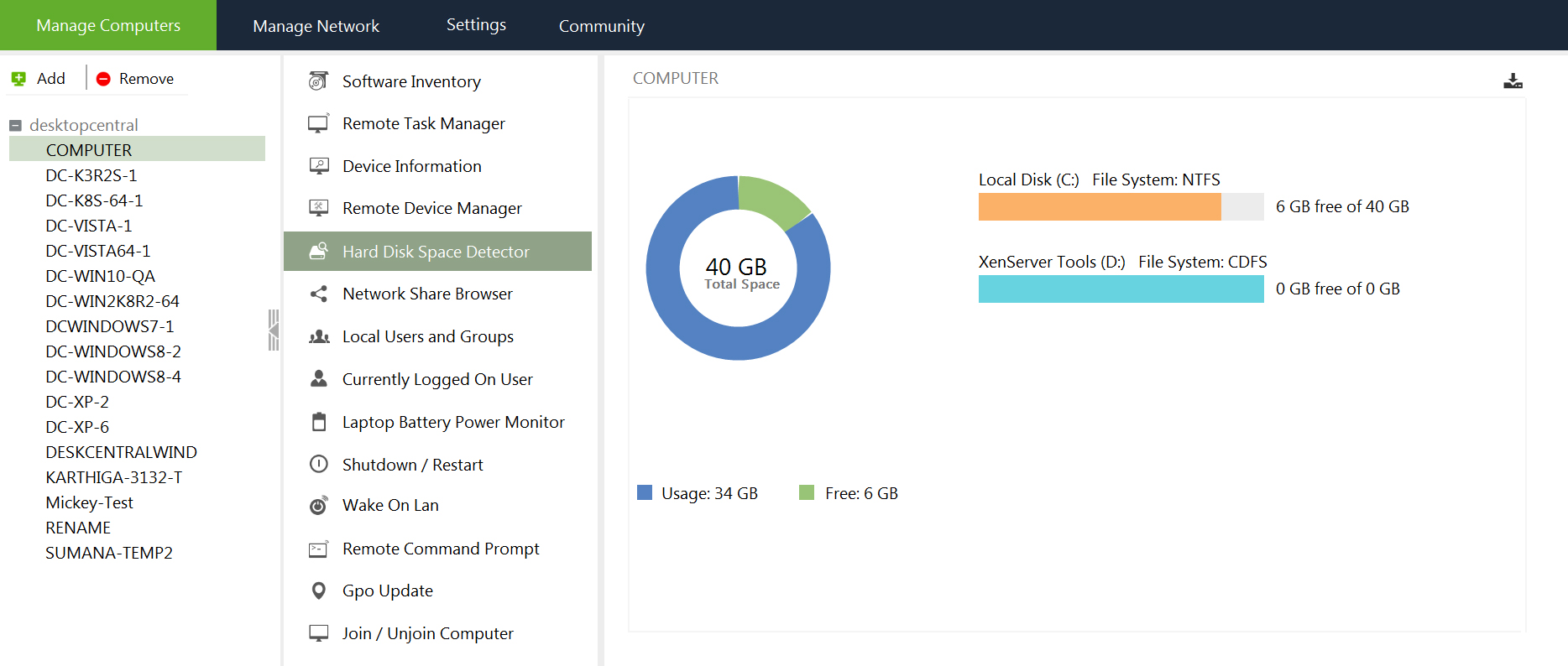
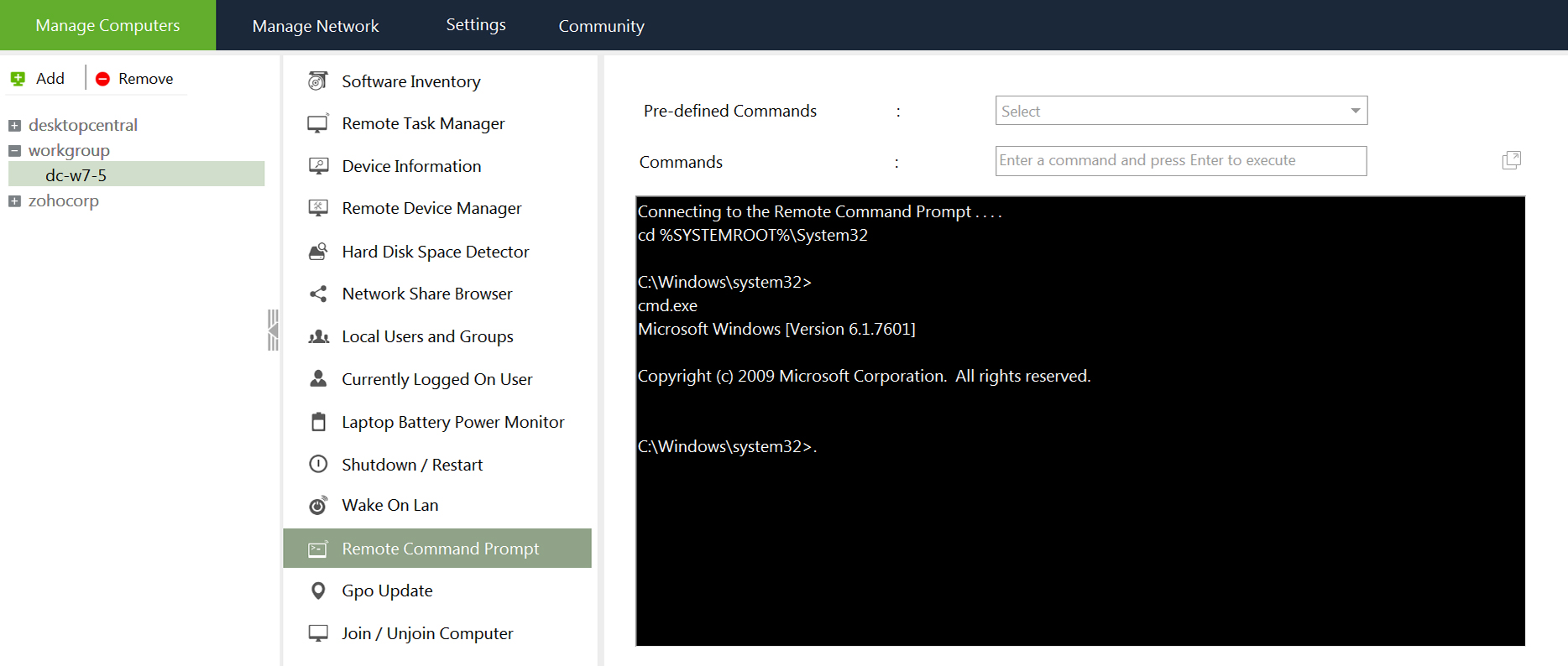
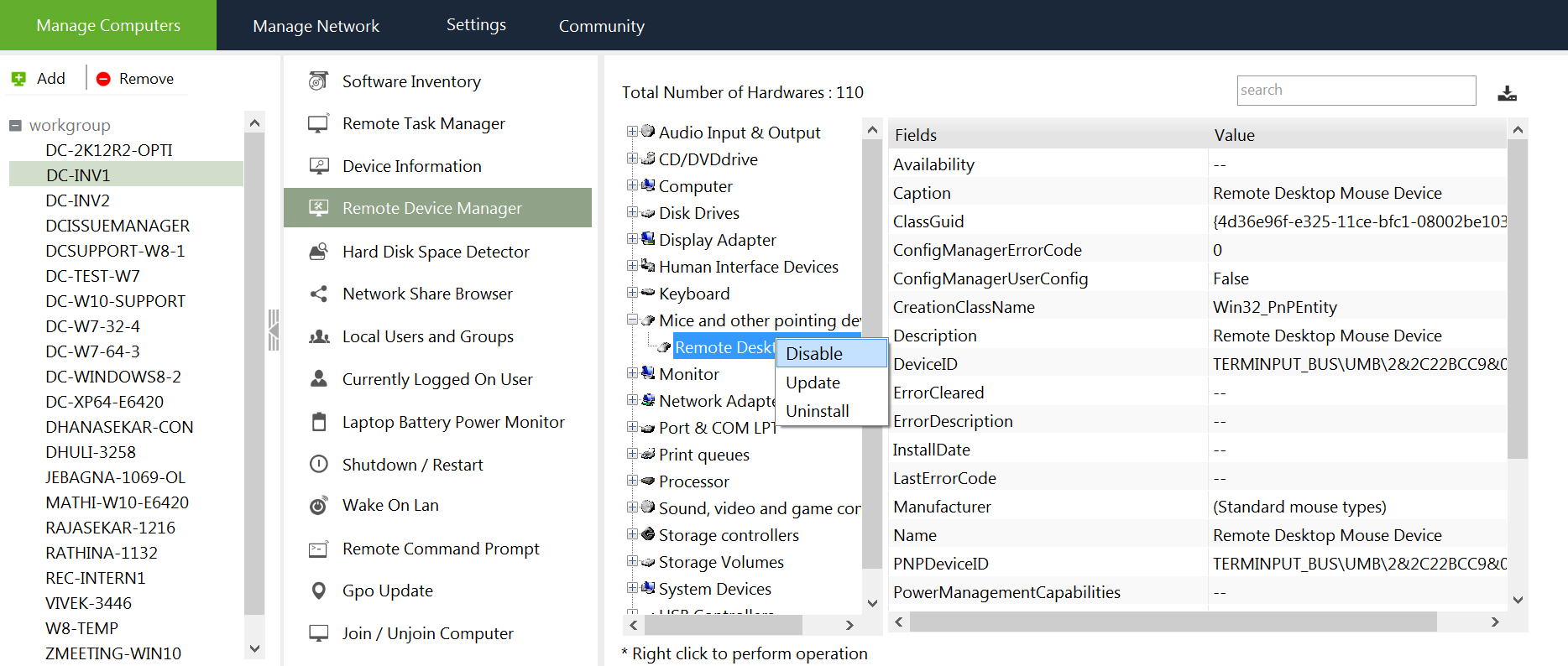
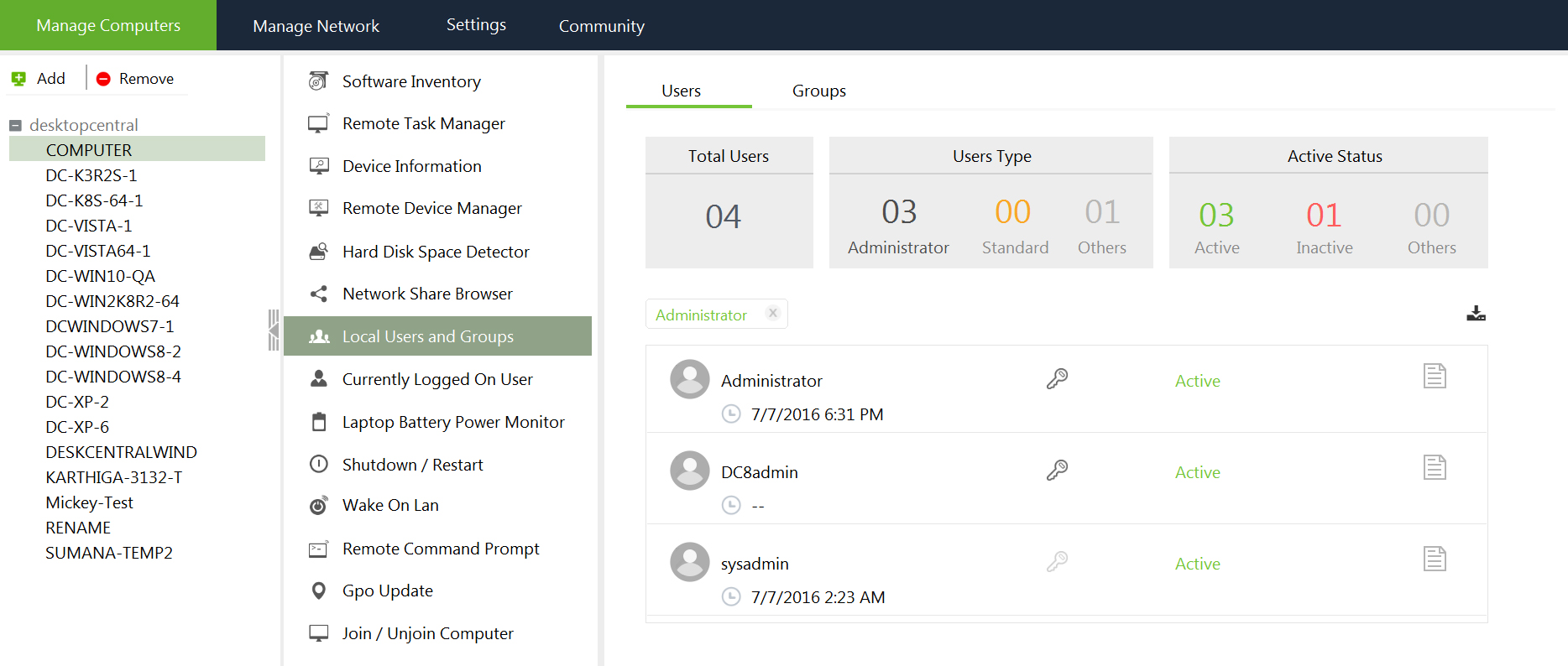
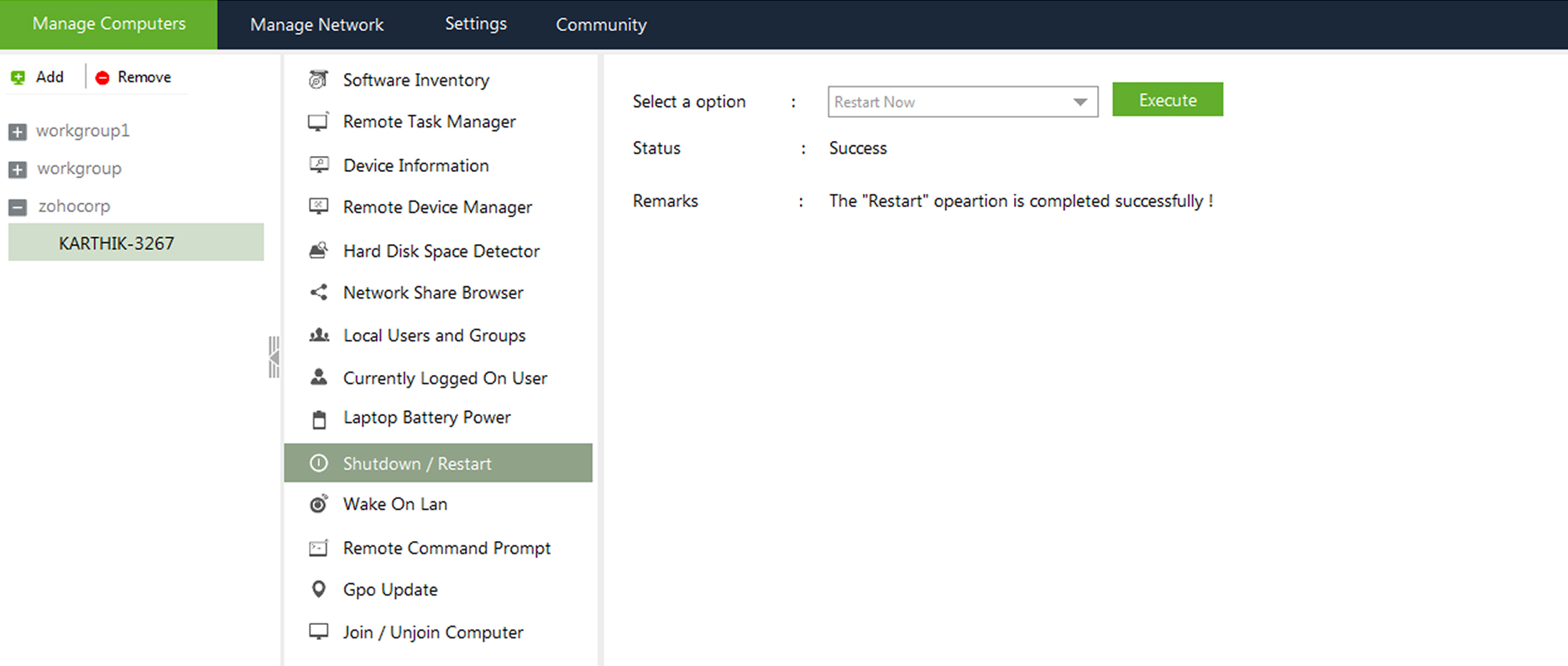
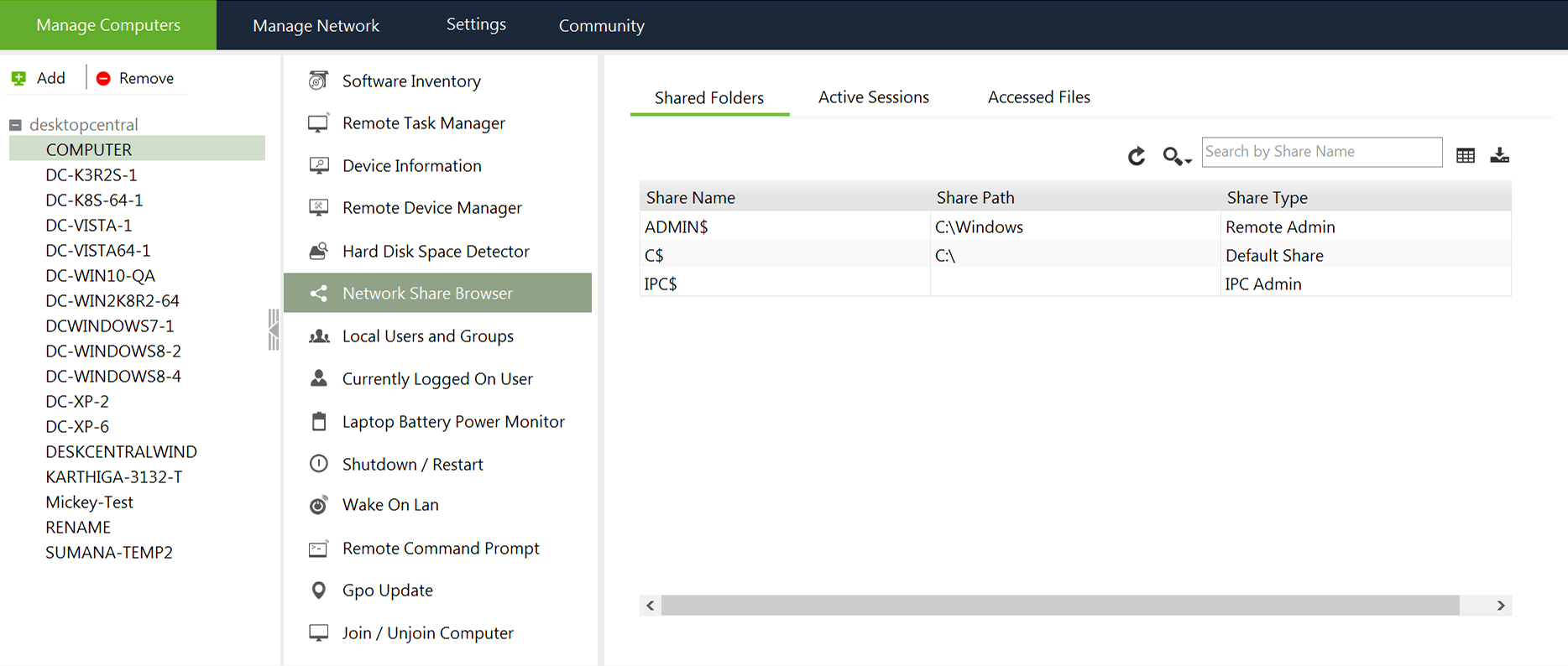
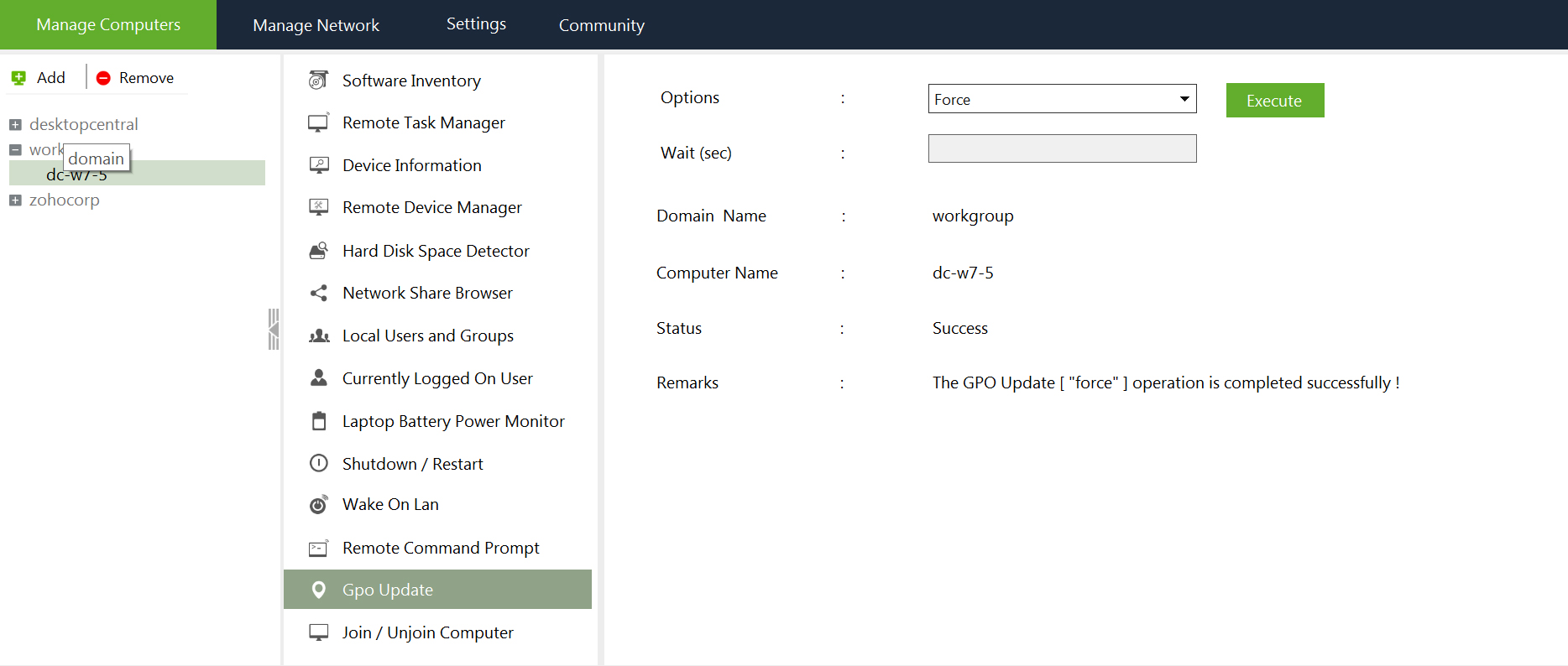
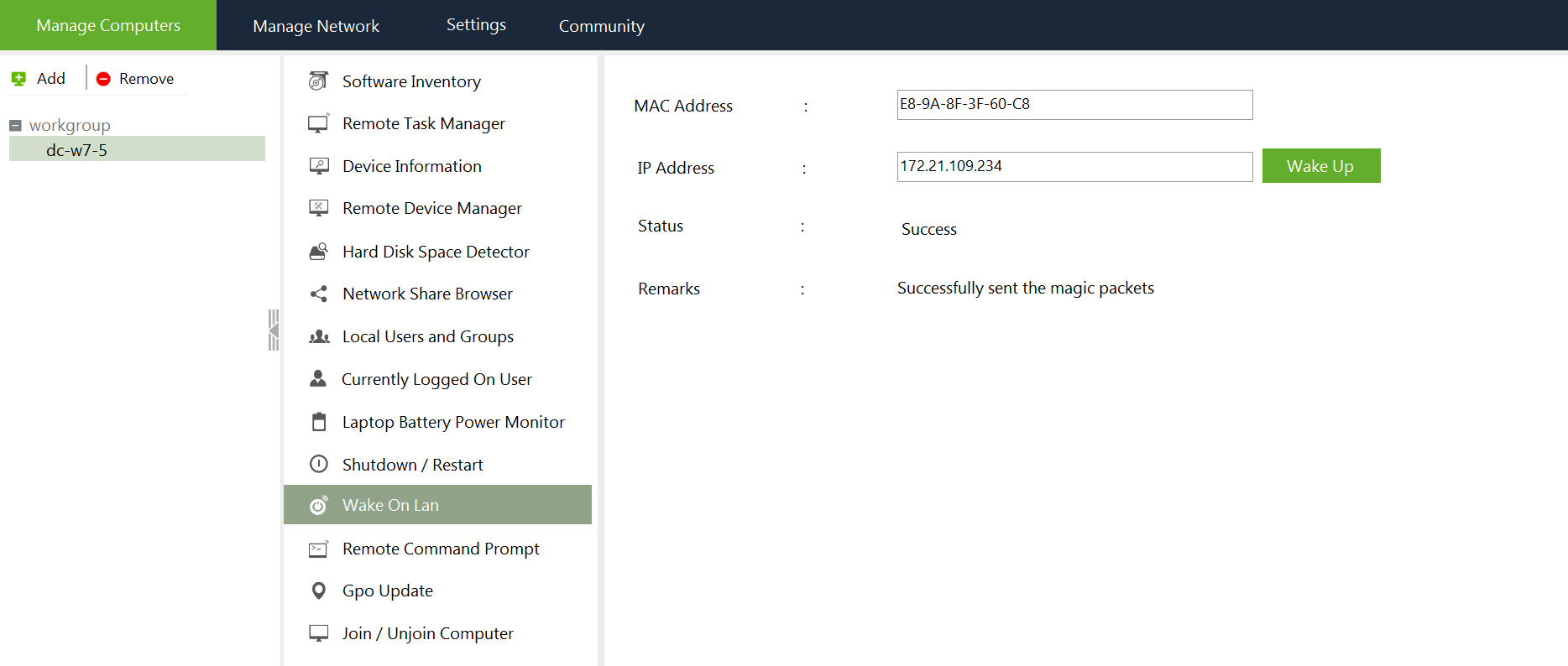
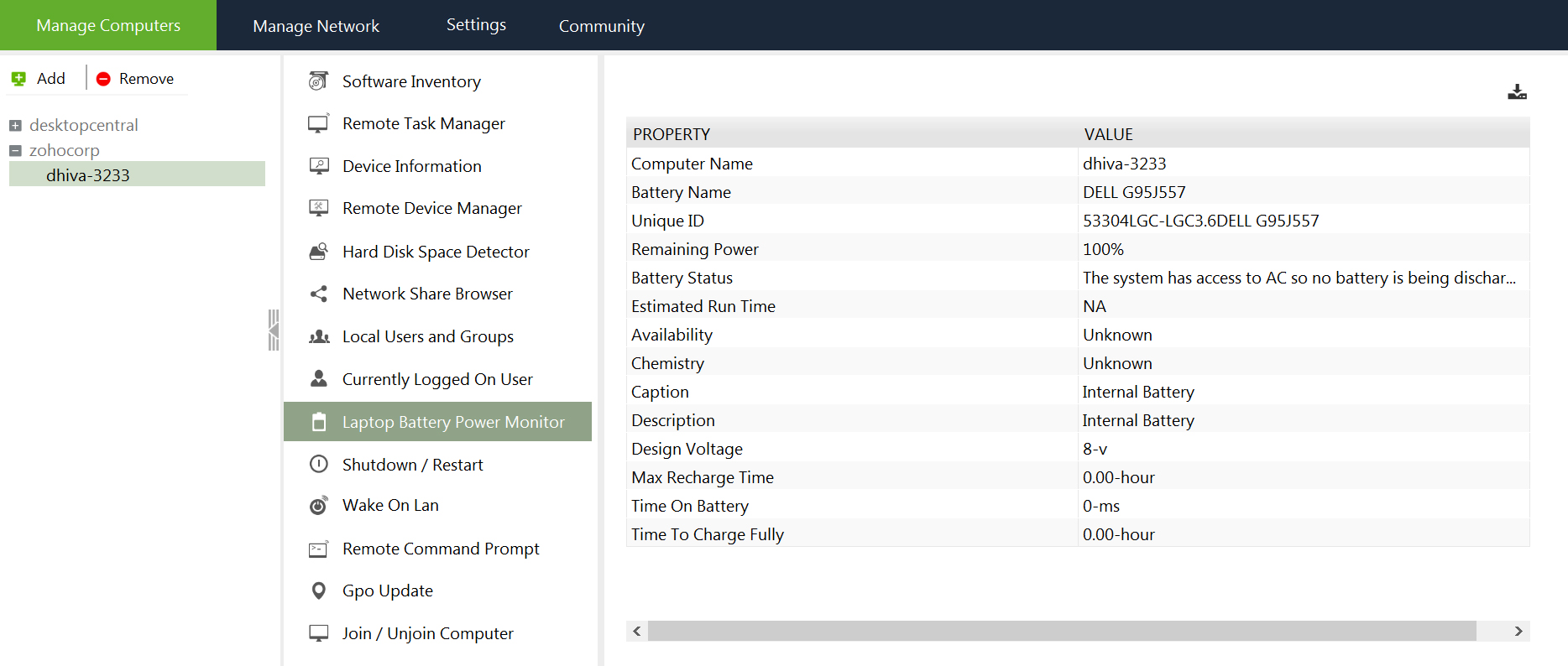
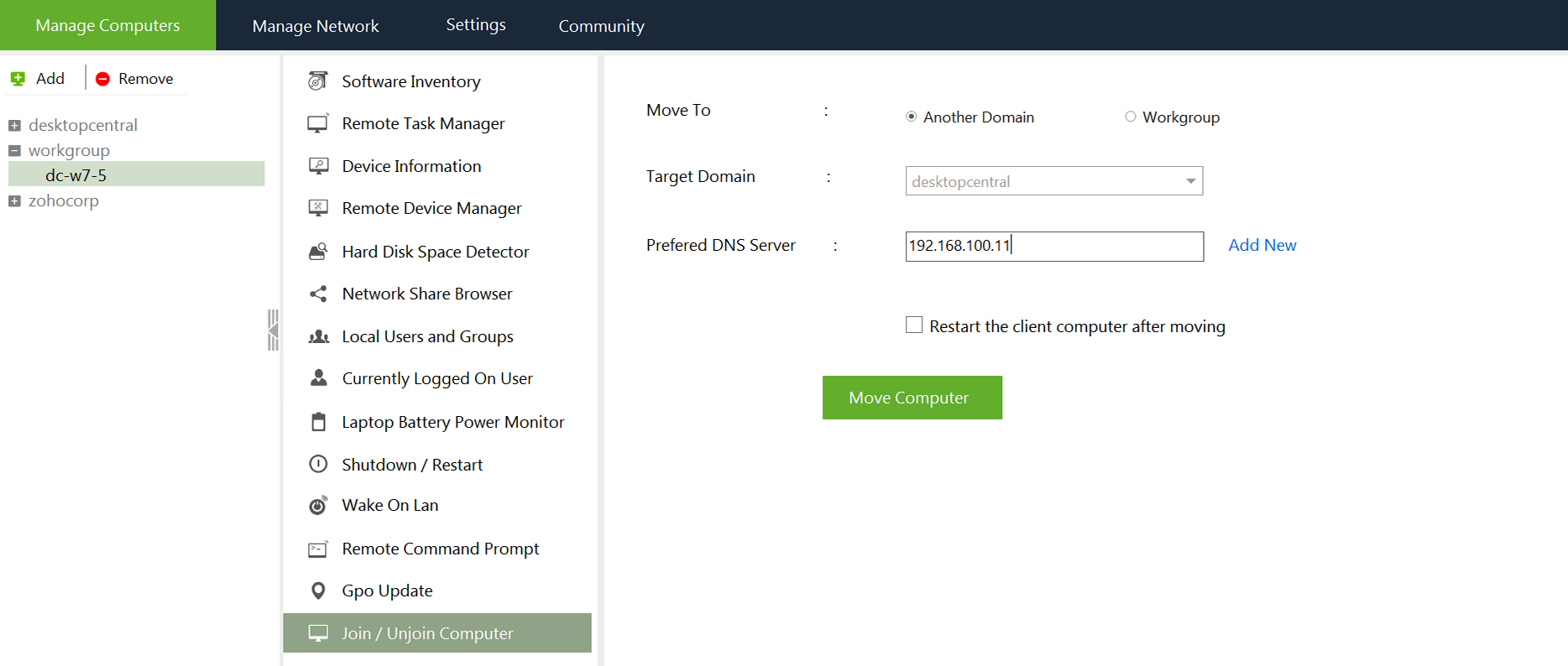
 System Inventory Tool
System Inventory Tool