×![]()
×
×![]()
×
×
How to manually replicate images?
This document will guide you through the steps involved in manual replication of an image from a local office to a remote office or from a remote office to another remote office.
Steps:
- Manually copy the image file and paste it in the configured remote office image repository. This can be done using an external USB drive or over the network using share path.
- During the next replication cycle, the manually replicated image will be updated in the server.
- In the console, navigate to the relevant image and click on the image replication status to check the progress.
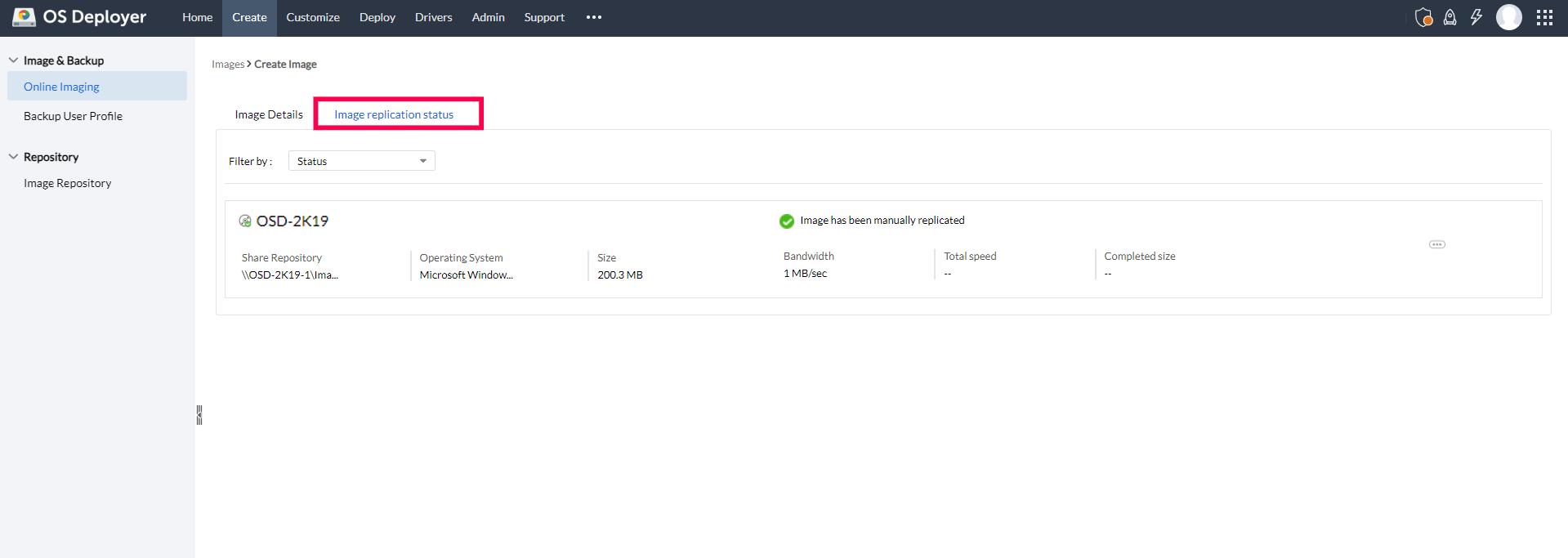


 Yes
Yes