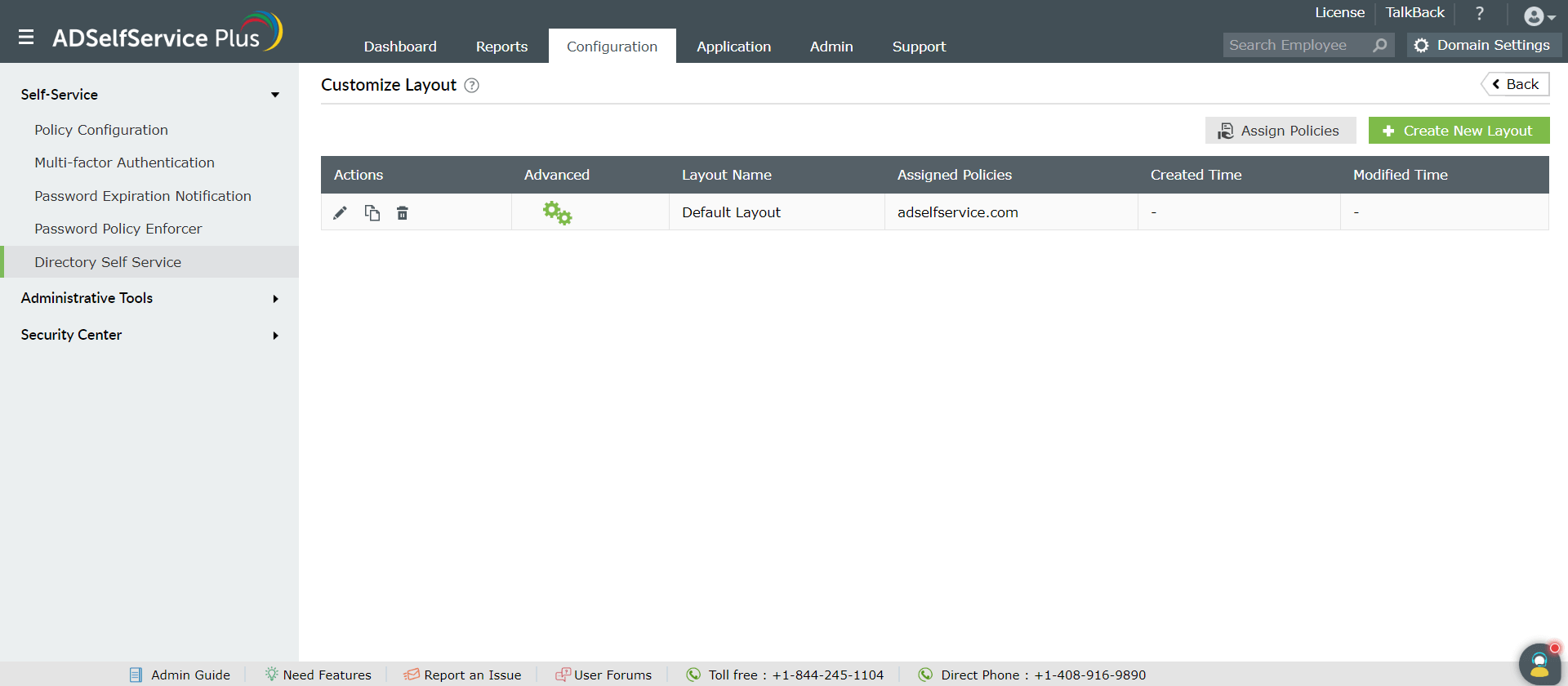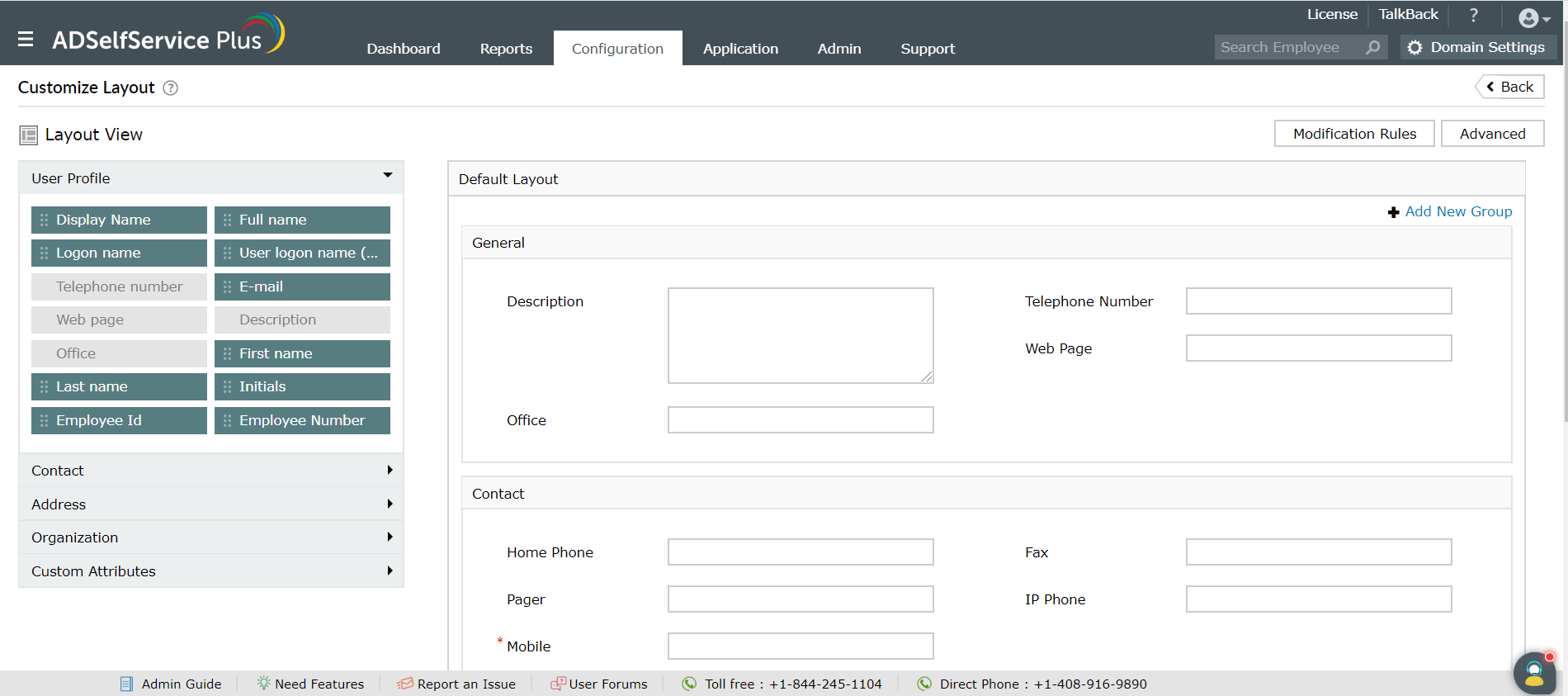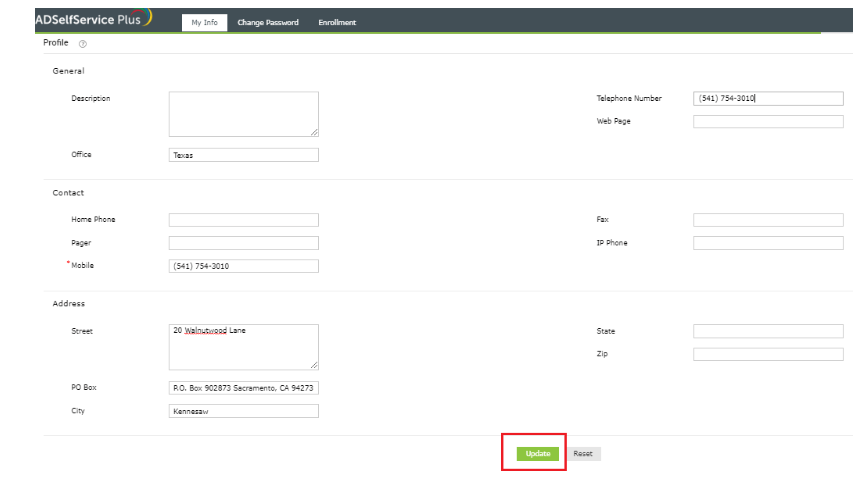ADSelfService Plus in action
Allow users to update Active Directory information
Manually compiling and updating Active Directory information of employees can be a challenge for organizations of all sizes, as this can be a tedious and time-consuming task. A better option is to empower end users to update their own Active Directory information without compromising security.
ADSelfService Plus, an integrated Active Directory self-service password management and single sign-on solution, provides a platform for your end users to update their Active Directory attributes such as photos, mobile numbers, email addresses, employee numbers, and more. They can also reset their passwords, and unlock their accounts.
Follow the steps below to create a portal where end users can utilize self-update features:
- Log in to ADSelfService Plus using an admin account.
- Go to Configuration → Directory Self Service → Self Update Layout
- Click Create New Layout at the top-right corner to go to the Layout View.
- Drag and drop the required fields to set up the layout.
- Click Save.
The end user's view:
Highlights of directory self-update in ADSelfService Plus
ADSelfService Plus provides an easy-to-use interface that allows you to select the list of attributes for which you wish to provide the self-update access. Below are some of the solution's capabilities that will make directory self-update a breeze.
-
1Custom attributes
-
2Modification rules
-
3Powerful customization options
-
4Employee directory search
Custom attributes:
In addition to the attributes mentioned above, you can create new business-specific fields with custom attributes.
Modification rules:
ADSelfService Plus gives you the option to set modification rules for individual layouts, which auto-populate values for attributes based on the organizational policy.
Powerful customization options:
ADSelfService Plus allows you to define the name of the field; the type of field like single-line text, multi-line text, drop-down box, check box, or radio button; whether a field is mandatory or read only; the initial value for the field; and the Help card field, where you can enter tips on how to update a field.
Employee directory search:
ADSelfService Plus also provides a bonus feature, a smart corporate directory search that allows your employees to search for information about their colleagues.
Keep Active Directory user attribute up to date with ADSelfService Plus
Get Your Free Trial Fully functional 30-day trial