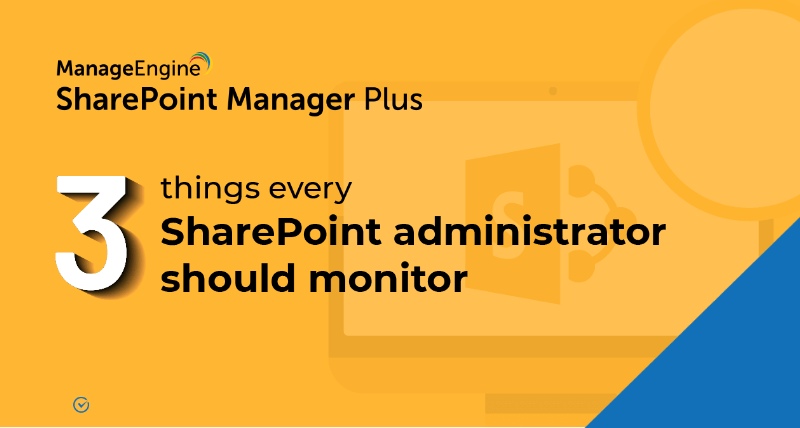How to change the port for Postgres database connectivity?
SharePoint Manager Plus uses port 33315 to connect to the Postgres database. If another application is already using this port, follow the step below to change it:
- Step 1 Navigate to the product's installation folder (By default C:\Program Files\ManageEngine\SharePoint Manager Plus).
- step 2 Change the default port number in the database_params.conf file in the conf folder. (url=jdbc:postgresql://localhost:[Your_Port_Number_here]/spmpdb?useUnicode=true&c haracterEncoding=UTF-8).
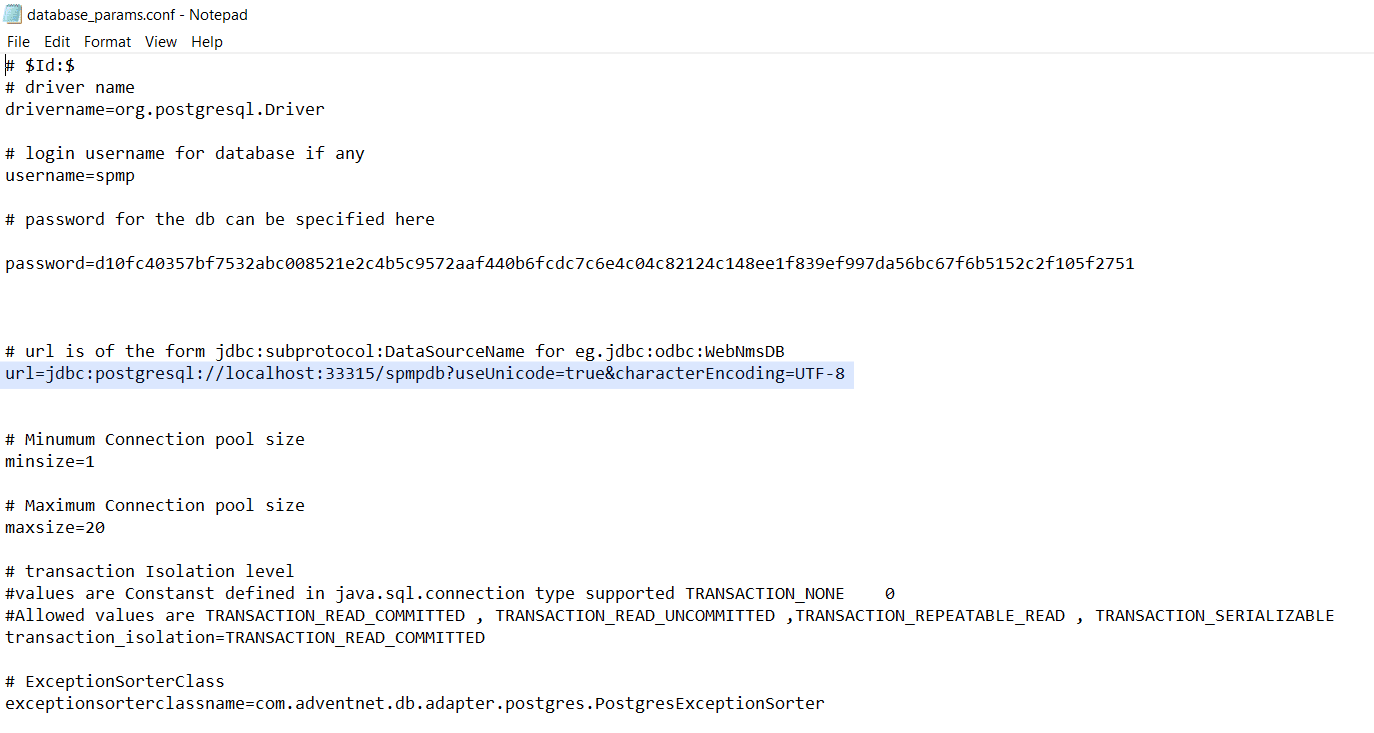
Related Links
- An overview of SharePoint
- How to create a SharePoint group?
- How to change SharePoint group permissions?
- How to check permissions of SharePoint users and groups?
- How to configure audit logging for a SharePoint site collection?
- How to check the size of a SharePoint site?
- How to check the size of SharePoint storage?
- How to migrate sharepoint on premises to online?