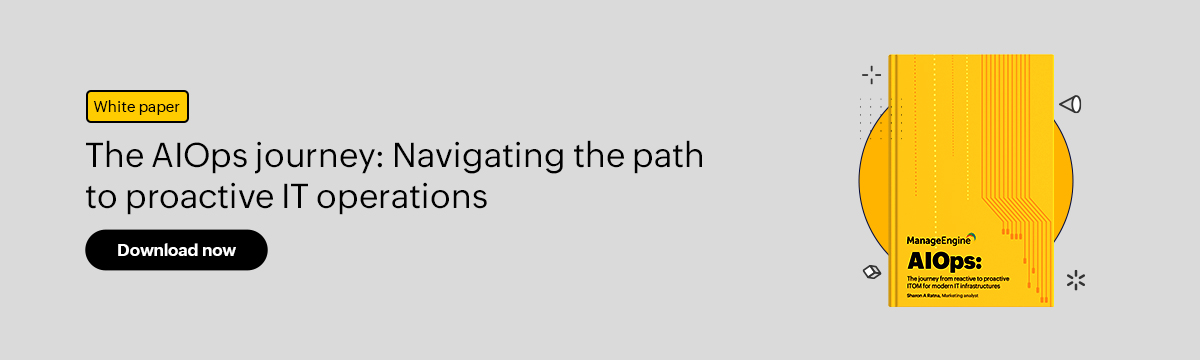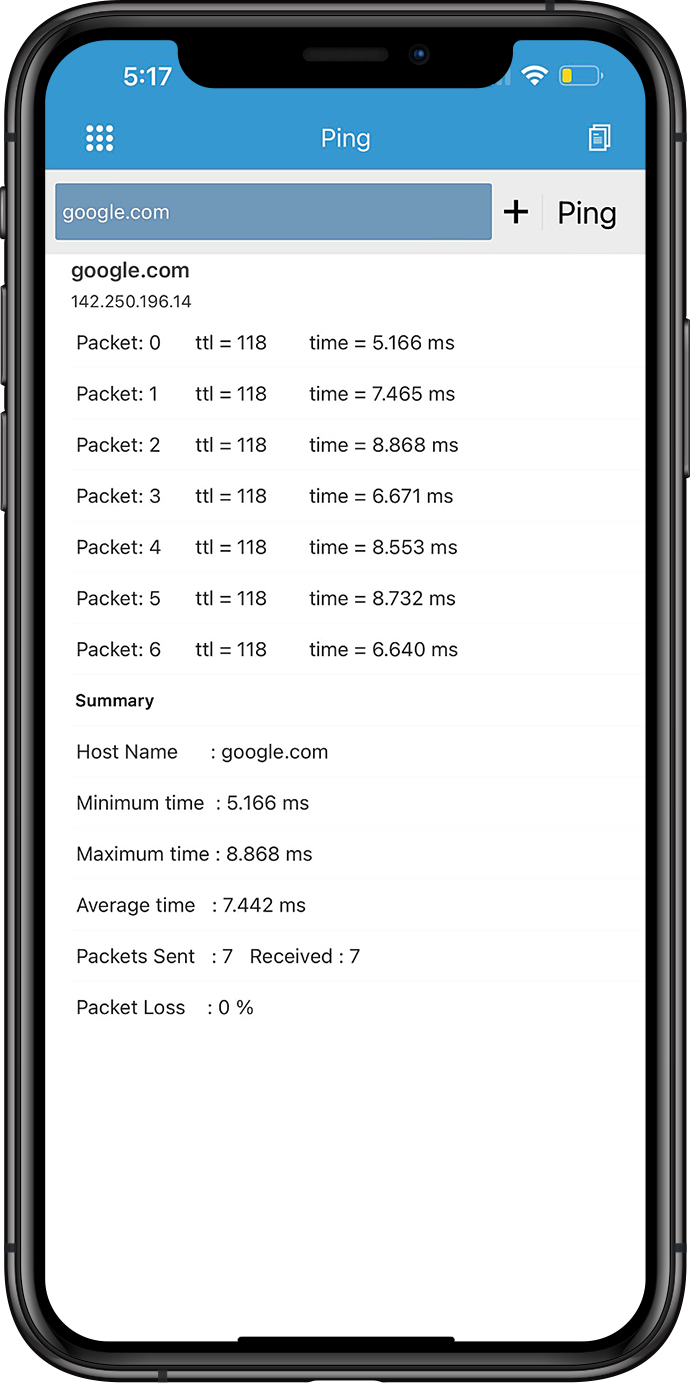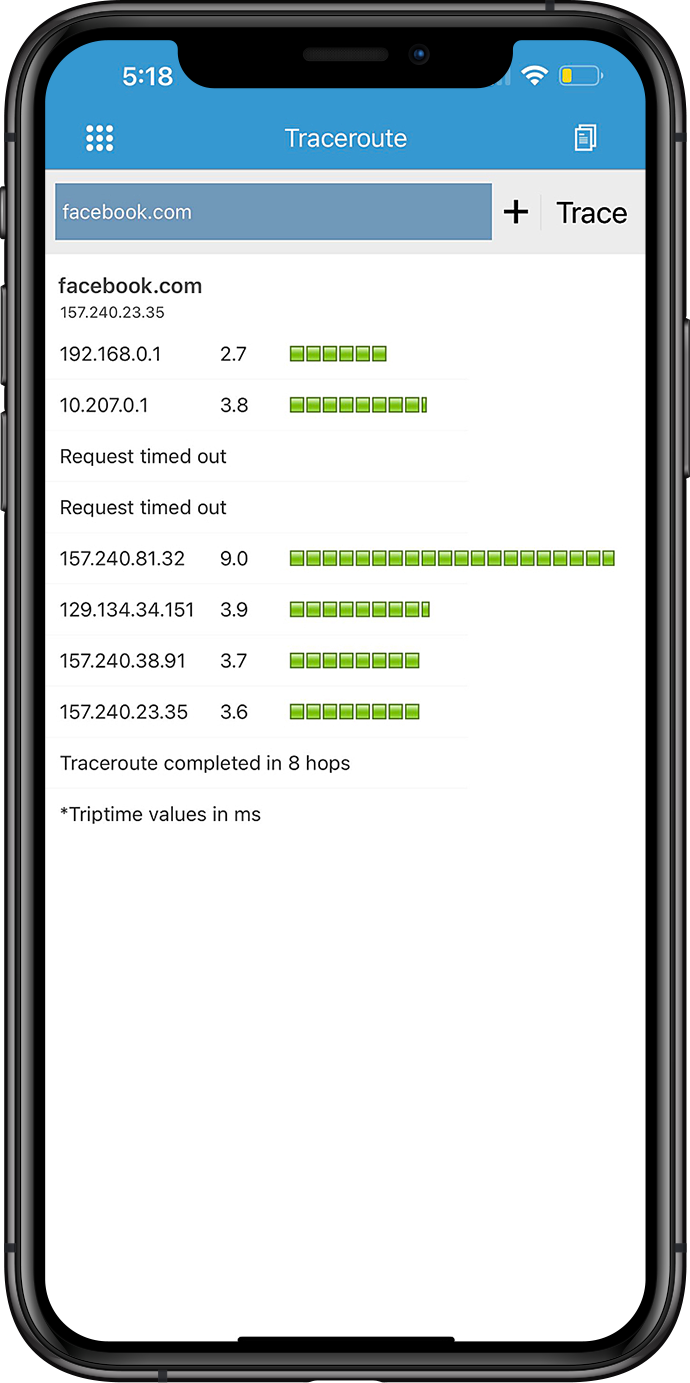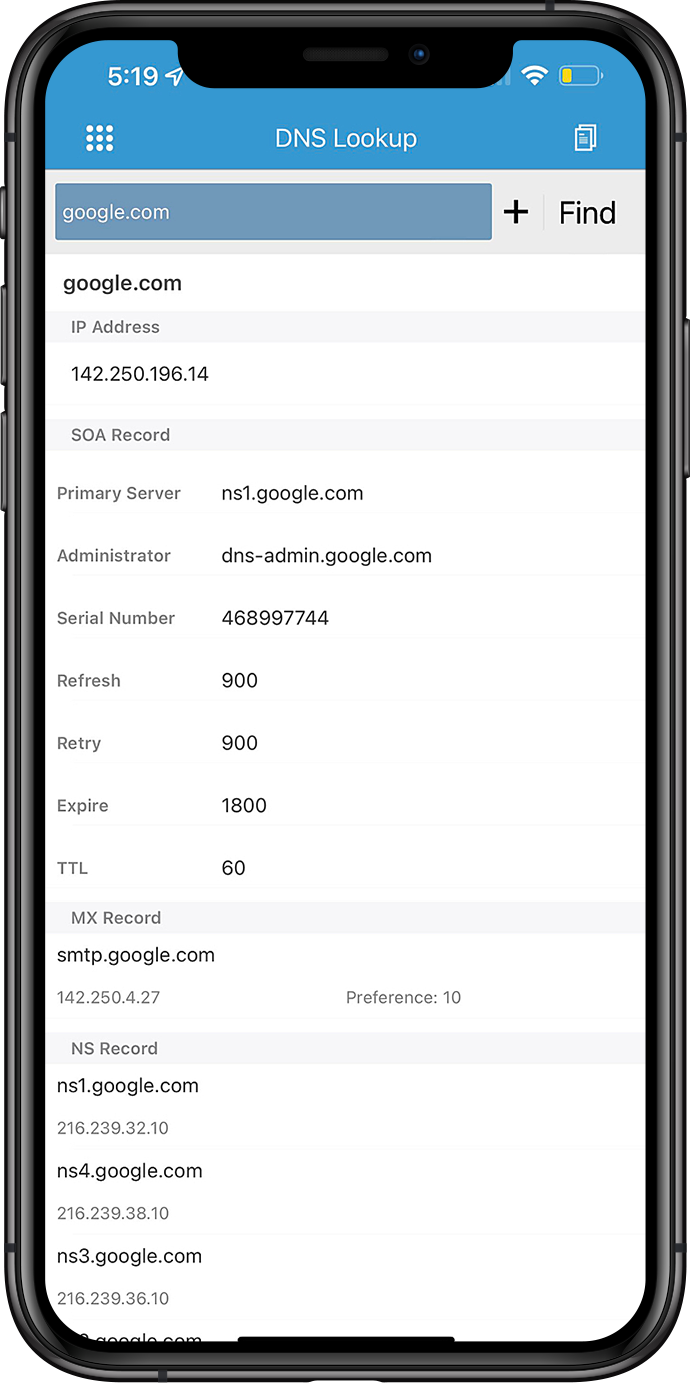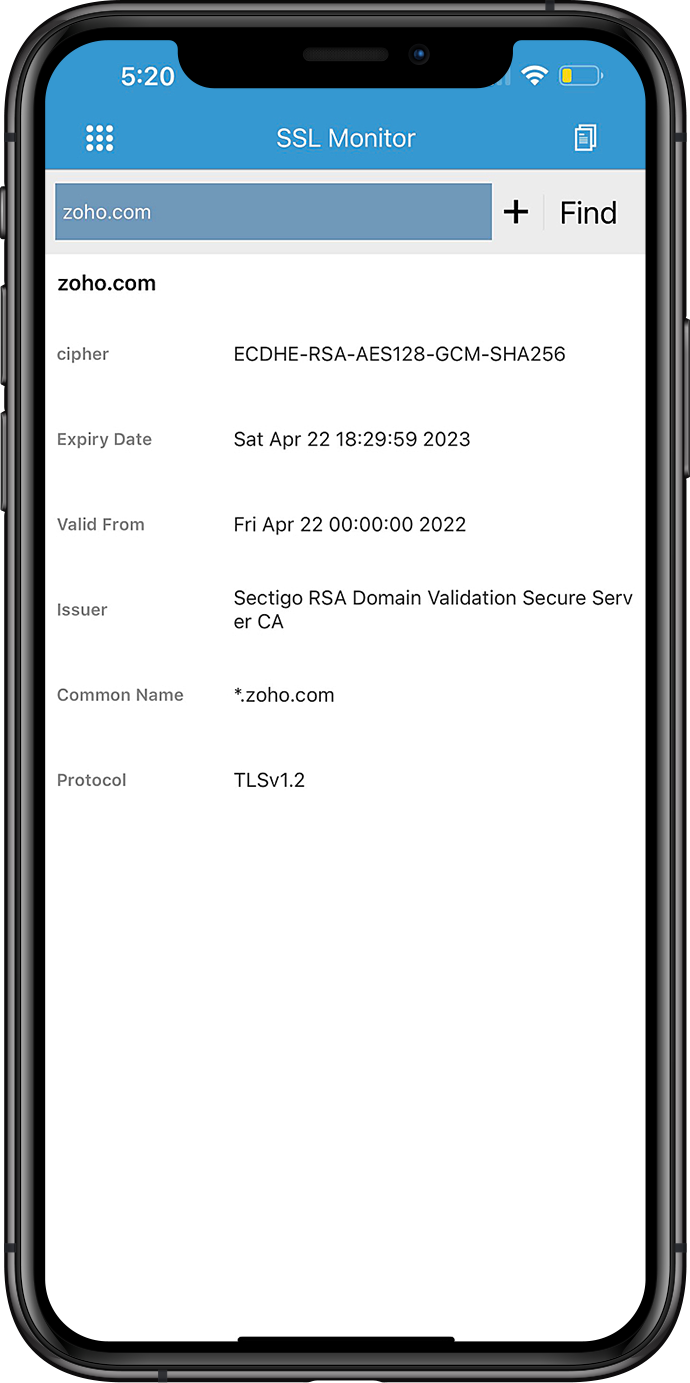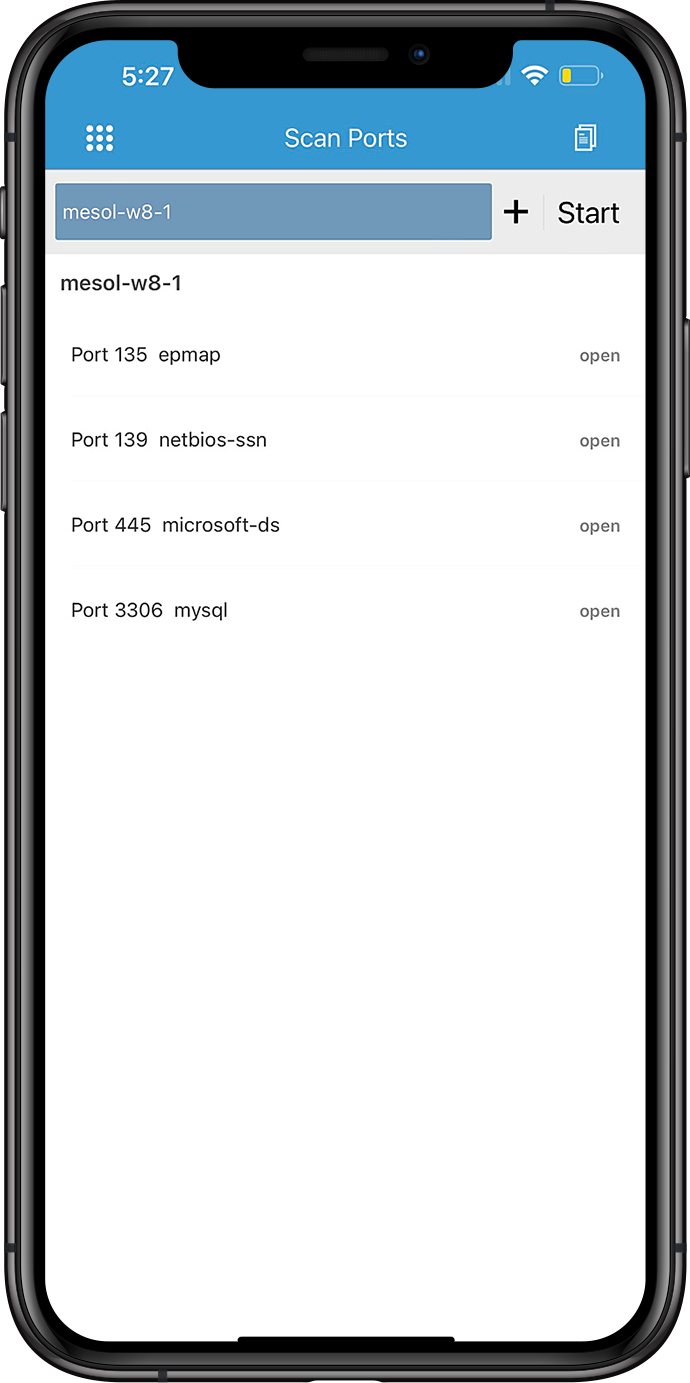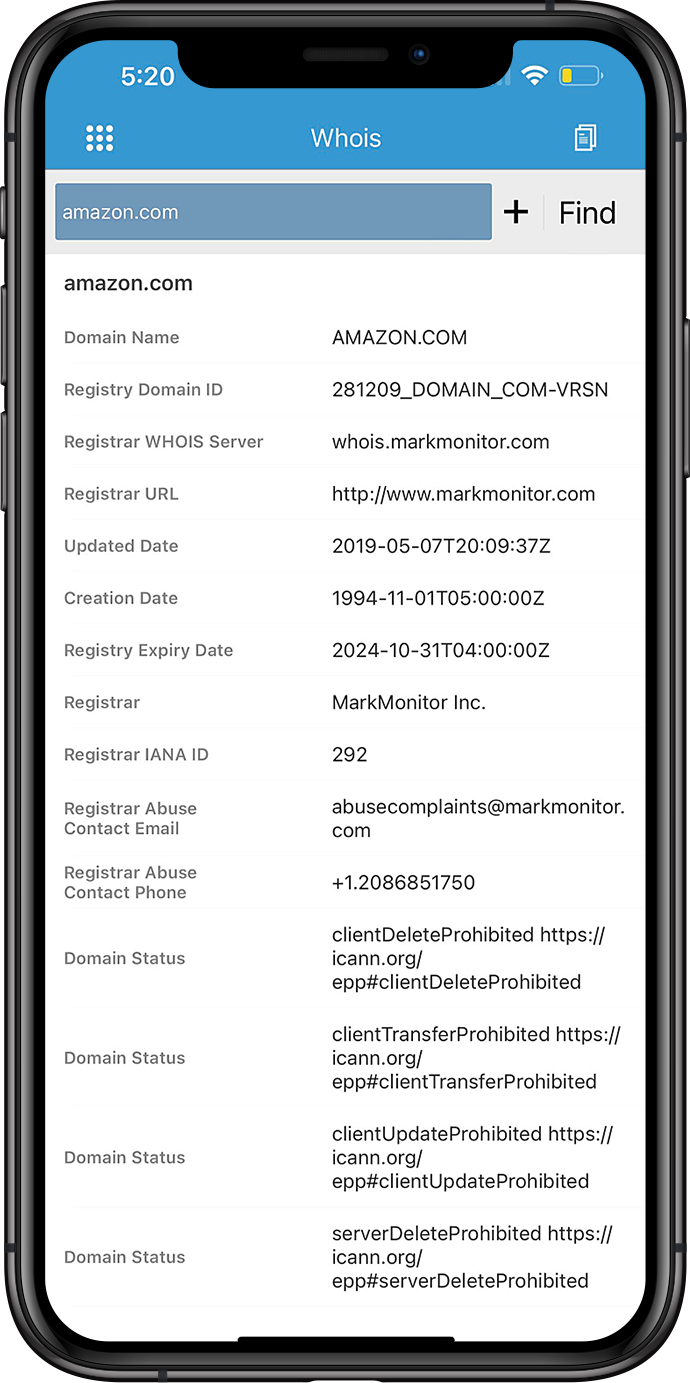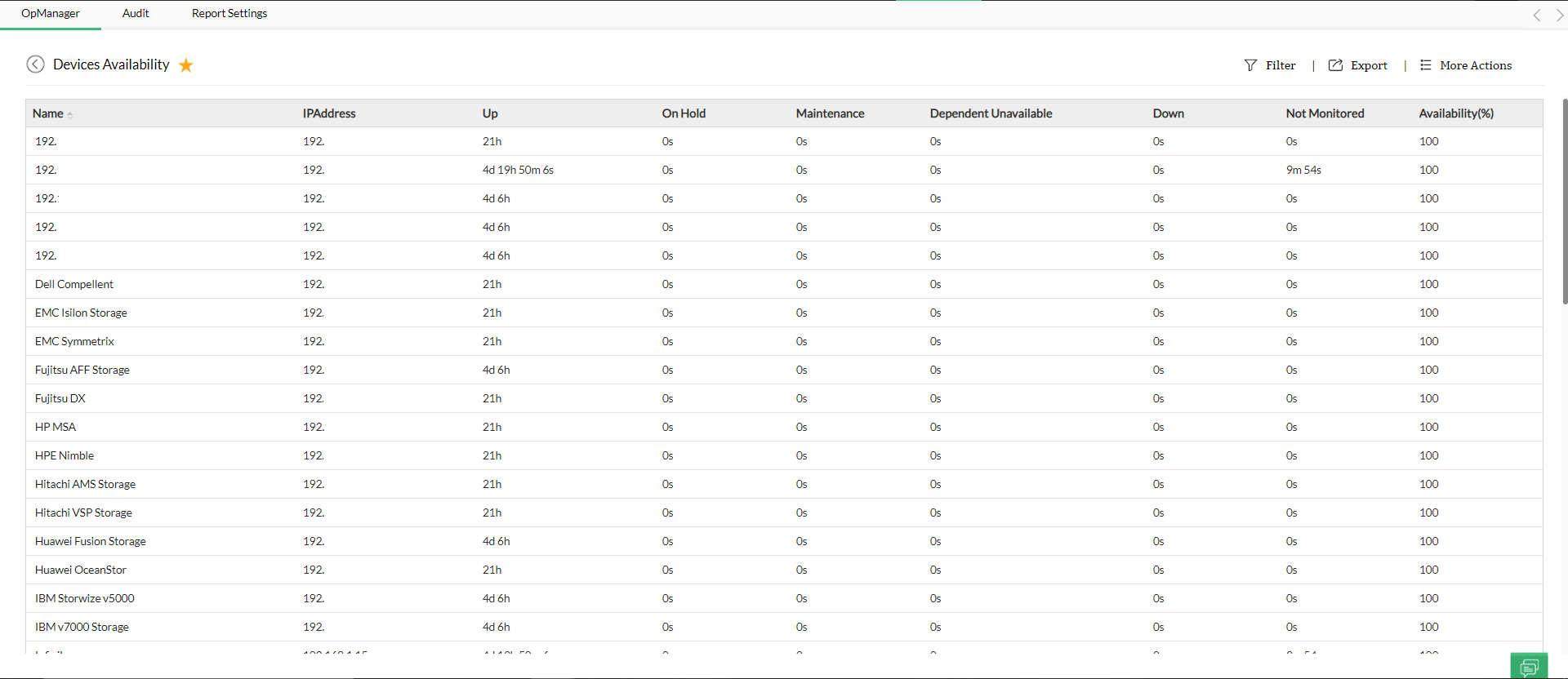Free iPhone Ping Tool
Features:
- Ping servers and routers from your iPhone
- Traceroute your websites and servers
- Perform DNS Lookup from your iPhone
- Check the availability and response time of your websites
- Monitor SSL Certificates of websites
- Scan for open ports and keep your servers secure
- Get Whois details of a domain
- Generate and share reports
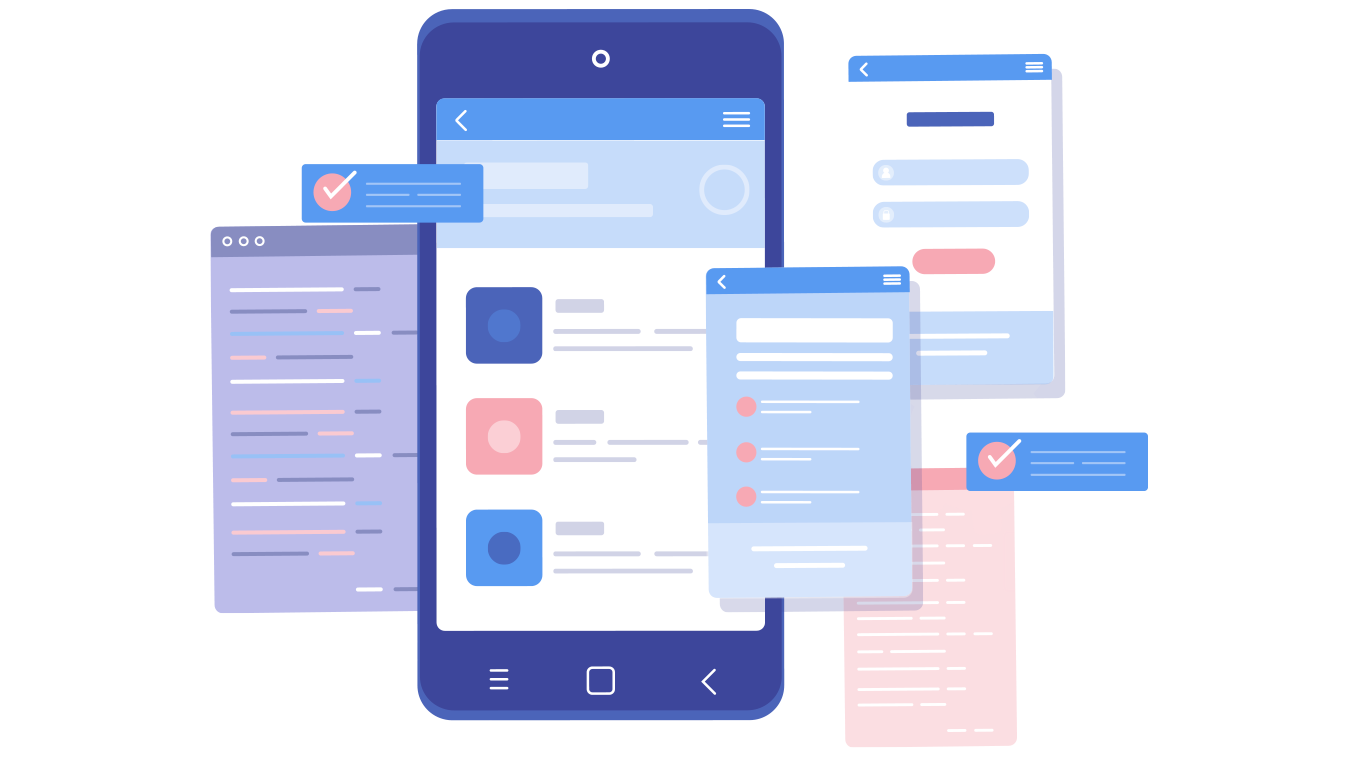
Ensure high availability of your network and services with OpManager's comprehensive Network Availability Monitoring
- Array of availability monitors to choose from including device, interface, IPSLA availability monitors.
- Get real time view of statistics and visualizations on dashboard for in-depth analysis
- Remotely monitor processes running on servers using process availability monitoring