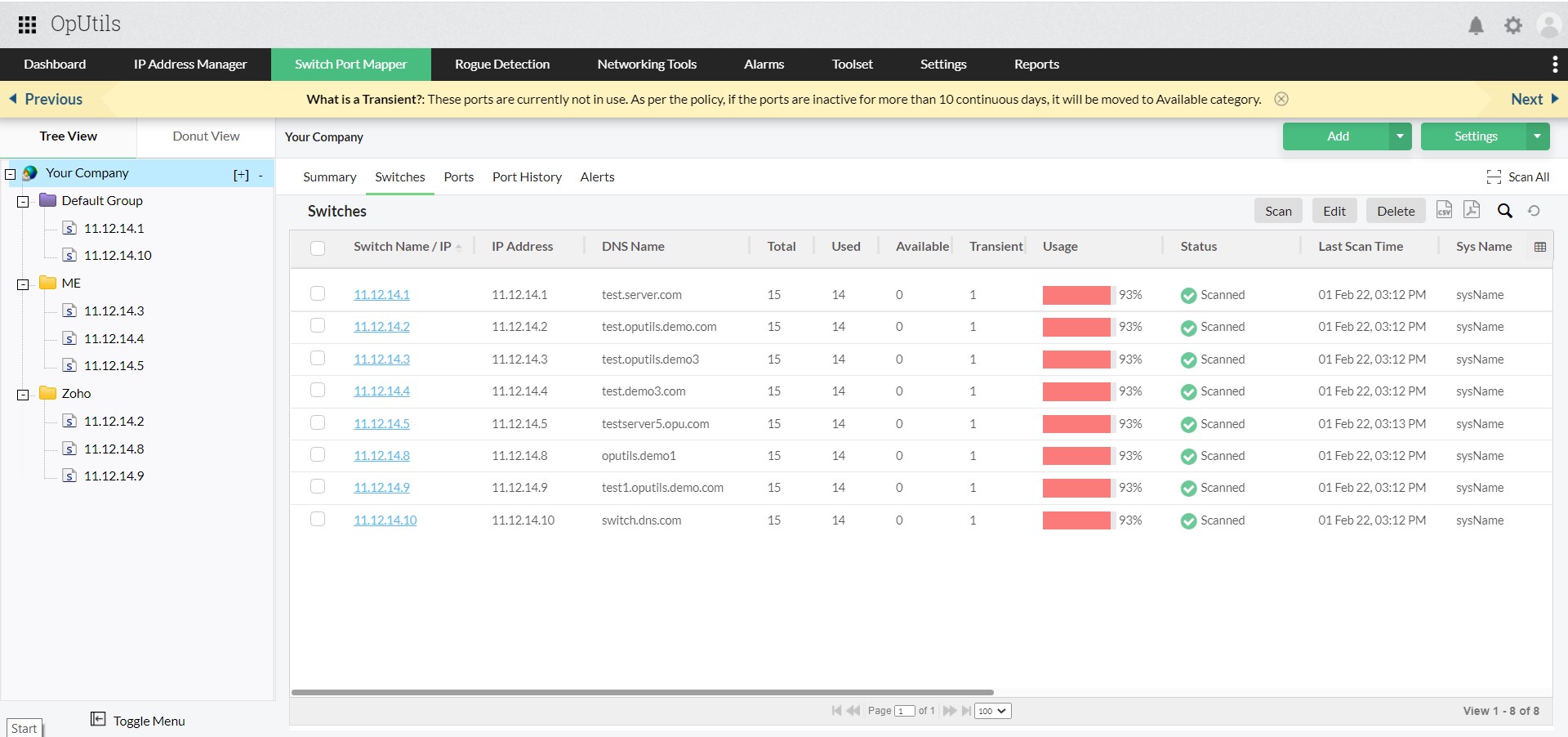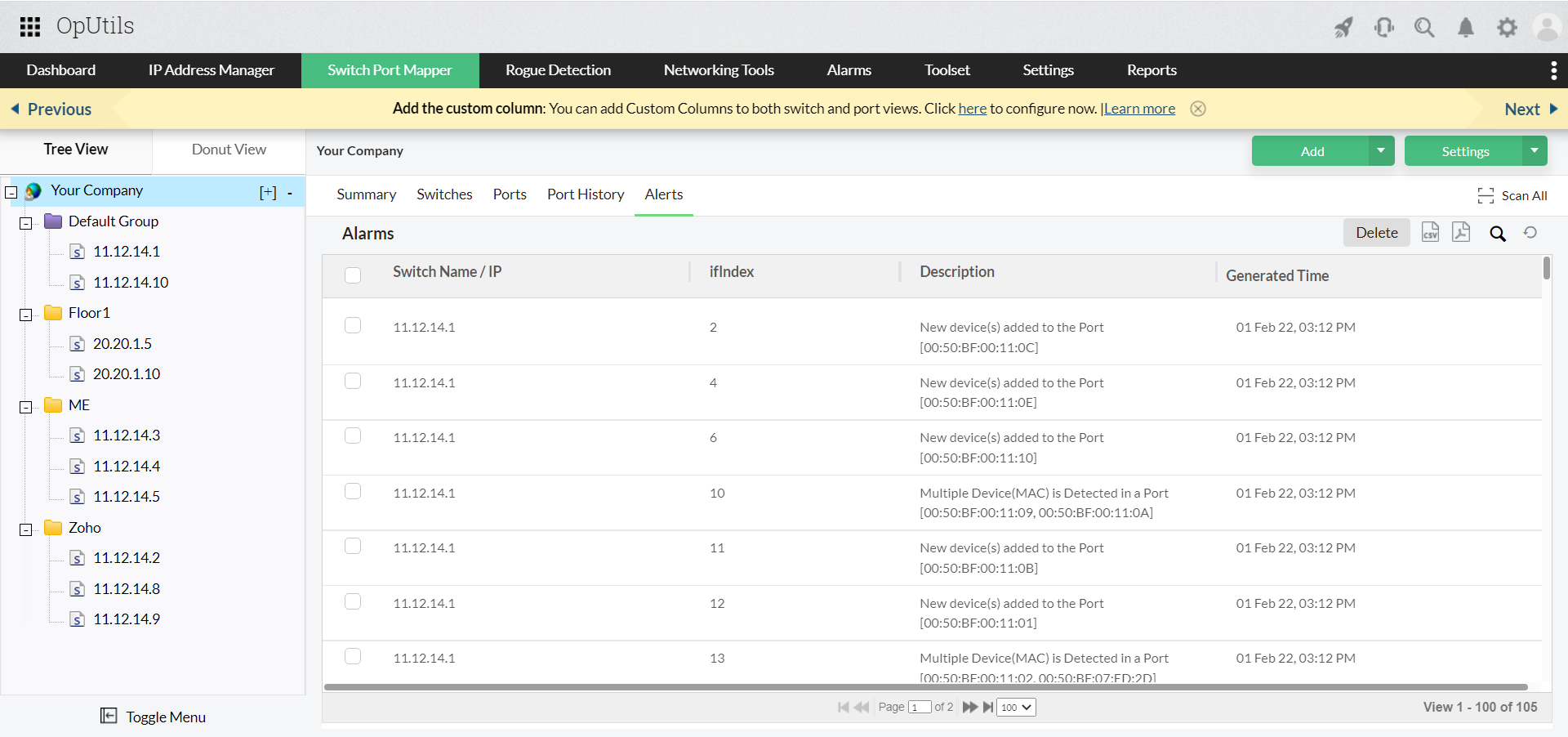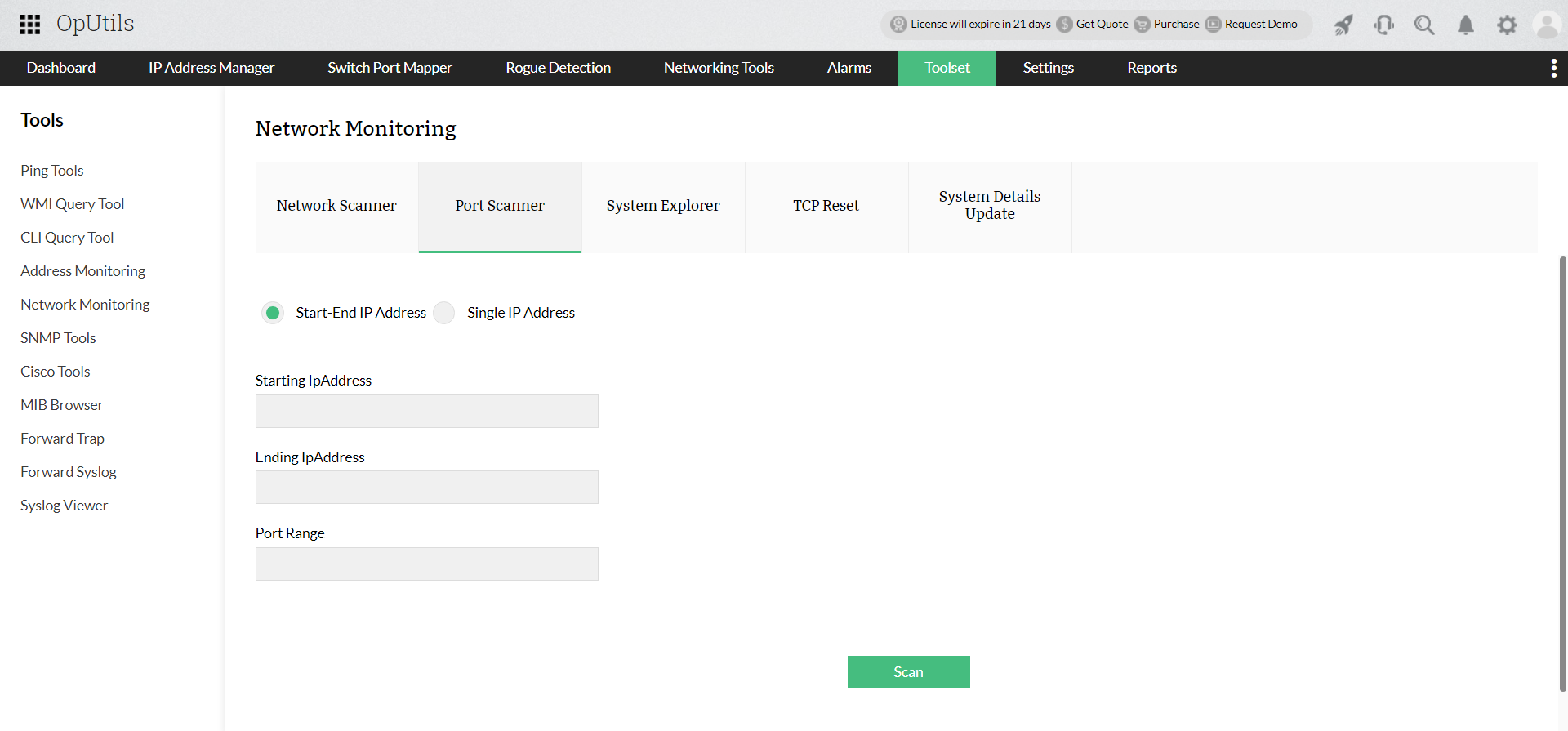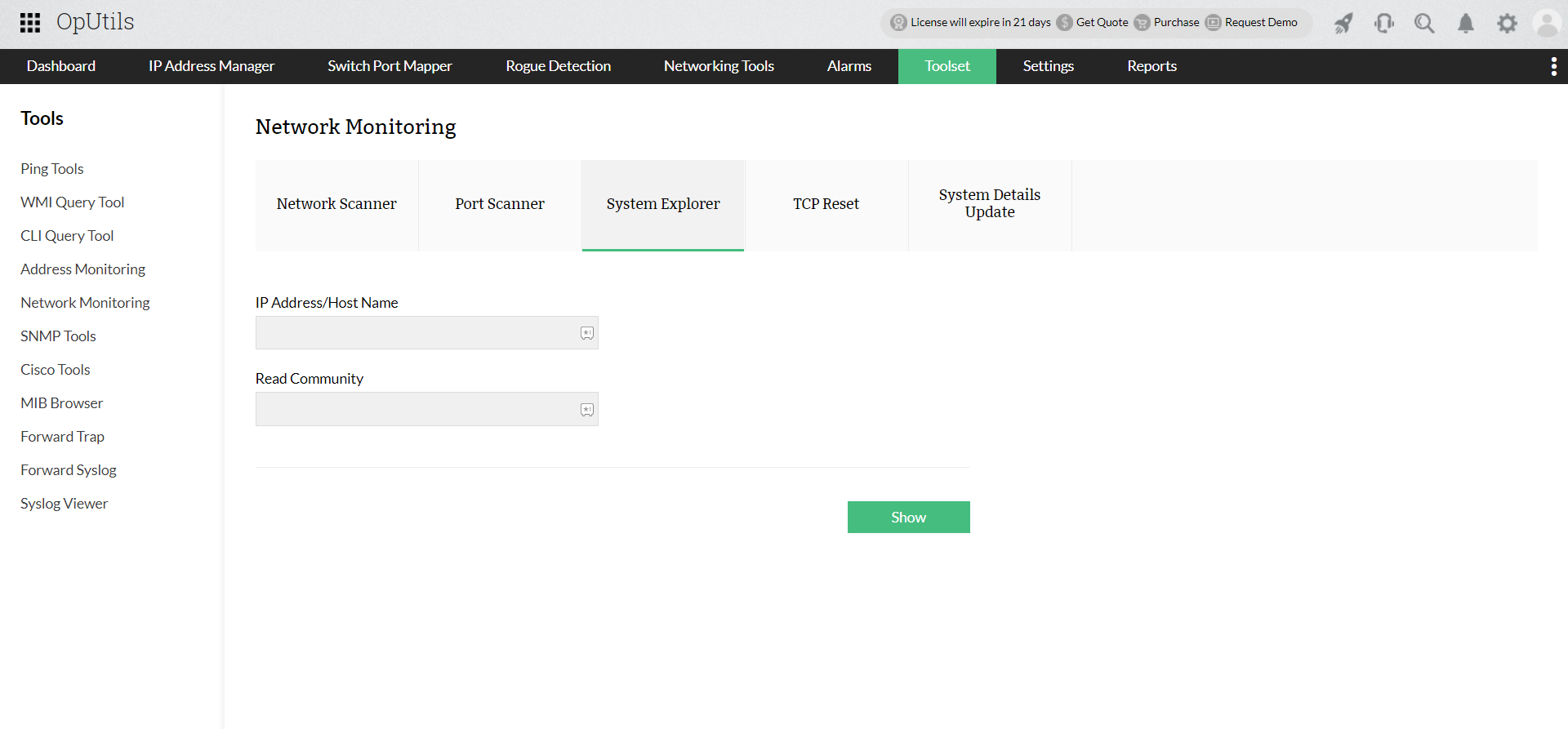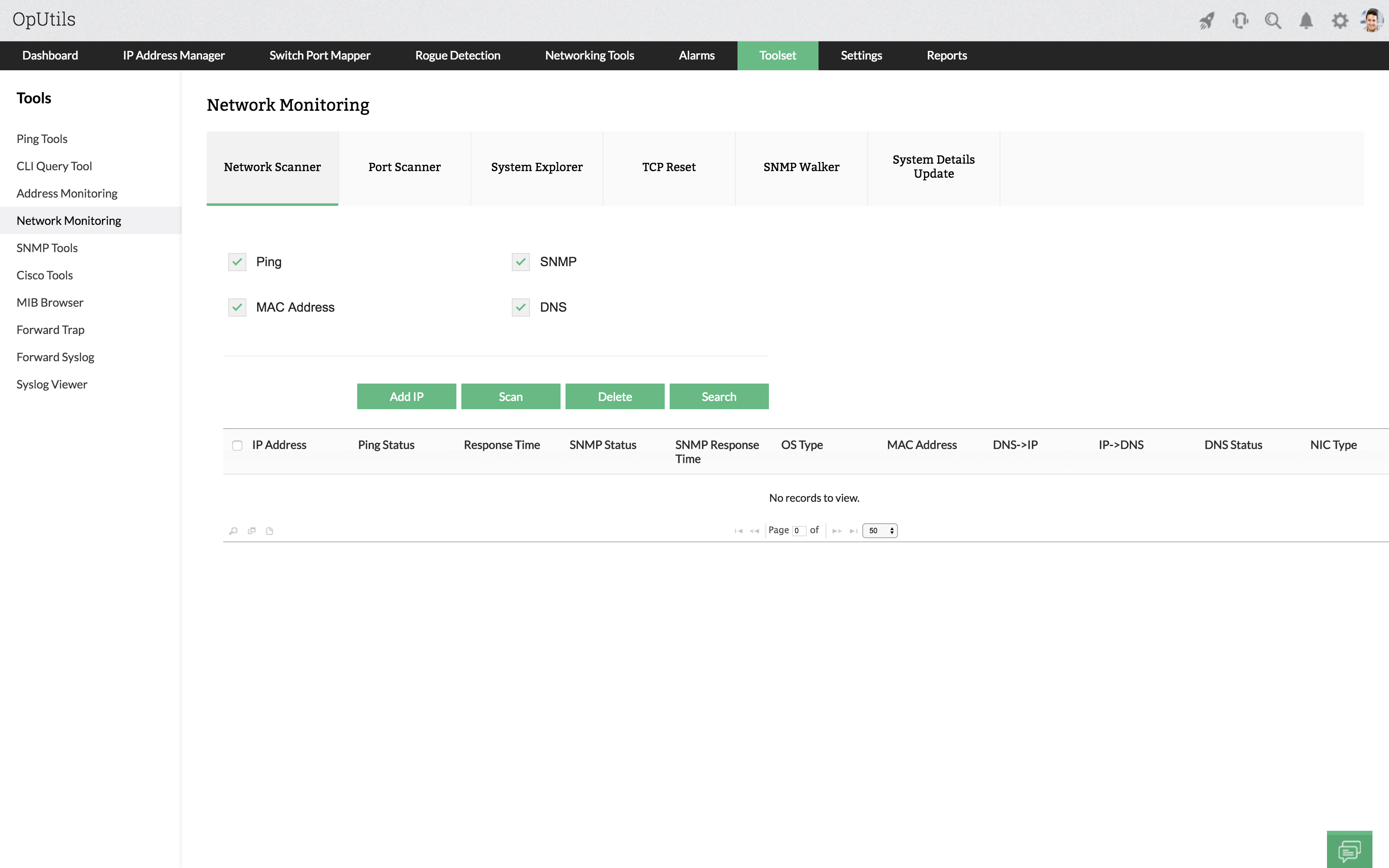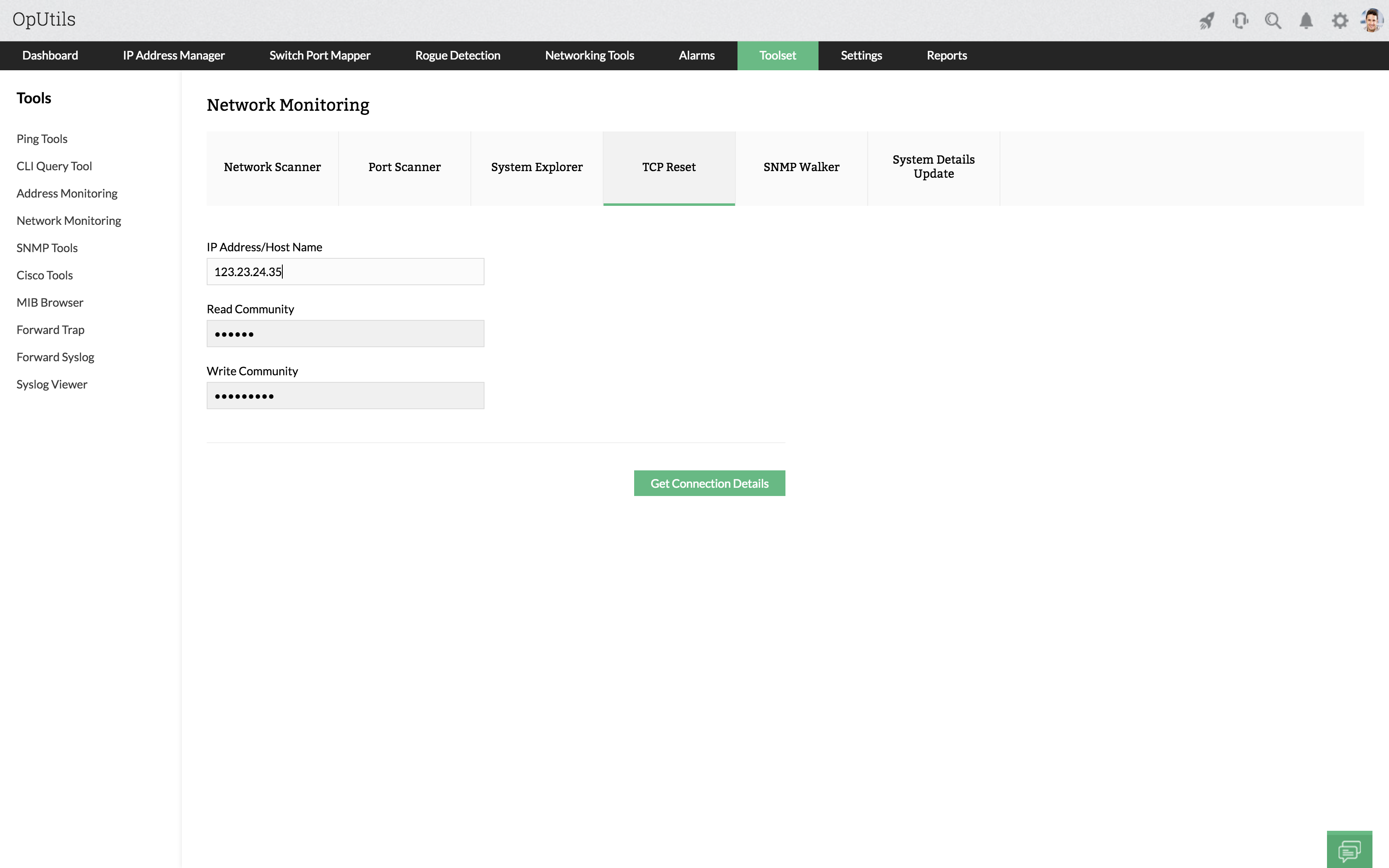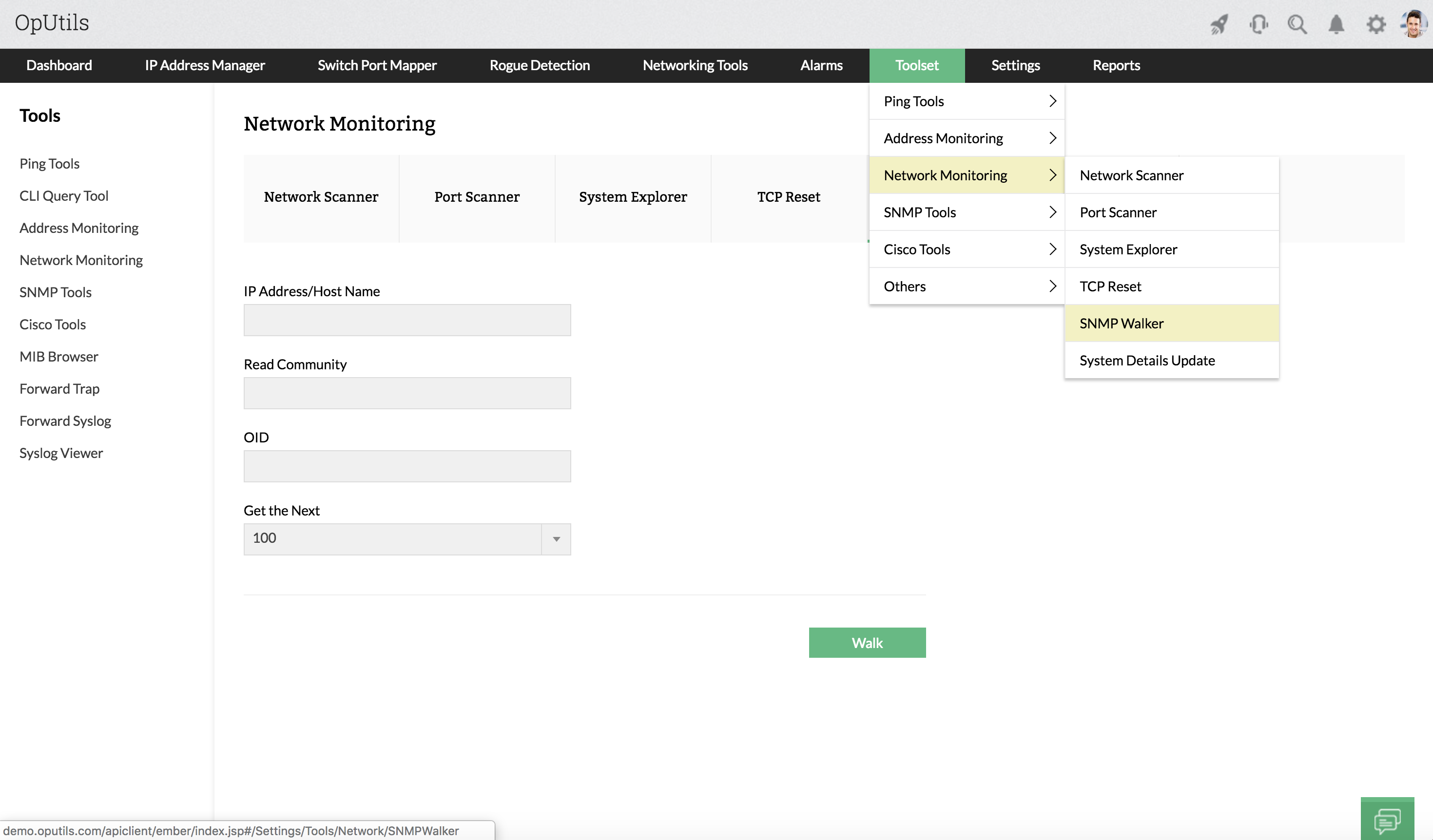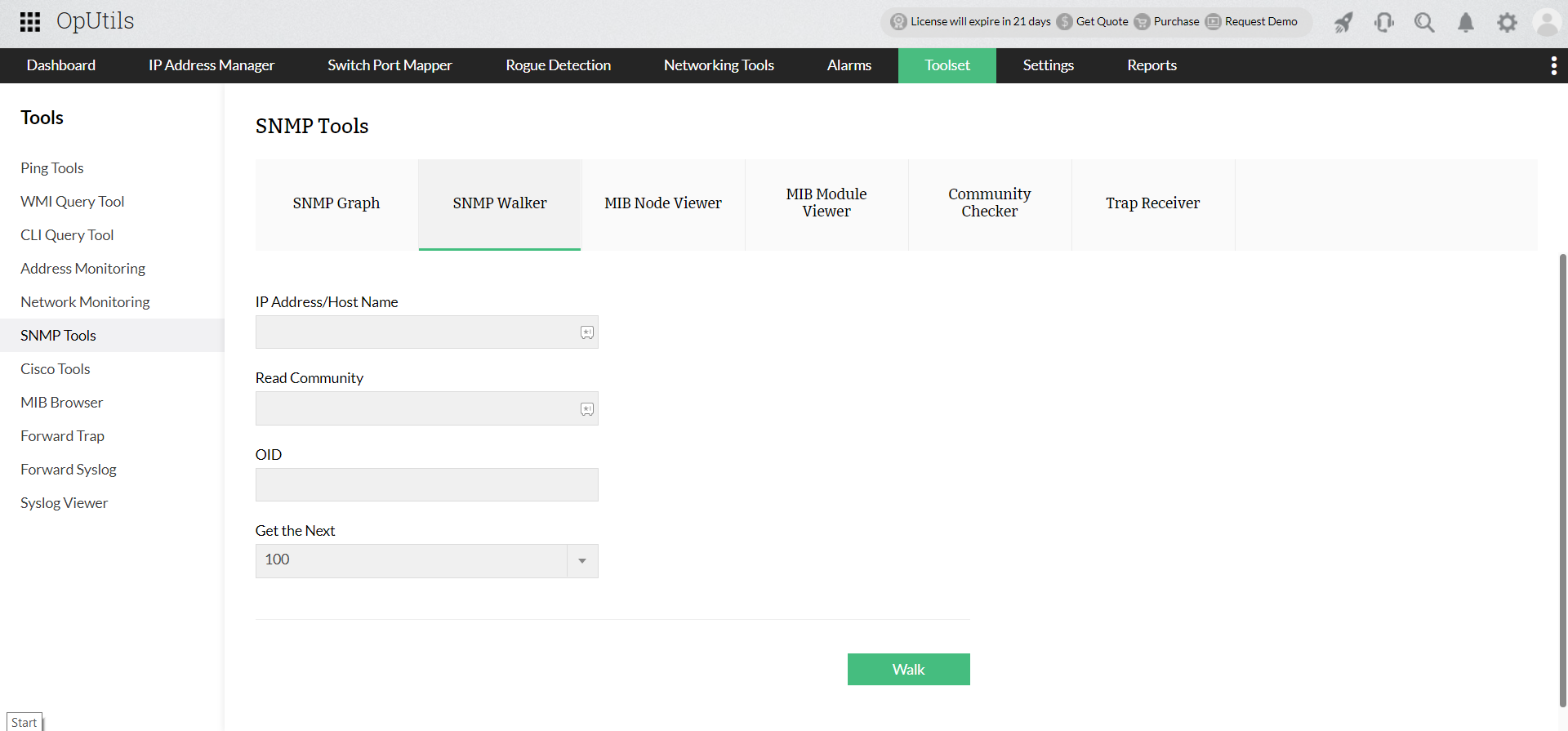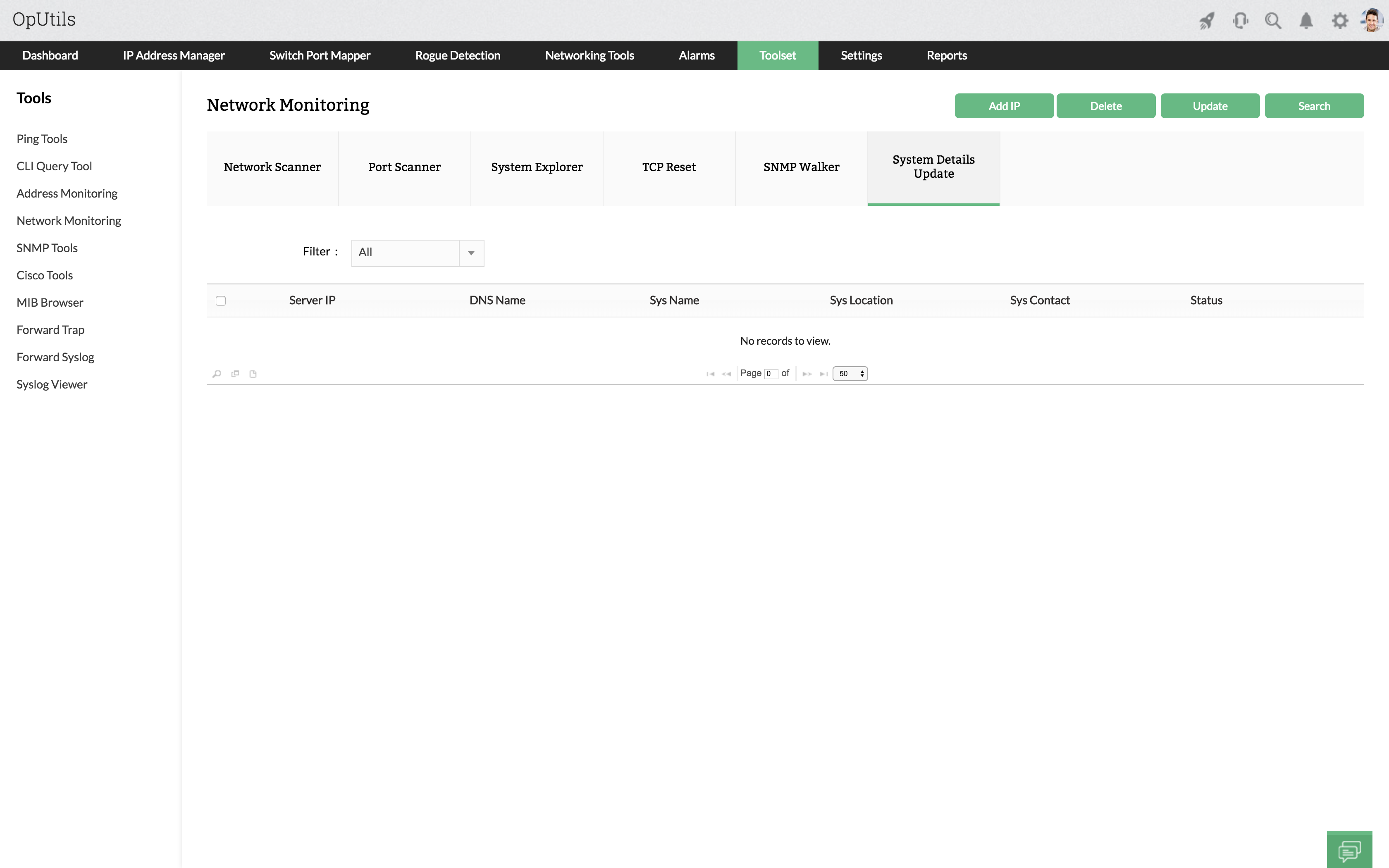OpUtils - Network Management Tools
The Network Management tool set of the OpUtils software monitors network performance with a comprehensive set of network tools. The NMS tool also provides asset details such as the OS, installed software, and hardware and informs you about the general availability and performance of the network elements.
Why must OpUtils be used for monitoring a heterogeneous network environment?
OpUtils is a switch port and IP address management software that helps network engineers manage their switches and IP address space with ease. Businesses increasingly rely on their networks and resources for basic operations. ManageEngine OpUtils with its suite of 30+ tools, addresses the need of network engineers for troubleshooting connectivity issues, and on-demand monitoring of the network.
ManageEngine OpUtils provides the following utilities for performing network monitoring operations.
Tools available under this category are:
- Switch Port Mapper - Utility to discover the devices plugged into each port of a specified switch.
- Port Scanner - Utility to scan the TCP ports of a given range of IP Addresses to check whether the port is occupied or not.
- System Explorer - Utility to scan a SNMP-enabled device to get its complete details like system snapshot, CPU usage, disk space details, running processes and installed software.
- TCP Reset - Utility to find and reset the list of TCP connections established with the switches, routers, etc., in the network.
- Network Scanner - Utility to scan an entire range of IP Addresses.
- SNMP Walker - Utility to retrieve information for a set of OIDs in a MIB available through an SNMP agent in an IP node/device.
- System Details Update - Utility to view and update the details, such as Name, Location, and Contact details.
Switch Port Mapper
This helps network engineers identify the switch port to which a device is connected and thus eliminates the need of manually tracing the network cables. The router monitoring tool discovers the devices plugged into each port of a specified switch.The router management software is useful for system and network engineers to gain visibility into the IP, MAC, status and availability of ports. Since this is a real-time discovery you can also view the operational status and speed of each port. This tool maps switch ports to the devices connected to them.
The switch port mapper utility of OpUtils software discovers the devices plugged into each port of a specified switch. The router management tool is useful for system and network engineers to gain visibility into the IP, MAC, status and availability of ports. Since this is a real-time discovery, you can also view the operational status and port speed of each port. Know more»
Port Scanner
Port scanner scans the given ports either in a range of IP addresses or for a single IP to find the status of the scanned ports. The status of the ports in the router management tool can be either listening or not listening. You can associate the ports with the known services, which enables you to know the unknown/unwanted services running in the system.
System Explorer
System explorer will scan a SNMP-enabled device to get its complete details like system snapshot, CPU usage, disk space details, running processes and installed software.
Enhanced Network Monitoring with OpManager.
Are you looking for an all-inclusive network monitoring software to gain complete visibility into your network’s performance? Try OpManager, a best-in-class network monitoring solution by ManageEngine.
Key features include,
- Monitor a wide range of network devices from routers, firewalls, switches, LAN controllers, VMs, load balancers, and more.
- Monitor performance metrics such as CPU and memory utilization, packet loss, latency, errors and discards, etc.
- Monitor network performance in real-time using OpManager’s powerful widgets and customizable dashboards.
- 24x7 Proactive network monitoring with threshold-based alerting through emails and SMS.
- Generate performance reports for detailed analysis.
Network Scanner
Using network scanner tool you can scan an entire range of IP addresses to check the availability through ICMP/SNMP, check forward and reverse lookup and determine their MAC addresses
TCP Reset
The TCP reset tool which is a network management tool lists all the TCP connections that are established in a device. The administrator can verify the connections and reset the unwanted/unauthorized connections from here.
SNMP Walker
What is SNMP?
Simple Network Management Protocol is an application layer protocol defined by the Internet Architecture Board for exchanging management information between network devices. It is a part of Transmission Control Protocol/Internet Protocol (TCP⁄IP) protocol suite. It is one of the widely accepted protocols to manage and monitor network elements. Most of the professional-grade network elements come with a bundled agent.
The SNMP Walker tool is a utility to retrieve specified number of MIB objects value using GET-NEXT operation. Using SNMP walk tool you can provide any OID value and query a device for the next consecutive OIDs. For all the values retrieved, the following information is displayed in a table:
1) MIB - The name of the MIB that is queried to fetch the details of the IP Address/Host Name specified in the text field.
2) Numbered OID - The OIDs of the variables that are queried.
3) Name - The names of the variables queried.
4) Type - The result type of the query. The following types are valid data types: Bit Stream, Counter, Integer, IP address, Object Identifier, Opaque String, String, Time Ticks and Unsigned Integer.
5) Value - The value retrieved in the SNMP walk for the variable.
and so on...
System Details Update
The System Details Update utility of OpUtils software enables you to view and update the system details, such as Name, Location, and Contact. This tools helps to check the system details from time to time and update it for future reference.
`